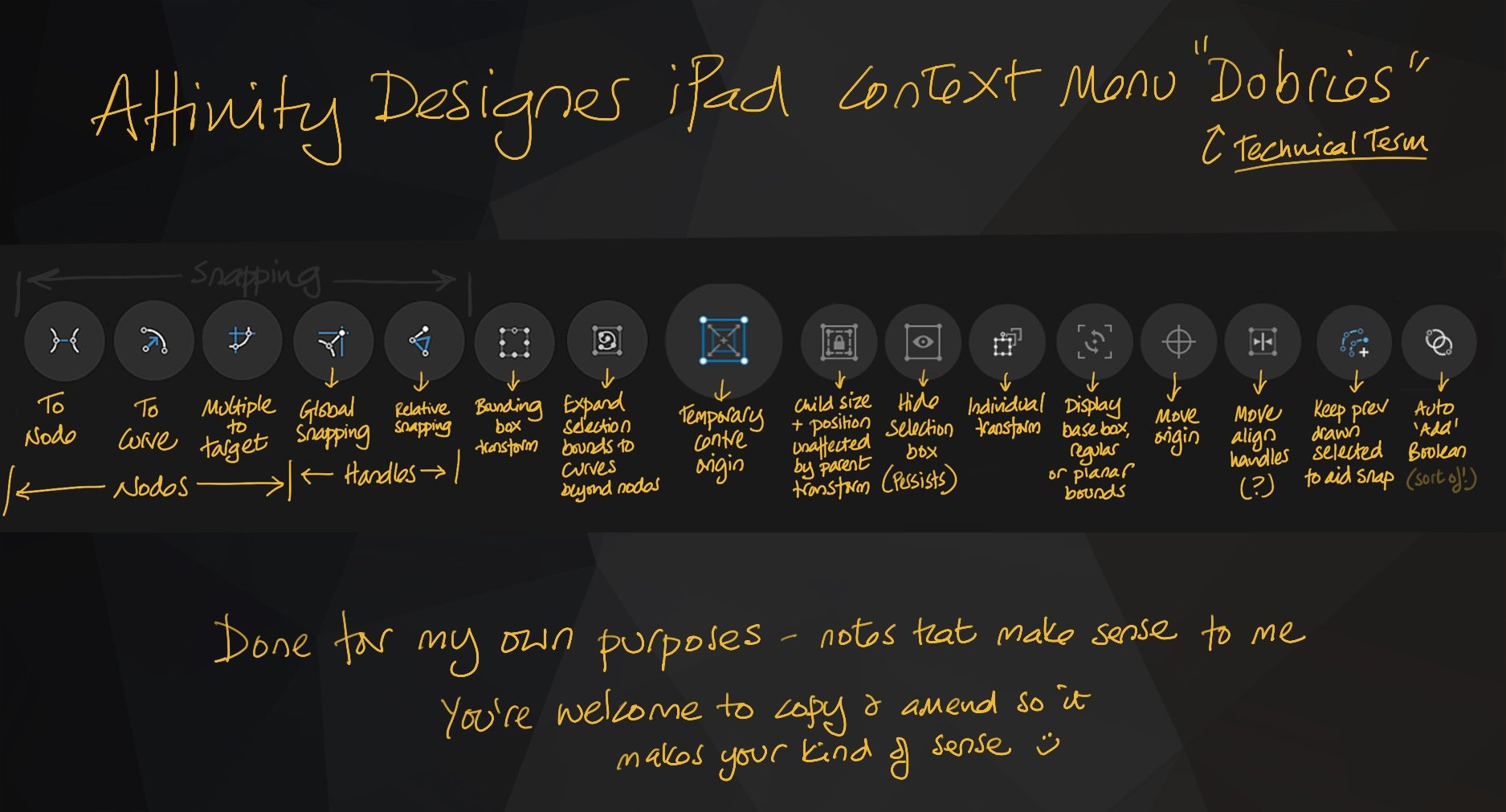
AllAppsUser
-
Posts
364 -
Joined
-
Last visited
Posts posted by AllAppsUser
-
-
See illustration. Clicking the colour block in the tool bar brings up this pop-up (as well as via other places).
I use Swatches a lot - most of the time in fact. Because I'm working with branded designs 95% of the time with prescribed colours. Even when not, I tend to be disciplined about colour - creating palettes of colour to work with as I go along. This means swatches are my default modus operandi.
I really wish the pop-up would remember the last thing I accessed and therefore, go straight to Swatches.
Sure, if I then choose Gradient one time, the next time I go in, it'll go to gradient - totally fine with that.
But every single time - every single time - there's this extra click involved - and it gets really irritating, really quickly. It's especially irritating in Designer on the iPad for some reason I can't articulate right now.
I'd expect it to logically be a setting in preferences. Tick/untick: Remember last used.. or something similar.
I've had a search through all the preferences and not seen it. I've a weird feeling it's in other apps in the suite like Designer desktop? (not checked). Maybe I'm just remembering from other non-serif apps. So, yes, consistency again please, all apps, all platforms (ipad, desktop).
If you're really clever, there'll be other places this could apply to as well... super consistent nirvana.
Yours ever hopeful
-
Thanks everyone. I am reading your responses. Just not had time to digest or do more on it. I will come back to this one - inevitably, because it occurs a lot.
-
On my wishlist:
Object Styles that behave the same as - consistent with - Text Styles. All Apps.
Meaning:
- They update; are amendable (currently not)
- They flow through to all objects where the Style has been applied
- In short: the same as Text Styles, but for Objects.
Yes, I'm aware you might be thinking "so when Symbols vs Styles?".
- Styles are concerned with fills, strokes and effects.
- Symbols are mini artworks.
…therein is the answer. Indeed you could have an Object Style applied to several Symbols, in theory, couldn't you? Scenario: Brand colour combinations comes to mind - a plc I worked for had six different colours, as well as two core colours in their brand manual. The six could be used in any combination or tint. No doubt a designer's choice of fill-stroke colour combination would be questioned by marketing, or the manager signing-off. Everyone has an opinion on colour. The value of being able to update a style once and let it flow through to multiple symbols and objects, in say, a 56 page company report nearing print deadline (as is always the way) - then change it back again when they decide they like the designers choice after all ....should be obvious. Hope that helps you grasp the "why". (Saves a designer having to do an all-nighter... again).
!! Consistency: Currently we have two features called Styles in Publisher that behave in very different ways? Why? What justifies that?
Maintain this consistency across all the Affinity suite too please. I've not checked Styles in all the apps, but the ideal is that all Styles, where ever they appear in whichever app they're in, behave the same and perform the same function - across desktop and iPad too.
Thank you.
-----------------
Really good start to these apps btw, really shaping up well - am a total fan - lovin them on the iPad especially. Appreciate they are in early versions, so still much to do. More things on my wishlist as they occur. Hope this helps.
- Jowday, wtrmlnjuc and sfriedberg
-
 3
3
-
Interesting @Jowday
Sounds familiar. I'm guessing UX design is seen as "fluffy" by many. The root of the bull you had to listen to no doubt. Was ever thus. I work outside the creative sphere a lot, as a creative. In the hard-nosed bit of business where design is perenially viewed as nothing more than a "make it look pretty" activity, so of minimal to no value. Fools, they are, every one of them.
I've added an uplift in sales that makes people cough in astonishment - all I did was change the graphics. The management didn't like it because it didn't look as pretty. The customer.. voted with their money.
The lack of consistency between the Affinity Apps (especially iPad to Desktop) is a big red flag by way of evidence that you're correct, to me (not to mention the inconsistency within apps, such as this one above). They 'appear' the same in the pretty bits, but they don't work the same. It's a bit blatant when I think about it. UX'ers would understand implicitly the need for as much harmonisation and consistency as possible - and they'd police it.
Good stuff. Onwards.. no point hanging back with those who will not see.
-
28 minutes ago, Jowday said:
We now have SEVEN for our work. That Serif doesn't have ONE is surreal.
Really? Wow. Why on earth would they ignore User Experience? I find that hard to believe. Your line of work suggests you may well know the insider story. It would explain a lot.
I don't think they've ever even got-in anyone who is a dyed-in-the-wool Advanced Adobe User, either. The mistakes (like Object Styles) wouldn't be there if they had.
I'm guessing what they'd say. Something along the lines of "yeah, but".... not Adobe, new not copy, do it better, time to move on... blah, blah. I commend their aims, get-it and agree actually. They've done well taking a fresh eye to some things.
However, all that said - if they are really serious about getting the creative agencies to move over (doubling, trebling their turnover), then they need to think through how that's going to happen.
The 'pain' of moving to Affinity is big for me as a freelancer. I've had the luxury of a light workload at the moment, enough to tick over (I actually hope it'll stay this way, though sans virus, obviously). I can afford to spend twice as long on something, right now (Hence working on a Sunday). Even a small agency with say as few as five designers to feed, is a whole other prospect.
-
36 minutes ago, walt.farrell said:
The code in the Personas really is part of the base application, and runs as part of that application. So, there is both Designer code and Photo code within Publisher, but they are only enabled for users who have purchased the full Designer and Photo applications.
Yeah, fascinating. You know, I've used the Personas in AF Photo and not given them a second thought. But then, Liquify, and Develop are dedicated to Photo manipulation and have no place logically in other apps if you follow. They all felt like part of Photo, just different 'modes'.
Personas in Publisher however, look more like external links (the same as Adobe), designed to open linked files placed in Publisher and work with them.
I've just mucked about with creating a symbol using the Designer Persona in Publisher. As you say, it's a 'lite' Designer (and the Designer Icon in the Mac Dock is not indicating it's booted-up). Fascinating. Something clever going on I've not seen before.
Totally logical, that anything complex needs to be done outside Publisher, in the dedicated app. Totally get-it. Good stuff.
---------------------
Background: I've tended to push Adobe InDesign with vector based artwork. You can create sophisticated artwork with simple boulean operations, a tweak of standard shapes here and there, and copy/pasted vectors.
I had a young designer join me on a project who insisted on dropping into Adobe Illustrator every time something occurred that wasn't simply plonk down a picture, or flow-in some text. The myraid of files to keep track of, links management, and 'packaging', that then ensued was a right royal pain. Not to mention the freezes when opening the files. Hence I've been reluctant to 'go here', thinking Personas in Publisher were the same thing.
I've made quite a journey today, thanks to you, Walt.
It's a huge investment (time, patience, persistence) moving from Adobe to Affinity - really hard, really painful. I sometimes wonder if the commercial world of creative agencies would ever make the move, as Serif probably hope.
-
Thank you @walt.farrell
Feeling a bit bamboozled - not a comment on your attempt to help.
Adobe has a similar thing to Personas, which boots illustrator from InDesign, say. If you have to have Designer installed, then that suggests the Designer app is booting. It's possibly a bit more sophisticated than what I'm used to. What I don't know is whether the appearance is more sophisticated (giving the impression it's not booting), or if there's something outside my understanding right now that's more sophisticated. That's why I'm bamboozled - trying to square my understanding of the fundamentals here, with this new info.
Perhaps Affinity's Personas is more robust and less prone to failure than Adobe's version of this.
As for where the symbols live.. it's one of those things that only by 'doing' will my brain make sense of it. I'll give it a whirl. (Edit: I suspect this is a linked or embedded thing.. or a half way: embedded but with a flag for origin).
Again, thanks for trying to help here, Walt. Much appreciated.
---------------------------
Bottomline: I won't be using object Styles for anything. They add minimal value as 'presets'. Object styles that operate in a way that's consistent with text styles are really useful and I'll miss them (another thing lost in the move from Adobe).
Object Styles get a 👎 from me.
-
5 minutes ago, walt.farrell said:
You can use Symbols in Publisher via the Designer Persona.
Does "Designer Persona" actually boot-up the Designer app?
The symbol created, where does it 'live'? Within the Publisher file, or is it in fact something external to the file?
I appreciate you trying to help out here @walt.farrell
-
21 minutes ago, walt.farrell said:
…would suggest you experiment with Global colors.
You've found the fault in the example I tried to use to illustrate the issue. (I'm completely familiar with global colours)
So I'll explain: I ended up at styles because symbols is absent from Publisher. It's actually a bespoke symbol, but a very-very simple one. A white simple icon on a coloured square. Disappointingly, I couldn't find a glyph for it, so had to make one. I applied a white style and coloured style to each object in the group thinking it was a workaround for the absence of symbols in Publisher. It would have been perfect had styles worked in the way I'm used to.. and consistent with "text styles" (why the inconsistency? Inconsistency in behaviour is not user friendly).
Again... it's so simple a 'glyph' it feels like overkill to use Designer for it and to complicate the file with a link to something effectively external to the file (assuming that's how that works - based on my experience these things work that way).
21 minutes ago, walt.farrell said:Master Pages would help with that.
The boxes are not in the same position, or the same size on any of the pages. Is this possible using a Master page?
-----------------------------------------
26 minutes ago, Jowday said:There is just no way to work with them in their current state in a professional context.
@Jowday you are 100% correct. They are 99% pointless.
You are right, they are Presets, not styles. "Presets".. betrays the Microsoft DNA in Serif, a legacy they've still not quite got rid of. Microsoft: Template designs for numpties.. I know, I'm being unkind now
-
I know this is an old thread (should I start a new one?).
If you delete the style - and a style is a style because it's applied to a series of objects - you then have to search out each object that had that style applied and re-apply the style. I've just done it as a test.
So scenario: you have 25 objects distributed unevenly (randomly) through a 30 page document with a style applied. You want to change the fill from 100% to 30% tint (the client wants them to be more 'subtle'). Do you really have to search the 30 pages to find the tiny square with the coloured fill in order to reapply the style? How would I do what's needed here if not with styles?
What's the point of creating a style? What are styles for here?
I find it hard to believe this is how styles work - effectively dedicated to a single object. I just can't have this right - did I get my test wrong. I must be misunderstanding something here.
Having to bob out to Designer feels like complete overkill for a colour coded square.
There are other scenarios I can think of - such as a coloured box behind text. One on every other page of a 50 page report.
-
Very odd. I’ve just set-to editing a gradient. It had this extra spine as illustrated above (don’t know what it’s called).
I tapped the colour node on the solid spine (original gradient line) to change the colour. Changed the colour, then - assuming I’d have to - tapped the corresponding node on the extra spine. Bam! The extra spine disappeared!
I have no idea why that hasn’t happened before. (Possibly because I’ve tended to want to move the nodes, not recolour them?) Not quite got my head around it - am fazed by this extra spine... but progress.
-
I’m encountering this extra gradient line a lot.
I believe it’s when an object with a gradient applied is scaled or transformed in any way. Then when I decide to tweak the gradient and choose the gradient tool -> this (attached) is what I see. Feels like the moment I do anything with an object with a gradient, this is added.
1) Is there an easy, quick, no-faff way to get rid of it, please?
2) Am I doing something when first applying the gradient that invites this? Put another way: can I apply a gradient and set something that prevents this?
Thank you - all help appreciated, always.
-
On 1/6/2020 at 8:31 PM, JeremyC said:
on the desktop version, all you have to do is make a group of objects and they scale as expected and yet on the ipad version they dont!
For me, there’s a need for a great deal of harmonisation between the desktop and iPad versions. I’m using both the desktop and iPad versions of Designer almost equally at the moment, and it would be so much easier if there was more consistency.
At the moment, they appear to have been designed by two very different teams. Serif are on a journey here, to be fair. I’m hoping they’ll see this need and move toward it as they become more and more sophisticated. They’ve done extremely well with these apps considering we’re in early versions - you should have seen the illustrator and photoshop early versions!
Sure the iPad is a very different creature to desktop, though my counsel to Serif would be: harmonise to the iPad as that’s where the innovation is, and the future lies.
-
On 1/28/2021 at 1:10 PM, thomaso said:
I did not mean to work on a rectangle but use its edges as guide lines only (> work behind the rectangle, locked).
Splitting hairs now? Point I was making was that instead of working with/on/behind/infront of something temporary, I'm working on the final document.. which I happen to prefer. Others may well love your idea better - it's all cool.
No right or wrong to individual workarounds, whether you think of yours as a workaround or not. My view is that the InDesign feature negates the need for any of this. You're free to disagree.
-
Thanks @thomaso
Good of you to chip-in. Yes, I'm familiar with liquid layout.
8 minutes ago, thomaso said:to avoid such guesswork you could position guides (or a rectangle shape object) when moving objects before the page dimension change to visualize....
I've just been using the bleed adjustment on the rotated spread. Working really well. Feels like a solution. Feels good to be working on the finished size, rather than on an interim rectangle (if I understand you correctly). I'll try your suggestion out of course. There's pros and cons to every workaround.
And there's obviously a number of approaches to this. We're a creative lot!
Thanks for taking the time.
-
Come to this late, not digested the whole thread so apologies. This stumped me because of the way it displayed and I couldn't see the rotation thingie (what are they called?).
As someone else has already requested above, I'd like to add to the request. That the element retains a memory of which it has been last set to. The default Base Box OR the Regular Bounds. Thank you.
If I set this element to the Regular Box, then deselect it.
Uh-ho, need to tweak it a bit more..
Doh, not: 1) select > 2) rotate...
But: 1) select > 2) toggle (sorry 'cycle') selection box > 3) now rotate...
Gets really tedious really quickly when trying to make fine aesthetic adjustments... which is kind of my job 😋 .And when would I ever want to use Base Box with this element? (Yes, I know I created this by using the node tool on it at some point - this illustrates why people are requesting the ability to reset the Base Box)
(Publisher btw, though it might look like the kind of work you'd do in Designer).
Hope this helps make things really-really clear.
As others have said, the more I use these app the more I think they're a great start. Some fundamentals seem weird, but hopeful they'll be sorted in time. It's all workable right now.
-
A compelling use-case for setting pasteboard margins between pages (vertical margins)
A (the?) use-case for being able to increase the pasteboard margin between pages (that is: vertically - as possible in InDesign) is when rotating spreads from portrait to landscape. Pages that already have artwork on. It's far too easy to lose sight of things in such an exercise - both on the page, and on the pasteboard to the upper/lower left/right.
In Publisher, I find I have to either:
- Try to anticipate how much will be visible once rotated, and move artwork elements into that anticipated space. All guesswork and messy when the artwork is complex..... or.....
- Group all the artwork before rotating the spread. Rotate the spread. Then move the group up or down to reveal the artwork..... subselect > copy > paste.
Try it sometime..... see how the lack of this feature adds to the tedium.
Being asked to rotate spreads like this happens far more often than you might imagine. ("Oh great report, now can we have it as a series of landscape slides, thanks", "Brilliant magazine ad, can we now have it as a banner?")
It's really painful when the artwork is complex (say some sort of flow diagram, albeit made of very simple shapes and arrows - think PowerPoint level, as in: basic but complex. Not quite sophisticated enough to need Designer, or some other high-level specialist mapping/graphing app, or justify all the link and external file management that then ensues.)
It can be a painful exercise regardless, but not being able to expand the pasteboard between pages adds more pain. I really miss InDesign when this need arises. I work with a lot of simple, but complex info graphics btw.
Workarounds
I'm interested in the workaround...(using bleed)... but dislike workarounds because they become habits. I've known some designers come to me with workarounds on top of workarounds as their way of working... never ever good, always complicates things.
-
4 hours ago, Old Bruce said:
I think there may be something with importing/opening a document from another machine which is messing things up for me.
Yep, I'm confident there's something in Affinity's behaviour that doesn't seem logical. Whether it's Serif-logic, or unexpected (Bug, design fault), I have no idea. I'll press on. I'll start another thread as we've ended up getting into something I think deserves its own thread. I'll link to it here if I do so you get the heads up on it in case you're interested. If anyone else wishes to do that, feel free.
Got stuff to crack on with, deadlines and all... so I might a while.
Thanks everyone for your input. Really good.
-
9 hours ago, loukash said:
... for certain usage on screen, Arial at small sizes is still way readable than Helvetica....
Agreed. Everything has its moment, even Arial. Likewise, nothing is successful everywhere, even Helvetica. I find most clients default to Helvetica for body text. Might just be the kind of clients I work for, of course.
-
10 hours ago, loukash said:
.... I think that's what didn't work for me either ....
You think... you're sounding as stumped with this as I am.
If mine doesn't revert, and if imported files explain why it worked, then undid itself - then I'm on to it now, and sorted. At least with the No Style default..
Can banish Arial again (with you totally on that @loukash).
-
2 hours ago, loukash said:
These defaults are contextual, depending on which tool is active.
OK... really clear. I had the Text Frame tool selected when I did the below.- - - - - - - - -
Restyled some '[No Style] text in text frame to "Helvetica" - Edit > Defaults > Save
❌ Didn't work.
Tried Edit > Defaults > Sync With Selected - then - Edit > Defaults > Save (as offered by @Old Bruce originally).
✔️Worked ...... Hum, had this before.
Quit Publisher
Rebooted... completely new document.. got "Helvetica" ✔️.... Blimey!
( Don't know why Edit > Defaults > Save clearly works for some. Two different stories here. Inconsistency. What explains that? )
- - - - - - - - -
Thing is: the double menu action (Edit > Defaults > Sync With Selected - then - Edit > Defaults > Save) has appeared to work before, and then it reverted.
Been working with an imported PDF file tonight, and observed something that - appeared - to have happened with the default No Style.
Can an imported file mess with the default No Style?
If yes, it might explain my previous "It's worked! Uh-oh, no it hasn't." experience.
-
On 1/23/2021 at 6:45 PM, Kevin B said:
Hey, you must have read my post, "Confused by Styles" -- I'm in the same boat as a few others it looks like.
Yeah, basically I've concluded Styles - in so far as setting up default Styles - is ..... broken.
Or at least it is in mine. Publisher is the last app Serif have put out here, after Photo and Designer, so it's least mature.
Fingers crossed they sort this, because it's reason enough on its own for designers to avoid-avoid.
It also suggests "There may be trouble ahead 🎶 " if right at the beginning of setting up something you hit this nonsense. Does not instill confidence.
I actually wonder if anyone at Serif actually understands styles, or they just think they do. I mean, creating a set of default styles before laying-out your multi-page brochure/catalogue/magazine is the first fundamental to-do. It underpins all the hours of designing you do after.... 🤔😀
(Am pondering if I can spend the time putting together a bug report. Like I've nothing else to do...)
-
I tried both @walt.farrell... confident I've been really methodical about it.
I need to leave it alone tbh, and take a break from it, because it's wound me up a bit.
I will double-check because not being able to set defaults in the app is not good.
Might explore whether I can just boot with the same template straight away, bypassing the new dialogue box which also has an issue. A workaround to remove the headache altogether.
Edit: boot with a pre-prepped doc should be easy enough, I'll just stick a document created from the template in the (Mac) dock - remove the app icon, job done.
-
You've got it @Pšenda - ahead by the looks of that post.
Now quit and come back in, and you'll see it sticks ready to trip you up.
Basically the two sides of the dialogue don't talk to / detect each other as you'd expect them to.... and they don't reset after quitting.

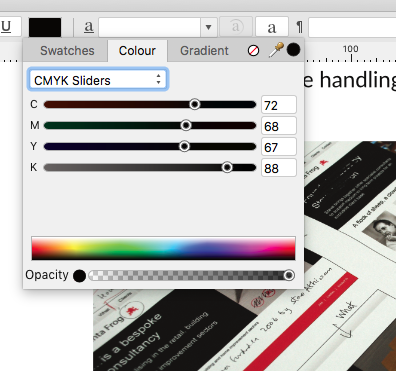
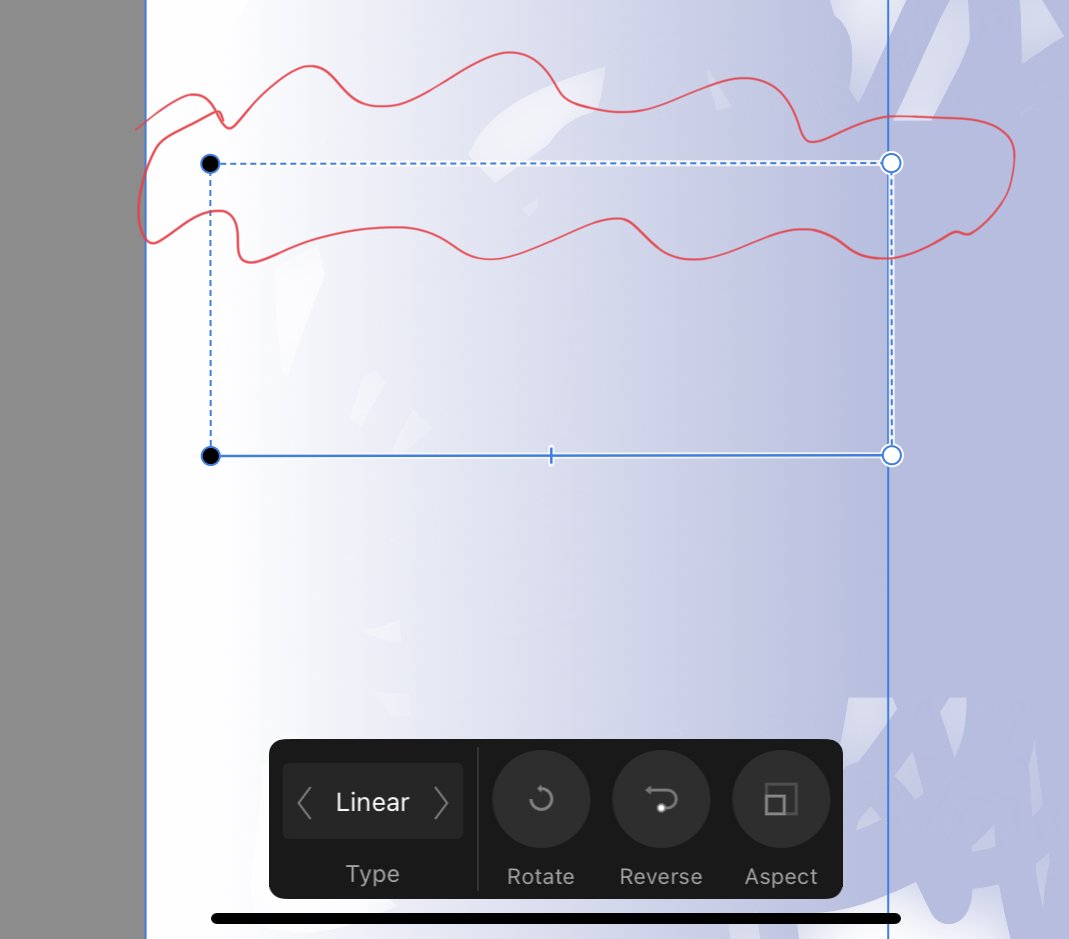
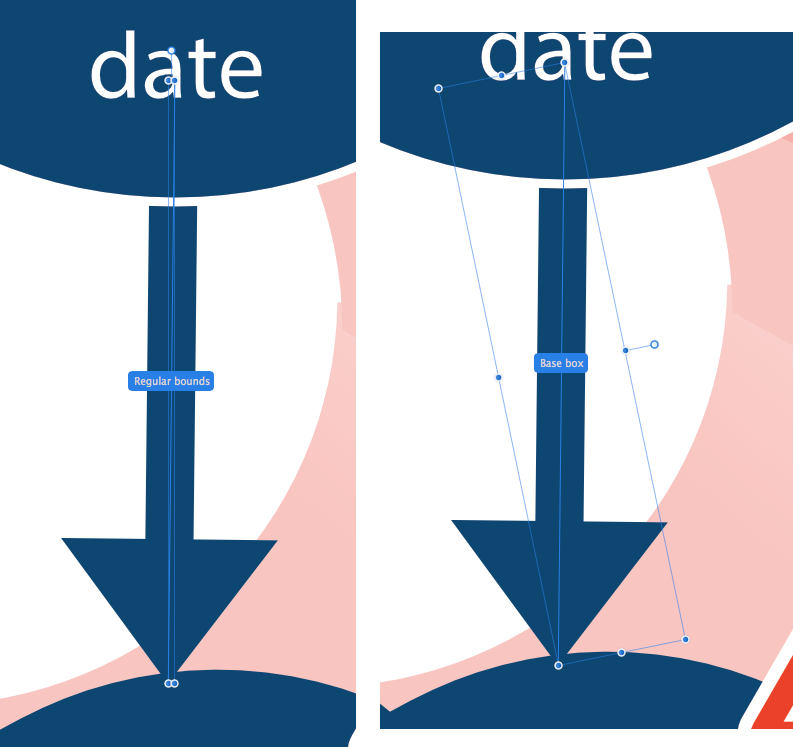
Wishlist: Remember last used in pop-ups
in Feedback for Affinity Publisher V1 on Desktop
Posted
A general observation. The Affinity Suite seems to foreground random adhoc colour creation. This is not how designers work in my experience. Illustrators.. yeah.. infographic illustrators.. no
It means a workflow involving disciplined colour management ends up fighting the apps.