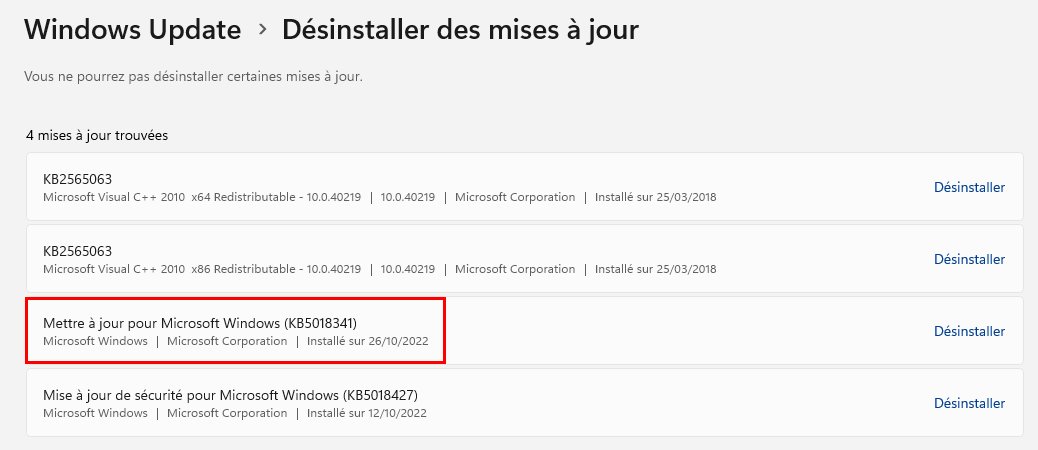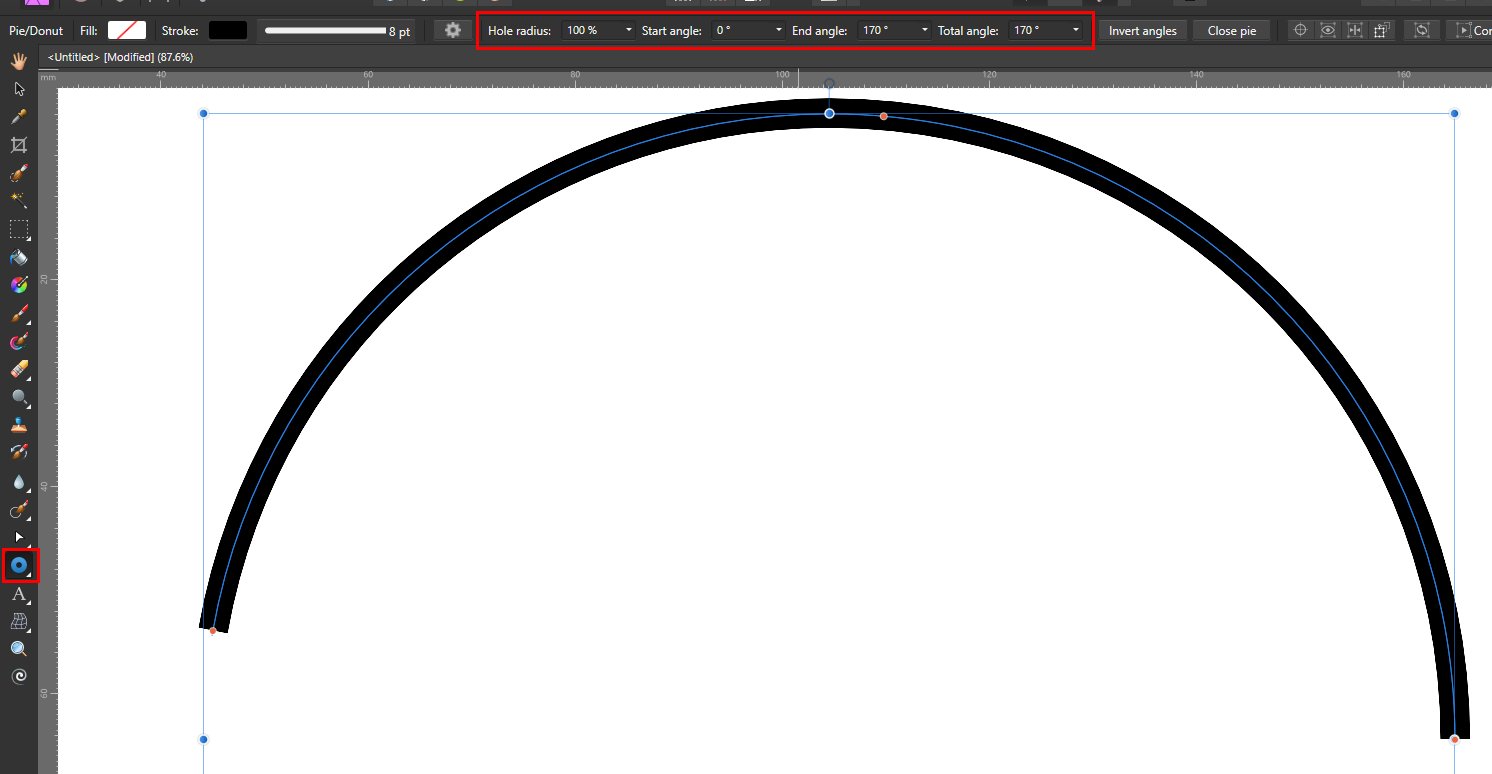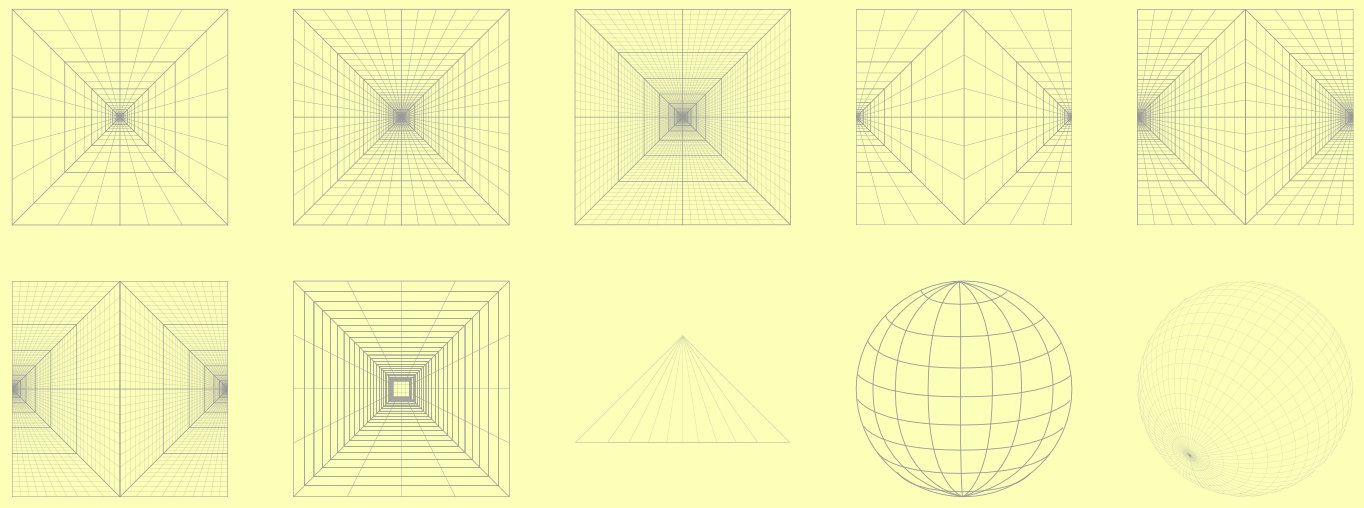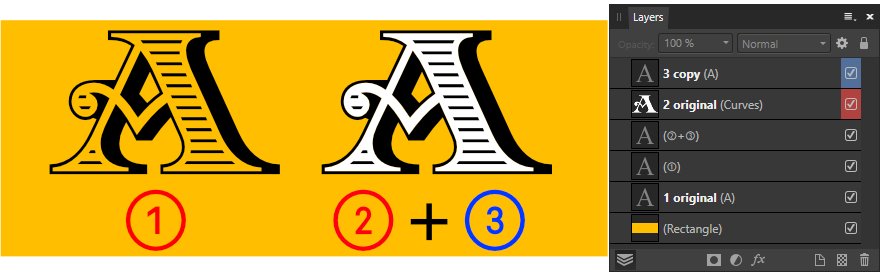-
Posts
717 -
Joined
-
Last visited
Everything posted by G13RL
-
Hi @KarlChinnappa, If it's the iOS 12 assets you're missing, you can find them here: https://www.cjoint.com/c/LKmm4PY7lob Click on the red button to access the file. I exported them from v1 and installed them in v2 without any problem, I hope this helps.
-
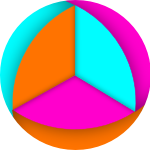
Microsoft Designer?
G13RL replied to evtonic3's topic in Pre-V2 Archive of Affinity on Desktop Questions (macOS and Windows)
We could turn the problem around with Serif, which uses the name Publisher even though Microsoft Publisher has been around for over 30 years! -
This is very similar to the "Push-Back" function that was present in Real-DRAW Pro.
-
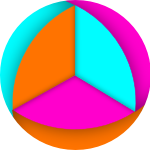
shrink/grow shape?
G13RL replied to a.beck's topic in Pre-V2 Archive of Affinity on Desktop Questions (macOS and Windows)
Once "Expand Stroke" is done, select the set, "Layer", "Geometry", "Separate Curves". The two strokes will be independent. -
If it helps, someone (I don't remember who, unfortunately) kindly shared an .afassets file containing some perspectives on the forum. To install it, go to the "Assets" tab of the studio, click on the hamburger to the right of the tab names and choose "Import Assets". On your disk, click on the imported file, "Open". A new category will be created in the "Assets" tab. Perspective grid.afassets
-
If "Ctrl" does not work, double-click on the point.
- 7 replies
-
- strokes
- pressure curve
-
(and 1 more)
Tagged with:
-
To unlock the handles so that you can move one of them down, hold down the "Ctrl/Cmd" key and click on the blue handle.
- 7 replies
-
- strokes
- pressure curve
-
(and 1 more)
Tagged with: