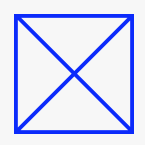mlsgvrc
-
Posts
6 -
Joined
-
Last visited
Reputation Activity
-
 mlsgvrc got a reaction from Chumo in Designer: Angled/Calligraphic Brush?
mlsgvrc got a reaction from Chumo in Designer: Angled/Calligraphic Brush?
Is there any news on this? This feature would make me switch completely from illustrator.
-
 mlsgvrc got a reaction from keiichi77 in Ability to disable zoom snapping please!
mlsgvrc got a reaction from keiichi77 in Ability to disable zoom snapping please!
+1 please add a setting to disable it!
-
 mlsgvrc got a reaction from dean shultz in Designer: Angled/Calligraphic Brush?
mlsgvrc got a reaction from dean shultz in Designer: Angled/Calligraphic Brush?
Is there any news on this? This feature would make me switch completely from illustrator.
-
 mlsgvrc got a reaction from MarekGFX in Designer: Angled/Calligraphic Brush?
mlsgvrc got a reaction from MarekGFX in Designer: Angled/Calligraphic Brush?
Is there any news on this? This feature would make me switch completely from illustrator.
-
 mlsgvrc reacted to Daniel Aubert in Ability to disable zoom snapping please!
mlsgvrc reacted to Daniel Aubert in Ability to disable zoom snapping please!
I still want to disable it... Pleaseeee
-
 mlsgvrc reacted to keiichi77 in Ability to disable zoom snapping please!
mlsgvrc reacted to keiichi77 in Ability to disable zoom snapping please!
is there a way to disable it? because it is annoying and skips 20% of zooming values.
-
 mlsgvrc reacted to rawalanche in Ability to disable zoom snapping please!
mlsgvrc reacted to rawalanche in Ability to disable zoom snapping please!
Hello,
I've recently bought Affinity Photo to explore it as an alternative to a Photoshop, and while I am having fun, the first impression Affinity has made on me is that it's very laggy and unstable. What caused this poor initial impression is very unfortunate default behavior of smooth zoom tool, activated by ctrl+spacebar+mouse drag combo. Affinity seems to try to help out user by snapping zoom increments to values like 50%-100%-200% etc... but ultimately, this behavior feels like a lag, not a snap, sending constant signals to my brain that the entire application is lagging and I should check if there's nothing CPU/GPU expensive running in the background.
It seems I am not alone when it comes to being irritated by this behavior. Some other people, mostly professionals, seem to feel the same, for example: http://www.diyphotography.net/took-affinity-photo-windows-beta-ride-thoughts/
This poor design choice could be solved in one of the two ways:
1: Remove zoom snapping completely. The feature user expects to encounter when activating ctrl+spacebar zoom is a smooth zoom. Notice the word smooth. It implies smooth experience without any jerkiness, lagging or sharp snaps.
2: Add option to disable zoom snapping somewhere in the settings.
Thank you.
-
 mlsgvrc reacted to knozos in Scrubby zoom without snapping
mlsgvrc reacted to knozos in Scrubby zoom without snapping
When I zoom in or out the canvas snaps at 100% and 50% zoom, there may be some cases when this is desirable, but why can't it be optional? I don't have much problems with it when I'm designing, but when I want to draw this is very off-putting.
Maybe it's just me, but it seems like a more obtrusive than useful feature, specially since you can create custom "zoom views" but not delete those two.
-
 mlsgvrc got a reaction from velarde in Snapping with Artboards
mlsgvrc got a reaction from velarde in Snapping with Artboards
When trying to align artboards with the help of snapping I get very inconsistent behaviour (with snapping turned on, of course). For example: I have four square artboards with precisely the same dimensions and I want to arrange them in a square (like this : : ) with a distance of 10px between each artboard. I place the top left first, take the second - top right - and get snapping guides to align it. Once I take the third artboard - bottom left -, I get no snapping guides at all. It doesn't align with either of the before placed artboards. Only if I deselect it, select another artboard first, then select the one I want to move again I get snapping. But even then it is not consistent.
In addition, it would be wonderful if snapping between arboards would take all gaps and sizes into account. If I, for example, have three artboards arranged like this : . and I want the distance between the top and bottom to be the same as between the bottom left and right. Please let me know if I have missed something and this is already a feature.
Thanks in advance!