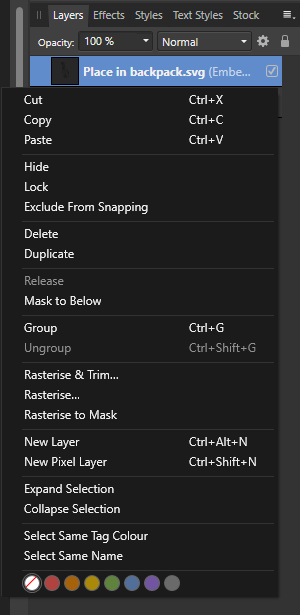-
Posts
298 -
Joined
-
Last visited
Everything posted by eobet
-

Offset in Designer?
eobet replied to eobet's topic in Pre-V2 Archive of Desktop Questions (macOS and Windows)
So apparently, this thread informs me that there's a new "contour tool", but it doesn't make the workflow faster! You still loose your initial curve You still get a double offset, even if you only want one direction You still have to epxand and clean up afterwards Quite disappointed, honestly. -

AutoTrace (convert raster image to vector)
eobet replied to eross21's topic in Feedback for the Affinity V2 Suite of Products
Had to use this at work today... and once again had to go back to Illustrator. Wow, and this thread is even older than the huge one asking for vector brushes and vector patterns? Affinity still has a long way to go until I can start recommending it to coworkers!- 499 replies
-
- designer
- vector conversion
-
(and 1 more)
Tagged with:
-
Does this massive thread encompass true vector brushes as well or patterns along paths? It's very difficult to search for answers because there's so many questions about this on this forum and a lot of what I'm getting is all the way back from 2015.
-

Please add edge grabbing to the perspective tool
eobet replied to eobet's topic in Feedback for Affinity Photo V1 on Desktop
I can't easily make the boundaries in that tool straight/linear, so if you have a quick method for that I'm interested. -
You can only grab the corners of the border that appears with the perspective tool. Sometimes, I'd like to grab the edges too to move an entire side. Procreate on the iPad did this very well with the distort tool. Affinity should take som inspiration from that, because right now, the perspective tool is a bit cumbersome to use.
-
This is the largest thread for this, so perhaps a moderator could merge these two in here as well? Interesting reflection that users have been asking for five years about this feature now... Also, this is in the desktop section, but naturally the iPad should get it too (I was using the iPad when I needed it). Plus, it should be easy to modify a curve after you've applied the perspective... that's what's missing from the workarounds currently, I suspect.
- 317 replies
-
- mac
- free transform tool
-
(and 5 more)
Tagged with:
-
"Transform studio"!? Why the heck is that necessary when on the desktop you have flip button right in the top menu bar and the flyout menu bar on the iPad has lots of room? I had to search this forum just to figure out how do perform this on the iPad. I've said it before, but Affinity on the desktop is quite nice to use, but the iPad UI is convoluted and unintuitive and I avoid using it as much as possible. 🤬
-

Lens profile corrections
eobet replied to Susi Gata's topic in Pre-V2 Archive of Desktop Questions (macOS and Windows)
The creator of that database has said that he does not have time to maintain it anymore. You are a commercial entity using that database, and apparently it is open source as well. Why don't you put some effort back into the community and update it yourselves? -

Default to linked images option
eobet replied to beige's topic in Feedback for Affinity Publisher V1 on Desktop
Is this still true in 2021? (I was also surprised by the default Publisher behavior, and for my internet search, this thread was the top result.) EDIT: The answer is no, linked documents now reduce the file size of the publisher file, which is very nice! 👍 -
I can't see if I posted in this thread yet or not, but again I was surprised that Affinity doesn't support DXF when I tried today. Zero chance that anyone where I work will even consider Affinity without this as well (but granted, there are other showstoppers in Affinity too).
- 404 replies
-

dxf dwg import/export
eobet replied to Edward_Goodwin's topic in Pre-V2 Archive of Desktop Questions (macOS and Windows)
-
I also have the flickering issue. 1440p 144hz monitor using the latest Nvidia drivers. Apparently, Unreal Engine is also affected (several people in their Discord have acknowledged it). I hope Nvidia are aware of this, but there has been two driver releases with this problem in now already.
-

How to add spatter to the edges?
eobet replied to vovkasolovev's topic in Tutorials (Staff and Customer Created Tutorials)
Thank you from 2021! 😀 Is there an easy way to scale the effect? -
After I enable the "force pixel alignment" and "move by whole pixels" buttons in the toolbar, I expect all my copy, paste and move operations, regardless of shortcuts or tool combinations used, to be pixel aligned. And it looks like it is... until you press Ctrl-E to merge... then all of the sudden, things get super blurry. I hope this gets fixed soon!
-

Designer artboards vs layers
eobet replied to eobet's topic in Pre-V2 Archive of Desktop Questions (macOS and Windows)
That's great. One person is like, ooh, artboards are so flexible and can do pretty much anything, and the second person is like, no, they're very different. Talk about a UI that leaves confusing impressions on people! 😂 I'm half joking, but Affinity could do well to make the Ux more consistent and clear in this area, I think.