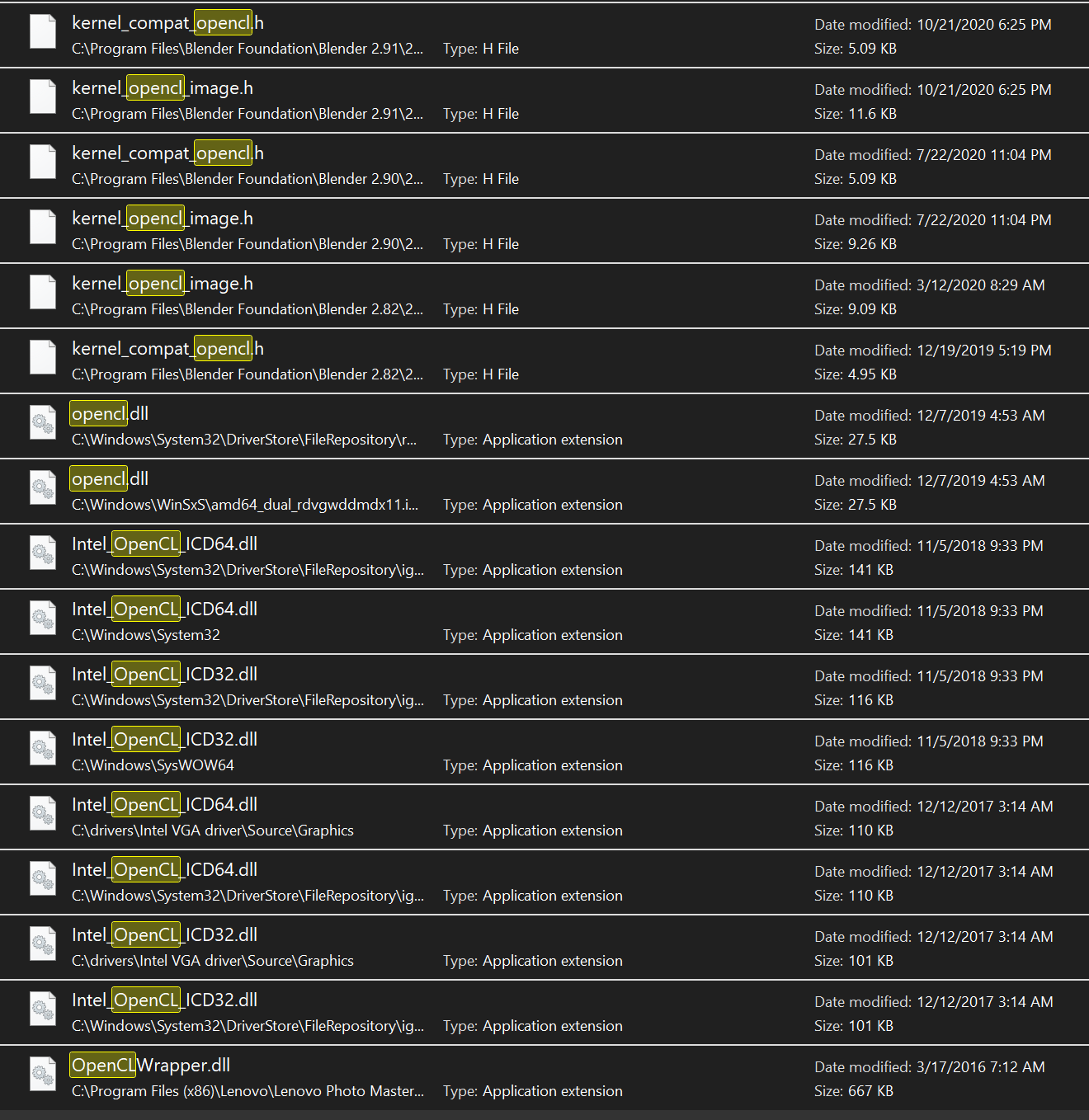ZY Chang
Members-
Posts
53 -
Joined
-
Last visited
Recent Profile Visitors
The recent visitors block is disabled and is not being shown to other users.
-
 AleBolbo reacted to a post in a topic:
1 Force macros: how do I get (Mac App store purchase)
AleBolbo reacted to a post in a topic:
1 Force macros: how do I get (Mac App store purchase)
-
Lost assets during debugging/trying the new version.
ZY Chang replied to ZY Chang's topic in V1 Bugs found on Windows
What about those file under C:\Program Files\Affinity\Publisher\Resources\Affinity Publisher ? Is that correct that ALL my personal added assets and brushes etc are under ..\user\ ? In other words, when I back up the whole thing under %AppData%\Affinity\Publisher\1.0\user I would have all the data/info I have. Do I need to similar backups for Designer and Photo? I wish Affinity have one place to save all user's data (like assets, plug-ins, brushes, etc) or have a tool for user to backup data. -
Apps won't launch on Win10 after Upgrade to 1.9
ZY Chang replied to Walter Raczynski's topic in V1 Bugs found on Windows
I went to Intel Download Center and install the first one (was told the latest one) as below and it now it's working with AF 1.9. When I installed it, the system said the one on my computer was newer than the I was trying to install. But went ahead and replaced/installed anyway. Fortunately it's now working:- 271 replies
-
- upgrade 1.9
- version 1.9
-
(and 3 more)
Tagged with:
-
Lost assets during debugging/trying the new version.
ZY Chang replied to ZY Chang's topic in V1 Bugs found on Windows
Thanks. Due to the crash issue with the new version (1.9), I was told at one point try to start with holding CTRL. I guess that cleared all my assets. They should have given me a warning for doing that. Fortunately I had a copy sometime ago that can make up some of the loss. -
Apps won't launch on Win10 after Upgrade to 1.9
ZY Chang replied to Walter Raczynski's topic in V1 Bugs found on Windows
How did you end up with Driver 2018? Did you keep uninstalling the driver until you saw it is 2018 by itself? Or you manually installed the 2018 version? Not sure if your solution applies to my computer.- 271 replies
-
- upgrade 1.9
- version 1.9
-
(and 3 more)
Tagged with:
-
Apps won't launch on Win10 after Upgrade to 1.9
ZY Chang replied to Walter Raczynski's topic in V1 Bugs found on Windows
Did you un-installed the Intel latest driver and let the system install available driver or un-installed it first and manually installed OEM versions instead?- 271 replies
-
- upgrade 1.9
- version 1.9
-
(and 3 more)
Tagged with:
-
Apps won't launch on Win10 after Upgrade to 1.9
ZY Chang replied to Walter Raczynski's topic in V1 Bugs found on Windows
What did you do on your system/driver so that cltest returns 'success'?- 271 replies
-
- upgrade 1.9
- version 1.9
-
(and 3 more)
Tagged with:
-
 Mark Ingram reacted to a post in a topic:
Apps won't launch on Win10 after Upgrade to 1.9
Mark Ingram reacted to a post in a topic:
Apps won't launch on Win10 after Upgrade to 1.9
-
Apps won't launch on Win10 after Upgrade to 1.9
ZY Chang replied to Walter Raczynski's topic in V1 Bugs found on Windows
- 271 replies
-
- upgrade 1.9
- version 1.9
-
(and 3 more)
Tagged with:
-
 v_kyr reacted to a post in a topic:
Apps won't launch on Win10 after Upgrade to 1.9
v_kyr reacted to a post in a topic:
Apps won't launch on Win10 after Upgrade to 1.9
-
 Dan C reacted to a post in a topic:
Photo 1.9 won't start
Dan C reacted to a post in a topic:
Photo 1.9 won't start
-
Apps won't launch on Win10 after Upgrade to 1.9
ZY Chang replied to Walter Raczynski's topic in V1 Bugs found on Windows
- 271 replies
-
- upgrade 1.9
- version 1.9
-
(and 3 more)
Tagged with:
-
Apps won't launch on Win10 after Upgrade to 1.9
ZY Chang replied to Walter Raczynski's topic in V1 Bugs found on Windows
I ran the cltest directly within the Win + R window. I ran it again under the shell. Here are the output: Checking for OpenCL binaries: Found Querying OpenCL platform count: OpenCL tests failed to complete! This indicates a problem with one or more OpenCL drivers on your system. There are a lot of OpneCL.dll files at various places. Which ones does the test code check? Any idea as which OpenCL driver is faulty?- 271 replies
-
- upgrade 1.9
- version 1.9
-
(and 3 more)
Tagged with:
-
Apps won't launch on Win10 after Upgrade to 1.9
ZY Chang replied to Walter Raczynski's topic in V1 Bugs found on Windows
You may need to pipe results if any to a file like: cltest.exe > cltest_result.txt. In my piped result, it says: OpenCL tests failed to complete! This indicates a problem with one or more OpenCL drivers on your system.- 271 replies
-
- upgrade 1.9
- version 1.9
-
(and 3 more)
Tagged with:
-
Apps won't launch on Win10 after Upgrade to 1.9
ZY Chang replied to Walter Raczynski's topic in V1 Bugs found on Windows
When I ran it nothing happened except a cmd window appeared and then disappeared. When I piped result to a file. Here is what's inside: OpenCL tests failed to complete! This indicates a problem with one or more OpenCL drivers on your system.- 271 replies
-
- upgrade 1.9
- version 1.9
-
(and 3 more)
Tagged with:
-
Apps won't launch on Win10 after Upgrade to 1.9
ZY Chang replied to Walter Raczynski's topic in V1 Bugs found on Windows
- 271 replies
-
- upgrade 1.9
- version 1.9
-
(and 3 more)
Tagged with:
-
Apps won't launch on Win10 after Upgrade to 1.9
ZY Chang replied to Walter Raczynski's topic in V1 Bugs found on Windows
I just ran it, it seems nothing has happened except a term/win popped up for a couple of seconds and disappeared.- 271 replies
-
- upgrade 1.9
- version 1.9
-
(and 3 more)
Tagged with:
-
 Jon P reacted to a post in a topic:
After updating to new version (1.9.0), all of them won't run
Jon P reacted to a post in a topic:
After updating to new version (1.9.0), all of them won't run
-
After updating to new version (1.9.0), all of them won't run
ZY Chang replied to ZY Chang's topic in V1 Bugs found on Windows
Thanks. Yes, the latest beta is working. -
Apps won't launch on Win10 after Upgrade to 1.9
ZY Chang replied to Walter Raczynski's topic in V1 Bugs found on Windows
- 271 replies
-
- upgrade 1.9
- version 1.9
-
(and 3 more)
Tagged with: