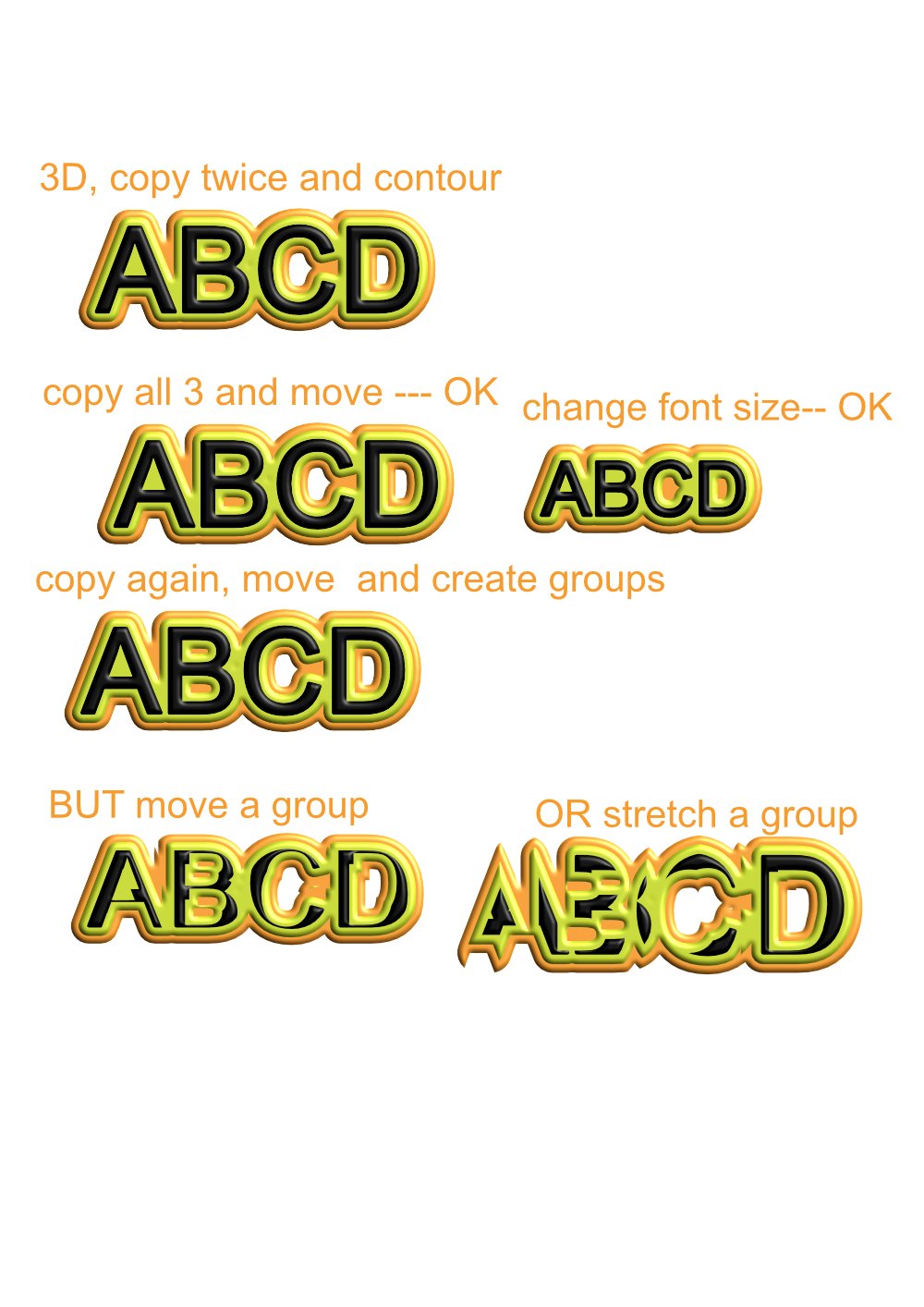-
Posts
146 -
Joined
-
Last visited
Everything posted by gw_westdale
-
Absolutely -- I see this as a bug rather than a feature request. I was quite puzzled why my macro didn't work twice - then surprised (more shocked, really) to see that the Copy operation wasn't recorded. Context: a small macro to do a wallpaper operation on the selected group of items (copy/paste/flip/slide *3) as a prototype for more complex ones. Context 2 : really pleased overall with Affinity suite - just a few huh? moments where I hit a wall ! EDIT : workaround -- Cut IS recorded 😮 so (cut/paste/paste/flip/slide *3 selectall rasterisetrim createpatternlayer) creates the pattern ok Recording Copy would be a good consistency improvement -😉
- 1 reply
-
- feature request
- photo 2
-
(and 1 more)
Tagged with:
-

Warped text not printing properly
gw_westdale replied to OldGoat's topic in V2 Bugs found on Windows
@MikeTO careful with the word 'it' 🙂 Quick test ... arc warp of text sent to 'print to PDF' comes out straight and the same if the text is converted to curves. However, converting the warp group to curves does work and comes out curved -

Warped text not printing properly
gw_westdale replied to OldGoat's topic in V2 Bugs found on Windows
Same here for Windows 11 and HP Color LaserJet Pro M255dw. Print Preview image looks fine but actual printing shows no warp. RELATED BUG? Rasterising warped text clips it WarpNotPrinting.afdesign -
Yes it does help, thanks , Walt . At least the brush is not stuck. I happened to have another bit of artistic text elsewhere on the page prior to the problem and selecting that and using it to set default also worked. I don't think that the background on text just created can be removed in a 'proper' way -- copying the text and pasting it to the (now cleared) Artistic text tool seems to be the only solution.
-
Couldn't see this elsewhere so apologies if I missed it - pointer welcome. If I create a box grouped with text it makes a prototype button - which I then make into a symbol. This can create multiple buttons, as expected, in which I can change the fill/border/font/outline on the box and text. The 'obvious' next step is to edit each button text for the individual buttons. When I do this the text part of the group become detached - changing the colour/font etc of one of the unedited texts changes all the unedited ones as expected of a symbol. The edited texts are not changed. All the boxes on the other hand are still linked to the symbol and all of them change colour as required. This is unfortunate for a web site or other design where the ability to change theme later is useful. Not a major problem for me but I thought I should highlight it as it may form part of other issues with symbols. Text in symbol.afdesign
-
Any ideas? To draw a circle, square etc, one drags with the shift key down to constrain the dimensions. I actually want a row of these items (in my case a star) . To create the star with the uniform dimensions having dragged, I have to let go of the mouse button. Then I cannot use the arrow keys to duplicate the item. If I keep the mouse and shift key held down, I cannot click the arrow keys ( my nose and other parts of the anatomy not being suitable) If I let go of the shift key the star usually twitches out of shape. Can I get a row of squares or uniform stars using this technique? ( and yes I do use ctl-J as a substitute ) Possibly a check-box for symmetry on the context toolbar might be useful?
-

Power duplicate dont work properly with move object
gw_westdale replied to bajqo's topic in V2 Bugs found on macOS
Bizarre - just been trying it again and it works. Moving ok with arrow keys, transform panel and move tool. Update - found the issue. I was creating a star then trying to duplicate it. That had left the item selected but the 'star' shape tool was active. Needed to select the item with the Move tool before power duplicating ...... two different sorts of 'selected' state - it looks selected but it's different 😞 -

Power duplicate dont work properly with move object
gw_westdale replied to bajqo's topic in V2 Bugs found on macOS
From the Help Files .... To power duplicate: Select one or more objects or groups. From the Edit menu, select Duplicate. Transform the duplicated object or group. From the Edit menu, select Duplicate. A duplicate is created and the transform is automatically applied to the duplicate. Repeat step 4 to create more duplicates with the transform accumulatively applied This seems to work fine for step 3 being resize , rotate.... but if one moves the object it breaks the power duplicate Trying to create a sequence of stars that get smaller and smaller across a line - for instance. I am fairly sure this used to work in Version 1 but perhaps not Is there another way to move the object (not the Move tool) that would allow this ? -
Bless you 🙂 It was sending me crazy. Changing of the normal use of click and long click should have had more explanation ! I now have some sympathy for my mothers confusion over triple-clicking 😮
-
Having run TextPad as admin which allowed me set the UI independent to true in the profile, I now have FF11 running under Affinity Photo 2 .... 🙂 🙂 Thank you
-
I added the FilterForge11 64 plugin folder to Photo2 to search and it is found - appears in menu of plugins. Unfortunately using the plugin crashes in FF with 'no window handle'. It is possible that your 'independent UI' edit might work but under Windows 11 Home 64 I am not allowed to edit the profile file (I am an admin) Any ideas on the edit and permissions?
-
-
Ran Scannow - thanks Alain - it found some issues and said it fixed them. However still had same error from the install - either double clicking on the msix or right clicking and running the installer app. As per other advice looked at installer logs - warnings given ...... !App manifest validation warning: Declared namespace http://schemas.microsoft.com/appx/manifest/virtualization/windows10 is inapplicable, it will be ignored during manifest processing." I assume this is causing the problem - does Affinity install call for this namespace - why would it be 'inapplicable' ?
-
Trying to install the new Version 2 MSIX - as an individual user I am not as concerned about the switch to App format as many organisations will be. However, I cannot install on Windows 11 ( updated this morning ) - double click on the MSIX gives message "The specified procedure cannot be found" I have not seen this issue mentioned by anyone else so could do with advice.# thanks
-
Somewhat embarrassed -- I have tried exporting using various options for the PDF export from Publisher - including MS print to PDF. After about 3 hours of trials, I realised that this is an artifact of Acrobat - not Affinity. I was misled because I did a trial with Arial replacing my chosen sans font in the style and that didn't show the problem. I think Acrobat must work out the compression to downsize a larger document differently for inverted text. When one zooms in to > 1:1 in Acrobat all is well. Apologies for any (of your) time wasted. I haven't found out how to delete this issue but feel free to do so.
-
HELP. I am creating a leaflet which folds in half and then Zfold. I am generating text frames and images upside down on the 'back' part of the document (as read when folded in half) so overall it becomes a straightforward print of an A3 page. The problem I have is that when generating a PDF for transmission to the printer, the upside-down text frames are not handling spacing correctly - there are irregular small gaps between letters - whereas the normally oriented text frames are correct. Is this a bug? Is there a workaround? Are there known issues with certain fonts? Draft PDF attached Draft02.pdf
-
Thanks that is helpful -- the eraser is pretty useless being circular - perhaps the eraser should be allowed to have brush shapes ( or the normal brush should pick up a colour of transparent ) Noted that this needs the shapes etc to be rasterised. (I'd dearly love a vector eraser in Designer - but that is another story)
- 6 replies
-
- affinity photo
- transparency
-
(and 1 more)
Tagged with:
-
Thanks for response - that is useful. Independently of the use of FilterForge, I think what you are saying is that Crop does not fully crop the file - and the file saved after cropping would still contain the full image. So, in order to save filespace if one uses large background bitmaps, Crop is not enough and one should Rasterise and trim each of any large bitmap layers as well? That appears to be the case from a quick trial I did. I would suggest that it would be better for Crop to do a trim as well in some future version.
-
Not sure I understand this .... is the following (from the Designer Help File inaccurate / misleading when it says there is support ..... Features of Affinity Designer Here's an overview of the features of Affinity Designer. Choose a category from the menu below, which includes options to view all features, or only those that are new in this version—marked with a red bullet (▪). All featuresNew in this versionPower, performance and compatibilitySolid graphic design toolsPowerful layer managementExternal resource managementProfessional object controlProfessional colour supportVector brushes with stretch and corner controlText and typographyUser interfaceDesign aidsPixel-based designsInteroperabilityDocument control, Import, Export and Printing Power, performance and compatibility: Optimised for: Direct3D 64-bit engine Hardware GPU acceleration (OpenCL) for integrated, discrete and external GPUs Create massive gigapixel-sized documents 16-bits per channel editing Sub-pixel accuracy 64-bit plug-in support <<<<<<<<<<<<<<<<<<<<<<<<<<<<<<<<<<<<<<<<<<<<<<<<<<<<<<<<<<<<<<<<<<<<<<<<<<<<<<<<<<<< Up to date Tablet support Multi-touch support Surface Studio with Surface Pen and Surface Dial support
-

equations live filter
gw_westdale replied to NotMyFault's topic in Feedback for Affinity Photo V1 on Desktop
Indeed so. This may be an example of two very similar things being developed by separate teams, and taking the best of both and making it uniform would be good. I rate presets above live filter if there is need for a choice --- typing in any long formula and parameters is really error prone.