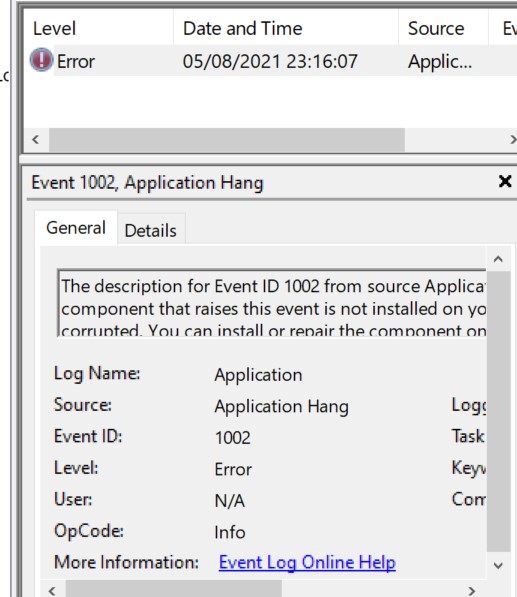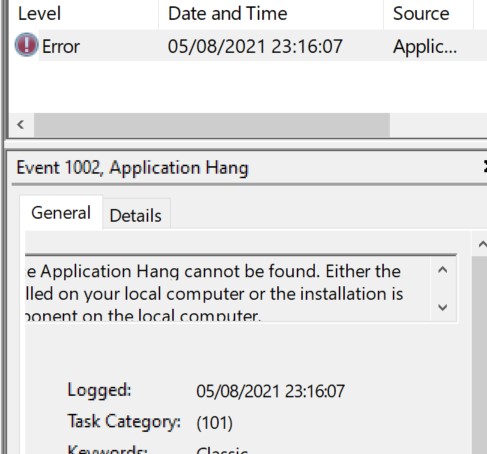-
Posts
21 -
Joined
-
Last visited
Recent Profile Visitors
The recent visitors block is disabled and is not being shown to other users.
-
Another thread full of non-solutions because affinity can never admit to losing its grip. The problem is every V2 update dumps the source file in the wrong place with the wrong permissions. They wisely did not do this with V1 which is why it worked with faststone. Now we have to faf around in permissions after every update😠 I really regret paying for this crap
-
 Chimes reacted to a post in a topic:
One time payment they said, free updates they said
Chimes reacted to a post in a topic:
One time payment they said, free updates they said
-
 Chimes reacted to a post in a topic:
One time payment they said, free updates they said
Chimes reacted to a post in a topic:
One time payment they said, free updates they said
-
 Chimes reacted to a post in a topic:
Affinity for Linux, dont drop the ball.
Chimes reacted to a post in a topic:
Affinity for Linux, dont drop the ball.
-
Chimes changed their profile photo
-
 Chimes reacted to a post in a topic:
1.10.0 Affinity Photo much slower than 1.9.2
Chimes reacted to a post in a topic:
1.10.0 Affinity Photo much slower than 1.9.2
-
I have the BETA 1.10 because the release crashes just like the 1.9 did. The 1.8.5 release also works ok with my "corrupted" card so I'm probably not going to spend copious amounts of time experimenting by losing my edits. I enclosed the last crash report for the 1.10 release, which has taken up enough of my time, already, it says either the event was not installed or it's a "corrupted installation". I wasn't sure I should post the log entry itself on a public forum, so have deleted it and enclosed screenshots instead. I have uninstalled and reinstalled the display driver, which is intel. Instead of asking me for so much of my time shouldn't Affinity be looking at why the BETA works and the release doesn't?
-
 Chimes reacted to a post in a topic:
1.10.0 Crashes
Chimes reacted to a post in a topic:
1.10.0 Crashes
-
 imagodespira reacted to a post in a topic:
Affinity Photo Windows Customer Beta - 1.10.0.1127
imagodespira reacted to a post in a topic:
Affinity Photo Windows Customer Beta - 1.10.0.1127
-
Yeah that would be great but I'm finding it's your last two "retail" versions that keep crashing, not the BETA. Why have I got to disable hardware acceleration for a fix(which didn't work on 1.9)? Can't you just give us a photo editor that works so that we don't have to find out it doesn't the hard way?
-
 Chimes reacted to a post in a topic:
Photo V1.10.0 and Hardware Acceleration Still not Usuable
Chimes reacted to a post in a topic:
Photo V1.10.0 and Hardware Acceleration Still not Usuable
-
 Chimes reacted to a post in a topic:
Affinity Photo 1.10.0 Crashes.
Chimes reacted to a post in a topic:
Affinity Photo 1.10.0 Crashes.
-
 Chimes reacted to a post in a topic:
Affinity Photo 1.10.0 Crashes.
Chimes reacted to a post in a topic:
Affinity Photo 1.10.0 Crashes.
-
 Chimes reacted to a post in a topic:
Affinity Photo freezes Windows 10 completely
Chimes reacted to a post in a topic:
Affinity Photo freezes Windows 10 completely
-
Yeah, this one crashes just like the previous version did. Really goes against the grain that I have to disable hardware acceleration to maybe make it work or find out the hard way it doesn't by having all my careful editing go down the chute, so, guess I'm stuck with the BETA and constantly being updated every other week. Such a shame Affinity didn't address this widely reported problem for the new version.
-
 Chimes reacted to a post in a topic:
Affinity Photo Windows Customer Beta - 1.10.0.1115
Chimes reacted to a post in a topic:
Affinity Photo Windows Customer Beta - 1.10.0.1115
-
Ok, now using a Beta version that isn't crashing. Thank you.
-
 PaulAffinity reacted to a post in a topic:
Affinity Photo 1.9.0 CRASH.
PaulAffinity reacted to a post in a topic:
Affinity Photo 1.9.0 CRASH.
-
On Twitter, Affinity told me to update drivers. They were up to date, the app still crashes in the middle of my editing, so unusable. Told them this and now back to reinstalled version 1.8.5 which doesn't crash. They're now ignoring me on Twitter, I guess they just don't want to admit their update is bugged and unusable.
-
 samramsan reacted to a post in a topic:
Affinity Photo 1.9.0 CRASH.
samramsan reacted to a post in a topic:
Affinity Photo 1.9.0 CRASH.
-
 Wemerson Santos reacted to a post in a topic:
Affinity Photo 1.9.0 CRASH.
Wemerson Santos reacted to a post in a topic:
Affinity Photo 1.9.0 CRASH.
-
Yep, getting the same problem, after I develop, and it always happens while trying to use various edits, goes "not responding" and then completely down with all my work. It has happened with every one of my photos. Never happened before this update, now unusable in its current form. Update- Ok, just tried with all my other apps closed, browser, Canon DPP that I use to view, etc, and got through a series of edits and finished this time. Nonetheless, it is a new problem, am thinking this new version is a bit "weighty" for my i5, 8G RAM, 512 SSD laptop? Anyway, found the earlier versions page. Back on 1.8. Problem solved but for me there is no update.
-
 PaulAffinity reacted to a post in a topic:
Photo not loading as seen
PaulAffinity reacted to a post in a topic:
Photo not loading as seen
-
Again, nobody is listening. THE ORIGINAL PICTURE QUALITY IS BETTER THAN THE QUALITY OF THE IMAGE AFTER IT IS IMPORTED INTO THE EDITOR BEFORE ADJUSTMENTS AND THE QUALITY IS SO BAD, ADJUSTMENTS ARE NOT CORRECTING THE LOSS OF QUALITY. NOT ONE OF YOUR EDITS MATCHES THE IMAGE QUALITY OF THE ORIGINAL PHOTO. What difference would it make which camera I use? The original is better than the image that gets loaded on to Affinity before edits. Feel free to throw me off the forum for telling Affinity to fix it or die, I had no idea Mr Affinity was an actual person who I could offend and quite frankly I've lost all interest. No wonder the app is starting to get bad reviews.
-
Thanks folks but I need an editor that loads the picture at least close to what is seen from original and not have to put in more work than should be necessary. Sadly, none of the quality of these edits improves on the DNG(the file linked underneath not the JPG you can all see) It's plain that the original unedited DNG is a clearer better defined image. I make no apologies whatsoever to anybody just because they don't like me complaining. I don't have money coming out of my ears and if they want to take it personally because somebody might not be boosting Affinity or their ego, tough. Also, telling me I won't get better from a phone completely misses the point, you can get decent photos from worse and cheaper cameras and deletable dross from full frame pro. I thought even amateurs understood that. I want an editor that doesn't load the picture worse than the original and sends it back to file with quality missing. Even windows basic photo editor doesn't do that. No matter how much, or little, I pay, my money is not for making my pictures worse.
-
 PaulAffinity reacted to a post in a topic:
Photo not loading as seen
PaulAffinity reacted to a post in a topic:
Photo not loading as seen
-
My DNG photo is loading with all the shadow detail gone and has no relation to the quality of the original picture I wanted to edit. What loading on to affinity has done is to make my picture so awful that no amount of edits could improve it. It render your editor as unusable. Fix it or die, Affinity. I do not expect to have to come on here because your app destroys the photo before I've even so much as begun. It's a lousy update. Here's the original DNG photo and the developed and exported jpg version with no edits from me after I gave it to Affinity IMG_20200204_154301.dng
-

Selection problem
Chimes replied to Chimes's topic in Pre-V2 Archive of Desktop Questions (macOS and Windows)
Thanks folks but now the elipse selection tool won't scale down to the size of the moon(like it did before) and just disappears when I take my hand of the drag. The selection stays when it's over a certain size but I can't refine the shape to fit because it's too big. I've had enough, if the tools won't even work consistently, instructions are pointless so I give up. -
Hi, I'm trying to select a small feature of my photo to make brighter(moon) so I zoom in, click selection brush tool, then go to work with selecting. However, I can never get this quite right, so I select "invert selection" to go at selecting the shape from the other side. A soon as I try to use it and touch on the edges of my selection the whole thing vanishes. Basically, this means I can only select the shape from inside of it and my hand just isn't steady enough to get this right, so the task cannot be done. Is this a limitation of this tool when it comes to making smaller selections in a photo? Is there a way around this? Or can it simply not be done, so I can't brighten a moon in the sky of my picture? IMG_5526.CR2
-

Not opening the photo correctly
Chimes replied to Chimes's topic in Pre-V2 Archive of Desktop Questions (macOS and Windows)
Hi Dwight, thanks. Defringe and select colour did the trick, there was also a slight loss of detail which was put right with a pull on the clarity button. Would be nice if the photo uploaded as it was in the file, though. I know it's not an unusual phenomenon with artificial blue light in nightshots, but it would make a little less work. -

Not opening the photo correctly
Chimes replied to Chimes's topic in Pre-V2 Archive of Desktop Questions (macOS and Windows)
https://we.tl/t-vbuPbqtJQD -
The windows of my photo are blue in the original. Every time I open it in Affinity it adds horrible pink/violet patches to it which I can't get rid of. You previously claimed that photos were uploaded in their original state. This clearly isn't the case. I would upload the pictures for comparison but it won't upload the jpg. because "there is a problem in processing".