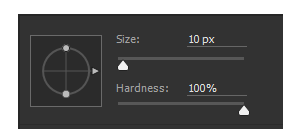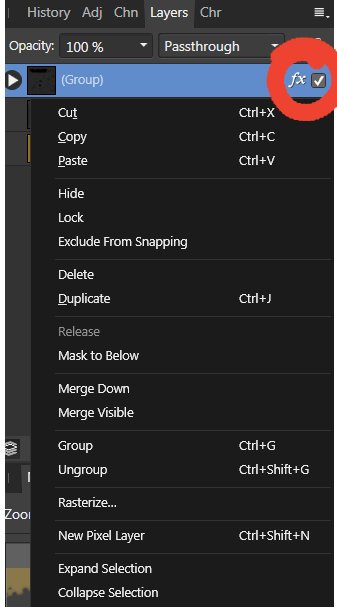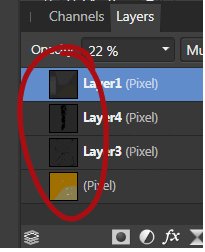Gackt
Members-
Posts
23 -
Joined
-
Last visited
Everything posted by Gackt
-
Crop Tool Set Default to Original Ratio
Gackt replied to Sugar Lion's topic in Feedback for Affinity Photo V1 on Desktop
Yea this is one major reason I haven't jumped onto the affinity wagon just yet.. Tools, colors, resetting their values when opening new files is ridiculous. I also work on numerous files that need the same unique settings that I predetermined on the first file. It's a loss of time re-establishing the same settings over and over again. We've already gotten all the best tools and functionality we can possibly think of, now it's about which company can give the fastest, easiest smartest way to help us do our job. Sadly it's still greedy ADOBE. ;( Whoever does it right will get a billion users jumping the Adobe ship. -
Last settings of the used tool etc.
Gackt replied to paulie.reklama's topic in Feedback for Affinity Photo V1 on Desktop
Same thing for me. I find it very counter productivw that affinity also won't remember the 2 chosen colors between different opened files. What's worse is I can't eyedrop between different opened files. Eyedropper can't pick a color from document A when document B is currently focused.. This needs to be addressed... -
Locking layer contents
Gackt replied to Pšenda's topic in Feedback for the Affinity V2 Suite of Products
Yes please! -
Knotty Lasso selections (video included)
Gackt replied to bitey's topic in Feedback for Affinity Photo V1 on Desktop
Same here, as a concept artist AP has room to grow. Maybe photo hobbyists don't care so much, but concept artists use lasso quite often So having a dependable lasso tool is essential. Hopefully you gets addressed by the team -
Zoom shortcut bug
Gackt replied to Roberto Costa's topic in Feedback for Affinity Photo V1 on Desktop
Yes I've had the same experience. AP's overall ux has room to improve. The lasso tool feels "bad" to use for me, swapping between straight and organic with shift key isn't consistent and the selection sometimes adds extra pixels I didn't select.. Lots of small rough edges makes the whole user experience not great.. Hopefully the affinity team can sort it out. I really want to support their efforts. -
Affinity vs Photoshop
Gackt replied to schmety's topic in Pre-V2 Archive of Affinity on Desktop Questions (macOS and Windows)
Couldn't agree more. I started way back from 1995?so I remember the early days of ps. Affinity is definitely giving adobe a run for their money. Which is beautiful. Someone needs to stop adobe's greed. There's still room for affinity to make the UX better. I agree there's still a bit much manual clicks needed(been using the trial) affinitys not quite there yet for me to leave PS. But in time I think they can get there for sure. I still feel slow working in Affinity photo after 3 days of use. It took me 3 days to get acquainted with blender and I'm happy to say I've finally left autodesk for good. Blender shortcuts and genius UX blew me away. Anyways I'll save this for a Blender forum -
Color Toggles don't save between new files
Gackt replied to Gackt's topic in Feedback for Affinity Photo V1 on Desktop
Oh thanks for letting me know. It'd be great if there was a preference toggle, to be able to keep the inheritance for the users that need it. I personally need to inherit values between files. I'm making videogame textures, so I often use the same colors across different files. Having the color toggle reset is frustrating... The eyedropper doesn't work well at the moment too.- 2 replies
-
- color
- eye dropper
-
(and 1 more)
Tagged with:
-
Hello, I'm not sure if this is a feature or a bug. But the color toggles don't inherit from one file to another. Also eyedropper requires you to open the other file, which results in the color not eyedropping in the correct file. Edit: One workaround is to make a swatch table with the colors you need. Something I never used in Photoshop, but I guess the best option with the current workflow in Affinity. I made a video to demonstrate the bug\ feature. It's a bit of a time killer because if I have 10 files that use the same colors, I need to do alot of eye dropping over and over to get the colors I need. Video Thank you
- 2 replies
-
- color
- eye dropper
-
(and 1 more)
Tagged with:
-
Hello, Sorry one more small feature request. Could we please have the function to copy \ paste layer effects when RMB the layer? edit: For those wondering, the function exists. But you need to first copy the layer in its entirety (by selecting it), after which navigate over to the edit button with the new layer selected and press Paste FX Thank you
-
Feature Request: Crop To Selection
Gackt posted a topic in Feedback for Affinity Photo V1 on Desktop
Hello, There's been a lengthy discussion about it already. But it's perhaps in the wrong channel? I hope it's ok that I brought it over to the Feature Request channel It would be great for productivity to have a crop to selection function. Thank you -
Hello, Sorry for more topics about features. Can we please request a RMB feature for Brushes? It would be good for productivity if RMB opened a quick access to the brush width , opacity, flow and hardness values? Or a Keyboard shortcut like CTRL + ALT + LMB to change the size and hardness of the brushes in real time? Similar to what Photoshop has. Thank you
-
How to change brush size with keyboard + mouse
Gackt replied to jonasbg's topic in [ARCHIVE] Photo beta on macOS threads
I can't get any of these shortcuts to work. Did it get removed? When in Brush mode: ALT + LMB = Eyedropper SHIFT + LMB makes a straight brush stroke CTRL+ LMB does nothing for me I'm on PC. Is anyone else running into this? I'd love ALT + RMB or just RMB similar to photoshop. RMB isn't doing anything in Brush mode anyways. -
Lasso select and copy that selected area.
Gackt replied to Gackt's topic in Feedback for Affinity Photo V1 on Desktop
Yes you are correct! I didn't realize that. Hmmm really need to brain wash my Photoshop workflow from over 20 years... Thank you -
Hello, May I ask how to add on top of an existing lasso selection, via keyboard shortcut? I press L and make a selection. After letting go of L and mouse click, the selection is made. Now how can I continue ADDING NEW lasso selections from other parts of the image, appending onto the current selection? I tried pressing SHIFT like in Photoshop, but it just switches over to polygonal lasso selection. I see the buttons on top for NEW, ADD, SUBTRACT, INTERSECT. But I'd like to know if Affinity has shortcuts for it. Hope it makes sense and thanks
-
Lasso select and copy that selected area.
Gackt replied to Gackt's topic in Feedback for Affinity Photo V1 on Desktop
Hi guys thanks for the replies. I can't seem to copy the lasso selections and paste them. I'll try on my own to e what's going on. Thanks for the links -
Hello. I'd like to request a feature to lasso a selection -> Copy selection -> Paste that selection. It's a basic feature I use all the time in PS and Easy Paint Sai and would love to have it available in Affinity. I've copied a simple example of how I use Lasso selection + Copy selection --> Paste Selection Thank you.