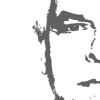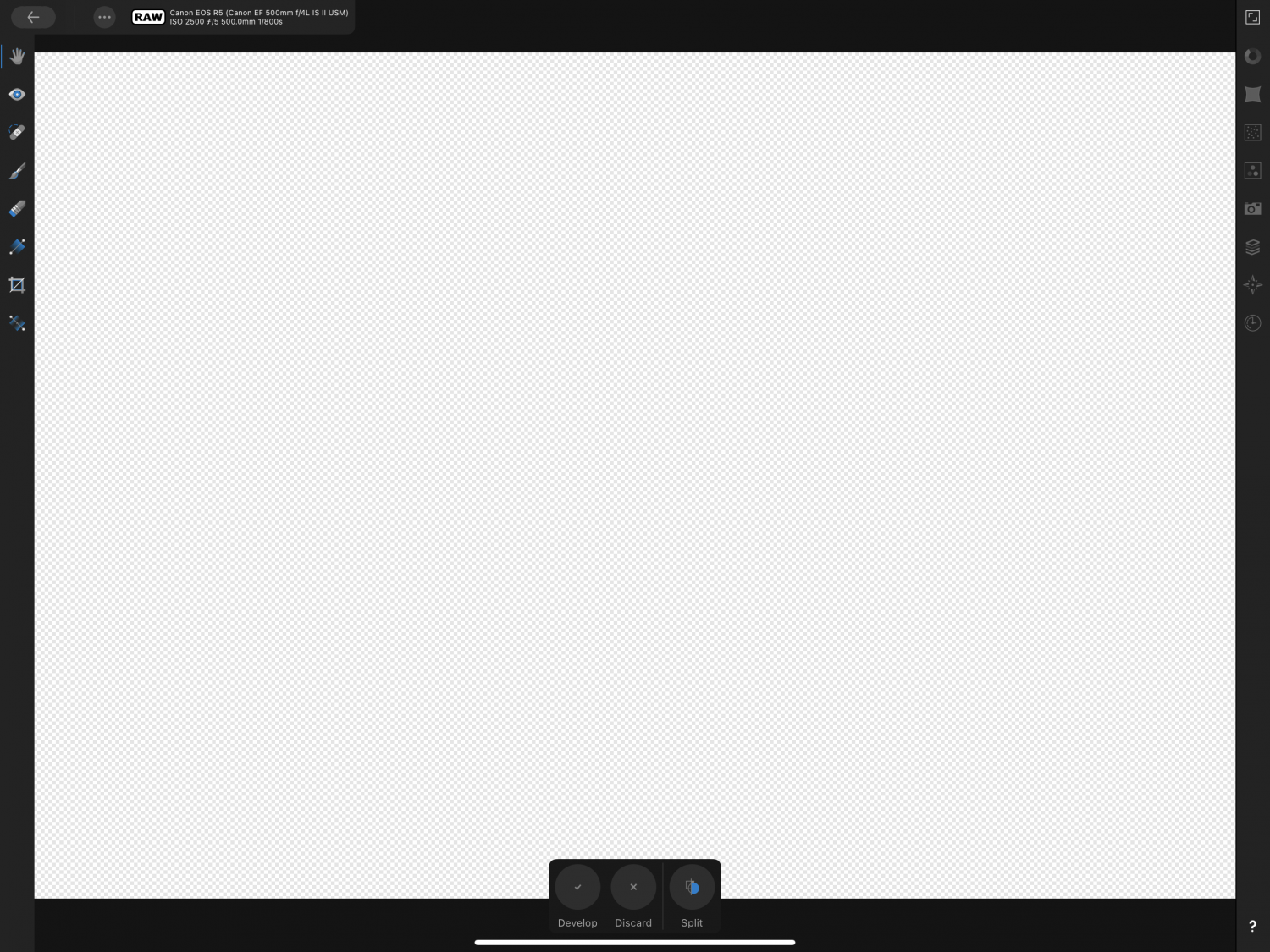Search the Community
Showing results for tags 'canon'.
-
Hallo zusammen, Ich habe Affinitätsfoto auf einem MacBook und möchte dadrüber Fotos die bearbeitet sind ausdrucken. Soweit so gut habe ich Fotopapier in der Druckerauslösung und dann in Anspruch genommen und dass Ergebnis sah sehr verblasst / stumpf aus. Kann mir da jemand helfen oder hat das selbe Problem? Die Technischen Daten: MacBook Pro 2019, Canon MG7500, Canon Pro9000II Vielen Dank für die Hilfe.
- 4 replies
-
- affinity photo
- macbookpro
-
(and 2 more)
Tagged with:
-
Hello, My RAW images imported and opened from the Canon R3 all look like the example shown (in all Affinity programs). Attached is a comparison between .CR3 and .jpeg. Where is the error here, with me or in the programs? 🙂 Gerhard
-
Hello, I new to Affinity Designer. I’m trying to print something from Affinity Designer. I own a Canon TS6350 and I’m on a iMac 24 M1. The problem is that I can’t choose the rear paper tray from Affinity Designer. The option appears for me with no problem in all other apps, but not here. Can anyone help me on this one? Thank you so much. Regards,
- 2 replies
-
- paper tray
- affinity designer
-
(and 2 more)
Tagged with:
-
Months ago I bought a Canon Pixma Pro-100 and started using Affinity Designer. My artwork came off the printer looking nearly identical to what I saw on the screen. I was very, very excited. Now I don't know what has happened, but everything that comes off the printer looks like crap. The colors are WAY off. Basics: - Affinity Designer on HP Envy x360 m6 laptop running Windows 10 Home (using laptop monitor and 2nd aux monitor) - Canon Pixma Pro-100 using Canon Semi-Gloss paper The default color profile that was being used was sRGB IEC1966-2.1. I don't know much about color profiles and that was the selection that showed up when I started digging. I have switched my document AND printer profiles to Canon PRO-100 <SG> 1/2 Photo Paper Plus Semi and Adobe RGB (1988) with zero changes in print output results. Everything I have read talks about calibrating monitors... I admit that I have not done this, however I am not printing photos but creating artwork in Adobe Animate using the standard color palette. I feel that no matter how my monitor calibration is set when I select red #FF0000 (255/0/0) that it should still print red, right? So here is the strangest part of this. I downloaded a test image to print. On my monitor the red looks red, green looks green, etc. When I imported the jpeg into Affinity Designer to print I immediately saw that the colors were different. The red appears more pale, the bright green looks like a pastel, etc. Here is a screen shot... pay special attention to the green in the 9-box just to the right of the ship photo. ...so I printed the sample graphic using Affinity Designer and the Canon Semi-Gloss color profile and ended up with this ugly POS: Granted, the light in my office isn't great, but the baby's face looks almost purple and not skin-tone like on the monitor. Hmmm.... WTF? Had a thought... hey, what if I print this using Windows instead of Affinity Designer? Right clicked the jpeg on my desktop and let Windows do it's thing and ended up with this... The color of the baby is VERY close to what I see on the monitor when I printed from Windows. The colors in the 9-box are DRASTICALLY different Windows vs Affinity Designer. So I thought that I could output my designs to a PNG and just let Windows print it... but I tried it with my own artwork and the results came out identical to every other attempt. (scratching head) Hoping someone can help. I'm overwhelmed by Google results on this topic.
-
Is anyone else experiencing printing errors with Affinity Photo and Mac Monterey? I am printing with a Canon Pixma Pro 1 on a Mac M1 Desktop with OS 12.01. For no reason that was apparent to me, I got this error "The media type and paper size are not set correctly." This occurred after printing 20 pages successfully, with no changes to the printer settings. Canon haven't yet provided an updated printer driver for Monterey but using the Big Sur driver was working perfectly well. I found the only way to clear this error was to quit and restart Affinity Photo which leads me to believe that the problem may be with the latest version. The problem is, the printer will only print one copy, so in order to continue I have to quit and restart Affinity Photo after each page. I am printing a 72 page photo book so you can understand my frustration. Any help or suggestions will be appreciated.
-
Hi, At present I evaluate Affinity Photo. My number #1 lens I use with my Canon EOS M5 is Canon EF-M 32 mm f/1.4 STM. To my surprise I could not find this lens when trying to do some lens correction to an image. I believe there must be more users who need it. Is it something that can be added within the nearest future or? Thanks in advance and all the best, Dennis
-
I recently got Canon 90D, which produces CR3 files. I've had Affinity Photo for over a year now, but never worked on any raw files. So when I began working on CR3 files I was surprised how slow performance was. When I mean slow, I mean I wouldn't be able to see changes I make for 30-60 seconds. Sometimes longer. Everything takes extremely long. Not only the raw editor is slow, but after I develop the image regular activities in Photo are extremely slow. Sometimes trying to sharpen images I wonder if I made changes or not. Everything is sluggish and slow. So I finally got fed up with it and got a sample DNG file online, about 40 MB. From the moment I opened it everything was fast and changes almost instant. Nothing was as slow as what I've been experiencing with CR3 files. Even after developing image, all Photo activities are fast. I used Adobe's DNG converter app and converted my CR3 files to DNG. And what do you know, everything works fast. Much faster than CR3 files, 20x faster. Here's what I got: - Photo 1.9.2.1035 - Windows 10 x64 - Intel core i7-8665U CPU @ 190 GHz, 2112 Mhz, 4 cores, 8 logical processors - 48 GB ram - Intel UHD Graphics 620 - Nvidia Quadro P520 I've tried using both built-in Intel GPU and Nvidia GPU as renderers, no change in performance. Both had slow performance editing CR3. I'm including CR3 file and a converted DNG file for comparison. Would appreciate some feedback. For now, I'll probably start converting CR3s to DNGs. IMG_0871.CR3 IMG_0871.dng
-
I am fairly regularly seeing a problem with printing from Affinity Publisher on my Canon printer. The document mostly prints OK but certain images - possibly rotated ones, overlapping ones and/or transparent-backgrounded ones - have strange omitted portions on the resultant print. It's definitely a Publisher issue, because when I export to PDF and print exactly the same document from Acrobat, the issues are not present. I have known this to happen across several versions of Publisher over a fairly long period (possibly as long as Publisher has been around) but not got around to logging it as a bug until now (sorry!). I've attached some images of it happening on a recent print-out. All three of the rectangular images (which are non-transparent PNG files placed into the document and then rotated to various angles into a sort of collage of overlapping images) should be whole rectangles but two have corners cut off and one has a very weird triangular omission which I've not seen before. Is there anything further I can share by way of assisting with investigating and resolving this bug? Thanks!
- 6 replies
-
- printing
- printing bug
-
(and 1 more)
Tagged with:
-
Hello, My files are located on a QNAP NAS. When I chose „open from cloud“ or „import from cloud“, I get an transparent document (see attached file). Any other files, even the .CR3s form My EOS R, open or import correctly an can be edited. When I first copy the R5 files from the NAS to a folder on my iPad, they open correctly and can be edited. Best regards, BigVood
-
I have been trying to print to 4"x6" paper from the upper tray of my Canon iP7250 printer, but every time I close the printer preferences and reopen them, I find that they have reverted to A4 from the lower tray. I have tried enabling "shrink to printable", but that makes no difference. The printer still insists on printing from the lower tray. However I have been able to print successfully to 4"x6" paper from the Windows photo viewing app. I should add that I am using the Windows version of Photo. One thing I have noticed is that when I select 4"x6" in the Canon printer preferences, the print size in the Affinity Photo print dialogue changes to "custom", not 4"x6". How can I make Affinity Photo print onto 4"x6" paper?
-
I'm having problems opening Canon CR3 files from Canon R5 on MAC, although the files open the RAW picture is displayed in a very insipid contrast and colour. I have the Canon Digital Professional 4 software which has no problems. Luminar 4 has the same issues. Can anyone help? thank you 0K6A0161.CR3
-
Hi ! When I develop my raw files (CR2 of Canon 6D) the DPI are to 72. I read Affinity Photo take the default DPI in Exif datas, but I shooted in 300 DPI and when I try in Photoshop the DPI are to 300. Then I try with another raw file (NEF) and the default DPI are to 300. I tested with Affinity Photo version 1.8.3 (641). Maybe Affinity read badly the Canon 6D Raw Files ? I searched how manualy change the DPI in Develop Personna but I fond anything. Thanks for any help you can give to me!
-
Please make the Canon Print Studio Pro plugin work with Affinity Photo. Thousands of people use it. It works really well and makes printing all sorts of things cleaner, easier, and better. The Pattern Print function alone is worth its weight in gold (if it actually weighed something :-) Not being able to use Canon Print Studio Pro really has me on the fence about using Affinity Photo.
- 2 replies
-
- canon
- print studio pro
-
(and 2 more)
Tagged with:
-
Hi - I'm in the process of switching from Windows to Mac and shoot on an EOS R, which I don't think is yet supported in the stable release. Mac's have raw conversion built in, and I know Affinity can use that feature. How is the conversion with the OS converters compared to the ones that are released with Affinity? Thanks!
-
I'm having trouble getting Affinity to apply the correct lens distortion profile in develop persona. I'm shooting on a Canon EOS 550D with a Tamron 18-200mm F3.5/6.3 DiII VC B018 (as recognised in the EXIF within Affinity). However, when I open the image, it keeps applying the Canon TS-E 90mm f/2.8 profile to the images. I've downloaded as the additional lens profiles for Tamron lens and installed them into the correct folder via the preferences, and confirmed the relevant .xml file contains a profile for Tamron "AF 18-200mm f/3.5-6.3 Di II VC". However, I keep getting the wrong lens profile applied. Is there a way to manually select a different lens profile in develop persona, or what should I be doing to ensure that Affinity selects the right profile? Thanks in advance.
- 4 replies
-
- lens profile
- canon
-
(and 2 more)
Tagged with:
-
Hello everyone. This is my first Affinity Forums post and I'm excited to be a part of the community... I'm wondering if there is an ETA as to when Affinity Photo (both Desktop and iPad versions) will support the RAW format for the newly announced Canon EOS R mirrorless camera? Yesterday's announcement from Canon has many people excited for the new R system (including me!) and I'd love to easily bring this new camera and lenses into my workflow with Affinity Photo. Also, will there be lens correction available for the new RF series lenses? These lenses look to be quite impressive from an optical quality perspective, but support for them would also be greatly appreciated. Thanks for any information you could provide on this.
-
Hi, I'm a happy owner of a Canon ImageProGraf PRO-1000 printer which comes with a nice Photoshop plugin for printing called "Print Studio Pro". In CS6 I access it from the FILE / AUTOMATE menu. In another post a link was given to the plug-ins you support and don't yet support (http://www.miguelboto.com/affinity/photo/plugins-support/) I would like to get Print Studio Pro added to the list as I've found it to be a great printing tool. Or, if someone can give me instructions how to get it working that would be great, but if not getting it "on the list" might be a good idea. I've attached a screen shot of the folder it creates in Applications on the Mac by default. Regards, PG
-
I see from the list of supported cameras that the eos 70d and 80d are supported by the RAW editor and tried to download the free trial to check whether the 77d is supported but it says "trial expired". All of these Canon models use 14 bit files. Does anyone know whether the 77d is supported or whether I can get a working trial to test it?
-
When trying to print with Affinity Photo on Canon iPF750 plotter, i keep receiving the following message: "Cannot find module necessary for printing. Re-install the printer driver." I have updated the driver to the latest version but i still cannot print. This issue doesn't exist when printing on my Konica Minolta printer. Any suggestions?