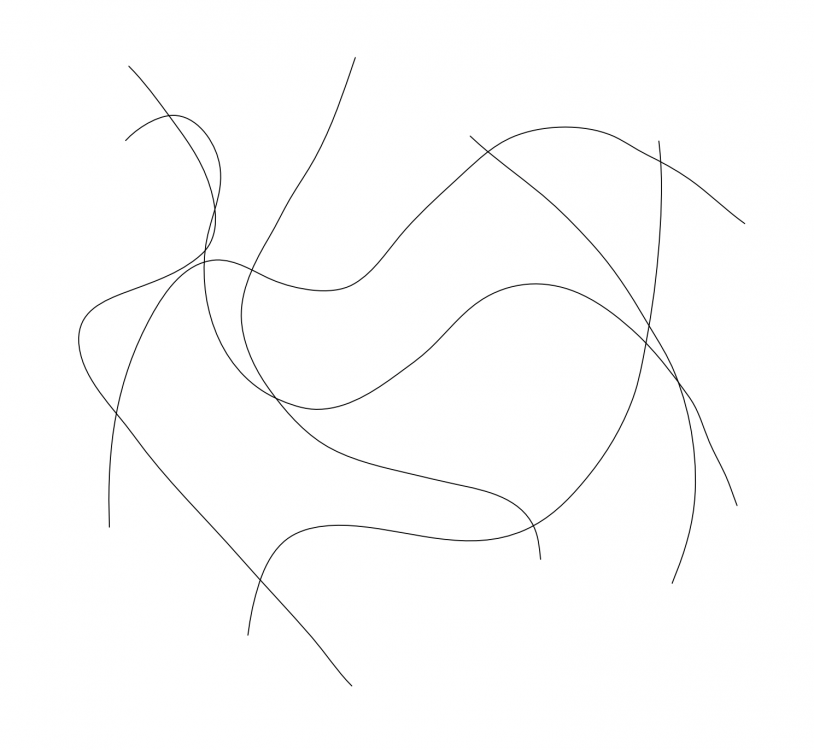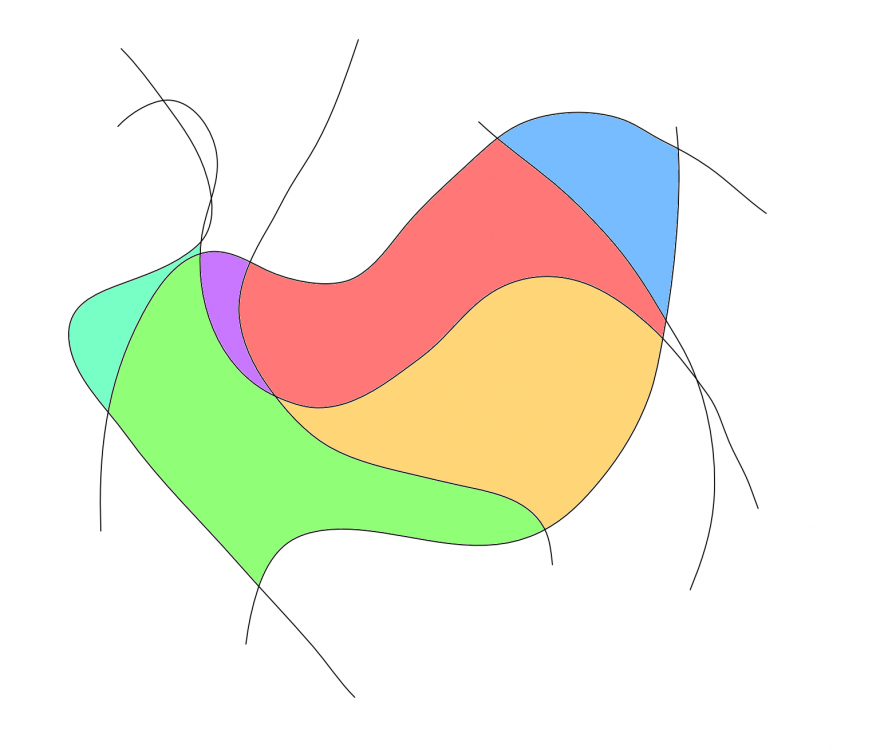Search the Community
Showing results for tags 'between'.
-
I know seeing antialias gap between attached objects on editing screen is normal. But at least I would like you to improve gap problem on export with raster format such as PNG/JPG. (Without aligning to pixel grid, aligning to pixel grid won't work for tile pattern design/symbol sometimes) Adobe IIlustrator has no gap on both editing screen and exported raster file. What kind of magic they have?
-
I am running Lightroom 6.14 and because I am quite familiar with it I do most of my straightforward editing in it at present.LR allows me to click 'edit in Affinity Photo'. This creates a copy of the photo in LR and opens it in Affinity photo as well. When I have finished working in APh is there a way that I can send it directly back to LR? If I try to 'export' (or save for that matter.) I only get a list of drives and main folders such as Desktop and Documents, I cannot bring up any subfolders or see a link to LR. At the moment I am having to export to Desktop or a recently used folder and then import it back into LR using LR's import function, which is very longwinded. Any help would be appreciated.
- 18 replies
-
- lightroom
- affinity photo
-
(and 1 more)
Tagged with:
-
Hi everyone, I'm creating this topic because of an issue I have with Affinity Designer. Let me show you an example on the last project I had to work on. I have two circles who are curves, and I want the part of the smaller circle who is outside the bigger to disappear. . Here's how I tried to do that : 1/ I duplicate them (because I'll need them again later), hide the first ones and and divide the new ones with a boolean operation. 2/ I delete the part that I don't need. 3/ And finally, I combine them with the "Add" boolean oparation. And, there is my problem. I still have a small space between them, we can see it a little on the last screenshot, but let me show it to you with a zoom. How can I avoid this ? The spaces are here, they are real and can be seen at almost every level of zoom, even more if I apply a gradient on it (bad luck, this logo is with a gradient lol). A last screenshot that will maybe help you help me : As you can see, the two "levers" that allow me to change the curve are not exactly at the same position, I think that my problem will be solved if they were, but why aren't they ? Thanks a lot to those who will at last try to help me, that's a problem who completely prevents me to work on logo projects with Affinity Designer. Chris
- 19 replies
-
- boolean
- pathfinder
-
(and 2 more)
Tagged with:
-
Hi When i try to record a macro in the windows version of Affinity Photo, I am unable to switch between layers. For example if I create 2 duplicates of my background layer, and make a high pass adjustment to the top layer, I am then unable to switch to the layer beneath to make another adjustment. Also, I am unable to change the name of any layers whilst the macro is recording. Any help much appreciated.