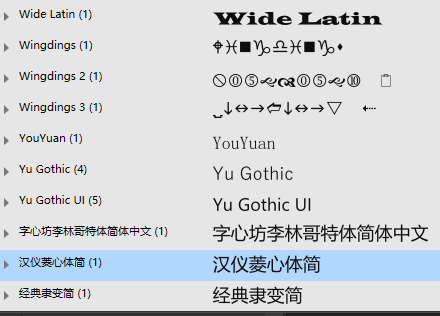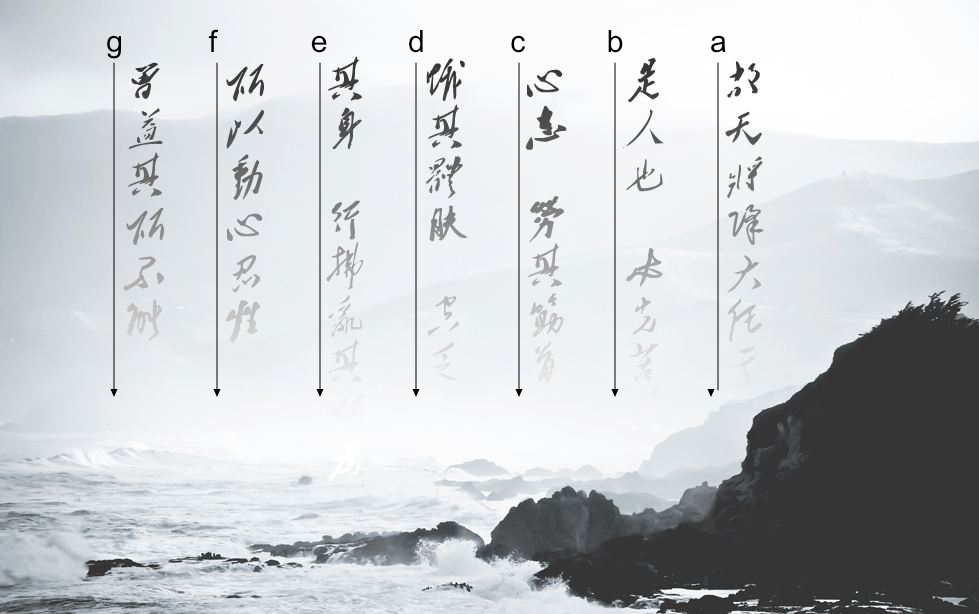Search the Community
Showing results for tags 'Chinese'.
-
Hello, I’m having an issue with custom fonts that are installed on my iPad with affinity designer, 2.0. For some reason when I’m in the iPad app the font name shows with Chinese (I believe) characters. Does anyone know why? I’ve restarted my iPad and it doesn’t seem to fix the problem. For example, Calluna Sans, or any other custom font shows like the image attached. Thanks.
-
Search in Japanese/Chinese isn't working. I reported this a while ago and it haven't been fixed. https://affinity.help/designer/ja.lproj/ https://affinity.help/designer/zh-Hans.lproj/ https://affinity.help/photo/ja.lproj/ https://affinity.help/photo/zh-Hans.lproj/
-
Dear Affinities, I try to make simple thumbnails for my videos posted on bilibili.com 😁 So far I have done things like this: Unfortunately, I don't know Mandarin 😭 That's why I use a translator... This process is so crazy 😜 The problem is that when I copy and paste text into Affinity I can't change the fonts even though I have installed some new ones. Only some parameters change, and to a limited extent. I have installed a Chinese keyboard on my PC but I can't type 😔 Is there any simple method of using different fonts but only if I can copy text from the translator? I would be very grateful for your help! Thank you! 👍
- 10 replies
-
Not some thing big,just I think since Affinity has Chinese(Simple),can you based on Chinese (Simple) to make the Chinese (Traditional)?
-
- chinese (traditional)
- chinese(simple)
-
(and 3 more)
Tagged with:
-
This remains unfixed, and is actually not limited to Publisher, but a bug across all Affinity products. 中日韓亞洲標點符號排版問題
- 49 replies
-
- asian
- punctuation
-
(and 5 more)
Tagged with:
-
As below, Chinese characters' preview cannot be displayed correctly. And some fonts are aimed for Chinese, like Source Han Sans, but the preview is showed in English. May be this is another point to improve. For example, in Chinese mode, we can show the preview like "中文 Abcde", rather than showing fonts' name.
-
This remains unfixed. 中日韓亞洲標點符號排版問題
- 8 replies
-
- asian
- punctuation
-
(and 4 more)
Tagged with:
-
Hope Publisher could add the support for Chinese soon. This is the only thing that could stop me from using Publisher completely, since the the layout would be wrongful with Chinese letters filled in. Adding these could help a lot! Avoid putting punctuation marks in the beginning of a sentence. (Needed the most.) Widow and orphan control. Ability to control the padding between East Asian language and other language when they are mixed in a paragraph.
-
Please make hyphenation for English words in Asian language possible. If I enable hyphenation on Asian text, text style will be totally broken. Adobe's can hyphenate only English words in an Asian language.(Refer attached image)
- 9 replies
-
- hyphenation
- asian
-
(and 3 more)
Tagged with:
-
Hi , Recently I used the Publisher to write ,and found something weird . When I wrote with Chinese , there should have a small window to show the words that I have spelled ,for its a little different from one wrote in English . But the window lost when I wrote in the second and the later pages. The window only shows in the first page of the document. What I have done is using the Publisher as a writing tool , and I wrote articles in it . Publisher bug.m4v
-
Chinese input error : When the Chinese is input, the subtitle will cause the garbled, and the Chinese can not input normally.
-
could we please request better vector handwriting support? chinese or japanese characters require much more visual feedback and stroke fidelity than alphabetic characters the vector pencil tool would work if we had an option to hide the nodes until (re)selected, i.e. option to hide automatic node display, as the nodes obscure visual feedback for handwriting the vector brush tool has too much auto smoothing/lag even with no stabiliser enabled, distortion in alphabetic/english handwriting is ‘relatively’ minor (for non-calligraphers) but completely distorts handwritten kanji of normal proficiency (i realise the team might not include a native-speed kanji writer so this might not be an obvious deficiency) hope i am just missing an existing option somewhere… warmest wishes, maki
-
- handwriting
- lettering
-
(and 5 more)
Tagged with:
-
In China, vertical typesetting is very common。but now,Affinity text tool not support this function。I often use it in my work,support this ,Please!
-
Hello teams.I m a Chinese User. I want buy AD,but I dont have paypal or cards. So,here's Question: Can u guys make a payment about Aliplay or Wechat pay? Because this is two of pupolar payment in China. Thanks!
-
Hi, May I produce my Chinese version tutorials like following steps: 1. I download your official tutorials videos from 《In-house Affinity Photo Video Tutorials》 2. We translated it into Chinese after familiar with it. 3. We dubbed the video with mandarin and cut the video in order to match the audio. sometimes we add some visual effect to emphasize the detail and important point, like call out text, zoom in buttons etc. 4. Finally,we made a very good chinese version which the most faithful to the original one. The attachment is a demo of it. i'm appreciate if you have time to look over it. I wish you could contact with me if there is any chance to cooperate. in my opinion, Affinity will have a large market in china, more and more people will know and use it. we hope our tutorials are useful for them. I'm looking forward your response. Regards, Lichuan 3-5-裁切-翻转黄金螺旋.mp4.zip
-
I use the Simplified chinese translation version. Can't write Chinese
-
Hi there, I am Chinese user, and I mostly type chinese text. I love Affinity Design, but when I type chinese text, I can't select chinese characters. In the chinese characters, the same voice have more text shape. so, I need select correct text to use. Does anyone can help? Thanks! - 大家好, 我是中文介面使用者,我也常會使用到中文輸入的部分。但是我發現當我在輸入中文字的時候,我的文字選擇器跑不出來。所以當我需要選擇想要的字時,輸入器一直沒有反應。 不知道板上有沒有人有一樣的狀況? 請好心人士協助一下~ 謝謝
-
Hi, I am Chinese no any background for Photo design, I love Affinity Photo when I saw it from App Store, however all the Tutorials offer from the website are English, if someone can include the subtitle to Chinese will be more help for me. Currently I throught Adobe Phtotshop CC course (Chinese version) to get the knowledge then transfer to Affinity Photo.