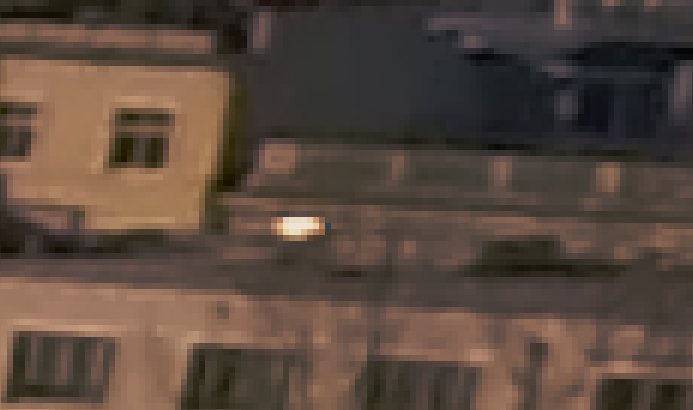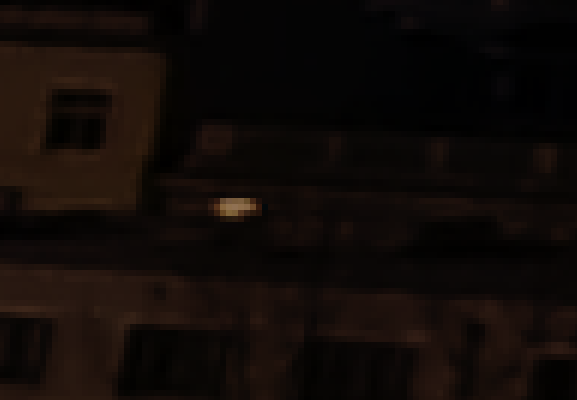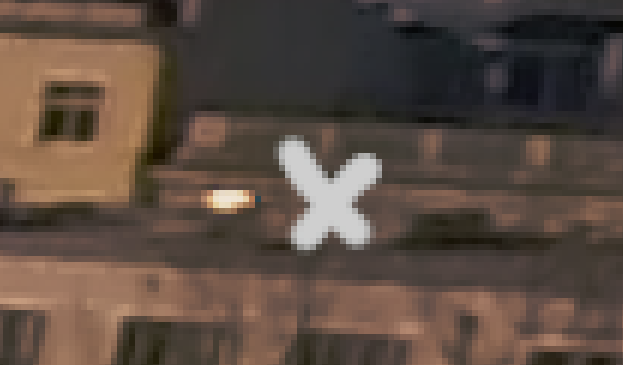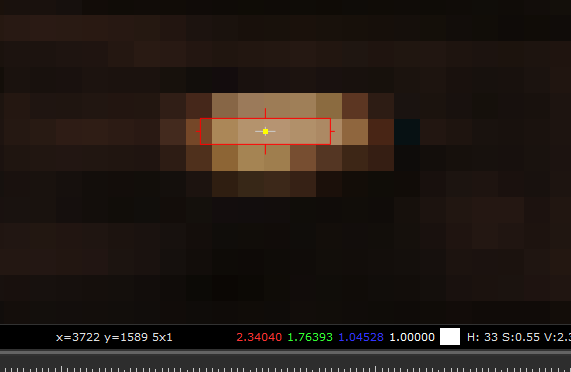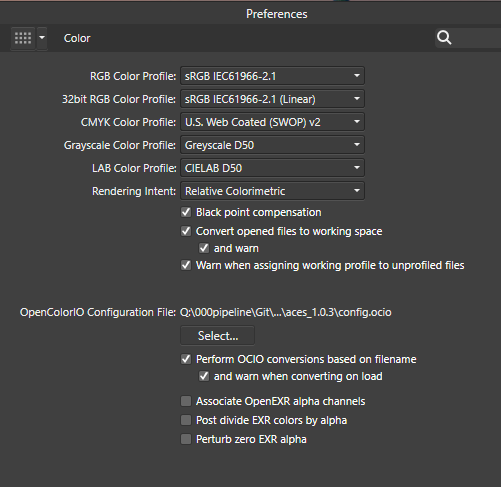Search the Community
Showing results for tags '32 bit'.
-
First post here. I've been working on a composite of images captured during totality & getting some banding artifacts in PS when forced to use 16 bit mode rather than 32 bit for sharpening steps. I'd like to make sure Affinity Photos has the adjustments I need in 32 bit mode. The complete workflow for PS is describe in this tutorial by Russell Brown: PS Spin Blur Eclipse Processing From Photos tutorials, I see there are spin-blur filters, Apply Image: Equations panel & an Equations panel. So maybe everything I node is there but done differently in Photos. The key step I'm unsure about is in one of the equations panels. In PS, a duplicate image is spin blurred & the alpha channel of that image is subtracted from the original alpha w/ an off-set of 128 in the Calculations panel to give a low contrast mid-gray frequency mask. That mask is then Overlayed onto the original. I'd like to confirm that all this can be done in Photos in 32 bit mode? Here is a version of my PS work from 77 images w/ artifacts & a mask. The frequency mask reveals the finer corona detail. Thanks!
- 32 replies
-
- solar eclipse
- equations
-
(and 4 more)
Tagged with:
-
Hi there, I loaded in a 32 bit EXR to Affinity Photo of a render I did, and it came in with 2 pixel layers - one with the 32 bit colour information (called RGB), and the other being a greyscale image alpha (called Alpha). Both layers have an all white alpha channel. I'm trying to copy one of the RGB alpha layer channels (they are all the same) into the alpha channel of the RGB layer to get proper transparency, and I can't seem to find a way to do it. Is there an easy way to copy data from one channel to another in Affinity Photo? Cheers
-
Hello, I've just finished watching all interesting tutorials from affinity (to me) and I very like the 32 bit editing. And I am wondering what is the drawback while using the 32 bit? The export says the same file size with 16 a 32, but a user gets much better file to work with. The biggest advantage I see in keeping the colour/grade information even after over/underexposing the file in develop person (using layers keep it in both - PS don't) and then, you can modify the exposure again with no pixcel losage. Also, would it be posible to make develop persone work in two settings. 1. as it is now - all edits are destructible to the image. 2. live settings - all edits are remembered (for example detail refinement, noise reduction and white balance is something a user would like to change during editing. I know white balance can be modifed, but a user loses the Kelvin scale). My standard workflow is using lightroom (non destructive edit) to keep the same colour grading to a series of photos and for harder editing using the PS or now AP. At some point or next day I don't like the colour and I can easy modify the settings. In some comments I read, if using apply tone curve, the file loses dynamic range - could you clarify this? What does this actually do to the image? The detail refinement option is set to zero at default. At first I was shocked why a file loaded into AP is so blurry compared to viewing in basic picture browser (faststone viewer), then I found the DR option. During HDR merge could the noise reduction option be at develop persona, so that a user sees the effect and can adjust to his liking (detail can be done so)? Thanks, Jan.
-
Dear Serif Team and Affinity Photo users, I'm a VFX Compositor & Matte Painter and I'd like to move from PS to AP. I hope you can help me with some questions regarding the Implementation and proper use of ACES and 32-bit. My background plate is exported from Nuke as an ACES - ACES2065-1 16-bit EXR file. The import into AP (1.6.4.104) works fine - the file get's recognized as an ACES file and I get the same result using OCIO. But there are a few things I can't get my head around yet: How do I pick and paint high color values? Using the exposure slider in the 32-bit Preview I see that there are high values. If I pick and paint them back in, the result is way darker. (Changing the exposure doesn't effect the false picked color) picked in Nuke for comparison I moved from PS because there is a 16Bit limitation and I had to work with ACEScc files (log encoded) and use an ICC profile to check my work. I hoped to get around this using AP. Those threads are dealing with the same issue but the information is contradictory and I can't reproduce the method quoted first. https://forum.affinity.serif.com/index.php?/topic/49815-hdr-raw-pixel-values/ https://forum.affinity.serif.com/index.php?/topic/19787--/ What is the proper workflow of importing and edit JPGs in an ACES setup in AP? Unfortunately there's no way of assigning an IDT during import (as in Nuke) but I can reproduce Nukes behavior with OCIO Adjustment Layers, which seams pretty inconvenient. (Windows Photo Viewer as comparison) Bottom left: Two OCIO nodes in sequence [ACES2056-1 to Utility - Curve - sRGB] followed by [Output - sRGB to ACEScg]. Bottom right: Two OCIO nodes in sequence [ACES2056-1 to Utility - Curve - sRGB] followed by [Utility - sRGB - Texture to ACEScg]. This post deals with the question of the right IDT for JPGs in general. I guess going the Utility - sRGB - Texture way is better, isn't it? My color settings: If you need further information or I haven't made my questions clear enough please don't hesitate to ask. I'm glad about any help or further learning resources! Thanks a lot
- 8 replies
-
- exr
- color picker
-
(and 8 more)
Tagged with:
-
I'm having a problem with affinity photo not transferring exr files rendered in blender with the color transform chosen inside blender. I remember this having worked in the past, so I don't know wether I accidentally changed anything. I rendered an image in blender with a filmic color transform and saved it as a 32 bit exr. Here is what it looks like in blender with the color management settings. And here is what it looks like upon opening the file in affinity photo. (Side-by-side closeup). The highlights are over-exposed and it looks like the srgb color transform in blender. So I tried using an opencolorio transform in affinity photo, however I am unable to select any color profiles and the transform option in the 32 bit preview window in greyed out, despite having selected a opencolorio configuration file in the settings.
- 3 replies
-
- 32 bit
- color management
-
(and 2 more)
Tagged with:
-
when developing HDR images there is the danger that with RGB color mode you get color faults, because RGB represents color and luminance in the same value. If Affinity Photo would enable a LAB 32 bit HDR color mode that would solve the problem. Because color and luminance are now separated, the large dynamic range of HDR images are mainly reflected in luminance. This prevents color faults during HDR generation. By the way, I like the way Affinity Photo is adressing HDR development in the workflow. However, because I quite regularly get color faults during development, I can not use it in many situations (see attached image as an example for such a color fault in the sky). In this case I use my LAB 32 bit based HDR development programm (Oloneo), which produces nicer color without color faults.
- 1 reply
-
- hdr
- color space
-
(and 2 more)
Tagged with:
-
It's nice that Affinity Photo has got such good support of the 32 floating point mode but it is somehow unfinished. There are particularly two things that I desperately miss: 1. The ability to show the 32 bit float color values in the info panel. How should we work accurately with 32 bit float values if they are displayed nowhere? All that I can see are the conventional RGB values from 0 - 255 but these are meaningless in 32 bit float. 32 bit float per definition contains color values below 0 (actually a bad thing) or above 1 (actually a good thing). 2. Please make the curves dialogue zoomable so we can also edit values that exceed the white point of 1. The values beyond the white point are in fact one of the main advantages of 32 bit float.
-
Request a 32 bit version of Affinity Photo be released for Windows 10. I have an admittedly old PC, but it is a 2.2GHZ, quad processor that I am sure could handle Affinity Photo. Specifically: AMD Phenom 9500 Quad-Core Processor, 2200 Mhz, 4 Core(s), 4 Logical Processor(s) I recently upgraded my Vista system with a clean install of Windows 10 mostly so I could run Affinity Photo. My mistake for overlooking 32 vs. 64 bit. I am running Affinity Photo on my laptop and would prefer to run it on my desktop also.
-
Hi, I need a precise gradient in 32-bit mode, to go from left to right. (I use it as a texture in a game - the values control some math functions over time.) The "Noise" value is set to 0 (or so I guess, because there is no numerical input). Yet still there is a visible dither. I use version 1.5.0.35. Win 7 64-bit, NVidia GTX 760, newest drivers. Oskar gradient.afphoto
-
I know it's an option for HDR, but i would really like to have this option for the png file extension.
-
Hi, I am excited that exr/floating point support is coming. One additional feature that would be extremely helpful for us would be to support open colorIO (vs. ICC profiles). In the visual effects industry, ICC profiles are hardly ever used (and can be a pain in the arse). Open ColorIO is our preferred color management and if we had the ability to natively use the same profiles that we use in Nuke, Mari, and Maya then we would be miles ahead of photoshop with its confusing and annoying color management. As its name implies, it is an open standard. I have no idea how hard it would be to switch between the two different color models, but if it is at all possible it would push Affinity Photo forward in the effects field quite a bit (coupled with your support for floating point file formats).