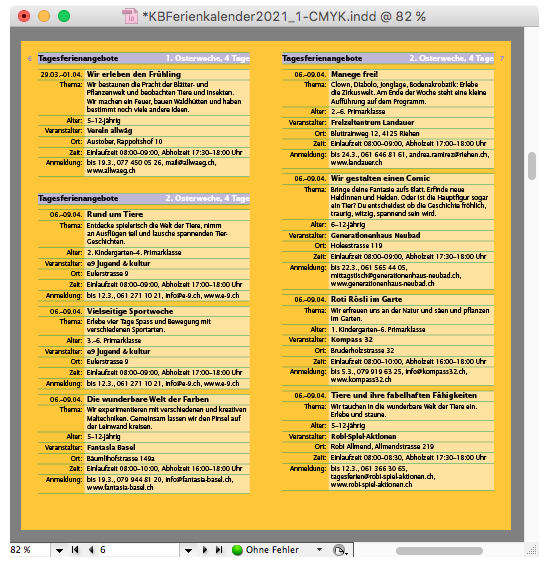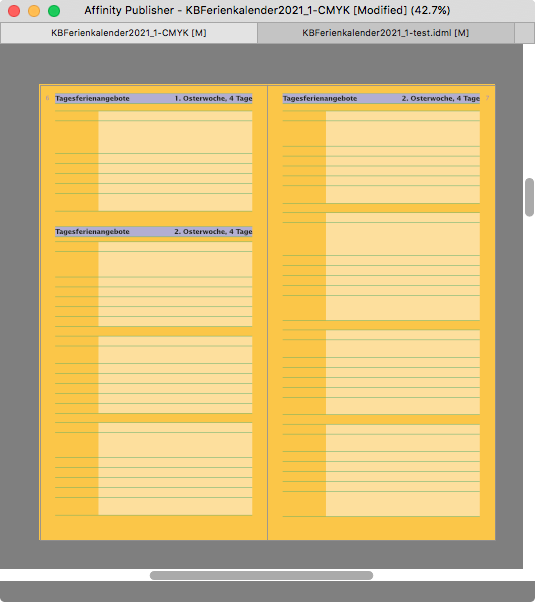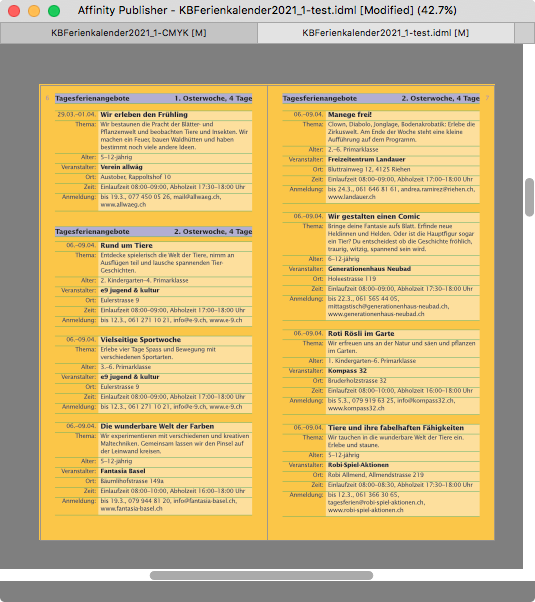Search the Community
Showing results for tags 'tags'.
-
I’ve wanted to be able to better organize my files and not found an app that will handle Affinity files. I didnt really require edit ability just search and organization. Since I share my iPad files with my PC this presented a lot of potential problems, but maybe all is well. I realized that jpg files modified on the iPad and copied back to PC retain tags, and Affinity automatically reads jpg tags visible in Windows file manager and exports those tags in created jpgs and also saves them within the Affinity photo metadata. These tags seen in Windows file manager can then be searched using boolean operators. This is all I need, I can group, view the thumb of Affinity files and jpgs, and search and sort by keyword. I must be missing something….no I dont need editing as part of a DAM app. Hooray!
-
I have a suggestion that i think shouldnt be to much pain for you guys to implement and would be very helpful for me and many others i imagine. When you export to svg there is always added an xml tag and a doctype tag like this '<?xml version="1.0" encoding="UTF-8" standalone="no"?> <!DOCTYPE svg PUBLIC "-//W3C//DTD SVG 1.1//EN" "http://www.w3.org/Graphics/SVG/1.1/DTD/svg11.dtd">' to the svg file. If you want to include an svg into code these tags causes errors. Of course its easy to manually delete them but if you want to do adjustments to you svg and resave it, you have to remove these lines over and over. It would be fantastic to have an export option to remove these initial tags on export. Thanks for reading Ola
-
I absolutely love using the Affinity Designer iPad app and I’m sure I’m not the only one who has amassed a LARGE collection of brushes. So many that it’s almost impossible to quickly find the ones I want and duplicating and moving them to a new brush category is not the easiest solution. I would LOVE to have the ability to ‘star’ or ‘colour-code’ brushes in the brush panel so that when scrolling through the panel and various categories a user can very quickly see which brushes they have ‘favourited’ (they could have a bold outline around them or a star icon next to them). Even better would be the ability to colour-code them like you can with the layers panel. Imagine being able to see your favourite brush categories at a glance! P.S. this would be great for the desktop version too. Mockup attached. Love you.
-
Out of curiosity, I attempted to import a relatively simple brochure IDML, after finishing the layout in InDesign CS5.5 just earlier today. Most of the content are small flat tables that were autofilled with text and autoformatted in InDesign by importing a well formatted XML file that matches the tag structure of the InDesign document and its tables. I'm producing this brochure with InDesign since 9 years, having done about 30 of them so far. It just works fine, in spite of the rather rudimentary XML tag support for tables in CS5.5. (Don't know about the recent InDesign versions, but working with tags within tables in CS5.5 is a p.i.t.a., and back in the day it took me quite some time and trial'n'error to figure out how InDesign XML import works with tables.) The bug: As long as there are XML tags attached to the text frames in the IDML file, all tables within those tagged text frames will remain empty, with no text whatsoever. It affects just tables, not regular text in those frames. Removing all XML tags in InDesign and re-exporting as IMDL fixes the issue, the tables are now filled with the original text. (Other issues with IDML import and tables notwithstanding at this time…) Publisher 1.8.6, Serif store version Adobe InDesign CS5.5 (German version) MacOS 10.11.6 El Capitan
-
Mentioned before, but as long as there is no support for tagged Accessible PDF, this version can not be used in a professional enviremont that creates PDF that is also put on line for Government and Government related publications in The Netherlands, Germany, France, UK, USA to name a few... Did you miss it is required now? And in the USA you can even be fined when it is not accessible online? First priority!
-
Hello, Sorry if I appear a bit lame, and possibly posting the wrong forum, but I wanted to know if there was a way to filter the tutorials by software eg: only designer or publisher. Sometimes tutorials don't even mention which software they cover (most of the tutorials seems to be for APhoto, which I don't own). I can't find a way to filter by tags (even though most posts don't have the software as a tag, it could help). I find searching a bit tedious a a result, but there is search feature I may have missed? This is bizarre because other forums are separated by "Photo", "designer", "Publisher", and then separated by platform. As it stands, the tutorials sub-forum is a bit of a mess Let this small puzzlement not distract from the fact that I am very grateful to those who publish tutorials
-
Hi, I have been using Graphic and would like to switch to Affinity. I use it to design floorpans for basketball and various athletic courts. Is there a line tool that shows dimensions as you draw and displays that information on the drawing? Is there a radius tool I could use for the three point lines? Can the grid layout be in feet and inches? See attached pdf. Thanks, Sean Untitled.pdf
-
I have Affinity Photo and Designer and want to make a photo album to be printed out. I will obviously use Affinity Photo to doctor the pictures but which shall I use to construct the album with multiple photos and text?
-
At the moment filler text only holds normal body text and I think it would be handy to be able to include headings (or pretty much all styles such as bullets, initial words and table body) as part of the filler text, not just body text. If we had some tags (like html's <h1> and <h2> tags etc) which we could wrap around the filler text in the preferences panel, when we style each element we would be able to see the filler text change accordingly, not just the body text.
- 1 reply
-
- filler text
- styling
-
(and 1 more)
Tagged with:
-
Is tagged text import coming to Affinity Publisher?
-
When manipulating RAW files and exporting them into JPEG, the EXIF data does not contain any clue, that the JPEG was created using Affinity Photo. Most other tools use the EXIF-Tag "Software" to identify, they were used (e.g. Photoshop, Windows Photo Editor, Lightroom etc.). Wouldn't this help to increase the degree of recognition of Affinity Photo?
-
Hi guys, At first I would like to excuse for my English. It's not good enough to write too much. ;) But I have an idea, and I would love if You'll think about it. Lately I designed something like that: periodic_table.zip (Iif you like it, you can take it and use it. It's public domain. But it didn't have lately discovered elements 113, 115, 117, 118. I'll update it soon. ;)) As the name says it's a periodic table. It consist of 118 elements, and each element consist of 5 layers. For one language. Without the legend. I have 3 languages. English, Polish and Latin. So I have almost 1800 layers. Working with such amount of layers is a pain in the ass. You have to scroll a lot, select hundreds of layers and change their properties. So, I have an idea. What if you could assign a tag to the layer? And then search the layers by this tags? And then select all searched layers and change the thickness of a border. Or size of a font. Or whatever you need. I think it'll be a great improvement in working with multi layered documents. There's no other graphic software on the market that allows this level of layer management. If you implement it, don't forget to patent it and charge Adobe for using this idea. And send me some money for the invention. ;) I hope You like this idea, and You'll think about it. :) Cheers! EDi
-
Hello I would like to know if it's possible to add alt tags to an image in Affinity. The ecommerce platform I use doesn't have this facility for product images (Shopify and most others do). I now use Affinity for optimising and don't want have to revert to Photoshop for this step. Any ideas? Thanks Daniel
-
I searched, but could find no help on using the forum, or guidance on reporting bugs. My reason for looking was that I had typed some tags without comma separators, e.g. "OpenType PDF" and noticed that only threads with both words were being found. One has to type it as "OpenType, PDF" to get both tags to show up. The Topic Tag field does say this before you start typing anything, but I missed it. If there is not already a FAQ somewhere on using this forum, perhaps someone from Serif should write a sticky thread explaining how to write a perfect bug report?