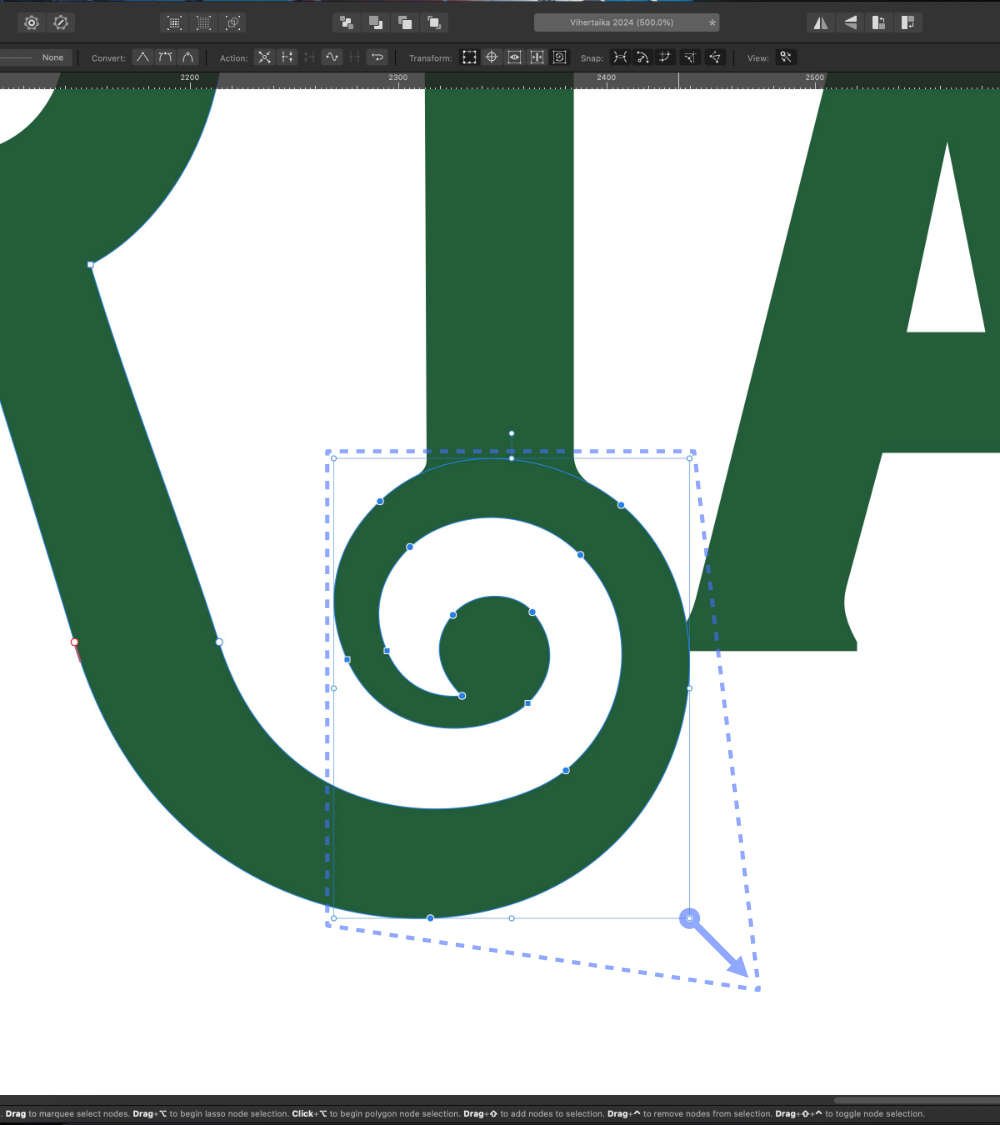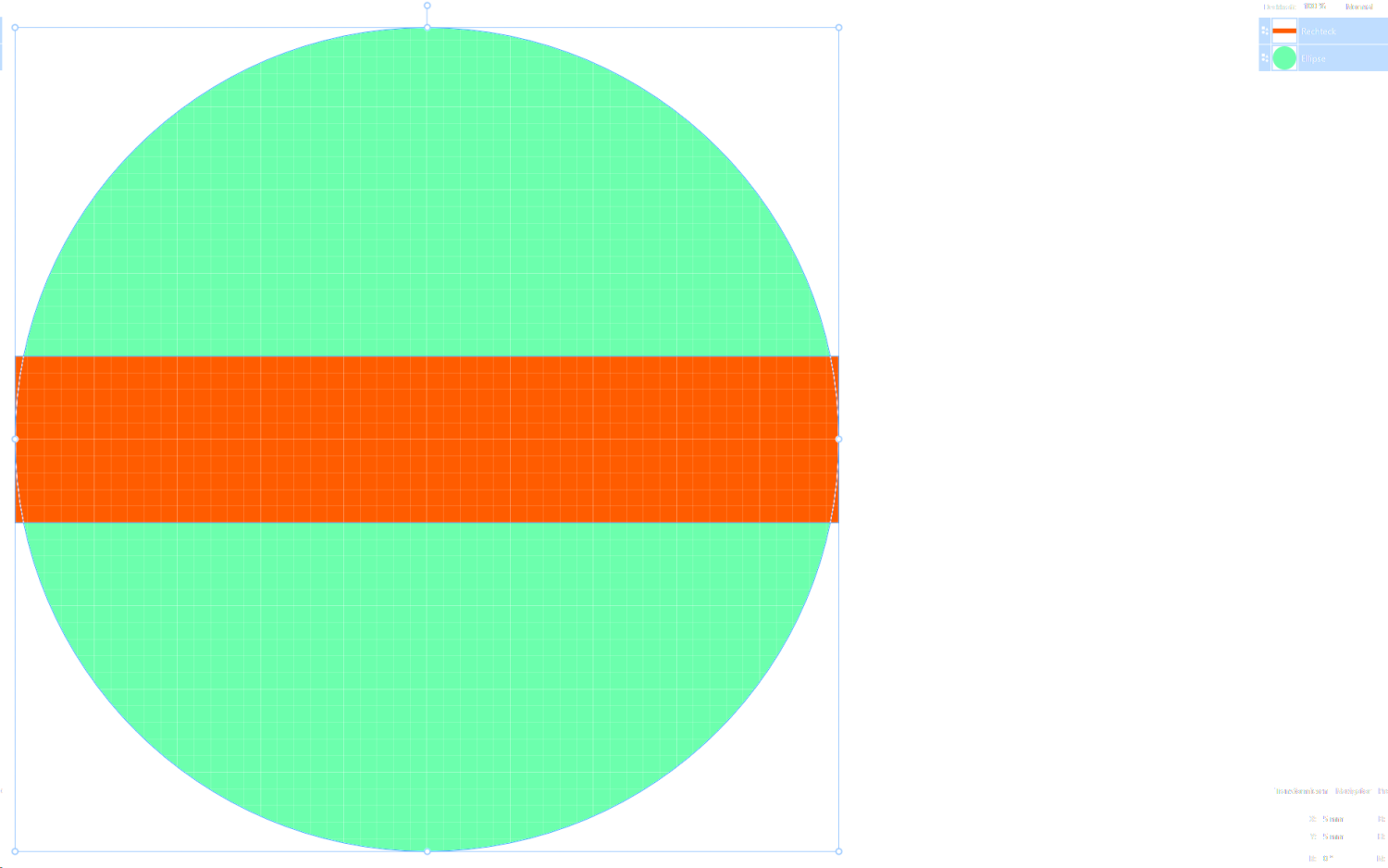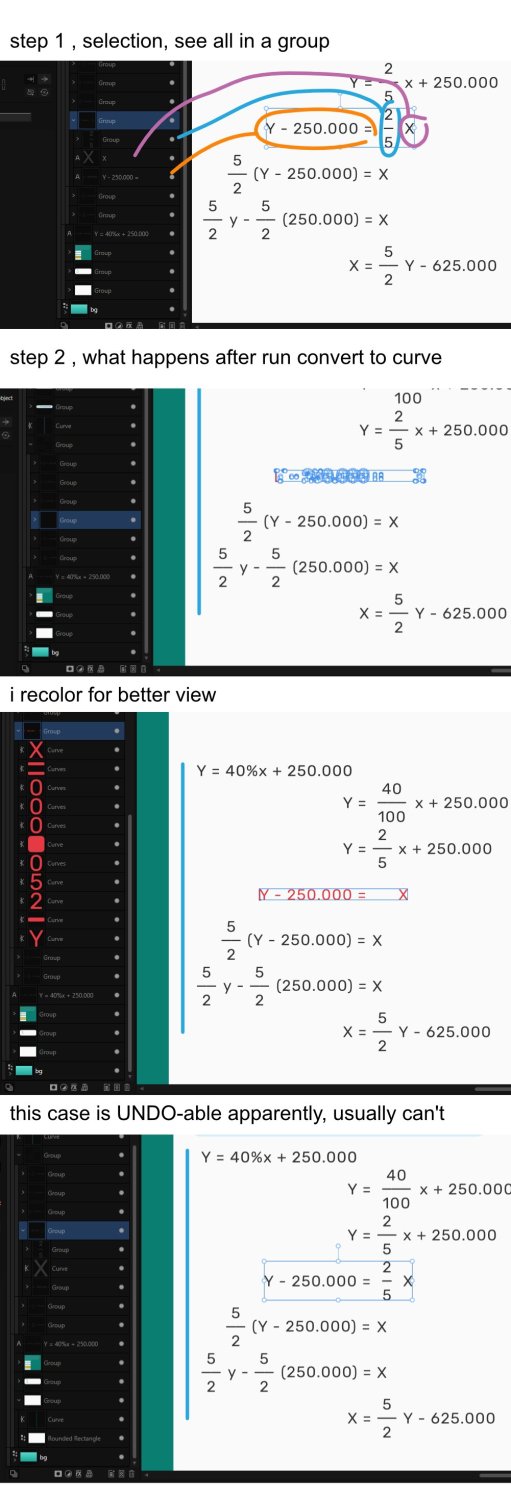Search the Community
Showing results for tags 'designer2'.
-
Just reposting this v1 feature request in the v2 feedback forum. Would be good to know if implementing this feature is even possible, I assume the inner software architecture doesn't allow it (only bitmaps) and it might only be possible with a hacky and unstable implementation, but if you can confirm it at least we can close the question with a definite answer. Here's the v1 thread:
-
I searched and didn't find anything on it... Since the last update, my shortcut key for Zoom to width (ctrl-0) does nothing. Is this a known thing?
-
I will rant for a minute. I have yet since purchasing Affinity 1 1/2 yrs ago been able to complete a project without running into continuous problems and having to spend too much emailing Affinity about them. I should be getting a paycheck for all the technical troubleshooting reporting I have done. I experience a new problem each week that I use the software. I already reported 2 this week and today is the 3rd and it's only Tuesday. Has anyone noticed that the software is not saving the conversion to CMYK? I created 108 images. I chose the artboard to be CMYK. However, when I exported them and opened them back up to increase the DPI they were all RGB. Okay. So maybe I did something wrong I thought. So, I go to the document properties menu and choose color profile as CMYK => save then Export. Every last one showed in the History of the document that document properties were applied. Yet when I opened each up they all showed RGB. I did all 108 images again. The same thing above no conversion. They all opened as RGB and the software didn't ask if I wanted them converted to RGB. I just opened 4 images I had already saved on my system. I opened them they were RGB. I went to the Document properties => changed to CMYK => saved => Export. The history menu showed document properties applied. Yet when I opened them up they all showed RGB. I thought maybe when I close them out and it asks me to save, I need to select yes. I did. Guess what? No change. I am so sick of Affinity. If I could get a refund I would. I wanted a program I didn't have to pay a monthly subscription for but I am doing too much free labor using this software. I am selling products online that will be printed so the image must be in CMYK so that what customers see is what they get. However, thanks to Affinity. I will have to redo for about the 4th time over 120 images. I am p*ssed! This is not the first time I have had problems with the software. It doesn't even handle EPS and PDF properly. I'm just ranting because my expectation for this software is extremely low. Almost 2 years and not being able to do simple stuff is ridiculous. If anyone knows another app like Adobe that's not a monthly subscription please let me know.
-
Affinity Designer V2, windows 11/10, this PC spec is beyond minimum requirements. i worked with lots of text, i made layout for math videos, which i have to immitate math symbol placements and do some equation layout too. i notice that i can paste an object inside a text object (which super cool! i really love this feature in Affinity Designer). but whenever i click on this text+text or text+object and i run 'convert to curve' . the object is gone (most of the time completely, or some resides but nearly 99% is gone). pics worth more than words, just see my steps.