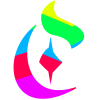Search the Community
Showing results for tags 'MAC'.
-
Moved to beta thread
-
I'm new to Affinity and just started with the Beta Testing on Windows. Between work and personal use though, I have Mac and Windows computers and would like to know if there would be a way to just make the one purchase. I know that's done with other software because it just keeps the keys or matches to which computer it's on, but don't know if that is offered with you guys. If you have to buy software for windows and mac separately, is there at least a bundle?
-
Out of the blue, RAW images are no longer opening the file color – completely screws to pink, purple hues. I've deleted and reinstalled the app on my computer and also cleared/reset the software – problem still persists. General Stats on my environment: macOS Sierra Version 10.12.1 (16B2657) Sony A7R II firmware 3.30 Image file .ARW Any idea why this is happening and how to fix it?
-
https://affinity.serif.com/ja-jp/trial/photo/c070b1b7048dea178/ Downloaded Affinity Photo Trial from this link. Running downloaded dmg, Says "Affinity+Photo+Trial.dmg image not recognized" in a "Warning". I tried download and install a many times, but every got same messages.
- 1 reply
-
- mac
- El Capitan
-
(and 1 more)
Tagged with:
-
I was working on an Affinity Designer (Mac OSx Yosemite )document for three hours without saving (yes I know!) when AD crashed. So I reopened the working document. I don't remember seeing an option to recover an autosaved file but is possible that it was there and that I missed it. Anyway the resulting opened document is the last saved version of three hours earlier. I haven't closed AD yet because as I understand I will loose the autosaved file. Following answers in this forum I looked for the autosaved files in: ~/Library/Containers/com.seriflabs.affinitydesigner.beta/Data/Library/Application Support/autosave There I found two ".autosave" files. Opening the first it told me that it couldn't open it because the file was already open. So I closed the opened AD document and went back to the autosave folder to find only one ".autosave" file. When trying to open it an AD message window tells me: "The file is a linked file, but the parent file could not be found." According to Finder the autosave file is there in the autosave folder with 323.7mb but according to AD it is just a link. Is there a way to get to the actual file? I would appreciate any help. Thanks
- 1 reply
-
- autosave
- affinity designer
-
(and 1 more)
Tagged with:
-
Hello All, Your help please. I have tried to download the trial version of Affinity Photo onto my mac pro (late 2013), running with the macos Sierra (v 10.12.1). The download is shown in my "downloads" folder, but when I double click to open the file all that happens is that a "new tab" opens - nothing else - your help and advice please
-
Hi Folks... I have asked this question on the apple support forum but have not received any guidance. I thought I would try here... I have been using AD on an iMac in my office. I was sent a font set by another designer to complete some work, successfully loaded it on to my iMac, and got the job done. I have since acquired a Macbook Air which I also use AD on while out of the office. I would like to get or copy or move?? the above mentioned font set from my iMac to my MacBook Air. Is there a way to do this? Thanks in advance.
-
Hello, I'm new to Affinity photo, I've learned some of the editing features. I have done a photo shoot the other day and I edited the pictures. Naturally I saved them and as well exported them as Jpegs (so that they can open up on their PC as I have a Mac). I put all the pictures on a usb for them to open, on my computer it says .jpg but then on their PC it is not jpg. I don't know what to do… it's frustrating as I want them to be able to open the pictures! Help :)
-
Hi all, It's been a while (don't ask) but I'd thought I'd update this list. There are now 18 tutorials on the channel, more to come. Created to enhance your skills and knowledge of Affinity Photo & Designer and take them to the next level. Don't forget to subscribe to stay up to date.These were created before the 1.5 Beta but you'll still benefit from them. If you would like to see anything in particular just leave a comment below. They are all FREE and always will be, why? Because 1. The apps are so awesome and changed the way I work 2. There is such a great community on here and 3. Matt P is really cool ;) (thank you). AFFINITY DESIGNER TUTORIALS 1. 2. 3. 4. 5. 6. 7. (In this we create something similar to a Google advert) 8. Preview Affinity Designs on a mobile device 9. Organising Assets using Lingo (Created before the 1.5 Beta) AFFINITY PHOTO TUTORIALS 1. 2. 3. 4. 5. 6. What are Personas? 7. How to remove spots and blemishes 8. Create a 1-5 star rating system (Cool trick to organise your pics) 9. Using Apple Photos with Affinity Photo Allan
-
Hey guys, I was wondering if I am able to switch from mac to pc version of affinity when I purchase this program. I don't currently own a mac or might not get one at all. So If I do buy the mac version, could I get the windows version when it does get released in the future. Thank you for taking a look at this question, and thank you for helping me with this issue. I do own a Windows computer and sadly I have to transfer most of my files from pc to a mac in school or work area for working in different programs that are not available to pc.
-
Since I installed Affinity Designer I have been having trouble with my Mac. It keeps saying that my printer is offline (its not and works fine for all other devices) I have tried everything I can think of to get it working from the Mac with no luck. Also, when I connect my Canon camera to import RAW files into iPhoto the Mac is now telling me that the files are CR2 files and cannot be recognised by the Mac, which is strange as up until now there has never been a problem importing these files. I'm guessing that its AD causing the problem. I had a trial version of AD which expired and I can't uninstall that, each time I go to open an AD file it automatically launches the trial version and takes me to the Affinity website to buy the full version (which I have done.) I can open the full version though. Your thoughts folks? What's going on?
-
I just purchased Affinity on my Macbook. I can not get any of the brushes to work on selected photos. When I select any tool it does nothing. For example, if I select the paint brush and move it to the photo and click anywhere in the photo, it does nothing. My question is, I I purchased an app that does not work with OSx? I am running OS X 10.9.5 Thank you
-
All of a sudden my Affinity Photo (purchased via the Apple App Store) stopped working. It opens but then locks up on the main splash screen. I have to force quit. I've restarted the computer, deleted and reinstalled Affinity Photo, but it's still bad. I'm using 10.11 Beta (15A234d). Are there know issues with Photo on the beta?
-
After the recent popularity of my flat icon tutorial, I decided to start a tutorial series focusing on the principles of flat design. In this first tutorial, I focus on basic shapes and flat colors. As an example, I walk through how to make a flat iMac icon like I posted before. To view the tutorial, click here. Hope you like it!
-
Hey guys, so after seeing the infamous "flat mac" freebie mockup available online, I was inspired to attempt to recreate it using only Affinity Designer. Thoughts?
-
Hi - I've been saving up funds to purchase Affinity for Mac and planned on purchasing it through the app store on July 23, 2015 (the last day the $39.99 price was active). When I attempted to purchase the app, the price was $49.99 even though it was 8:30pm July 23, 2015... I reached out to Serif customer support and they instructed me to bring up the issue here. Why wasn't the $39.99 price honored as advertised? Warm regards, jrr52
-
I was watching a couple videos on the Affinity Vimeo account because I am a novice (I don't know exactly how to grade myself in design / artistic prowess) of graphic design and the such. so then I came across the IPad Affinity Designer Teaser. I instantly loved it, my eyes lit up with love, and then I thought of an app that lets you mirror your mac screen and thought that would be a beautiful mix if I could double click an embedded document and make it show up on my iPad screen through the iPad app (affinity designer or whatever the name would be as an app) and then edit the embedded document from there while it is also showing up on my mac as i edit it ! it would make embedded documents so much easier to control on this 13 inch macbook pro screen. just a little food for thought when and if the app of iPad comes. i started out graphic illustration and design on an iPad mini with procreate, adobe apps, and idraw. this would be beautiful to see the affinity app come to life :D