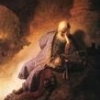Search the Community
Showing results for tags 'Brush'.
-
So started playing with paint brushes today.....I vectored up a sketch I did a while back and played with some things - this is what happened
-
Hello, I purchased my copy of Affinity Designer this morning and I'm having fun using it. Whilst I was experimenting with the software I was struggling to change the outline of a vector shape. I wanted it to have a textured outline. For example I drew an oval, switched to Pixel Persona, clicked Line, Texture Line Style then Properties but all of the options are greyed out (General, Dynamics, Texture) I've attached a few pictures for you to look at. Am I doing something wrong? Keep up the great work Cheers
-
Is it possible to create new brushes from an existing object in vector mode? There's a button to create a new brush but all I ever get is a thick line and seemingly no way to edit it. Pretty sure the answer is no, I did ask on Twitter and it seems to be the case, however I don't know if it's supposed to work or not. They asked me to ask on here anyway. Cheers.
-
Probably on my top 10 most used features in Illustrator is the stroke width tool, which allows you to adjust the width of the stroke at each anchor point. This can somewhat be achieved using the Pressure tab within the pen line settings, but it isn't nearly as precise. A couple of solutions might be: Add a stroke width tool to allow anchor points to be adjusted. Within the pressure panel, display a point on the graph for every anchor point from the shape. And allow these to be adjusted only vertically on the graph by holding shift, so that they stay on the anchor points. Create a new panel in the pen menu that allows for a numerical value to be entered in for stroke width. Thanks for listening.
- 66 replies
-
Gostaria de saber se alguém está com o mesmo problema. Eu uso uma bamboo touch para fazer minhas ilustrações e não estou conseguindo deixar o pincel sensível a pressão da caneta. --------------------------------------------------------------------------------------------------------------------------------------- I wonder if anyone is having the same problem. I use a bamboo touch to make my illustrations and am unable to leave the sensitive brush pen pressure.