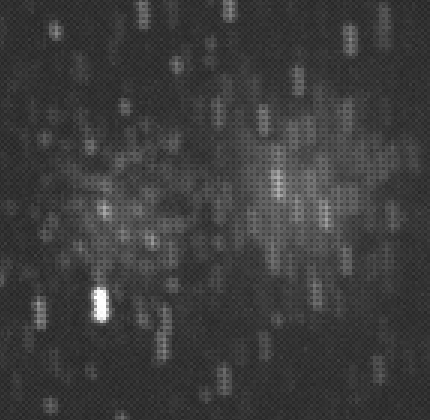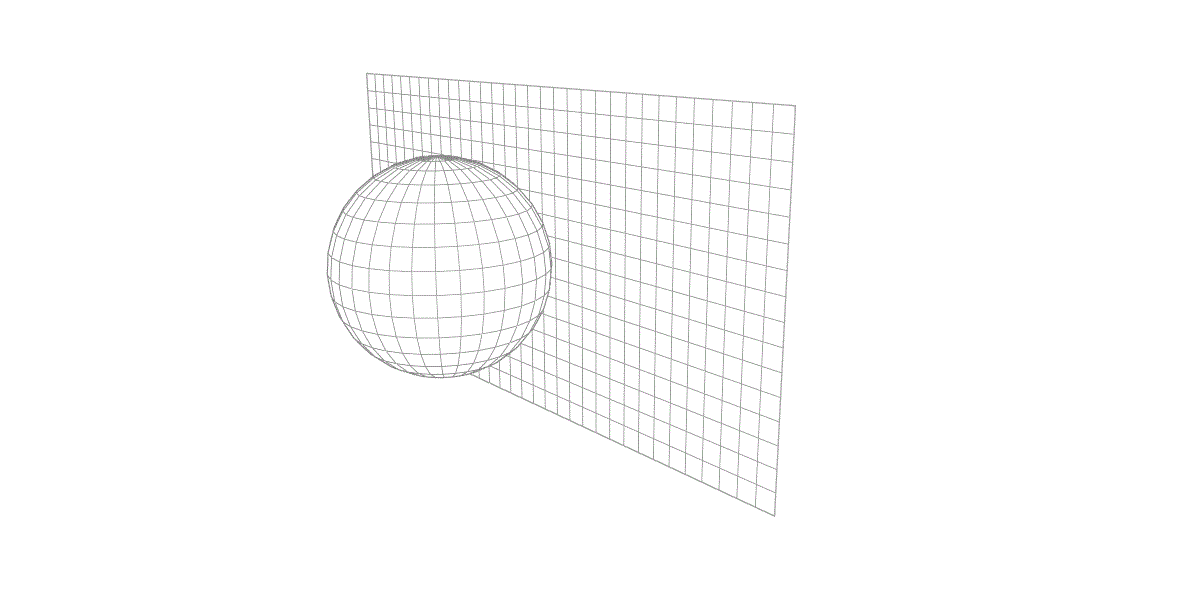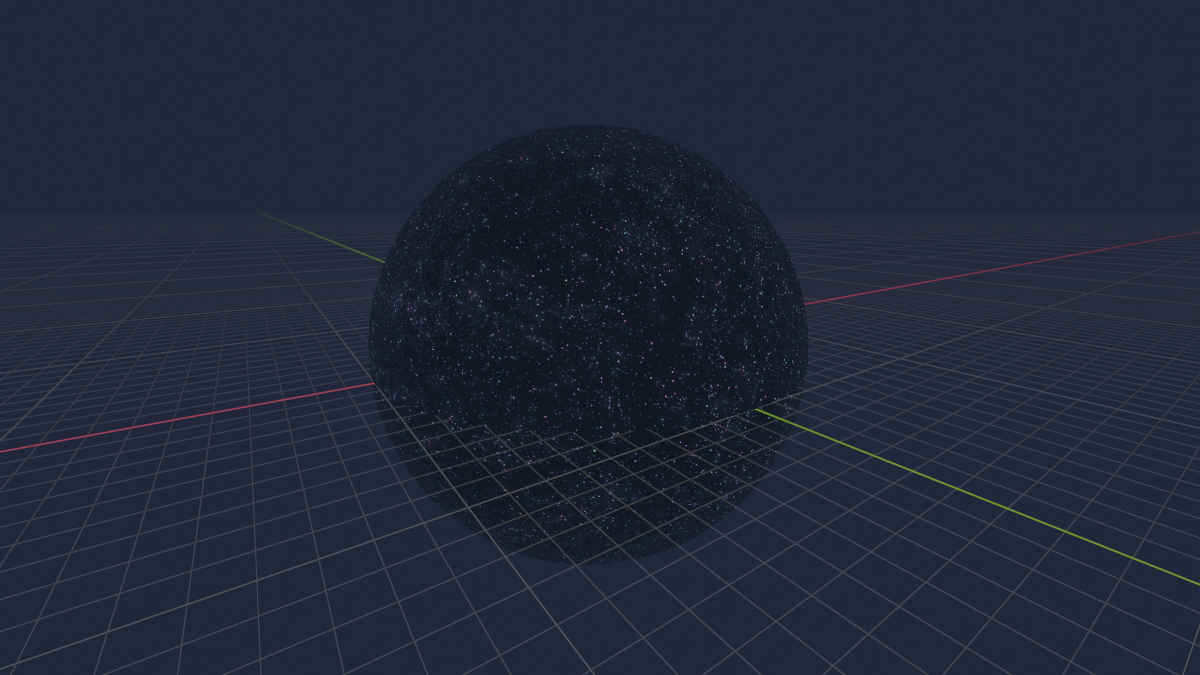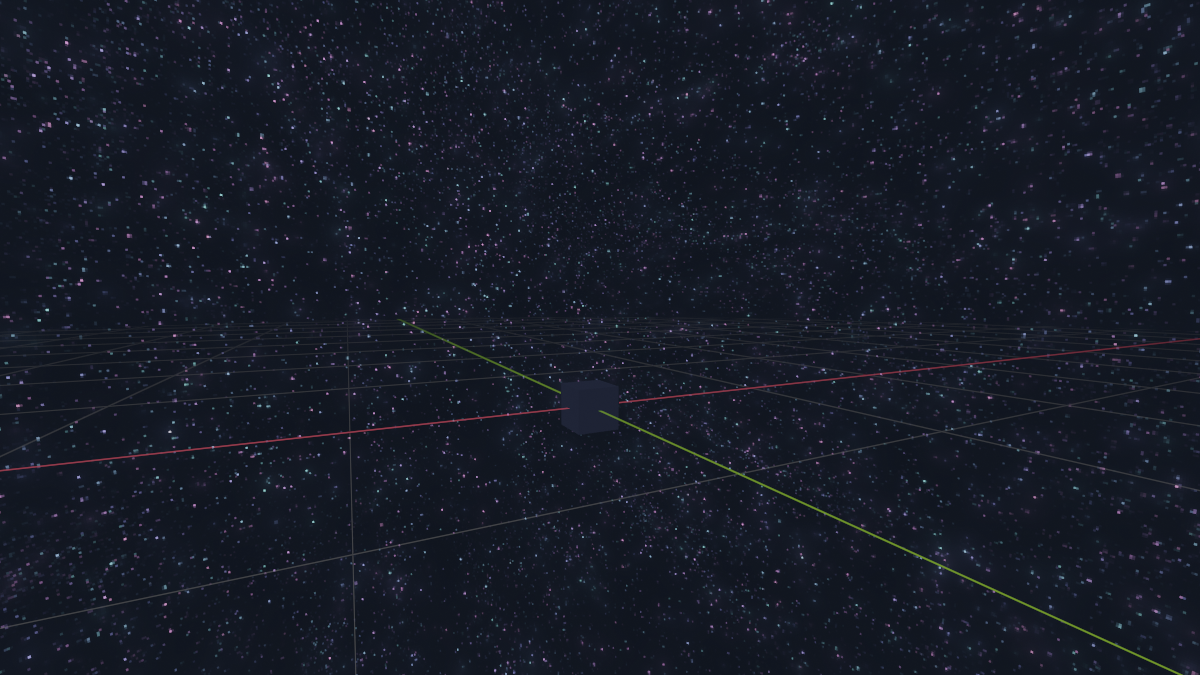Search the Community
Showing results for tags 'Astrophotography'.
-
affinity photo Comparing Affinity Photo vs Astro Pixel Processor
Didge posted a topic in Share your work
Hi, I've been experimenting with Affinity Photo over the last few days to see how well it performs vs Astro Pixel Processor for aligning astro images and applying levels and curve adjustments. I stacked 95x10s subs of the Globular Cluster NGC-6723, which represents a tiny portion of an original image of the region around Corona Australis (which you can see on my Astrobin page here). Image (a) is an unaligned stack, to show the range of mis-alignment; Image (b) is the same stack aligned and adjusted using APP; Image (c) is the same stack aligned and adjusted using Affinity Photo. The levels and colour balance are slightly different, but the alignment done by Affinity Photo is every bit as good as that done by APP. I find Affinity Photo much easier to use than APP, and much more versatile for other image editing tasks. For me, Affinity Photo replaces both APP and Photoshop, which IMHO makes it excellent value. Gary ===== PS : I have no connection with Serif - I'm just a new user who is really pleased with the product, and the responsiveness of their technical support team. -
Is it possible to create a composite with several astrophotos such as the Sun, Moon, Galaxies, Nebulae and Star Clusters? If yes, can someone point me out a tutorial for that, please? The ones I see online are having a foreground or background. And I have to start from a new document with following measurements: width: 2000mm & height 800mm. Thank you in advance!
- 7 replies
-
- astro composite
- astrophotography
-
(and 1 more)
Tagged with:
-
Hi, First I would like to express my appreciation for the work being done on this product, this is just amazing. I have been searching a bit but did not find any immediate result. How does Affinity deal with a stack of frames when some are taken before and some are taken after a meridian flip (so when viewing the individual files you will notice not all have the same orientation)? Are these handled automatically by Affinity when stacking these files using the Astrophotography Stack persona? Thanks in advance and best regards, Bart
-
Hello, I've imported around 15 photos to Affinity Photo into the Astrophotography mode. On most of these photos there is some satellites/meteor trails, but they are gone after stacking. Is it that Affinity is so good at removing them or does it simply reject these frames ? Also is it possible to see the total exposure time after stacking ? Thanks
-
Hello, I took pictures of this past solar eclipse. They are in jpeg. While taking the pictures with a filter I was able to see the crescent shape of the moon over the sun. However the pictures area of the sun is blown out I cannot see the crescent. Can Affinity correct this please ? If so how? thanks, Charlie
-
I'm a beginner in astrophotography processing. I have watched the YouTube videos by James Ritson but I do not understand all the terminology or how to get all the files (Light frames, Dark frames, Bias frames, etc.) or even what they are. I really need an introduction to astrophotography processing in Affinity Photo. Thanks very mch.
- 1 reply
-
- astrophotography
- affinity photo
-
(and 1 more)
Tagged with:
-
Hi, I'm using Affinity Photo extensively for my Deep Sky Astrophotography and I have a problem when working when I try to create an LRGB composite. While the procedure of adding the RGB channels and using the recolor adjustment works quite well, adding the luminosity layer is a problem for me. In my opinion, the RGB channels should define color and saturation, while the luminosity layer should affect the luminance only. According to this post, blending the luminance image with the luminosity blend mode changes the color. Something that I experienced myself. To resolve the issue, I am using "multiply" as blending mode to keep the color. There is probably a good argument why luminosity blending mode works the way it does right now but it would be helpful, if I could select which way it acts. I hope I could make clear where my issue lies. Please let me know where I need to clarify. Björn
-
- affinity photo
- astrophotography
-
(and 1 more)
Tagged with:
-
Hi, In the Arrange menu, there's an item "Align Layers By Stars". I've seen this function available and working, if I have a document where the layers stem from the Astrophotography Stack. When I created a new image from TIFFs which contain stacked images (e.g. as the result from Deep Sky Stacker), this menu item is not available. I don't understand why? Thanks in advance! Björn
- 3 replies
-
- astrophotography
- astrophotography stacking
-
(and 2 more)
Tagged with:
-
Hi, I am using Affinity Photo extensively for my Deep Sky Astrophotography workflow. I have a new camera that has a bit depth of 12. The FITS files created aren't scaling the 12 bit to 16 bits, i.e., the maximum brightness value is 4095 and never 65535. How is the Astrophotography Stacking tool processing these files? For comparison: in Deep Sky Stacker, I need to define a scaling factor of 16 so that the very dark images are lighter and stars being correctly identified. Thanks in advance! Björn
- 2 replies
-
- astrophotography stacking
- astrophotography
-
(and 2 more)
Tagged with:
-
Dear users, I have problem to start up the workflow in Astro Stacking LRGB. I can load the 16-bit Fits-data (monochrome) into the file list but no action can be done after that. No file can be open for preview or stacking. (actually I can open 8-bit fits file for preview but no stacking). I follow the very clear and good demo video-clip but it don't work like that. How to initiate the astro- workflow with final result in a LRGB-composition ? my set up is windows 10 (new update since last week), Lenovo 1Tb/16Gb/ NVidia 1660 4Gb.
-
This panorama is created using several Affinity Photo tools. Star Brushes, Pattern Layer, Equirectangular Projection. Steps 1. Document with a 2:1 ratio 2. Pattern Layer 3. Seamless stars texture (two layers) 4. Equirectangular Projection 5. Replacing distorted parts (poles) The original 4K texture was rescaled to 2K, using the "Nearest Neighbour" method. To view the finished result in 3d space, see Blender file: Space_360.blend This diagram explains the reason for the 2:1 aspect ratio:
-
-
Hello, I updated Affinity Photo today from 1.9 to 1.9.1 With 1.9 the Astrophotography Stack feature just crashes and didn't work at all. With 1.9.1 the Astrophotography Stack feature is incredibly slow. I have taken a screenshot of the status bar after 30mins. I'm only stacking a small number of frames consisting of: Lights frames = 22 x 4min @ ISO500 Darks = 17, Bias = 50, Flats = 50. All frames are CR3 Raw files. My laptop is an i7 quadcore so it's not exactly slow. My complaint is that your YouTube videos show the Astrophotography Stack feature completing the processing in seconds. Can you address why you have made advertising videos showing this feature working so quickly when the reality is extremely different? This seems really disingenuous and is false advertising. If you're going to sell a product with a feature like this then it should definitely outperform free products such as Deep Sky Stacker, which can complete the stacking process much quicker (never had any problems with Deep Sky Stacker). I would really appreciated hearing from an Affinity developer on this issue.
- 1 reply
-
- astrophotography
- astrophotography stacking
-
(and 1 more)
Tagged with:
-
Hello, I updated Affinity Photo today from 1.9 to 1.9.1 With 1.9 the Astrophotography Stack feature just crashes and didn't work at all. With 1.9.1 the Astrophotography Stack feature is incredibly slow. I have taken a screenshot of the status bar after 30mins. I'm only stacking a small number of frames consisting of: Lights frames = 22 x 4min @ ISO500 Darks = 17, Bias = 50, Flats = 50. All frames are CR3 Raw files. My laptop is an i7 quadcore so it's not exactly slow. My complaint is that your YouTube videos show the Astrophotography Stack feature completing the processing in seconds. Can you address why you have made advertising videos showing this feature working so quickly when the reality is extremely different? This seems really disingenuous and is false advertising. If you're going to sell a product with a feature like this then it should definitely outperform free products such as Deep Sky Stacker, which can complete the stacking process much quicker. I would really appreciated hearing from an Affinity developer on this issue.
- 4 replies
-
- astrophotography
- astrophotography stacking
-
(and 1 more)
Tagged with:
-
Hello, I recently purchased your software as all the videos showed how well it works for astrophotography. I was particularly impressed with how fast your stacking process was in your videos. However, each time I use your Astrophotography Stacking process, once I hit stack the whole programme just crashes. I left the programme alone for over an hour. Not even Deep Sky Stacker takes that long. This is deeply disappointing and contrasting to what your videos demonstrate. My laptop has a i7 quad core processor too so it's not exactly slow or lacking power. Please can you provide me with support on this issue? I have attached a screenshot here (using my phone as I can't grab a screenshot due to your programme crashing every time).
- 15 replies
-
- astrophotography stacking
- astrophotography
- (and 5 more)
-
I have been using Deep Sky Stacker (DSS) and would like to see the following features in DSS added to Affinity Photo's Astrophotography Stacking Persona. 1 Allow the user to save and reload Astrophotography stacking settings, groups, and, files created in the Stacking Persona. This would allow adding new images from night to night and removing Groups and files that were found later to have problems. At present the user has to start over or have I missed something. This is a text file in DSS. Maybe allow the user to load and existing DSS file list. 2 Retain Stacking and RAW Options from session to session or allow user to set default values. 3 Calculate and display the total image counts for each file type in each group. Deep Sky Stacker displays this information and I have used it to find errors I have made in adding files. 4 Display the total exposure time for the Light frames for each group and the total exposure for all the groups. 5 Allow the user to save a file showing the files processed for each group. I have used this feature in DSS (Create HTML description file) to find all sorts of errors I have made in stacking. I have been through all the tutorials I have found and have been working with 1.9.0.932 since it came out, restacking a lot of my old files. So if the functionality I have ask for above exist, please let me know. I plan to keep using Affinity Photo to stack my photos. thanks bob
-
Using my main desktop machine (specs below) the astrophotography stack crashes after about 30 seconds of performing the stacking process if more than 8 files are set to be stacked. Have tried the 1.9.1.944 beta and this also crashes under the same conditions. OS and drivers up-to-date. Machine spec: AMD FX-8300 Eight Core Processor 3.30GHz 8.00GB DDR3 RAM Nvidia GeForce GT710 2GB. Driver 27.21.14.6140 Windows 10 Home 64bit. Version 20H2
-
Hi, I just tried some of the new astrophotography stacking features. The stack can be generated and processed quite easy. But when exporting these files, they create some ugly grey blocks on the image (see screenshot). Same blocks appear, if zooming in to a very high zoom level. Using AP 1.9 on M1 with Big Sur.
-
I've been playing with the new 1.9 release with some astroimaging data I have and it is pretty cool stuff - great job! I am intrigued by the "Remove Background" filter. I have other astroimaging software which handles fairly complex light gradients but having a tool I can show new imagers how to use in Affinity is an attractive idea. I watched the OSC stacking video and around 11:30 in the filter is discussed some so I got an idea of what it does. It seems to mainly be for neutralizing the background color. But it was mentioned it can remove gradients as well. I made a simple linear gradient pixel layer and tried it out and it worked well. When I tried it with real world data I couldn't quite get it to do what I expected. I attached a version of the file I was working on. Any additional tips on using this tool for gradient removal would be greatly appreciated. Michael lightgradient.afphoto
-
I've been tinkering with Affinity Photo for awhile now (a 15+ year user of PS) for my astrophotography and when I saw the 1.9 release I had to try out the new stacking functionality. This is a simple stack of 180s H-alpha frames of the Horsehead nebula stacked and post-processed in Affinity Photo: More information here: https://www.astrobin.com/iz5cjv/ I'm very excited about this new release. I mentor local astroimagers at our astronomy club and having a full featured option like Affinity Photo at an accessible price is a real game changer. Michael
-
I am stacking several night sky shots using HDR Merge . The subject has a shot of the Moon very bright set at correct exposure. shots allowing for moonlight on foreground and a large structure building in the midground .The problem I am having is that when I adjust the tones after merge with an acceptable level I cant get the sky dark enough to show off the stars its either one or the other leaving far too much editing as a result . The foreground has snow in it illuminated by the moon the sky has to be dark to show off the Moon and stars, the Horizon has a residue of after sunset light civil Twighlight.so very difficult but if I can get it close to what I saw great dont mind small amount of tweaks . The final result Im getting is leaving the sky as if it was daylight and when i pull the tones control down to get the sky dark everything looks Muddy with all the colours looking yuck! any help would be appreciated .
- 1 reply
-
- astrophotography
- landscape photography
- (and 4 more)
-
I shot this using my Celestron 25x100 astrobinoculars using the Celestron NeXYZ smartphone mount and my iPhone 12 Pro 2x telephoto lens. Shot with Procam app. Processed on Affinity Photo latest beta. Showing both original and processed shots. The sky was also made from scratch - the stars were added for effect, shot handheld with iPhone 12 Pro (no astrobinoculars) and Nightmode which is quite impressive.
-
Greetings Readers, I have been photographing the moon to obtain ultimately 8 pictures depicting 8 phases. Presented today is my latest image: The Waning Gibbous Moon. This Waning Gibbous Moon appears opposite to the Waxing Gibbous Moon and both these moon images are displayed in this composite image. The second image shows these moon images as obtained from the camera raw files. Notice that the waxing moon is appreciably larger than the waning moon and this is because the moon is now further away away by 30,526km ! Tomorrow (10-07-20) will be the best time to obtain an image of the waning gibbous moon BUT it will be raining and the moon wil be away by a further 5000km. Well one cannot win them all. Jeremy.