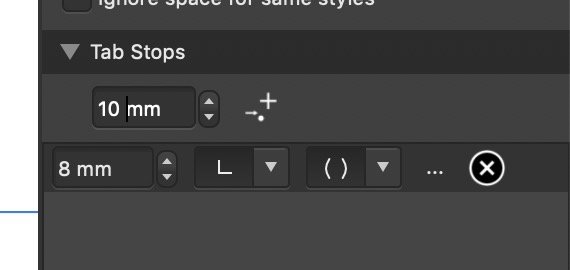-
Posts
221 -
Joined
-
Last visited
Everything posted by Helmar
-

Best file to save as
Helmar replied to frasercameron's topic in Pre-V2 Archive of Desktop Questions (macOS and Windows)
I +1 this one, because Google PageSpeed is asking for.... "JPEG 2000, JPEG XR, and WebP" and penalises you if you use plain JPG or PNG. Cheers, Helmar -

Print book layout
Helmar replied to patrickfoster's topic in Feedback for Affinity Publisher V1 on Desktop
+1, definitely. -

[Implemented] Data merge
Helmar replied to CusumanoCasper's topic in Feedback for Affinity Publisher V1 on Desktop
+1 -
Greetz, MEB! Really any that you would find on graphicriver.net or from more dedicated FCPX "developers" like www.motionvfx.com, fxfactory.com or pixelfilmstudios.com. And no, they aren't jusr basic image filters, but scripts that allow for the modification of numerous parameters, even in 3D space. Cheers, Helmar PS: Sample shown below.
-
One thing that keeps popping into my mind is this: There are tons of title plugins for FCPX/Premiere, but they are only usable within said application(s). For things like Youtube cover pic graphics, social media graphics etc it would be "strange" to create those within FCPX or Premiere with its "timeline" layout. For that one should use Designer, which is document-centric. Long story short: it would be absolutely "KILLER" if Designer was able to utilise those plugins in a static document environment. Over to you, guys, and for all those sympathizing with me, please leave a comment or a "bump". Thank you! Helmar
-

Suggest : QRCode (or BarCode) generator
Helmar replied to FOKUZA's topic in Feedback for Affinity Publisher V1 on Desktop
https://fontstruct.com/fontstructions/show/732961/ean_13_17 Enjoy. -

GREP find/replace
Helmar replied to garrettm30's topic in Feedback for Affinity Publisher V1 on Desktop
+1 from me! -

[Implemented] Data merge
Helmar replied to CusumanoCasper's topic in Feedback for Affinity Publisher V1 on Desktop
+1 -

Suggest : QRCode (or BarCode) generator
Helmar replied to FOKUZA's topic in Feedback for Affinity Publisher V1 on Desktop
Bump. Especially EAN-13 codes for books. :-) -
Here's my take: I have been using ID for over 10 years now. Just as Adobe reminded me of their annual $$$ subscription, I looked at Serif for my manna, and I found it. I was so delighted to see the Publisher Beta being available. I quickly downloaded and installed it, played around and tested it. Found some features still lacking (hence beta), but overall I am very delighted. The issue with INDD and IDML import is a transitory one. IDML will be easier to handle than INDD. BUT... only for a short time. Then you will find yourself creating more and more in Publisher, until Indesign is a relict of the past in your cranial cavity. It's been like this before. When I moved from Windows to Mac, I sorely missed Editplus and Total Commander. Now I am very happy with BBEdit and Forklift/Crax Commander. Are they identical? No, but you get used to. I had a really good look at Publisher, and bar a few things, it does everything that 90% of the people who use Indesign do. Give it some time, and this figure will be closer to 100%. I for one cannot wait, and even if they only charge 50 Euro for the thingy, I will send them at least 300. Why? Because they deserve every bit of it. And the awesome thing is that it will NOT HAVE TO integrate with Photoshop or Illustrator, because all that functionality is available right from within the app, thanks to Photo and Designer. So there. Vote with your money. Send it to them now, while they are still developing. Help spread the word. That will be worth its weight in gold - for us all. And as for Adobe, don't pay attention to them. Just don't. Cheers, Helmar
-

Various suggestions & bugs
Helmar replied to Helmar's topic in Feedback for Affinity Publisher V1 on Desktop
Should it really be possible to link master page text frames to one another, even though they are not individual objects? Why: because if I paste text into one text frame, it will apply to all pages using that master, totally voiding the logic behind linking text frames on the master layer across different pages. In the second screenshot I added lorem ipsum to the left (first) text frame, and it did it (see layer "name"), yet nothing is visible. -
I understand. I created the text frames on the master page, but they don't become active on the actual page. In Indesign you can shift-cmd-click a master page object and this way disconnect it from the master page for further editing. I'll try it MEB's suggestion/feature to see how it works. Cheers and thank you, Helmar
-

Various suggestions & bugs
Helmar replied to Helmar's topic in Feedback for Affinity Publisher V1 on Desktop
-
First post. Greetings! Generally, the folks at Serif should think long and hard if they want to create an Indesign clone, or rethink the way books, brochures etc are being designed. There are some things Indesign does incredibly well, and master pages are one of them. SUGGESTIONS: 1: One thing I like in particular is the ability to "transfer" objects placed on the master page for editing on the page itself via Shift-Cmd-Click. Otherwise one is limited to how the master page has been set up. EDIT: Ignore. I noticed that this is possible as the master page objects become accessible on their own layer. Well done! 1a: The master key objects become accessible on the page through a separate layer, but this then applies to all the pages using that particular master page. One should be able to disconnect the objects from the master page, so that they become independent and editable. 2: Many other suggestions like anchors, improved and automatic text flow between text boxes have already been made. That applies to the master page, too. If I create linked text boxes on the master page, they should become "hot" on the actual page, so that I can just paste long text into it. 3: Another thing is text variables. There are some already, although a bit obscure under Studio > Fields, but they should be made more prominent and extended to allow the user to set up his/her own. 4: What I like about Indesign is the placement of page guides, because I get an input box where I can set the exact location of the guide. Yes, there's the Guides Manager, but that's another window on the screen. It would be nice if selecting or dragging a new guide would show its position right on the status bar at the bottom or somewhere at the top. Indesign solves this elegantly. EDIT: That's solved. A popup shows the exact location. 5: Indesign also has a good if somewhat awkward way of handling tabs, showing a tab bar above the text. Perhaps a fixed tab bar (toggleable) can be placed right ontop of the text frame, so that one can easily place and adjust the tabs, the indents etc. EDIT: That's solved, too. Frame Text Ruler. BAM! Awesome! BUGS: 1: The way adding tab stops works is buggy, and not properly thought-out, although the idea of incrementing it has merit. The preset (in my case 10mm) is only applied the second time. The first one is still the old setting, in my case 8mm. The question is whether this should be relative or absolute needs to be answered, because if I put in 8mm, I mean 8mm, not 8mm from the last tab stop. Perhaps it's better to add a second button for this purpose. EDIT: The bug with the wrong units ONLY applies to a manual input/change of the unit. If you click on the arrows, all is fine. 2: Please have a look at the Guides, because I had created one, but that didn't show up in the Guides Manager. Only after selecting it, it became visible in the Guides Manager. That's just a brief feedback after installing Publisher last night. Can't wait for the final release, and with it the possibility of dumping Adobe's products. Never liked them as a company, although Indesign is a fantastic product. Affinity Publisher is on the right track, and I for instance would pay a lot more than just $45.00 for a finished product that equals or surpasses Indesign. Cheers, Helmar
-
Hi MEB, he was talking about an auto-flow of text. In Indesign you can get text frames added and filled automatically according to your master page setup. This is very handy when it comes to adding a lot of text to a document with many pages, like - believe it or not :-) - a book. You'd write and proof your book in -say- Word, and then move over to an application like Indesign or Publisher. Hope this helps, Helmar