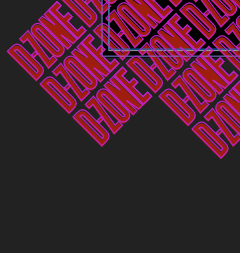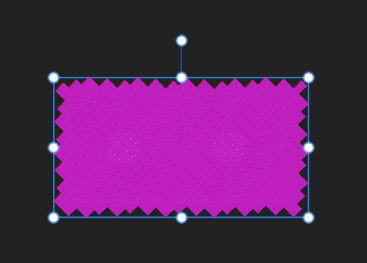-
Posts
50 -
Joined
-
Last visited
Everything posted by dre.
-

Decimal-place accuracy missing still
dre. replied to johnnydfred's topic in Feedback for the Affinity V2 Suite of Products
I have to say, the V2 help guides are absolutely useless, I searched nothing came up! They might as well not have a search functionality......Thank you @walt.farrell -

Decimal-place accuracy missing still
dre. replied to johnnydfred's topic in Feedback for the Affinity V2 Suite of Products
+1, this is not an iPad only problem. I am having the same issue on the windows version of Designer with only 0.1mm as a decimal place?? 2.1 did not remedy it either -
Yes, I want to try and create random jagged waveforms from parallel/straight lines (so not freehand), I'd say 8 years from the first request is as good as being ignored
-

Turn Off Outline (Designer)
dre. replied to dre.'s topic in Affinity on Desktop Questions (macOS and Windows)
Yes, I looked in the help but clearly didn't "word" my search correctly and was instantly helped by @walt.farrell. I had no idea it was snapping related. -

Turn Off Outline (Designer)
dre. replied to dre.'s topic in Affinity on Desktop Questions (macOS and Windows)
I'd never have thought of that 🤣 thanks for trolling my posts once again! -
Clearly this request from V1 (2015) has been ignored, any chance of adding this function in V2 please?
-
BUMP +1 It's only been 8 years, surely this has to be near the top of the to-do list???🥱
-

Turn Off Outline (Designer)
dre. replied to dre.'s topic in Affinity on Desktop Questions (macOS and Windows)
AMAZING, thank you 🥰 I'd never have worked that out myself. -

Turn Off Outline (Designer)
dre. posted a topic in Affinity on Desktop Questions (macOS and Windows)
I am zooming in and out of a project of a lot of small logos and I want to turn off the magenta outlie showing on screen. There is no outline to the objects. I've looked in the view mode, outline is off. I'm assuming this is user error but I cannot work out how to just see the objects, without the outline. The logos' are vectors, all the same colour (at the moment). It's the same whether the view mode is pixel or vector Zoomed even further out? -

Layers Panel - Hard time seeing layers.
dre. replied to Bryce's topic in Affinity on Desktop Questions (macOS and Windows)
yes, you're right, I have the exact same issue. -

Preview on OneDrive
dre. replied to ekweb's topic in Pre-V2 Archive of Affinity on Desktop Questions (macOS and Windows)
AFFINITY may "read" the thumbnail but it DOES NOT display any NATIVE file when using "open" within the program. You are simply wrong in that claim. The problem is BOTH Serif AND Microsoft. As previous stated (which you clearly are not reading) OTHER software CAN read the thumbnails including software that is NOT. Affinity CANNOT read their own Thumbnails UNLESS it's a RECENT file. I am not sure why you keep posting screenshots. WE ARE ALL aware that Affinity uses a separate interface for "recent" to "open". If XN Software can READ AND DISPLAY the thumbnails in or out of a OneDrive backed up folder in Windows then Serif can also do the same if they bothered to do so. Microsoft won't do anything unless they are pressed by Serif or a complaint is made to the relevant monopoly authorities. BUT, there is clearly a workaround form within the application and that is to do as XN have but clearly Serif have no desire to implement a fix within their software that would not remedy the issue within file explorer but would at least remedy the issue within the Affinity applications which would be a start. Unless you have something constructive to add (like another workaround that does not involve 3rd party software, please stop baiting and arguing, it's becoming tiresome. -

Preview on OneDrive
dre. replied to ekweb's topic in Pre-V2 Archive of Affinity on Desktop Questions (macOS and Windows)
All your post did was confirm the Serif position of "it's all Microsoft's fault and we can't do anything about it" to be completely false. If XNSoft can get their software to display ALL Affinity native thumbnails whether they're in a OneDrive backed up folder or not then there is NO excuse for Serif not to implement the same. So @Dan C, please ask your Dev team to explain (not blame others) why XN can show your file thumbnails yet you can't? It is that they just don't want to fix the problem, because that's how it's coming across. You're not prepared to complain to Microsoft (but complain that they worked with Corel, which is anti-competitive). You're not prepared to make a (free) complaint to the EU/US monopoly bodies and you're not prepared to make a viewer (or licence one from XNsoft) that will actually show YOUR native thumbnails from within YOUR applications. -

Preview on OneDrive
dre. replied to ekweb's topic in Pre-V2 Archive of Affinity on Desktop Questions (macOS and Windows)
You seem to be banging on about a point that NOBODY has complained about. When has anyone stated that Affinity is not embedding the thumbnails properly? The issue is you are refusing to engage with Microsoft or complain to the EU/US Trade bodies. You are ALSO REFUSING to change the browser within the application. Why can't you do as others have done, including XNVIEW? It's absurd that I have to use a 3rd party application to view the thumbnails of my affinity projects because you refuse to act. It can be done, why are you refusing to do something about it? -

CONTOUR Tool Upgrade Request
dre. replied to David in Mississippi's topic in Feedback for the Affinity V2 Suite of Products
100% -

Preview on OneDrive
dre. replied to ekweb's topic in Pre-V2 Archive of Affinity on Desktop Questions (macOS and Windows)
I am puzzled why the only helpful thread that was posted in the thread I created was deleted before you closed it?? I have to be thankful that I have email notifications on otherwise I would not have seen the deleted post. @Return posted about a 3rd party piece of software called XNVIEW MP. Thank you, your suggestion was incredibly helpful and I am glad that I persevered. If XNVIEW MP can read affinity native files that are on the local drive that is backed up with OneDrive then Serif have no excuse and can make it work too. @Return's post is below. To add to his post and to get it to work you need to go to Tools/Settings/General and tick "show all graphic formats". Restart the program and It shows ALL Affinity Designer and Photo native file thumbnails. The full deleted post is below: I must concur with the OP that it is indeed changed by MS (at least on my windows11 machine) to show thumbs in onedrive folders.When I dump some afpub files into a onedrive controlled folder I get the thumbs at first.Once I have onedrive connect to the cloud aka running the program, which doesn't autorun on my system, the thumbs are gone in explorer and cannot be set/seen again.My workaround is to use xnviewmp as dam and open the onedrive documents folder and it shows the thumbs alright.Right clicking to use open with let's me choose which program to open the file with or set a custom shortcut in the settings of xnviewmp.Actually I only use onedrive to make files go from pc A to Pc B and as storage for my phone stuff.Mostly I use the "regular" documents folder for everything and backup from there to either cloud/external drives or other pc's through LAN. -
"Baseless Demands"? If something doesn't work at all in Windows it'd be baseless. If Corel and others can work with Microsoft then so can Serif. Your statement that CorelDraw "code is way different than what Serif used" (sic) is not what Serif state. Serif state that Corel and Microsoft worked together to get .CDR files to work. Choosing not to deal with such a fundamental issue with the operating system is incredibly small minded. It's also clear that these forums are not the place to get this issue resolved. Fanboy/girls and Trolls don't help anyone. It's clear that Serif could make this work or they could at least be proactive rather than moaning that it's "Microsoft's problem not ours". It's the apathy and laissez faire attitude towards such a fundamental issue that's been there for more than 2 years that is most irksome. It's clear that Serif can't be bothered and that's not OK (despite the Fanboys arguing otherwise). If Serif did care then they'd complain to Microsoft and/or the EU/US trade bodies if MS refused to respond. Complaining to the EU/US trade bodies is 100% free to them (despite those who claim to know better). That's why they (EU/US monopoly complaint bodies) are there and fine companies like Microsoft if they behave in an anti-competitive manner. Plenty of other software companies have complained (and won) for far less. Serif complains that Corel and Microsoft hatched a plan to get CDR files to work but leave it at that? It's that limp-wristed response to this issue that offends me the most. It's been 2+ years and someone at Serif should take ownership and act.
-
I'm sure that Serif can get the viewer to work (within the Affinity Applications) If Adobe, Corel and others can find a way to make it work in theirs. There simply isn't any additional File Explorer Functionality that trumps being able to see a thumbnail at times. All you have is a file name, that's why thumbnails are so important in design, especially when working on alterations/variations/colaborations etc.
-
Sure, my point is what is stopping Serif from using the same browser for "open" then? You seem to be confusing matters. If serif can show thumbnails (within the application) for "recent" then why not use the same for "open". I am talking about WITHIN the APPLICATION and this is SEPARATE from file explorer which is Windows. While I would like to see thumbnails in the latter, if it can work in the former then clearly all Serif needs to do is modify the "open" viewer to work using the same viewer as they use in "recent" and NOT use Windows explorer.
-
My point is that Serif can show the thumbnails, they just need to change the "open" to mimic "recent" file browsing. The EU fund all and any complaints, not the company complaining, that's how the US trade commission and EU work. Serif claim that one of their biggest rivals (Corel) has a competitive advantage when customers use the Windows built-in Cloud service but they do nothing? Serif could receive compensation from the EU/FTC. Plus, they could also get Microsoft to act which they clearly aren't going to do with the apathy being shown by Serif at present.
-
Respect, is not trolling my posts, I'm not trolling you.....you are trolling me. Please show me some respect and stop. I don't believe Serif condone trolling either. It's not the first thread you've trolled me on either. Please stop. I am unclear as to what your point is? I have shown that my "recent" files show their thumbnail. What I have said is that Serif can use the same functionality for "open" so I can see the thumbnails of the other files that I may have worked on previously (or on another machine). All my files are stored LOCALLY and in the CLOUD

2700x900.png.5f75955b002c2ee6caa36bded0aa214b.png)