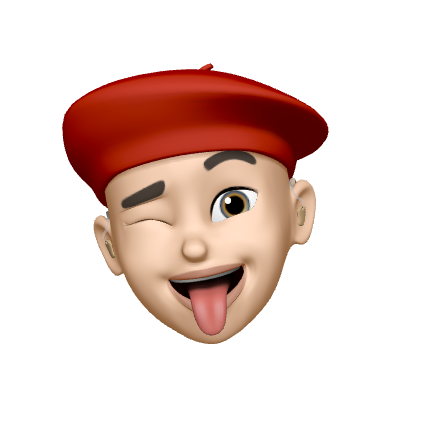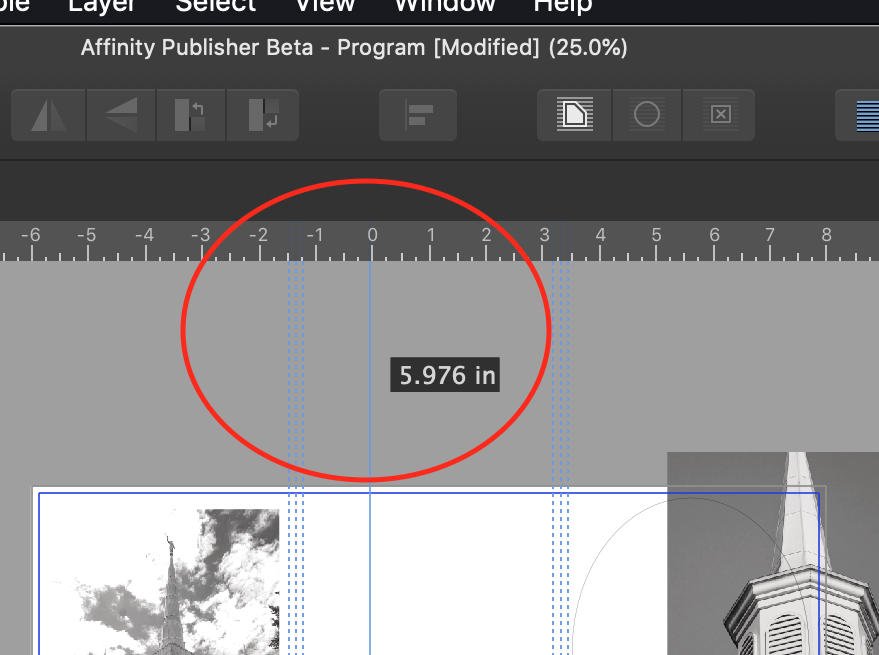Our response time is longer than usual currently. We're working to answer users as quickly as possible and thank you for your continued patience.

Lord McSquash
Members-
Posts
13 -
Joined
-
Last visited
Recent Profile Visitors
The recent visitors block is disabled and is not being shown to other users.
-
I have been trying to export a .pdf of a 5 page document. I only get page 1. Today I tried to make a .pdf of the last page "Current Page" I got page 1. This didn't happen on last year when I was making lots of .pdfs. Running Catalina (long story, downgraded from BigSur), version 1.10.5. Laptop closed with 2 monitors and Logitech monitors. Added a wireless brother MFC in January. Haz drivers. Why?
-
I found the EPS on the Internet. The TIFF files were on the churchofjesuschrist.org site. I believe that I downloaded the print versions, but I may be wrong. I’ve never dealt with dot gain. These are printed at a copy center. Should I remove that? I’ll try opening and saving the EPS. I thought I opened in Illustrator and looked at it for stray dots, but I maybe not.
-
 Wosven reacted to a post in a topic:
Fuzzy Jesus (Image) and Preflight
Wosven reacted to a post in a topic:
Fuzzy Jesus (Image) and Preflight
-
In publishing we always import TIFF files (zipped or not). JPEG files are not used, since they are always lossy (can lead to image degradation) and they add to the print time. Packages are used to send the files to the Printer in case the PDF isn't good enough. I wouldn't use them in production, just for the final handoff. With fonts, I usually just use Adobe Fonts. It's much easier. But making a package can be a pain...
-
 Wosven reacted to a post in a topic:
Fuzzy Jesus (Image) and Preflight
Wosven reacted to a post in a topic:
Fuzzy Jesus (Image) and Preflight
-
Sometimes when I open this document, the imbedded image (of Jesus) tend to open blurry (Low res- like sometimes when you drag the screen around). Zooming and panning does't fix it. I'll close and open it again it will be not blurry. If I hide the layer and unhide it it will clear up. Version 1.10.1 (Latest), latest MacOS, Metal Acceleration is on, No changes to hardware. running 2 monitors over HDMI and Thunderbolt. BTW minor request: Can have Preflight ignore certain items categories (I type phone number different, it wants parentesis). Can I just ignore like with spell check?
-
2 issues I haven't seen addressed: 1. When I click in my table it is really hard now to edit the text in the table. It likes to select the cell and not the text. If I select the pointer, deselect the table, select the type tool, and roll over the offending cell I get the I beam that lets me get an insert point inside the cell. It used to be easer. (i.e. Grab the I beam and click and drag in the cell). I've been getting a weird error on my Mac. I'm thinking it's related to when I leave Publisher idle on my Mac. Here's the screen shots: I'm not sure why I'm running out of application memory. The drop down menu on the right (and pop out) is iStat Menus (which monitors my system stats). That may help. Loving the program, Ted
-
A Few Suggestions
Lord McSquash replied to Manon Etc's topic in Feedback for Affinity Publisher V1 on Desktop
*Great Start, a few suggestions* (I'll add in there, instead of starting a new discussion) Great start on the program, looking forward for a worthy alternative. It feels pretty stable but getting used to the . IMHO Indesign is not that great (It's free and it doesn't suck...). Here's my gripes/requests: • (Bug) I changed the origin of the ruler, then dragged a new guide. The position of the guide (in pop up window) didn't reflect the new origin. (see Screen shot) • When changing the guide I couldn't get it to snap on a certain ruler mark. I wanted 7.0 but only could get 6.994 or 7.008. Adobe Apps let you hold down shift to lock on the marks (.0, .125, .25, .5 etc). Please add. • Let the palettes on the right be minimized into icons like Adobe apps. It's a great way to save space (13" screen here). • Let us Minimize the icons on the top to just words (13" screen again) • I love the Guides panel, add to to the control pallets on the right, and make it easy to tab through all the values without the mouse. • Can we have the any box can hold Graphics, Text or a Color like Indesign? • Lastly, Indesign takes a long long 18 seconds to open. Publisher takes 14 seconds to open. Better, but make all Affinity programs load fast like Apple's. I'm sure Apple does some background loading, but make it feel like they are ready to go as soon as they load fast. Love the Program a lot. Looking forward to the final (feels pretty solid IMHO).