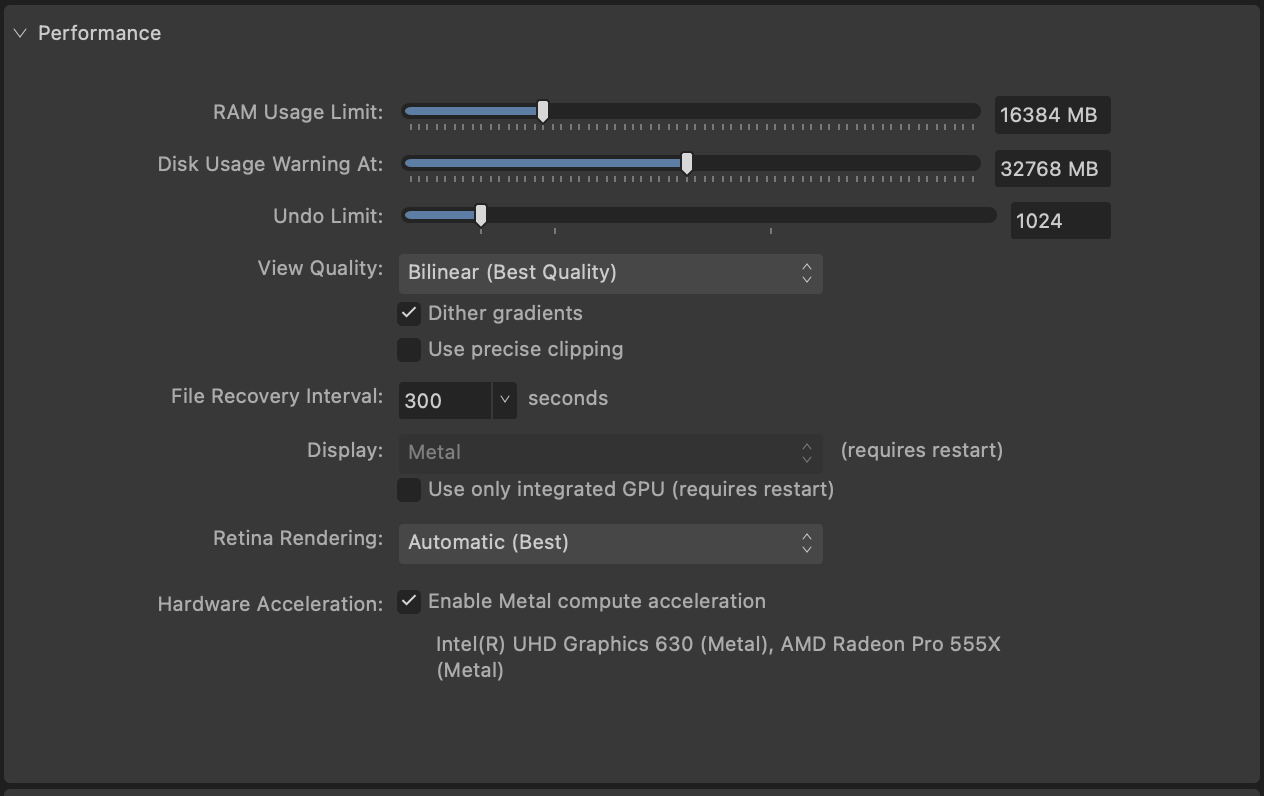Hannibal
Members-
Posts
12 -
Joined
-
Last visited
Recent Profile Visitors
The recent visitors block is disabled and is not being shown to other users.
-
Hi Dan, Now i can apologies for not answering. I experienced it as late as yesterday during editing. It is when I move a layer or a selection of layers and hesitate/hoover over another layer. Then it crashes. It might be when my memory is challenged. When I have edited for a longer time (several images), then I loose memory. If I'm not aware of it and restart Affinity Photo to reset the memory, then I some times end up with a hanging system simply because of missing memory (HD space). It might be a combination of these conditions. I just tried to replicate the error by opening a lot of big APh files. The lack of memory ended in a crash. Moving around with layers when the system has plenty of memory resulted in no crash (quick test). So it might be connected to memory issues??? I have approx. 40 Gb free HD when I start editing in Affinity Photo. I have added a screenshot of my system also. Hope this enlighten it and lead you to replicating the issue. BR Thomas Hannibal
-
 Hannibal reacted to a post in a topic:
Idea for reducing file size - save history actions along with raw file
Hannibal reacted to a post in a topic:
Idea for reducing file size - save history actions along with raw file
-
Thanks for sharing. Inspiring.
-
 Hannibal reacted to a post in a topic:
Black & White Dithering
Hannibal reacted to a post in a topic:
Black & White Dithering
-
 Hannibal reacted to a post in a topic:
Idea for reducing file size - save history actions along with raw file
Hannibal reacted to a post in a topic:
Idea for reducing file size - save history actions along with raw file
-
Thank you for your reply carl123. 1. No I mainly work in Photo persona. 2. I wasn't aware of that. A quick test with a raw file at 52 mb resulted in a 269 mb (pixel) and 0,8 mb (linked) file!!! Both before I did any other editing! nice. Final edit was 534 mb (pixel) and 270 (linked). So I more or less reduce it with the embedded raw file which in this case was approx. 50%. Not bad. I will stick to this method for now! Thank you for letting me know. I do not save the file with the history. Still. The file shouldn't be that big. If APh had a better macro record function, the stored file could contain the macro for adjustment and filter layers + embedded pixel layers. A grey tone mask shouldn't take up that much storage, so I still believe Affinity could reduce the file size significantly.
- 3 replies
-
- improvement
- file size
-
(and 1 more)
Tagged with:
-
 Mujabad reacted to a post in a topic:
Photo v. 2.0.3 crash a lot
Mujabad reacted to a post in a topic:
Photo v. 2.0.3 crash a lot
-
Affinity Photo files are huge. I still save them together with my raw files. My raw files are approx. 50 mb and by APh files are 300-1000 Mb. Reducing size would benefit a lot. What I would actually like to save is what I did to the photos during editing and maybe make another edit years after. The idea is export the actions in the history rather than the entire APh file. When loading the history I'm asked for the position of the original raw file, if it isn't located in the same directory as the exported APh history file. When loaded the actions performed during the original editing are applied to the raw file once again - the APh Gb file is restored and ready for new editing/adjustments. I'm running APh v. 2.0.3 on a Macbook pro 2018, MacOS 12.3.1 (Monterey)
- 3 replies
-
- improvement
- file size
-
(and 1 more)
Tagged with:
-
Photo v.2.0.3 on a Macbook Pro 2018, MacOS 12.3.1 (Moneterey). I have noticed that it often happens when I handle layers. Dragging and dropping them. I have 30 Gb space left on the main disk, but only 16Mb ram (so probably they are maxed out, during processing).
-
When editing portraits I add the same layers over and over again using layers with masking. I would like to make a macro to handle that in one process and thereby ease my workflow. But as it is now, I cannot control where the mask layer is added. Often it is added as a new layer. Some times it is added to the adjustment layer. In the end my macro creates all the elements spread around in the layer window. After the macro I need to drag/drop layers before I can start my editing. It's better than adding all the layer manually, but a simple tweak to the macro would help me make the macro a lot better. I suggest that you add a new function when recording macros. Every time I add a new element the program ask me where that element should be placed. As a parent or as a child to another layer. It could be a window popping up with the nested layers where I click and maybe tick off if it is a child or parent to the chosen position. I'm running Photo v. 2.0.3 on a Macbook Pro 2018, MacOS 12.3.1 (Monterey).
-
- improvement
- macro
-
(and 2 more)
Tagged with:
-
Crop to original ratio
Hannibal replied to Dangerous's topic in Feedback for the Affinity V2 Suite of Products
PLEASE let me set default crop value in settings. It makes sense to have it initially as original ratio for me as a photographer. After that the last choice makes sense. But if I can set is as either: Original ratio or last choice, then it would benefit my workflow a lot. As it is now, I need to make two extra mouse click every f... time a adjust the cropping. And some times you need to fine tune the cropping a lot to get the right balance. I'm running v. 2.0.3 on macOS Monterey v12.3.1 , 2018 macbook pro. -
I have been editing a photo shoot, and found that Photo 2.0.3 crashes a lot. I happened when I applied frequency seperation filter, when moving layers, when changing a live filter, making a selection, etc. I never had that experience with the previous version (1.10). It is happenings too often to ignore and make the program difficult to trust.
-
 Hannibal reacted to a post in a topic:
Adobe Bridge Alternatives
Hannibal reacted to a post in a topic:
Adobe Bridge Alternatives
-
 Hannibal reacted to a post in a topic:
Editing Macro steps
Hannibal reacted to a post in a topic:
Editing Macro steps
-
 Hannibal reacted to a post in a topic:
Sharpening filters
Hannibal reacted to a post in a topic:
Sharpening filters
-
 Hannibal reacted to a post in a topic:
Sharpening filters
Hannibal reacted to a post in a topic:
Sharpening filters
-
 DigitalVisuals reacted to a post in a topic:
Affinity DAM
DigitalVisuals reacted to a post in a topic:
Affinity DAM
-
 oqlus reacted to a post in a topic:
When are DAM/cataloging and tethering features coming to Affinity Photo
oqlus reacted to a post in a topic:
When are DAM/cataloging and tethering features coming to Affinity Photo
-
 oqlus reacted to a post in a topic:
Affinity DAM
oqlus reacted to a post in a topic:
Affinity DAM
-
 Abelnt reacted to a post in a topic:
Affinity DAM
Abelnt reacted to a post in a topic:
Affinity DAM
-
 Erwe reacted to a post in a topic:
Affinity DAM
Erwe reacted to a post in a topic:
Affinity DAM
-
I don't! For me it is crucial to make my workflow work. I love Affinity Photo (and the other apps) and recommend them to everybody! But Affinity have to address the first part of the workflow when working with a photo shoot - ranking, selecting, adding meta data, working with the entire collection of photos from that shoot. The following part - processing the best shots is well supported today with Affinity Photo.
-
I don't understand that a DAM is seen as less important than new functionality in the existing apps. Let me first add that I really enjoy using affinity's apps and I recommend them to everybody. They are priced fairly, treat their users well and produce great apps. But I have reached a point where my workflow is challenged as long as I stay with Affinity. I shoot several photos and need a system to rank the photos and add meta data for searching and selecting. I also need to basic edit several files and export several files. I select a few shots that I edit in Affinity Photo. That workflow isn't supported by Affinity's apps. Today I use Exposure X7 and I have tried a lot of different solutions like ACDsee, Nero, Adobe Bridge, XnViewXp, Digicam, Nikon's software etc. as a supporting software to Affinity Photo. Exposure X7 support adjustment of several files (copy settings) and and export of several files. It's without a central database and therefore is slow, but easy to move files. It's RAW engine is okay, but not on level with Affinity's. Earlier I used Adobe Lightroom. Before that I used Canons DPP. Both I liked. Lightroom demand a lot of space on your HD for the database and moving photos has to be done in Lightroom AND I hate their business model. I shoot Nikon today... I really would like to stay with Affinity, but are very close to give up and just pay the monthly payment for Lightroom to ease my work with my photos. With that monthly fee I also get access to Photoshop. Why stay at Affinity if Lightroom and Photoshop is better integrated? Personally I prefer a DAM with Affinity's RAW editing integrated than new features and iPad versions.
-
 Hannibal reacted to a post in a topic:
4 yrs. No DAM
Hannibal reacted to a post in a topic:
4 yrs. No DAM
-
 Hannibal reacted to a post in a topic:
[Poll] Do you need a DAM? And what should it be like?
Hannibal reacted to a post in a topic:
[Poll] Do you need a DAM? And what should it be like?
-
I have two different uses for my RAW processing: Fast clean-up of the shots combined with basic RAW editing like WB, Color correction, lens distortion correction, cropping, leveling and batch conversion to JPG followed by erasing the most RAW files - keeping the top rated ones (selected by searching by rating). This process I do on all photos. The second process is done on the top rated pictures from the first process. The first process is done in DPP4 (Canon software). The second one is done in Affinity Photo. I mainly need a DAM software for keeping order of my photos and to easily find them again. My dream scenario would be a piece of software that can replace DPP4 enabling me to do my first process combined with meta tagging. It should be a database that store thumbnails of the photos locally on my laptop so that I can search my photos even though I do not have access to my photos, that is stored on a NAS at my home. Connection to a cloud service would be nice when I'm on the run. I use Amazon Photos for backup. It would also be nice if I could switch databases. Like if I had one for private use and one for professional use. Or one for sport and one for landscape. I have tried DigiKam but find is slow and heavy to use. I do like the face detection feature though. I do not use the editing functionality at all. But I'm pretty sure that I would use Serif's basic editing tools if they were implemented. Just keep in mind not to clutter it up with a lot of functionality if I loose speed. Finally I hope Serif does add an export function, so that I do not have to start all over if I switch solution if for instance Serif decide to stop support of their DAM one day in the future. I have started to look elsewhere because Serif doesn't give me any clue about when they will come up with a solution. No news must be equal looong time before they have a beta version ready I guess...