-
Posts
19 -
Joined
-
Last visited
Profile Information
-
Location
Netherlands
-
Fist off, I'm so happy with Publisher, it is an amazing piece of work. Thank you guys! Today I was working on various web and print projects, and noticed a few things: - The resource manager of Publisher is ace! Can we have this in Designer and Photo as well? - In Publisher: From the resource manager I would love to convert the colorspace/color profile of the embedded document. I re-used some web-assets in a print project. On the final check before printing I got RGB alerts. It would be so helpful if we could change this from the manager, or have an option to convert embedded documents to the document profile on import. Keep up the good work! /martin
-
 Sean P reacted to a post in a topic:
1.7.0 App Store version keeps crashing at app-start
Sean P reacted to a post in a topic:
1.7.0 App Store version keeps crashing at app-start
-
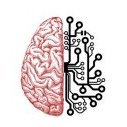
1.7.0 App Store version keeps crashing at app-start
Martin K replied to Martin K's topic in V1 Bugs found on macOS
@Sean P Thank you so much, followed your instructions, brushes are back and everything is running. Cheers! And congrats on the 1.7 release! -
 Martin K reacted to a post in a topic:
1.7.0 App Store version keeps crashing at app-start
Martin K reacted to a post in a topic:
1.7.0 App Store version keeps crashing at app-start
-
 Sean P reacted to a post in a topic:
1.7.0 App Store version keeps crashing at app-start
Sean P reacted to a post in a topic:
1.7.0 App Store version keeps crashing at app-start
-
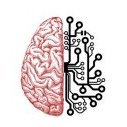
1.7.0 App Store version keeps crashing at app-start
Martin K replied to Martin K's topic in V1 Bugs found on macOS
Oh my...No idea then! Might be a clue, I had some custom brushes as well... -
 Martin K reacted to a post in a topic:
1.7.0 App Store version keeps crashing at app-start
Martin K reacted to a post in a topic:
1.7.0 App Store version keeps crashing at app-start
-
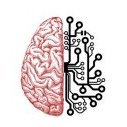
1.7.0 App Store version keeps crashing at app-start
Martin K replied to Martin K's topic in V1 Bugs found on macOS
@postmadesign Try zipping only the com.seriflabs.affinitydesigner.old directory, not the entire \Users\username\Library\Containers\ -
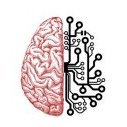
1.7.0 App Store version keeps crashing at app-start
Martin K replied to Martin K's topic in V1 Bugs found on macOS
OK! Here goes the zip. com.seriflabs.affinitydesigner.old.zip -
 Martin K reacted to a post in a topic:
1.7.0 App Store version keeps crashing at app-start
Martin K reacted to a post in a topic:
1.7.0 App Store version keeps crashing at app-start
-
 Martin K reacted to a post in a topic:
1.7.0 App Store version keeps crashing at app-start
Martin K reacted to a post in a topic:
1.7.0 App Store version keeps crashing at app-start
-
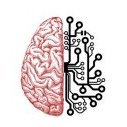
1.7.0 App Store version keeps crashing at app-start
Martin K replied to Martin K's topic in V1 Bugs found on macOS
That did the trick! Running now! Yay! The crash-report attached. The affinitydesigner.old zipfile is about 150 mb's! Would you still like to have it? crash-87092.dmp -
 Martin K reacted to a post in a topic:
Affinity Publisher Public Beta - 1.7.0.305
Martin K reacted to a post in a topic:
Affinity Publisher Public Beta - 1.7.0.305
-
 lepr reacted to a post in a topic:
Colorspace / profile in Resource Manager
lepr reacted to a post in a topic:
Colorspace / profile in Resource Manager
-
 Scarash reacted to a post in a topic:
Colorspace / profile in Resource Manager
Scarash reacted to a post in a topic:
Colorspace / profile in Resource Manager
-
 fde101 reacted to a post in a topic:
Colorspace / profile in Resource Manager
fde101 reacted to a post in a topic:
Colorspace / profile in Resource Manager
-
 mac_heibu reacted to a post in a topic:
Colorspace / profile in Resource Manager
mac_heibu reacted to a post in a topic:
Colorspace / profile in Resource Manager
-
Yesterday, when sending my work to the printshop, I got a phonecall about a few graphics still being RGB / sRGB instead of CMYK. I fiddled around with all the graphics, exporting them again, replacing them. But then I remembered the resource manager, opened it and could find the RGB images quite easily. But also, a small request came up while doing this: Showing the colorspace and/or profile in the table of the resource manager, next to size maybe. I can imagine cases where it could take a lot of time to locate the one image that is still RBG instead of CMYK. ~ Martin
-
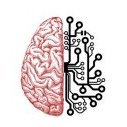
Copy + pasting From AP to AD problems
Martin K replied to Martin K's topic in [ARCHIVE] Publisher beta on macOS threads
Okay, guess this will be solved with 1.7 versions of Photo and Designer... Thanks! -
I've done a search but did nog find this earlier, if this was already reported I'm sorry for double posting this. I'm trying to copy content (shapes, text, curves) from Affinity Publisher (.227) to Affinity Desiger (1.6.1). When pasting, everything shifts, becoming a mess. Somehow it loses the registration points I guess. Tried some different approaches, (Copying group, no group, etc) but the same problem recurs.
-
 Martin K reacted to a post in a topic:
text frames on master page - how to use in normal pages
Martin K reacted to a post in a topic:
text frames on master page - how to use in normal pages
-
 Martin K reacted to a post in a topic:
Affinity Publisher Public Beta - 1.7.0.157
Martin K reacted to a post in a topic:
Affinity Publisher Public Beta - 1.7.0.157
-
 Martin K reacted to a post in a topic:
Affinity Publisher Public Beta - 1.7.0.157
Martin K reacted to a post in a topic:
Affinity Publisher Public Beta - 1.7.0.157
-
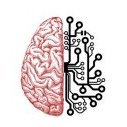
Export issues with Embedded Documents
Martin K replied to Martin K's topic in [ARCHIVE] Publisher beta on macOS threads
Will try that next week, keep you posted! -
 Martin K reacted to a post in a topic:
Export issues with Embedded Documents
Martin K reacted to a post in a topic:
Export issues with Embedded Documents
-
 Martin K reacted to a post in a topic:
Affinity Publisher Public Beta - 1.7.0.145 (Mac)
Martin K reacted to a post in a topic:
Affinity Publisher Public Beta - 1.7.0.145 (Mac)
-
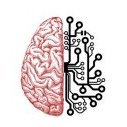
Export issues with Embedded Documents
Martin K replied to Martin K's topic in [ARCHIVE] Publisher beta on macOS threads
Addon: Just discovered, this is also hapening when exportin the file from AF-Designer to PDF...Same bug? Or am I doing something wrong... -
This issue has been arround the whole beta now, I guess it has been reported before, but nevertheless, my take: I've made a front for a book in AFdesigner/AFPhoto, and placed it as a embedded document into the Publisher file. On export, the used layer-adjustments are garbled, somehow it looks like another documentsize is fed to the renderer, losing parts of the adjustments on the page. To clarify, this screenshot, the adjustment is only visible on half the image, and also not in the bleed area... Hope this helps, keep up the amazing work!
-
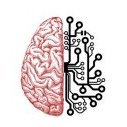
[Impleneted] Export as single-pages PDF
Martin K replied to wobmann's topic in Feedback for Affinity Publisher V1 on Desktop
@db Jazz I Will check that out! Thanks!- 18 replies
-
- singlepage
- single-page
-
(and 3 more)
Tagged with:
-
In Beta 133, Mac. This is the case: I have a picture frame, filled with an .afphoto document. The pictureframe is extended into the bleed area. On PDF export, the .afphoto document is rendered with errors, it seems the adjustment layers are scaled wrong on export-time, resulting in garbled images. When 'rasterizing' the image in Publisher to prevent this, the image is rasterized in document bounds, not in the bleed bounds, so the bleed is lost when rasterizing, the pictureframe shrinks to documentbounds. Hope this description is clear.





