-
Posts
18 -
Joined
-
Last visited
Recent Profile Visitors
The recent visitors block is disabled and is not being shown to other users.
-
Request that instead of collapsing each topic by hand (by clicking on the triangle-toggle to open/close a single Topic), please add a close/open all Topics button in the Index list panel. I have over 6000 indices in my document and the only way to see where a new index is within the list, all of the topics need to be closed since the new entry shows the subtopic... thus (also) having some indication of all new index entries that have not yet been clicked on would help (for example, bold text, or colored text would help show the unedited new indices. Thank you for considering this request.
-
 So.Creative reacted to a post in a topic:
True Type font support
So.Creative reacted to a post in a topic:
True Type font support
-
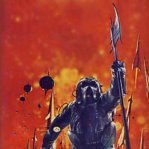
True Type font support
Lensman replied to Lensman's topic in Feedback for Affinity Publisher V1 on Desktop
That may be best since my specific font issue has been resolved. Also, a new thread with a more succinct title (about exporting and TTFs) would help others find the particular issue you are having. I hope you find a quick solution. -
 Lensman reacted to a post in a topic:
Affinity for Linux
Lensman reacted to a post in a topic:
Affinity for Linux
-
 Lensman reacted to a post in a topic:
Affinity for Linux
Lensman reacted to a post in a topic:
Affinity for Linux
-
 Lensman reacted to a post in a topic:
Affinity for Linux
Lensman reacted to a post in a topic:
Affinity for Linux
-
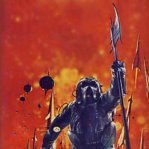
Error message when exporting a pdf for export
Lensman replied to pdh's topic in Feedback for Affinity Publisher V1 on Desktop
I (and others) seem to be having similar issues exporting a pdf from the latest version. In my situation, I am not getting any error messages - just inactivity with no result. It worked fine in the last version. I realize this doesn't help any, but wanted to say that you're not alone. I hope the Affinity Publisher crew is looking into this. -
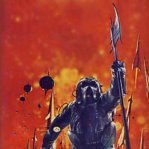
Exporting to PDF
Lensman replied to Janice M Anderson's topic in Feedback for Affinity Publisher V1 on Desktop
I am having the same issue and am using the latest version (1.7.0.312). Cannot seem to export a pdf in any format or setting. Hope this is a simple fix. -
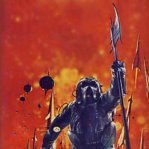
Table inside text frame
Lensman replied to Ricardo Gurgel's topic in Feedback for Affinity Publisher V1 on Desktop
Though the InDesign method of spanning tables (via spanned text boxes) is clever, I hope Publisher will allow tables to span on their own (without needing to insert it into a text box). Let's say you have a lengthy table and copy it. Now you have two or more of the same table with duplicate info/text. After spanning between the copied tables, the info/text in the table would no longer be separate copies but would combine and adjust as a single block of information as a single table should. I hope that made sense. Well, no matter how it is done by the programmers, I look forward to this table-spanning feature, and second Ricardo's request. -
Walt, if you are inferring that the zoom issue was fixed in that edition, I must say it is still behaving as James described. I am experiencing the same issue (PC - Win 10) with that version of Publisher (1.7.0.257), so the zoom issue has not been resolved yet. Thus I second James' request to fix it. It should zoom to/from where your mouse clicks, or a selected object, or (at least) the center of the page that I'm on - not several pages away at the end of my document!
-
 Lensman reacted to a post in a topic:
True Type font support
Lensman reacted to a post in a topic:
True Type font support
-
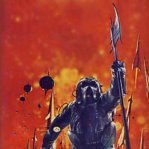
True Type font support
Lensman replied to Lensman's topic in Feedback for Affinity Publisher V1 on Desktop
You rock - that worked! Way cool. Thank you! -
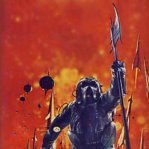
True Type font support
Lensman replied to Lensman's topic in Feedback for Affinity Publisher V1 on Desktop
I'll give that a try. Thank you very much for the informative replies. -
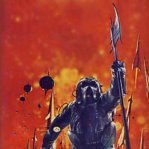
True Type font support
Lensman replied to Lensman's topic in Feedback for Affinity Publisher V1 on Desktop
That was a great idea, but it did not solve it. Are you able to use it on your PC in Publisher? -
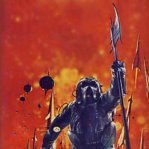
True Type font support
Lensman replied to Lensman's topic in Feedback for Affinity Publisher V1 on Desktop
Hmm, interesting. I just redownloaded the font from his link and that file is also restricted in the details panel, but states that I have full access in the Security panel, just like the first file I downloaded. -
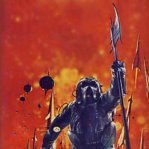
True Type font support
Lensman replied to Lensman's topic in Feedback for Affinity Publisher V1 on Desktop
I have other Chinese fonts that use Chinese in the list name too with no problem. I would use another font, but this one is for Large Seal script, which is quite specific and has a different character set (i.e., the Chinese character is written differently (historically) from other scripts (like Small Seal Script) but the meaning is the same) Yes, it was a free download and is the only one I could find for Large Seal Script. I use various Small Seal Scripts - they all work fine (and are not restricted). I do suspect it has something to do with the restriction - I hope the file size does not matter! If it does, then that would reinforce my request for better TTF support and 'should be' a simple solution. =) -
 William Overington reacted to a post in a topic:
True Type font support
William Overington reacted to a post in a topic:
True Type font support
-
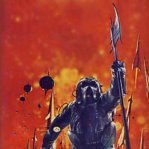
True Type font support
Lensman replied to Lensman's topic in Feedback for Affinity Publisher V1 on Desktop
Thank you for the replies. I am on a PC. It is a Chinese font. It is not outlined. I use it right next to other fonts on the same page in the same manner. The file is called "HDZB_25.ttf", but in the list it is called "汉鼎繁印". I use it with several other Chinse fonts that work fine in Publisher, Word and InDesign. Upon further investigation, I found that the file embeddability is Restricted (in the properties panel)... If that is the reason, then why does it work fine in Word and InDesign, but not Publisher? -
I am really appreciating the development of Affinity Publisher BETA. I have some TrueType (TTF) fonts that work fine in InDesign and MSWord, but do not appear at all in any Affinity product. To clarify, the font shows in the font list in the Character panel in Publisher, but when applying it to my written text, it does not/will not show. Thus this request to have more support for TTF fonts, particularly in Publisher. Thank you for considering.


