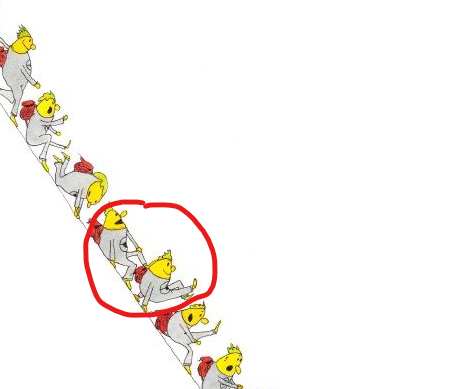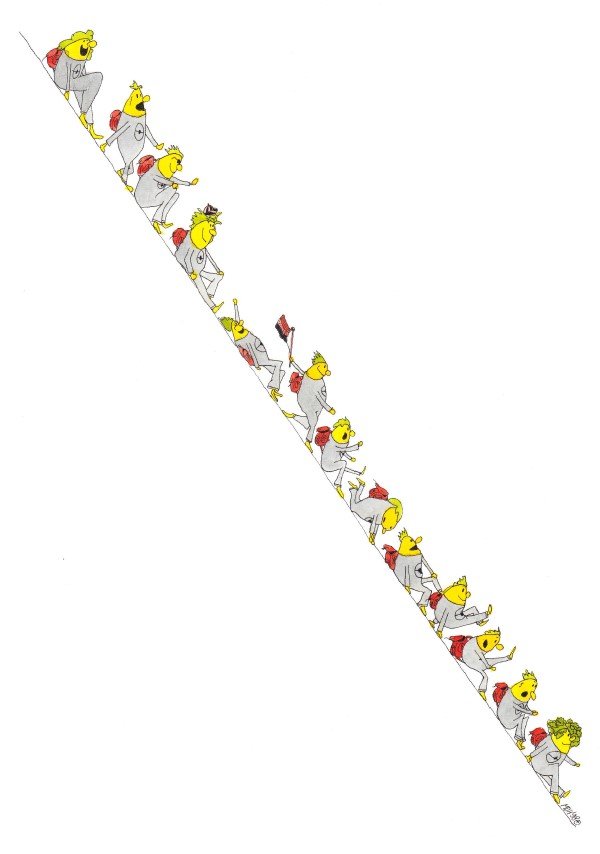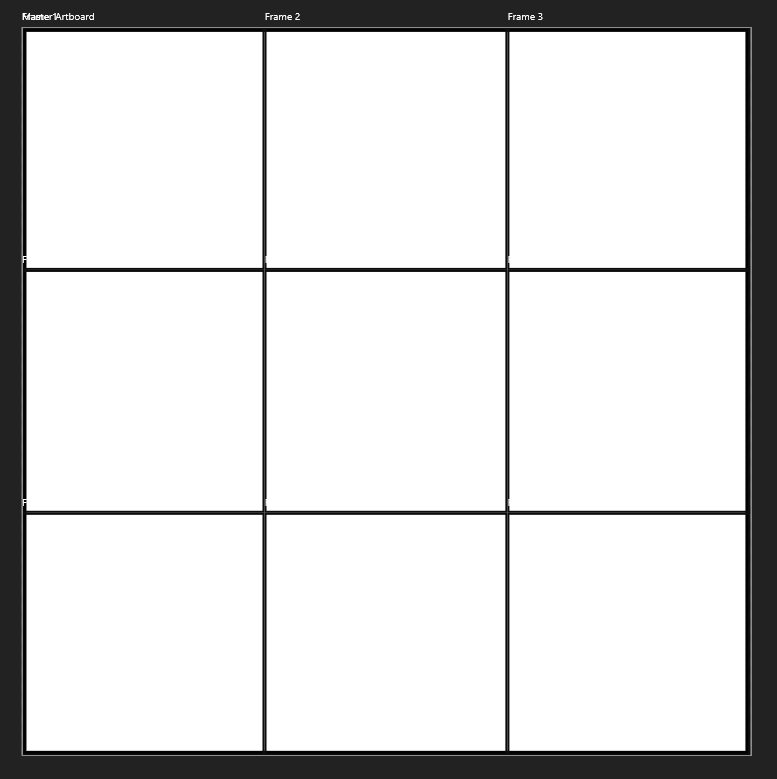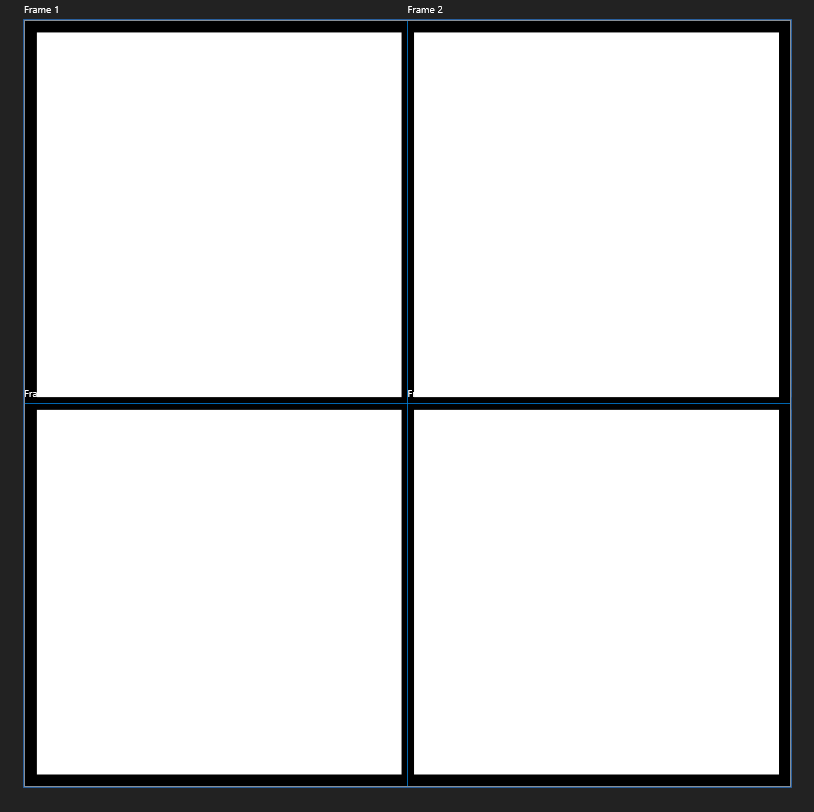-
Posts
554 -
Joined
-
Last visited
Everything posted by MmmMaarten
-

[Publisher 1.10.5] Publisher crashes
MmmMaarten replied to MmmMaarten's topic in V1 Bugs found on Windows
Hi Callum, thanks for the quick response. I don't have Hardware Acceleration turned on, so cannot turn it off. I do have the renderer set to NVIDEA tho. If you could give me a 'private' email address where to send the log to I'll look for a log. -

Affinity Publisher crashes when I use the space bar.
MmmMaarten replied to Paul Cuffo's topic in V1 Bugs found on Windows
I'm having issues too on the smalles things. Just opened a different thread as I'm not sure it's the same thing, but wanted to let the devs know. -
Wanted to mention I had several crashes yesterday and today while using Publisher in doing just the most basic stuff, like typing text and using an arrow key push to move the cursor when inside a text. Not even in a fast or weird way, just hitting the arrow key and it already crashed. I now see in this forum other people mentioning crashes on Publisher and good to see they have more details to work with. But I can't tell more than this at the moment as when it already happening when just typing text or hitting an arrow key that's not much to go with. But I'll add more info when I see a pattern. I never had issues with this particular file in Publisher before, so it might be started in the last version of Publisher (I don't use Publisher very much, so the isseu could very well be introduced in the last version) or else something in Windows during one of its updates might have been changed causing Affinity to not work nicely with Windows anymore?
-
I made this drawing 24 Years (!) ago. And it recently started begging to animate it. And so I did! 🤠 This took quite a lot of cutting, slicing and editing in Photo (around 200 parts)! Long live the Affinity Photo Clone Stamp, non-destructive vector masking and the always great exporter (thank god it's also there in Photo!) which directly exports to Spine, which is just wonderful! 😀 BTW Not only the animation on paper is endless, but the whole video is also a seamless loop! 🚶♂️👍 Hope you like it!
-
Yeah, I saw that one. That one is also pretty useful! 😀
-
Wow, guess I have to dive into some Photo tools and features after working so much with Designer and other software: these background removal tools are pretty amazing 😗 remove-background.mp4
-
@Jtyoung510 I totally get that it can be intimidating at first, but once you practise this one it's way faster AND non destructive, as you never need to get rid of a handle. I use this way faster than shown in the video and don't even need to think about it anymore. But in the beginning I had also a hard time. It was just training. In the end I think this works much nicer than having a shortcut to get rid of handles, while the only thing I want is to make a steep corner. But it's up to you how you do it of course. Good luck! 😀
-
When I want what you're after I rotate the handle so still never need to click the node. What I do is: - click - move mouse to second position - click and drag the pen/mouse until I get the right curve - press ctrl and alt (on windows) while still holding the mouse or pen down to change the angle and length of the last handle to make a 'hard turn' (this keystroke makes sure the other handle keeps its length and direction) - click and drag the pen/mouse until I get the right curve - etc. Hope this makes sense (you can also look in the statusbar on the bottom perhaps to see what's happening) BTW at first this takes a while to get used to, but in the end it's second nature and you don't even think about it anymore Also an important reason to doing it this way: you never loose the handle, so you can always correct or change the curve later if needed path-drawing.mp4
-
yes, I saw that one and liked. But perhaps you have more 😉 Up to you of course
- 6 replies
-
- affinity designer
- affinity photo
-
(and 1 more)
Tagged with:
-
If you want to start a new curve, you just hit escape and draw another curve. But normally you want to continue drawing a curve right? I don't get what you're after. Perhaps you could explain. What I see you do in your video is clicking the same node after drawing a segment as if you'd like to continue the curve, but that's not needed. Just a quick'n'dirty example (I'm eating at the moment, so not really working precisely, haha 😄) where you can see I never hit a node to continue drawing quick-and-dirty.mp4
-
I work a lot with the pen tool and want to try to help you, but I don't quite understand what you mean (which is just me). Would it be possible for you to share a screenrecording of what you're trying to achieve here? And tell us if you're on mac or windows? I don't believe this is what you're after by reading your text, but by the looks of the images it could; If you want to get rid of a handle: click on it with holding alt (when on windows).
-
If you have some cartoons, would be nice to see them in the shared work forum!
- 6 replies
-
- affinity designer
- affinity photo
-
(and 1 more)
Tagged with:
-
Have missed this last year, nice to see it now! This is cool! 😎
-
Nice hobby and good to see that you share these! 😀 nice work There is a message about a missing Din-font tho. Not sure if that font belongs to the design, but otherwise perhaps it's better to remove it or else include it? If somebody, like me, likes to see a preview before downloading (hope you don't mind): cartoon 1 frame cartoon 4 frame cartoon 9 frame
- 6 replies
-
- affinity designer
- affinity photo
-
(and 1 more)
Tagged with:
-

affinity photo Affinity Photo "focus merge" helps tell the story
MmmMaarten replied to Mortimer's topic in Share your work
Great picture!