-
Posts
795 -
Joined
-
Last visited
Posts posted by KipV
-
-
8 hours ago, Dave.Kelly said:
On1 has a lot going for it as the whole raw edit process is non-distructive
Yeah, especially layers within the DAM app. The only other one I knew which did that was Pixelmator Pro. The problem with the Pixelmator Pro extension is that you can't open several photos at the same time due to the way Photos only lets you have one photo open at a time.
-
Can you still work with Photoshop CS6? I am actually fine with loosing support for LR, especially now that C1 20.1 just came out most of the best parts of LR.
I didn't realize Catalina was so much more buggy than Mojave. Most of my experience with the two OSs has been of a roughly similar stability. I'll have to test on the Photos 5 extensions now for sure. I would have thought after having five almost six Catalina point releases they would have fixed most of the issues. It seems like now that they are doing public betas for each MacOS release they could streach the betas out a bit longer to really squash all known bugs.
-
7 hours ago, rhmb said:
Very much regret to confirm that there are still problems with Affinity Photo extensions in Apple Photos, in particular Edit in Affinity Photo and Affinity Develop. It seems unlikely there is a fix in line anytime soon, indeed, it seems to be very low on the priority.
Bummer, what version of Photos are you running? I run version 4 on Mojave haven't had any problems with 1.8.4 yet. I also have a couple other Macs on Catalina I can try there as well.
7 hours ago, rhmb said:With regard to Lightroom like products, I switched to On1 Photo Raw in early 2020 as a result of incompatibility between LR 6.14 and Catalina. I am very pleased with On1 Photo Raw to date. As a DAM it is very similar to LR, the migration of edits worked better than I expected, and with its layers capability it also takes care of the relatively light Photoshop-type tasks I used to do with Adobe Elements.
Can you still get Photoshop CS6 to work on Catalina? I was hoping some of the Catalina point releases would improve compatibly with the old Photoshop. Surprised LR 6.14 stopped working so early, had no idea On1 had layers in a DAM like tool. I love the adjustment layers in Capture One and can't believe Lightroom doesn't have any support for layers.
-
I just wanted to add an update to this post.
On 7/12/2017 at 3:00 PM, KipV said:To me it seems like Lightroom like products would be so much easier to compete with due to the fact that it is a field that is only about ten years old and still has a lot of room to grow.
Thankfully several have filled in this area very well including recent improvements with the Affinity Photo extension in Apple Photos. I haven't seem to run into any problems with the latest AP beta yet in this area.
On 7/12/2017 at 3:00 PM, KipV said:I still have several major grips with LR and also the way that Affinity Photo interacts with catalog software like Apple Photos.
Fortunately Capture One 20.1 fixes most all the complaints I had with LR. I am really curious if anyone is having problems with the Affinity Photo extension in Apple Photos anymore? That was such a long standing bug but I really hope it isn't around anymore.
On 7/12/2017 at 3:00 PM, KipV said:Even if Publisher was out today it would still have a massive challenge in competing with these two options
As good as the latest version of Publisher is there is still goofiness with things like the leading overrides not being clearly labeled and easy to be mistaken as a regular leading box. In another words even some of the basic functionality is yet to be thought out. There seems to be more of a better long term plan with Affinity Publisher so for that reason I am glad the focus was on the layout tool. Hopefully there will be a big push to get Publisher up to where the degree of polish the other apps are already at.
-
The latest Capture One Pro 20.1 is a really great product. I find it does nearly everything better then Lightroom.
-
2 hours ago, Old Bruce said:
Looking at the files you included showed me that the Designer file has all the items for the logo but if you Group them then the text will scale along with graphics.
Yes, that is the way grouping would normally work. But due to the baseline grid being turned on it still messed with the text. I still don't know why it was turned on. I just transferred it over from an IMDL file this week that was created with InDesign many years ago. Maybe it was turned on through InDesign? I don't know. But yes I can now scale the logo by grouping it.
-
Good iconography design is difficult to do. They need to show what something does through the use of the most basic imagery. This icon fails. It shows what leading does but not what it really does. Now that I know it's function that doesn't make up for poor icon design. I don't need knowledge of how to use tools with bad UI design. I need for it to be thought out correctly so that no one needs to why the symbol doesn't match the function at all.
Like I stated yesterday other users in these forums are similarly perplexed at some of Publisher's set up who come compared to mature layout tools. I didn't expect it to have all of Quark's and InDesign's advanced tool set but it is reasonable to think I could breeze through what a design student would learn in the first day of a Typography 101 class. It has been clear I need to go back to layout tools that have decades long development because Publisher's single year on the market hasn't turned it into a serious competitor.
-
-
5 hours ago, Wosven said:
Perhaps Leading override should be called "Baseline shift" or something else, since people not used to layout apps like QXD and ID seem to confuse the 2 and not use them properly.
For me it is not so much the name that is confusing it's that the leading override box looks just like any other leading box. There is no clear indication it is much different then the others. If you let your mouse hover over the box for a couple of seconds a label comes up but otherwise I don't see how anyone would know. Given that what is in this box can disable the other boxes they need to have a text label that makes it very clear what you are doing. Under Paragraph > Spacing there is a text label for leading but what really needs the label is the leading override. Perhaps there should also be something in the regular leading box that shows you leading overrides is turned on.
-
It looks like other people are having the same confusion I am having. I am gradually understanding the Publisher way even if I don't think it is clear at all. I didn't realize leading override was an override because it is not labeled like it is under spacing. I couldn't figure out why the leading wasn't working when I went somewhere else to apply it. I also agree with the author of this thread, why is character size and leading in completely different spots? It's the strangest layout.
-
1 hour ago, thomaso said:
This sounds you did not know actually but assumed instead.
Yes, I was sure there were many things I didn't know hence the reason for asking a question. If I already knew answers I wouldn't be asking questions.
1 hour ago, thomaso said:What prevented you from simply checking your setting?
That is what we have been doing, checking settings. There was a long list of things to check so I didn't get to all of it right away. In my mind this is a simple operation so it didn't seem it would require checking ten steps. I never do all this work in other layout software.
1 hour ago, thomaso said:In the first reply to your topic you were asked about Baseline Grid and Leading Override. You answered "I am quite sure those things are not the issue." This sounds you did not know actually but assumed instead. – What prevented you from simply checking your setting?
To repeat the same point I made above, there was no reason for me to set up a baseline grid. As you can tell it is not a book layout where I am aligning text across columns or pages. This is a simple mailer. There is no reason, that I can think of, for using a baseline grid. That is why I doubted the baseline grid would be the issue, there was no reason to use a baseline in this assignment. It turned out the baseline grid was checked. I don't know how it got checked, I don't think it's checked by default, I don't think I checked it accidentally, I don't recall this ever happening in any other page layout software.
1 hour ago, thomaso said:Why now, where the answer was found, and not in the beginning were you were asked for it several times?
There were a lot things to look at and write about for one. Also you asked for screenshots or videos, I don't understand why you would want all three of those things. If what you really wanted was the files to begin with then why ask for screen shots and videos when you could just check the files first hand? Why not just ask for one or the other?
-
1 hour ago, walt.farrell said:
Until you give us the actual file (ideally, both the .afdesign and .afpub versions) as both thomaso and I have suggested, I don't think anyone will be able to verify whether it's a bug. The applications are complex enough that screenshots and videos often won't suffice.
Okay here they are.
1 hour ago, thomaso said:It still sounds you aren't sure. You can check the Baseline Grid Manager to see if it's ticked when you drag-scale your objects. As Walt already pointed out an active baseline grid can cause such a behavior of 'jumping' text lines which might make you assume the "leading seems super broken".
I think the baseline grid may be the problem. It seems like it was turned on by default? I don't think I turned it on because as you can tell from the design it isn't a layout where you need to align a great deal of body text between columns or pages. If the software turned it on by default I don't think it should.
Cascade Logo 2010 for Affinity Forum.afdesign Extractor_mailer_FINAL_for_Affinity_Forum.idml.afpub
-
23 hours ago, Seneca said:
They are different apps but they are built on the same foundation. There shouldn't be any issues copying text between these apps.
Yeah, I think this is just a bug. That is what I would expect from software that is just over a year old.
22 hours ago, thomaso said:I don't get an issue with copied text from AD to APub
This logo has gone through many different formats; was made in FreeHand, updated in Illustrator and then converted to Affinity Designer. I would bet things would be smoother had it all been made in the Affinity apps. Since Affinity is such a new suite it is expecting that lots of people are bringing work from other formats over.
22 hours ago, thomaso said:I'm happy it's true in some points: e.g. different to AD only APub offers Baseline Grid and Text Wrap.
Text wrap isn't applied as you can tell from the screen shot. I don't think I have worked with Baseline Grid at all. I can't see why I would have applied either feature to a logo, those functions are usually applied to body text. Again at this point I really think it is a bug. Would be great if someone from Serif told us what they thought too. I would be happy to report a bug.
-
15 hours ago, thomaso said:
AD and APub are different apps with different features and text options and therefore possible conflicting settings. Just recreate the objects on this page in APub and you may experience it.
Yes, I may have to do the workaround of just re-doing the text so that it works right. I just think something as simple as copy and paste between two apps from the same company shouldn't be difficult. If I remember right doing a copy and paste between competing graphics apps would often work quite well. I am pretty sure I copied pages from InDesign over to Quark for an example without issues.
-
1 hour ago, thomaso said:
Has the text frame set overflow to visible?
You mean so that it shows the eye next to the area where you link text boxes? Yes it show the eye.
1 hour ago, thomaso said:I can create a similar behavior when the object below has text wrap active.
Isn't text wrap turned off? It is set to none in my screen shot. I still wonder why there are zero problems when work with it in Designer though? I would think whatever problem I had in one I would have in the other?
-
-
Here is a simple copy and paste between designer and publisher. Notice that the logo scales perfectly fine in designer and when I switch to publisher it starts doing weird things? -
I am quite sure those things are not the issue. I have a logo which I copied over from a Designer file. If I paste it into the stable version of Publisher I can scale it to any size no problem. When I do exactly the same thing in the latest beta the logo text falls below the image symbol and the spacing between the two lines is no longer consistent. I could show an example if that would help.
-
Doesn't look like anyone has reported this issue.
-
That is a good workaround. I am sure a later version of Publisher everything available so that you don't have to even do the workaround but it gets the job done. Thanks!
-
I guess I could make a new doc with the Instagram sizes and then copy everything from one file over to the other but it seems like a strange workaround. Also I wonder if there is a way to select multiple presets at the same time when creating a new file? One of the most common uses would be to have a single design used in several different social layouts. I wouldn't want to make a separate file for each.
-
I have an IDML file of some print work and I want to use on some social accounts. Is there a way to select the print pages and convert over it over to the social format? I went to spread options and can see were you select presets but the social presets like Instagram don't appear to be there.
-
On 2/17/2020 at 2:12 AM, R C-R said:
Nice! 👍
Can someone explain this feature to me? Isn't everything in layers embedded?
-
On 1/30/2020 at 6:20 AM, Gabe said:
Hi @onno-r,
This is a known issue in the current beta.
For some reason I have now been able to get tiffs to open but just not from my capture one folder. It seemed like before all tiffs were not opening.





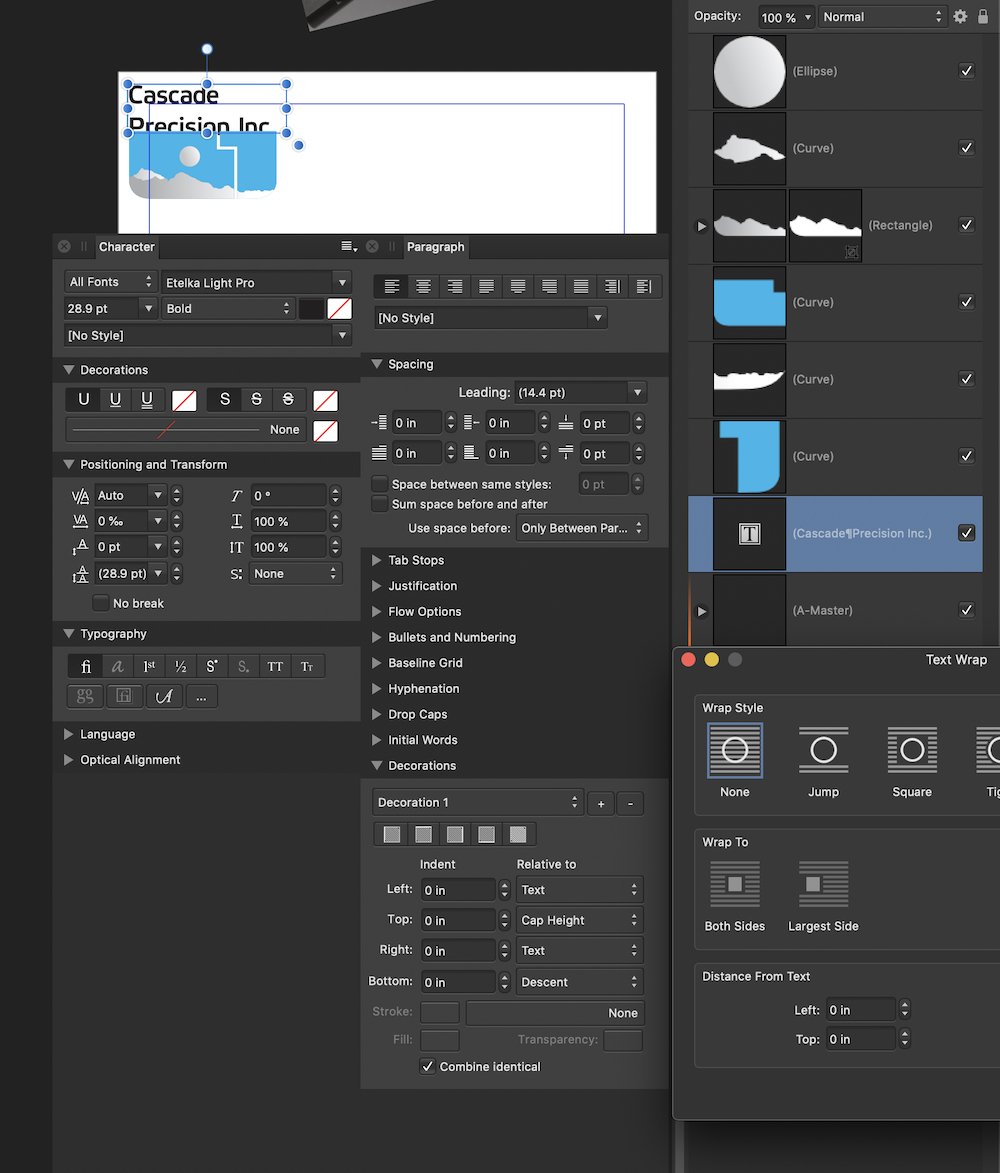
It seems like an Lightroom competitor is more important then a layout competitor
in Feedback for the V1 Affinity Suite of Products
Posted
My favorite Catalina feature is splitting iTunes apart into several different apps but if it means it will screw up my workflow then I can't update. Photoshop CS6 could run on Catalina with a work around. They were showing this off when Catalina first came out. I hope the newer Catalina point fixes have made comparability even better though.