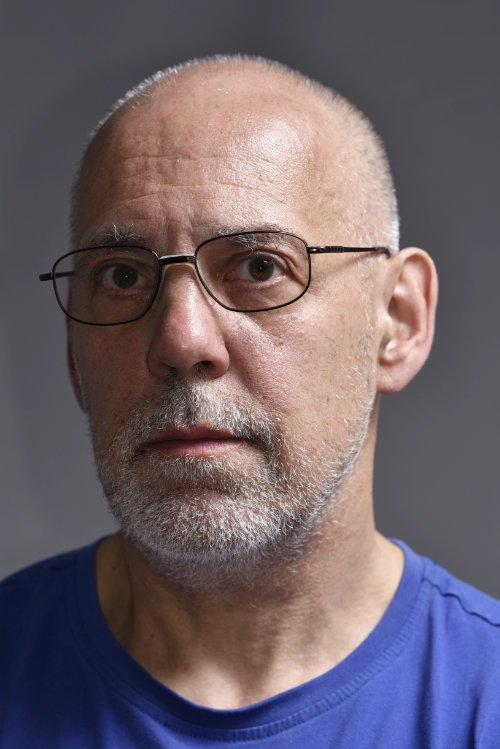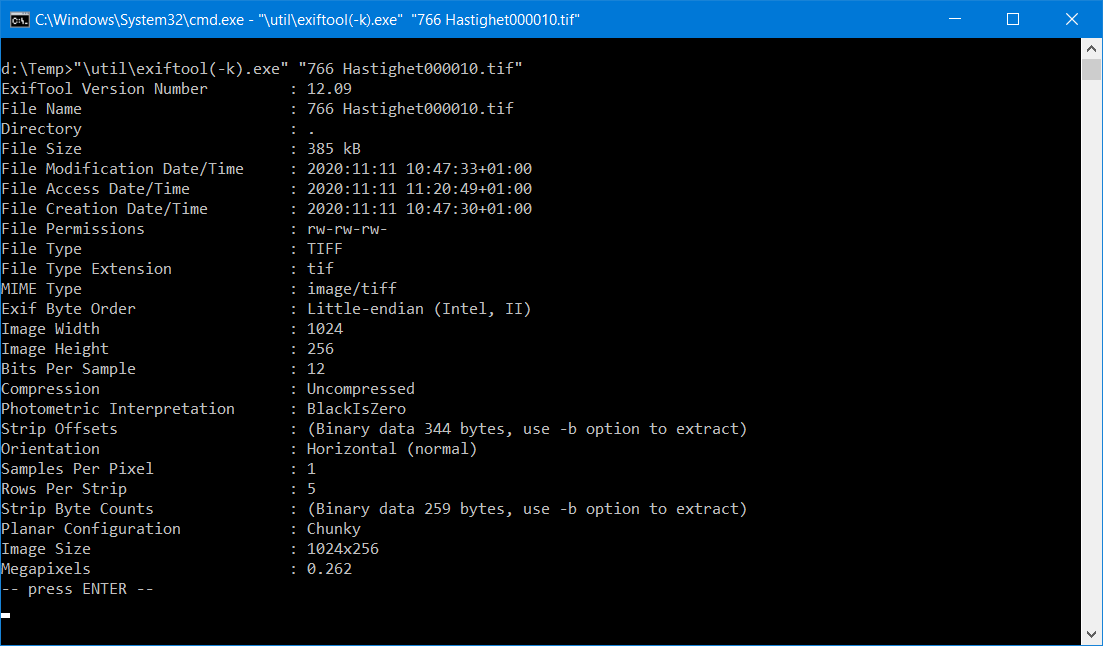-
Posts
172 -
Joined
-
Last visited
Profile Information
-
Gender
Male
-
Location
Zevenaar, The Netherlands
Recent Profile Visitors
The recent visitors block is disabled and is not being shown to other users.
-
Greetings Callum As you requested I digged into some more settings and found a solution. When using the default Epson printer settings for Color Correction (which is automatic) the artefacts do appear. See image 4R_epson_color_correction_utomatic.jpg. And now for a big surprice. When setting the Color Correction for the Espon printer to None the issue is fixed! See image 4R_epson_no_color_correction. And yes I know that enabling Color Correction for the printer and in the application is not the optimal way to work, but it is just what it was. With Regards, Aad
-
 Aad Slingerland reacted to a post in a topic:
Printing an image with one layer toggles not visible results in black artefacts on print.
Aad Slingerland reacted to a post in a topic:
Printing an image with one layer toggles not visible results in black artefacts on print.
-
Given an image of a Nikon D750 in .NEF format that has been passed through the Develop Persona in Affinity Photo and provided in the Photo Persona with an additional layer with a simple Frame Text. If I make a print of this image with both layers active then the print is in order (see image with_textbox_print_okay.jpg). If I make a print of this image with the Frame Text layer inactive the printout will have two black bands in the shape of a small triangle (see image without_textbox_black_artifacts.jpg). Affinity Photo: version 2.5.0 Settings, Performance, Hardware Acceleration is on (and tested with off as well) (NVIDIA GeForce GTX1070) Operating system: Windows 11 version 10.0.22631.3593 Printer: Epson XP-55 , up to date software Print size: 5R (5 * 7 inches) Fit Type: Fit to Printable Yes I can reproduce this. However, I do not know if this phenomenon was also an issue in older versions of Photo because this Frame Text addition I am now using for the first time. Any suggestions? 20240505_164541_38.afphoto
-
 Chris26 reacted to a post in a topic:
which Screen recording software are you using?
Chris26 reacted to a post in a topic:
which Screen recording software are you using?
-
 Dan C reacted to a post in a topic:
"Leinwand zuschneiden" -> Crop/Cut canvas
Dan C reacted to a post in a topic:
"Leinwand zuschneiden" -> Crop/Cut canvas
-
 Dan C reacted to a post in a topic:
which Screen recording software are you using?
Dan C reacted to a post in a topic:
which Screen recording software are you using?
-
 Olof reacted to a post in a topic:
Unable to open image
Olof reacted to a post in a topic:
Unable to open image
-

Unable to open image
Aad Slingerland replied to Olof's topic in Pre-V2 Archive of Desktop Questions (macOS and Windows)
FWIW indeed opens in my irfanview and ImageGlass as well. I did have a look at the structure of the TIFF file with the utility exiftool.exe (windows, this is the link: https://exiftool.org/). See also screen shot below No errors wer reported though. IMO this post could best be picked up by one of the Serif people for further investigation. -
 DrGed reacted to a post in a topic:
Best place to get presets?
DrGed reacted to a post in a topic:
Best place to get presets?
-

Unable to open image
Aad Slingerland replied to Olof's topic in Pre-V2 Archive of Desktop Questions (macOS and Windows)
I checked this with AF version 1.8.5.703 and te beta version 1.9.0.834. No luck just a blanc image. Windows Explorer shows at least something in the preview pane. I can only confirm this, no solution however. -
 Kelley2 reacted to a post in a topic:
How do I resize a selection marquee?
Kelley2 reacted to a post in a topic:
How do I resize a selection marquee?
-
Greetings Kellye2, This IS working in AF. So would could go wrong? Do you have one layer (default name is Background) or multiple layers? Are you working in the Photo Persona? (the default after opening a file with jpg or png extension) is it possible for you to record this sequence in a short video you could place on this forum?
-

Disappearing changes
Aad Slingerland replied to palermo's topic in Pre-V2 Archive of Desktop Questions (macOS and Windows)
Assuming no cat is walking over your computer and tablet this is very hard to pinpoint. My system is windows and I never experience such 'sudden' changes. Since you posted this on _this_ forum I assume this 'behaviour' does not occur in other applications?