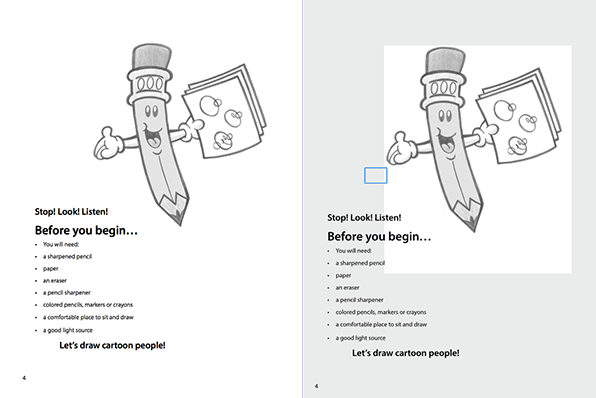-
Posts
36 -
Joined
-
Last visited
Profile Information
-
Location
Uruguay
Recent Profile Visitors
The recent visitors block is disabled and is not being shown to other users.
-
 Andy Day reacted to a post in a topic:
Resize Frame with Image
Andy Day reacted to a post in a topic:
Resize Frame with Image
-
 Barry_Edmiston reacted to a post in a topic:
Remove Masterpage Objects from a Page
Barry_Edmiston reacted to a post in a topic:
Remove Masterpage Objects from a Page
-
 Ylene reacted to a post in a topic:
Remove Masterpage Objects from a Page
Ylene reacted to a post in a topic:
Remove Masterpage Objects from a Page
-

HUGE file sizes
Barry_Edmiston replied to Barry_Edmiston's topic in [ARCHIVE] Publisher beta on macOS threads
WOW - excellent! Thank you! -
 Barry_Edmiston reacted to a post in a topic:
HUGE file sizes
Barry_Edmiston reacted to a post in a topic:
HUGE file sizes
-

HUGE file sizes
Barry_Edmiston replied to Barry_Edmiston's topic in [ARCHIVE] Publisher beta on macOS threads
Thanks. I don't work with clients so it's never even occurred to me! -

HUGE file sizes
Barry_Edmiston replied to Barry_Edmiston's topic in [ARCHIVE] Publisher beta on macOS threads
Thanks, but now I'm even more confused. Here's a 1-page PDF (left) placed into Publisher (right). There is nothing editable about it, and the background is rendered in gray. If I wanted to correct a misspelling, I would have to create a text box, match font, size, and color, and very carefully paste it over the other word. That's easier than correcting it in a PDF editor? -

HUGE file sizes
Barry_Edmiston replied to Barry_Edmiston's topic in [ARCHIVE] Publisher beta on macOS threads
In my work (book layout), I have never even imagined placing a PDF inside a document – off-topic, but I'm curious; why and when do you do that? -
Barry_Edmiston changed their profile photo
-

Remove Masterpage Objects from a Page
Barry_Edmiston replied to Ylene's topic in [ARCHIVE] Publisher beta on macOS threads
Wouldn't it be easier to make a master with everything including page number, then duplicate it and remove the page number, so that you only need to apply one master? (Though I appreciate knowing you can apply more than one; hadn't gotten that far!) Duplicating a master layout brings another problem, but I'll post that separately. By right-click on page, you mean right-click on the page in the Pages sidebar. -
 robinp reacted to a post in a topic:
HUGE file sizes
robinp reacted to a post in a topic:
HUGE file sizes
-
Thank you! This answers the question I have posed a couple of times, about being able to isolate a portion of an image.The frame of the original then needs to be cropped, and the two grouped before you can move the picture around the page. But this is a good and quick solution, much easier than what I have to do in InDesign. However, dealing with images in Publisher Beta remains a far-from-satisfying experience.
-
 Barry_Edmiston reacted to a post in a topic:
Affinity Publisher - How to put an image inside in irregular shapes.
Barry_Edmiston reacted to a post in a topic:
Affinity Publisher - How to put an image inside in irregular shapes.
-

HUGE file sizes
Barry_Edmiston replied to Barry_Edmiston's topic in [ARCHIVE] Publisher beta on macOS threads
If the original needs to be modified, why would you not want to modify it? this functionality exists in InDesign – "open original" – with no file bloat "linked" means the image is not retained in the app. With InDesign, if a linked image is not where it's expected, the picture frame is blank. I haven't seen the other thread, but I agree that a universal document setting for linking images might/should provide a solution to the file size issue. Right now you can only ink after the image has been embedded. -
To test AP, I started to recreate a project I'd just finished reformatting in ID. After this image, I placed a few more with no problem. It's not really an issue for me since I don't plan on using Ap at this point for production. I just wondered if someone with more familiarity might see something I was missing.
-
 Schirmbild reacted to a post in a topic:
Resize Frame with Image
Schirmbild reacted to a post in a topic:
Resize Frame with Image
-
 Schirmbild reacted to a post in a topic:
Resize Frame with Image
Schirmbild reacted to a post in a topic:
Resize Frame with Image
-
Well, I am at a point where I am retiring dozens of published illustrated books and reverting rights to the authors. In the process, I am cleaning up the formatting to make them more uniform so the authors can publish their own POD version. So I am not about to convert and manually replace literally thousands of images. The design I don't mind doing as a favor, but that's not a good use of my time. Meanwhile, I've never needed support from Adobe or anyone else for EPS. I delighted AP can read and display them.
-

HUGE file sizes
Barry_Edmiston replied to Barry_Edmiston's topic in [ARCHIVE] Publisher beta on macOS threads
It's actually considerably worse than that, which is why I included the stats about the image sizes. -

HUGE file sizes
Barry_Edmiston replied to Barry_Edmiston's topic in [ARCHIVE] Publisher beta on macOS threads
As others have pointed out, this does seem to be a problem. With only two pages of content the AP file size has swollen far beyond any of the other 23 ID files in the series with 64 full pages. And regarding "tons of data," my IDML files are generally 95% smaller than the working ID files. -

HUGE file sizes
Barry_Edmiston replied to Barry_Edmiston's topic in [ARCHIVE] Publisher beta on macOS threads
Considering it's in beta, that's what I thought as well, but wanted to point it out. -
 Colin_Fredericks reacted to a post in a topic:
HUGE file sizes
Colin_Fredericks reacted to a post in a topic:
HUGE file sizes
-

Two small suggestions
Barry_Edmiston replied to Barry_Edmiston's topic in Feedback for Affinity Publisher V1 on Desktop
Hadn't occurred to me to try that. I would still prefer to just hit "esc," instead of having to do two steps.