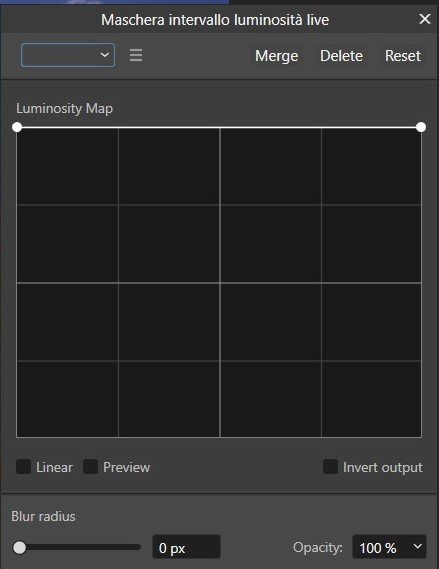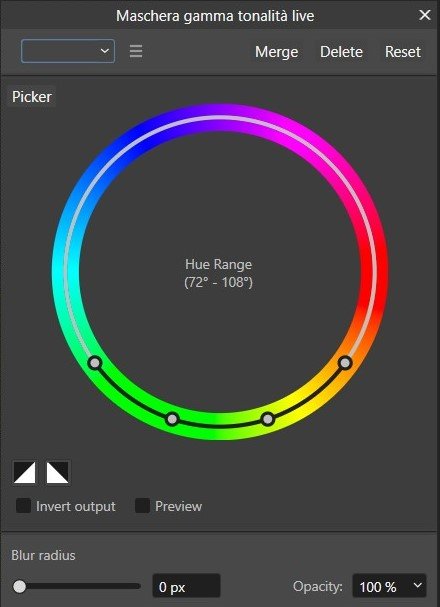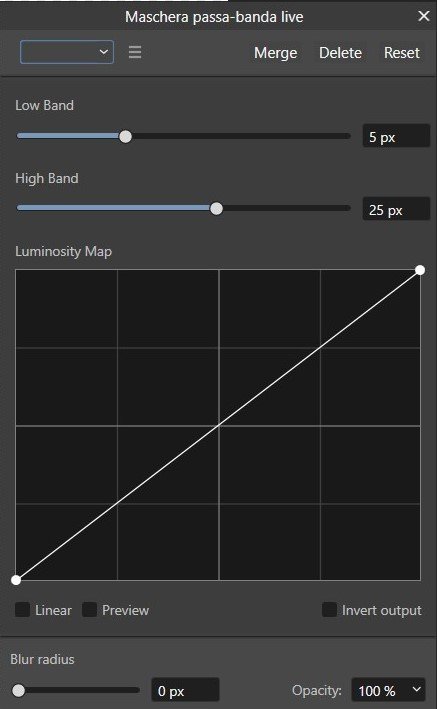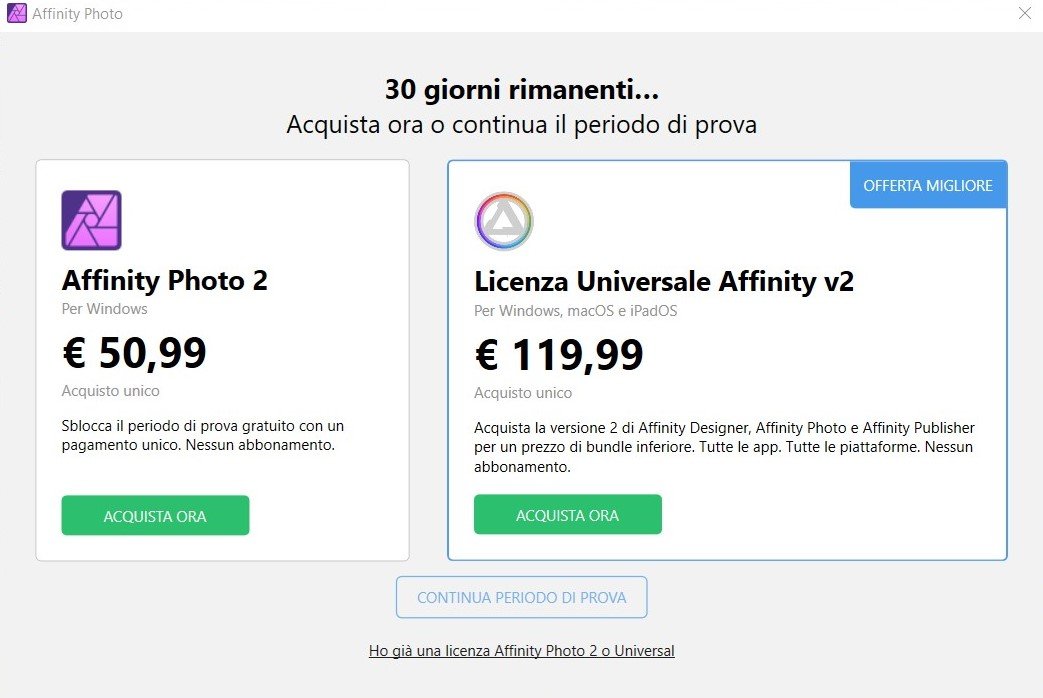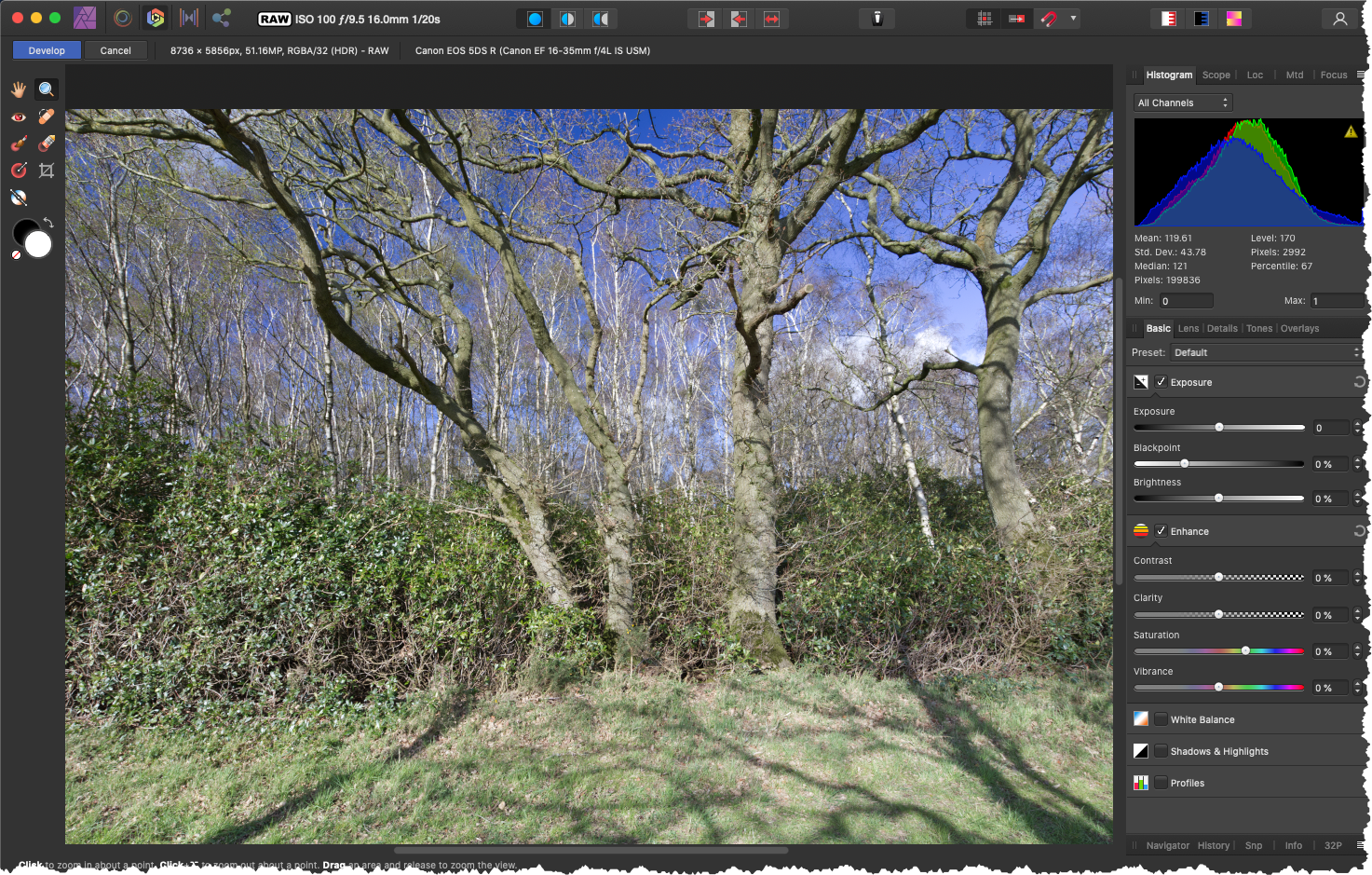Claudio60
Members-
Posts
149 -
Joined
-
Last visited
Everything posted by Claudio60
-
To fluid rotate the canvas the "Microsoft Surface Dial" works very well; with the dial you can also control the brush size, hardness, opacity, etc. To make it work with Affinity Photo you have to check "Enable dial support" under settings/tools inside the program itself. Unluckily this is not a free solution, hope it helps
-
Very long loading time for RAW files.
Claudio60 replied to Yuri P.'s topic in V2 Bugs found on Windows
Tks Chris, I already noticed it and reported in my previous post, see: but raw loading time is still doubled compared to v1 even with noise reduction set to off in develop assistant. Any ideas? -
Opening Canon CR2 files is slow
Claudio60 replied to The Olderfleet's topic in V2 Bugs found on Windows
Issue already logged, see here: -
Just cosmetic, but the new masks features hue range, luminosity range and band-pass are not translated (at least in italian).
-
Very long loading time for RAW files.
Claudio60 replied to Yuri P.'s topic in V2 Bugs found on Windows
Hi Chris, reading your answer I'm confident that this issue could be resolved soon, so I just upgraded to V2, thanks -
Very long loading time for RAW files.
Claudio60 replied to Yuri P.'s topic in V2 Bugs found on Windows
-
Very long loading time for RAW files.
Claudio60 replied to Yuri P.'s topic in V2 Bugs found on Windows
See my post here: -
Take a look at Tabletpro, it could be a solution
- 9 replies
-
- surface pro
- affinity suite
-
(and 2 more)
Tagged with:
-
Extremely long time to open a raw file compared to V1
Claudio60 replied to Claudio60's topic in V2 Bugs found on Windows
I've found what is impacting the slow opening of the raw file: in AP v2 my cpu usage goes to 100% while with the same file in AP v1 goes to 68%; I don't know if it is something that could be addressed with a future patch or it's only AP v2 who's now more CPU demanding and my notebook can't take anymore, in this case I'll have to stay with V1. -
Extremely long time to open a raw file compared to V1
Claudio60 replied to Claudio60's topic in V2 Bugs found on Windows
Setting to "take no action" under noise reduction in develop assistant, reduced the raw file opening time to about 8 sec, better than before (13-16 sec) but still more than double compared to v1 (3-4 sec). -
Hi all, I'm evaluating AP v2 (trial mode) for eventually upgrade and I noticed that opening a raw file (.orf) takes from 13 to 16 sec. in V2 and only 3-4 sec. in V1 (hardware acceleration OFF in both AP versions); my old Alienware notebook is running win 10 21h2, i7-3610QM, 12gb ram, crucial m500 sd, radeon 7970m 2gb with no hardware acceleration capability and no chance to update the drivers as my graphic card is not more supported by AMD. Any ideas about this poor performance? I made the same test on my Surface pro 7+ with i5, 8gb ram, Iris xe, win 11 21h2 and with this machine there's only a little difference between v1 and v2 when opening a raw file (hardware acceleration ON); is it something changed in the raw engine? Because the very poor performance that I have with v2 is limited only when opening raw files and not jpeg.
-
RAW file: Magenta sky
Claudio60 replied to hypnoswan's topic in Pre-V2 Archive of Desktop Questions (macOS and Windows)
You are right, on my pc the tone curve setting was set to take no action, changed the setting to apply tone curve reveals all the details and contrast of the photo. -
RAW file: Magenta sky
Claudio60 replied to hypnoswan's topic in Pre-V2 Archive of Desktop Questions (macOS and Windows)
-
Hi, AD (for windows) is discounted in the Microsoft Store until 21/4, hope it helps
-
Microsoft just solved the issue through windowsupdate (KB5001567)
-
This is a temporary fix from Microsoft: https://www.microsoft.com/en-us/videoplayer/embed/RWzqv8
-
Probably it's a Windows 10 bug, take a look here: Windows 10 crashes when printing due to Microsoft March updates (bleepingcomputer.com)