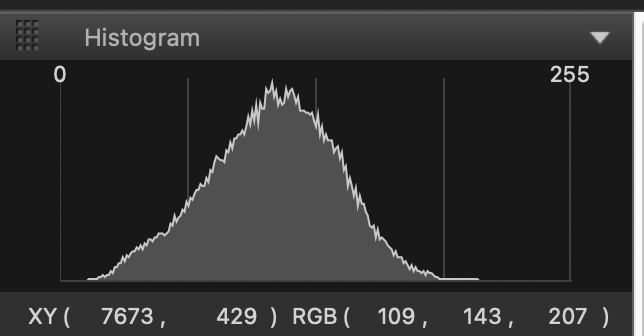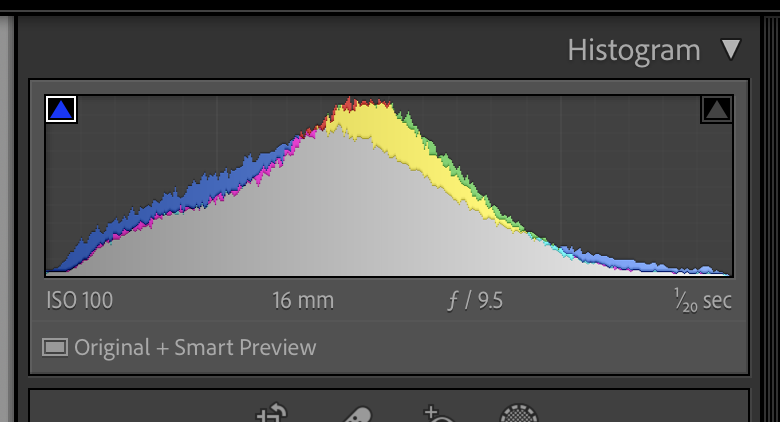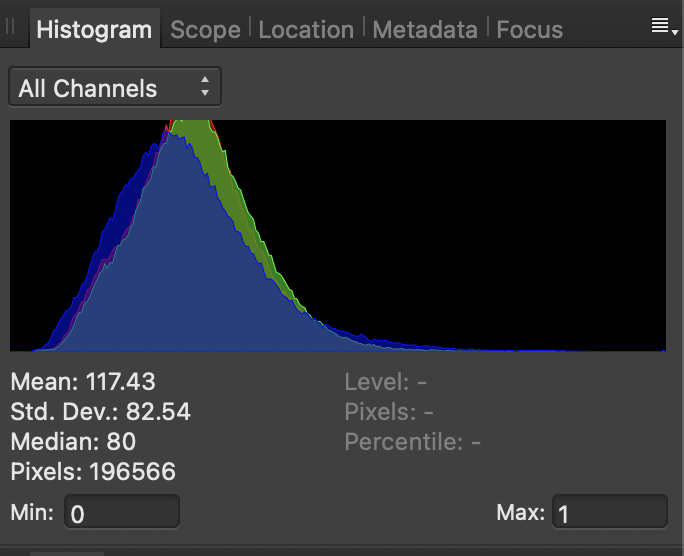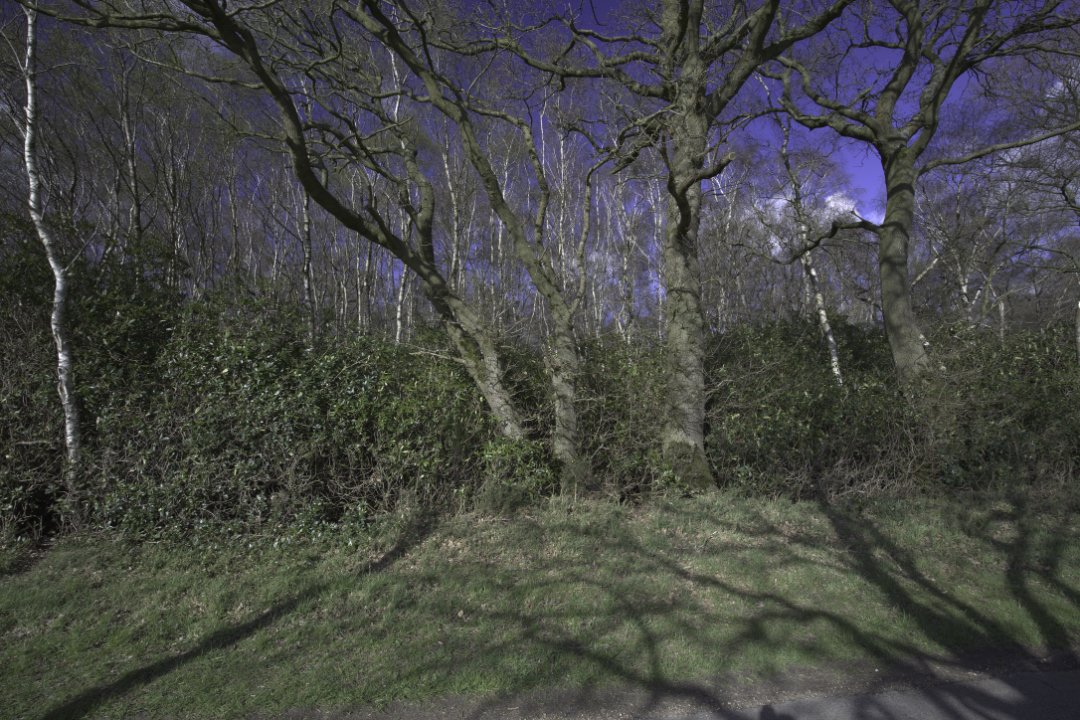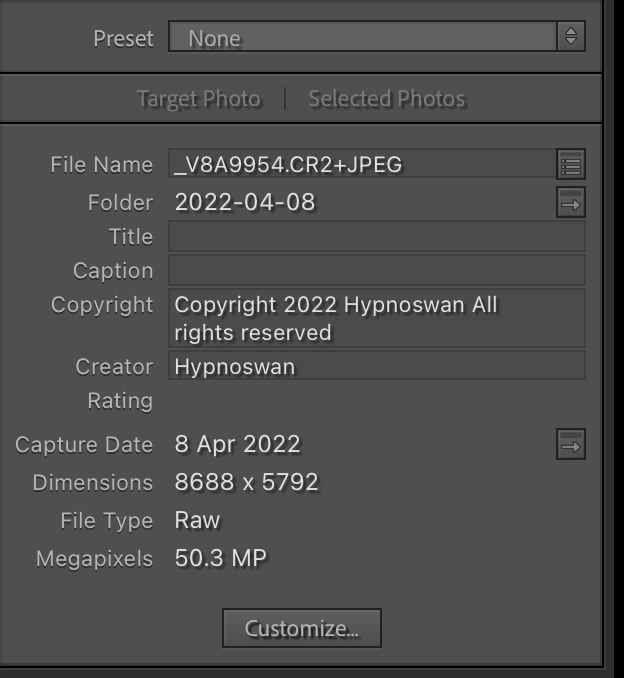-
Posts
13 -
Joined
-
Last visited
Recent Profile Visitors
The recent visitors block is disabled and is not being shown to other users.
-
Monterey is a dog I agree, but Ive not seen this sort of aberration anywhere else (windows resizing is my main gripe along with it being very very slow compared to Mojave that this iMac came with) So just ran through this again As you can see LR produces a brighter image with no other adjustments than AFF does (Tone curve OFF). Affinity produces similarly bright image with tone Curve ON, BUT with added magenta sky (I sharpened the file s this time as the comment was made that it wasn't sharp) Im intrigued why AF doesn't produce an image of similar brightness to LR. As you can see the histograms are not the same at all- yet LR had no import preset applied nor any other change apart from sharpening ( but the history was the same before) i.e.e the image was RESET before export LR HISTO AFF HISTO AFF NO Tone Curve AFF with Tone Curve AFF Jpg LR Screenshot LR jpg
-
 v_kyr reacted to a post in a topic:
RAW file: Magenta sky
v_kyr reacted to a post in a topic:
RAW file: Magenta sky
-
 hypnoswan reacted to a post in a topic:
RAW file: Magenta sky
hypnoswan reacted to a post in a topic:
RAW file: Magenta sky
-
 hypnoswan reacted to a post in a topic:
RAW file: Magenta sky
hypnoswan reacted to a post in a topic:
RAW file: Magenta sky
-
I’ve not had this problem with any other editing program on any of my 80,000 CR2 files so it seems the problem lies with Affinity. sadly I don’t have the time or patience to compensate for Affinities failings. Hopefully however there will be a fix and then I can take a another shot at ditching Adobe
-
hypnoswan changed their profile photo
-
Thanks for all the suggestions: I. did try the white balance tool ( once I found it thanks!) to no avail, the magenta cast, though slightly mitigated, persisted. by all means I can upload it but will I be able to upload a 50+MP file here? IT is a Canon RAW CR2 file (Canon 5DsR). Lens Canon 16-35 f4L IS
-
Thanks First defence I tried the RAW engine first and that made no difference but changing the tone curve to take no action did make a difference, however the image still looks a bit flat and underexposed compared to other editors (ACR, LR, RawPower). RawPower version (no adjustments) attached for comparison
-
I'm trying to learn Affinity Photo with a view to replacing my Adobe stuff but am struggling : I've watched as many tutorials as I can without falling asleep ( a problem I have) and cannot find an answer as to why my skies are magenta. Nor can I find a dropper tool to set a white balance. (I know I can use the sliders but that isn't what I want.) Screenshots of same unadjusted file opened in Affinity Photo and in Lightroom Classic
-
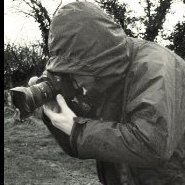
Affinity Photo for macOS - 1.7.3
hypnoswan replied to Patrick Connor's topic in News and Information
Not updating on the Mac App Store despite refreshing as per yr instructions above still on 1.7.2 thanks