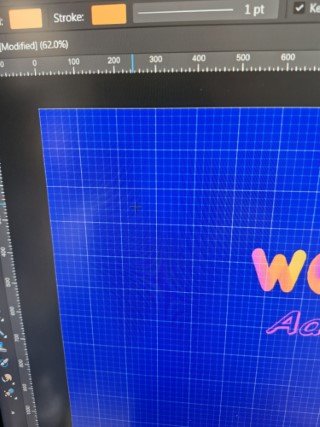-
Posts
29 -
Joined
-
Last visited
Profile Information
-
Location
Central Coast, NSW, Australia
Recent Profile Visitors
The recent visitors block is disabled and is not being shown to other users.
-

Photo 2.6 Rectangle tool inoperative
Perrorist replied to Perrorist's topic in Desktop Questions (macOS and Windows)
Turning off the grid definitely helped in seeing the cursor. Thanks. -
 NotMyFault reacted to a post in a topic:
Photo 2.6 Rectangle tool inoperative
NotMyFault reacted to a post in a topic:
Photo 2.6 Rectangle tool inoperative
-

Photo 2.6 Rectangle tool inoperative
Perrorist replied to Perrorist's topic in Desktop Questions (macOS and Windows)
It could be a size issue. When I select Rectangle and move the cursor over the layer, I have difficulty finding it. (That may be an eyesight issue as well.) In this image, it's in 3 down and 3 across . -

Photo 2.6 Rectangle tool inoperative
Perrorist replied to Perrorist's topic in Desktop Questions (macOS and Windows)
It is as I described: a dark crosshair on a dark background. My question is why is it so dark I can't see it. None of the other tools do this. -

Photo 2.6 Rectangle tool inoperative
Perrorist replied to Perrorist's topic in Desktop Questions (macOS and Windows)
Definitely the Rectangle Tool. -

Photo 2.6 Rectangle tool inoperative
Perrorist replied to Perrorist's topic in Desktop Questions (macOS and Windows)
No, it's not on. -

Photo 2.6 Rectangle tool inoperative
Perrorist replied to Perrorist's topic in Desktop Questions (macOS and Windows)
It's an .afphoto file. I've since discovered the problem is that my cursor has changed to a small, dark crosshair that is invisible against a dark blue background. I can't find a Preference option to change that. I'm using Windows 10 Pro on a desktop PC. My normal cursor is a green arrow with a black outline. Just about every other tool is white, so I don't understand why the Rectangle one is different. -

Paint 2.1: Selections not visible
Perrorist replied to Perrorist's topic in Desktop Questions (macOS and Windows)
It's so obvious that I can't believe I missed that. I don't know where the white fill came from. Thanks, both of you. -

Paint 2.1: Selections not visible
Perrorist replied to Perrorist's topic in Desktop Questions (macOS and Windows)
Thanks for the reply. I've attached the .afphoto file. The answer to your second question is that the rectangles and text were showing before saving but didn't reappear when reloaded. Cookie's room.afphoto -
Perrorist started following "A required privilege is not held by the client" and Paint 2.1: Selections not visible
-
I've not had this issue before. I try to create a rectangle with stroke and fill set in contrasting colours. Nothing appears. Am I overlooking something obvious? (This also applies to text after I've saved the file.)
-
 walt.farrell reacted to a post in a topic:
"A required privilege is not held by the client"
walt.farrell reacted to a post in a topic:
"A required privilege is not held by the client"
-
 Wumpus reacted to a post in a topic:
Installation provides no choice of drive
Wumpus reacted to a post in a topic:
Installation provides no choice of drive
-
 MoonKnight2 reacted to a post in a topic:
Installation provides no choice of drive
MoonKnight2 reacted to a post in a topic:
Installation provides no choice of drive
-
 Graphite Addict reacted to a post in a topic:
Installation provides no choice of drive
Graphite Addict reacted to a post in a topic:
Installation provides no choice of drive
-
I moved the apps to a preferred drive and created shortcuts. They all looked the same, so I replaced the icons with those from V1 and now it all looks like it should have done from the start. I repeat my comment that the decision to use MSIX and provide no alternative was a bad one and should be reconsidered.
-
 Perrorist reacted to a post in a topic:
No .exe, no interest
Perrorist reacted to a post in a topic:
No .exe, no interest
-
 Perrorist reacted to a post in a topic:
No .exe, no interest
Perrorist reacted to a post in a topic:
No .exe, no interest