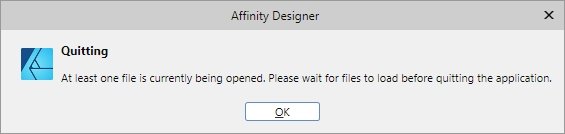-
Posts
373 -
Joined
-
Last visited
Everything posted by mykee
-

Header style with image
mykee replied to mykee's topic in Feedback for Affinity Publisher V1 on Desktop
Ah, directly upload not working. Open each SVG files, and after grouping can import to an asset... Slow working, but will an unique collection. -

Header style with image
mykee replied to mykee's topic in Feedback for Affinity Publisher V1 on Desktop
Yes, will be great, if can embed to style, and format text with image (like SVG will great for resizing). I think header with an ornamental or an SVG lines will be nice and exclusive. I try this Assets now, but will great here, if I can import images directly (SVG or PNG too), like a collection, but I cannot. Try a few trick, maybe I can upload my Asset category with a few images. -

Header style with image
mykee replied to mykee's topic in Feedback for Affinity Publisher V1 on Desktop
@dominik: Hmmm... Great tip! But create Asset after item was grouped, and I can drop this item out of textbox. Nice temporary solution, but yes, I cannot use in textpox for relative formatting (ex. margins, line-heights etc.) I will play with this solution -

[Solved] Multiply filling text
mykee replied to mykee's topic in Feedback for Affinity Publisher V1 on Desktop
Yes! That's great tip, this what I need! Many thanks for this trick! This worked in one text frame too, and no need linked textboxes. Great! -

Header style with image
mykee replied to mykee's topic in Feedback for Affinity Publisher V1 on Desktop
Exactly what I need, because heading formats will faster, if I can formats with image in future. Under Serif was not this feature, but I missed there too. Decorations was more there, under Publisher have only line, no endpoints, but I hope this image feature will show here in Publisher in future. -
Hello, Can I save to style or a header template with images? I have header with SVG or PNG, but I need apply this composition/group to other headers. How can I use same style with image(s) for multiply header in text boxes?
-

[Solved] Multiply filling text
mykee posted a topic in Feedback for Affinity Publisher V1 on Desktop
Hello, Can I use Filler text for multiply places? And once only? Because now if select Filler text, then add to many times, but I need only one time, no more. And on second page at twice (like a paragraph). Can I use fill text like I want? Or create multiply text boxes, and fill thats only? I used one textbox for book formatting, but I tried modelling with more header with more filled text. -
I found a real free cliparts, and have many items in SVG, PNG formats, and WMF too (not all), and free use for commercial, plus call with JSON: https://openclipart.org Just test it, and if working, please add to Affinity programs too... (like Pixabay)
-
This bug is there in version 188, but live perspective filter working now correctly (for me). But here is steps for reproduce ghost square on left corner: - open an image - create a rectangle lajer with gradient - place an image, and modify with live perspective filter - check in and out gradient and placed image layers. What happened (leave background image always on!): - if gradient and placed image layers is turned off, then ghost cut missing, everything is ok - if turn on perspectived layer only, then ghost cut no show, but if turn on gradient layer too, this cut will showing - if turn off gradient layer only, but placed image leave on, then cut is there
-
@Chris B That's great news! I waiting for a new version, if you can fix this!
-
Hello, I found this bug after add Live Perspective filer (what buggy yet): - open a picture to background - add a rectangle and set fill to gradient - add a picture, and use Live Perspective filter What is bugs? - filter is crop the (second added) parent picture. I solved if duplicate picture, and delete original filtered picture. - show a transparent cut and a blurred area over project. I check out added picture and gradient too, but no helped and I cannot delete this. Project close and open not helped. See my attachment.
-

Affinity Photo Customer Beta - 1.7.0.178
mykee replied to Mark Ingram's topic in [ARCHIVE] Photo beta on Windows threads
Hmmmm... This is a great version, but I missed a few things: - Live Mesh Warp Filter for mockups. I wait this function without rasterize. - Switch to Publisher and back like as AP to AD and back from File menu. How can we testing crossing compatibility with Publisher? Ex. copied Artistic text from AP to Publisher with clipboard - not possible now an vica versa. - I see filler text option in AP, but I no find where is this text (in Publisher there under Preferences). I will testing more -

Affinity Photo Customer Beta (1.7.0.99)
mykee replied to Andy Somerfield's topic in [ARCHIVE] Photo beta on macOS threads
I use pixabay, and if I need switch from AP to Designer for pixabay, and back to AP... Joke. I use often Unsplash too, these websites are greats. But I hope these will support in AD and AP (and Publisher) too... Ok, I see Pixabay added to this build. I1m happy! -

Affinity Photo Customer Beta (1.7.0.99)
mykee replied to Andy Somerfield's topic in [ARCHIVE] Photo beta on macOS threads
Great features, developing, and wow! I can't wait new windows version! But I don't understand your logic with stock photos: in Photo support for Unsplash and Pexels, while in Designer support for Pixabay. These great stock places, I love them, but why not support all of them in AP and AD too? -

Affinity Publisher Public Beta - 1.7.0.174
mykee replied to AdamW's topic in [ARCHIVE] Publisher beta on Windows threads
174 loading is faster than Photo or Designer. I hope AP and AD 1.7 versions will faster in future like AP now. -

Affinity Publisher Public Beta - 1.7.0.174
mykee replied to AdamW's topic in [ARCHIVE] Publisher beta on Windows threads
PDF export is correct again! Many, many thanks! -

Affinity Publisher Public Beta - 1.7.0.167
mykee replied to AdamW's topic in [ARCHIVE] Publisher beta on Windows threads
Have an important PDF export bug in version 167 ! Under 162 was not, please check before install new version, and make backup! Same projects, same PDF export profile, but different results! More info here: -
Ah, ok, I see on toolbar. I searched on window statusbar under layers. Thanks, I will use this feature from toolbar in Publisher
-
Dear developers, Please add a Group layers button to layers windows footer (as in Photo: left side of Add layer button), because I use often, and one click is simpliest like a keyboard combination (CTRL+G) for me. I missed from Designer too. Thanks, if you can make it! (sorry, bad forum, please move this topic to suggestions, thanks!)
-

HSL Adjustment Freezes on Clipped Layers
mykee replied to LoganAP's topic in [ARCHIVE] Publisher beta on Windows threads
Same here. I have a few images in my project, but I cannot use HSL adjustments. -

Affinity Publisher Public Beta - 1.7.0.162
mykee replied to AdamW's topic in [ARCHIVE] Publisher beta on Windows threads
@Uwe367, yes, Publisher faster than Photo or Designer. I like it! I hope Photo and Designer will be same speed. -
Great, I see came out this version! Many thanks for quick fix!