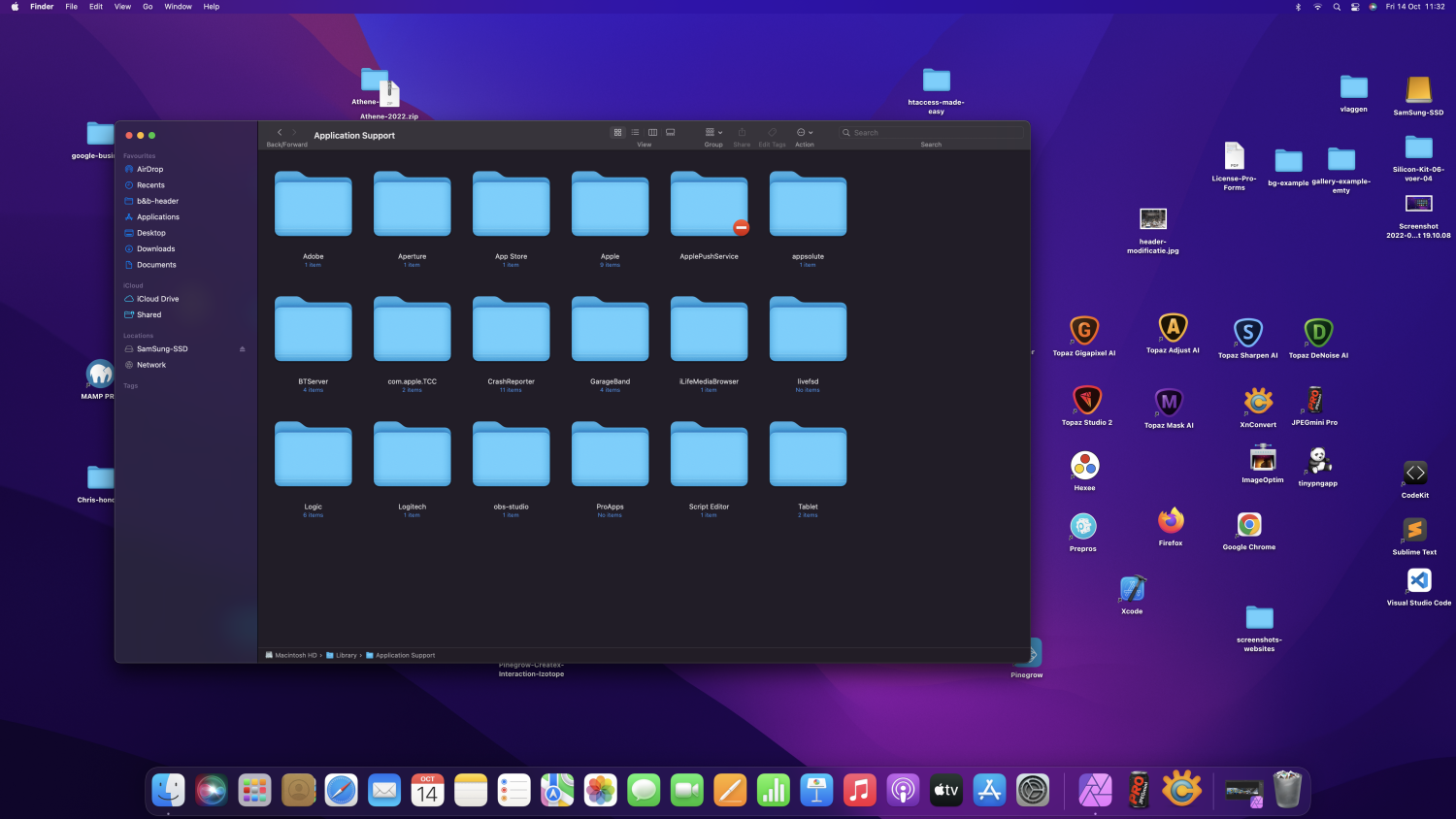All Media Lab
Members-
Posts
473 -
Joined
-
Last visited
Everything posted by All Media Lab
-
Hi, This is in the export persona: Exporting 5 slices (1000w, 2000w, 3000w, 4000w and 5000w at the same time with webp crashes Affinity 2 Photo on Mac OS 12.6 This is with a custom made pre-set containing the webp extension. As soon as I load the preset I get the crash! I attached the crash report in a PDF. David affinityphoto2-webp-export-preset.pdf
-
Hi, Purchased the Universal license and want to install the affinity apps on my iPad. The downloads are in my Affinity account I purchased the stuff from Serif directly! Not from the app store. Thanks! David
-
Where is Affinity V2 upgrade path?
All Media Lab replied to ipdouglas's topic in Desktop Questions (macOS and Windows)
They gave a general discount for everyone (owners of V1 and new customers) at the same time, because upgrades (discounts) from the app store etc. brought some difficulties with it, so be happy because you can get the full suite for all platforms for € 119,99 that's peanuts considering the fact that I have used V1 for many many years.- 19 replies
-
Hi, I like to thank the Serif staff for the incredible achievement they made with this new upgrade. It looks very nice and it seems to run smoother on my Mac's and Windows 11 computers. The addition of the new file extensions like webp is a big plus too and a huge timesaver when exporting for the web that I do almost every single day! David