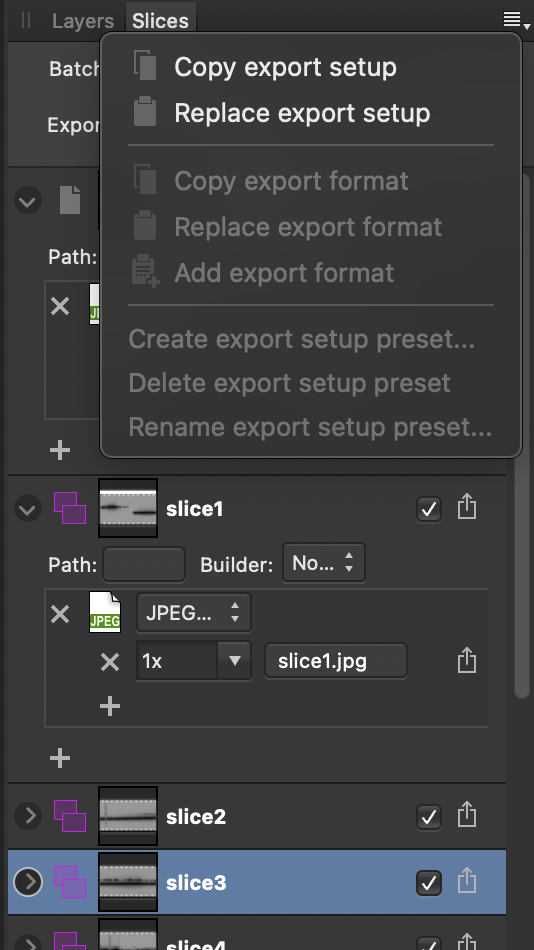Nightjar
Members-
Posts
25 -
Joined
-
Last visited
-
 GryphonArt reacted to a post in a topic:
Smaller PDF Files, please!
GryphonArt reacted to a post in a topic:
Smaller PDF Files, please!
-
Publisher 2: jumps 2mm instead of 1
Nightjar replied to Nightjar's topic in Affinity on Desktop Questions (macOS and Windows)
Ok i got it: Nudge Distance. Weirdly this was set on 1mm but when moving with the arrows it didn't move 1mm. But now having set it on 0.1mm it moves accurately -
Publisher 2: jumps 2mm instead of 1
Nightjar replied to Nightjar's topic in Affinity on Desktop Questions (macOS and Windows)
Thanks for you answer. Did as suggested. Now the numbers get even more random. E.g. when i start at 201mm sharp next number ist something with three decimals places. Isn't there a way to define how much an arrow press should make things move? In my case ex. 0.1mm? -
hello i'm on affinity publisher 2, yay. most of the things are working great. something thats been bothering me: when i use the arrow in my document the field moves 2mm instead of the 1mm i had in publisher 1. in the preferences "decimal places" in "mm" is set to 1. The weird thing: sometimes it's just 1mm it jumps but mostly two. E.g how it mostly is (distance to another object): 60mm --› 59mm --› 57mm --› 55mm --› 53mm etc. Anybody has a clue? Thanks for the help! Appreciated.
-
Thank you. But if I understand it correctly, this doesn't speed up the process since the placement of the slices still has to be done manually, no? The preset just defines the output format and resolution but I can't save the placement of the slices, right? What I look for is this: Open File, Go to Export Persona, Have the Slices (2400px x 3200px) applied and then export single frames....if I always have to place the slices manually, that takes forever.
-
[Multi] Duplicate slice?
Nightjar replied to Lojza's topic in Feedback for the V1 Affinity Suite of Products
Still lacking.