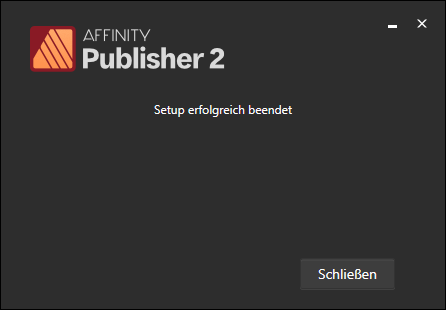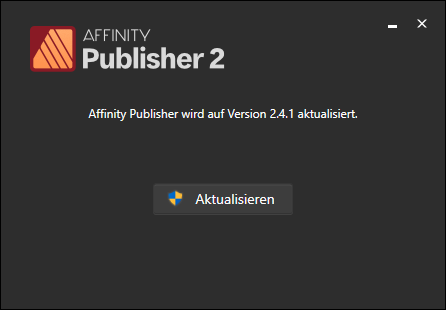Thorsten Zimmermann
Members-
Posts
9 -
Joined
-
Last visited
Recent Profile Visitors
The recent visitors block is disabled and is not being shown to other users.
-
%TEMP%\AffinitySetup was not found I then retried the install and it went through. *shrug* Maybe the reboot (had the PC turned off over night) did the trick. Was just baffled because Photo and Designer updated flawlessly, without the need for a reboot. Publisher, as third in this sequence of updates, showed the described behavior. As said, all good now. Thanks for the input all. It might come in handy at a future time.
-
 Thorsten Zimmermann reacted to a post in a topic:
Extremely disappointed that this installs as an "App" and not regular software program
Thorsten Zimmermann reacted to a post in a topic:
Extremely disappointed that this installs as an "App" and not regular software program
-
 Thorsten Zimmermann reacted to a post in a topic:
Extremely disappointed that this installs as an "App" and not regular software program
Thorsten Zimmermann reacted to a post in a topic:
Extremely disappointed that this installs as an "App" and not regular software program
-
 Thorsten Zimmermann reacted to a post in a topic:
Where is the Affinity 2 executable file?
Thorsten Zimmermann reacted to a post in a topic:
Where is the Affinity 2 executable file?
-
 Thorsten Zimmermann reacted to a post in a topic:
How to use V2 Publisher with elgato stream deck?
Thorsten Zimmermann reacted to a post in a topic:
How to use V2 Publisher with elgato stream deck?
-
the files are auto named by Stable Diffusion according to their prompts - you invested a lot of mind reading into your lengthy answer. mind reading isn't a basis on which tackling tech-issues seems a worthwhile endeavor. v2 can't deal with >256 chars filenames. full stop. I said from the get go that a discussion about how and why and why not the filenames are lengthy is not leading towards a technical solution. yes, filenames can be altered, they can be lengthened, shortened, renamed, recomposed, translated, turned into a rhyme, turned into numerics, uppercases, lowercases. why are we having this discussion, I already said it's stupid. v2 needs a fix to handle these filenames, since much inferior "windows" applications do not seem to have an issue with them, there's no argument to be made why the awesome Affinity v2 Suite should be the incapable standout.
-
 carl123 reacted to a post in a topic:
I cannot drag and drop a jpg or png into Affinity Photo V2
carl123 reacted to a post in a topic:
I cannot drag and drop a jpg or png into Affinity Photo V2
-
I think I solved it: It appears to be the filename length. Files with a filename longer than 256 Chars cannot be dragged and dropped into the v2 Suite, nor can they be opened via Ctrl+O open dialogue. If you adjust the filename to be shorter than 256 Chars, then files can be drag'n'dropped and also open fine via Ctrl+O. Of course it would be nice to get this fixes, as those files have long filenames for a reason and truncating the descriptive Filename isn't really an acceptable workaround.
-
 horselessman reacted to a post in a topic:
Accessibility: Add 3D Mouse/Joystick Support
horselessman reacted to a post in a topic:
Accessibility: Add 3D Mouse/Joystick Support
-
 Guoccamolé reacted to a post in a topic:
Accessibility: Add 3D Mouse/Joystick Support
Guoccamolé reacted to a post in a topic:
Accessibility: Add 3D Mouse/Joystick Support
-
Overflow text alert
Thorsten Zimmermann replied to iaing's topic in Feedback for Affinity Publisher V1 on Desktop
incredible that this still hasnt been done... 15 Month later now... and still just a warning, without a "take me to issue" button... -
 Thorsten Zimmermann reacted to a post in a topic:
Overflow text alert
Thorsten Zimmermann reacted to a post in a topic:
Overflow text alert
-
 Thorsten Zimmermann reacted to a post in a topic:
Feature request: indicate overflowing text
Thorsten Zimmermann reacted to a post in a topic:
Feature request: indicate overflowing text