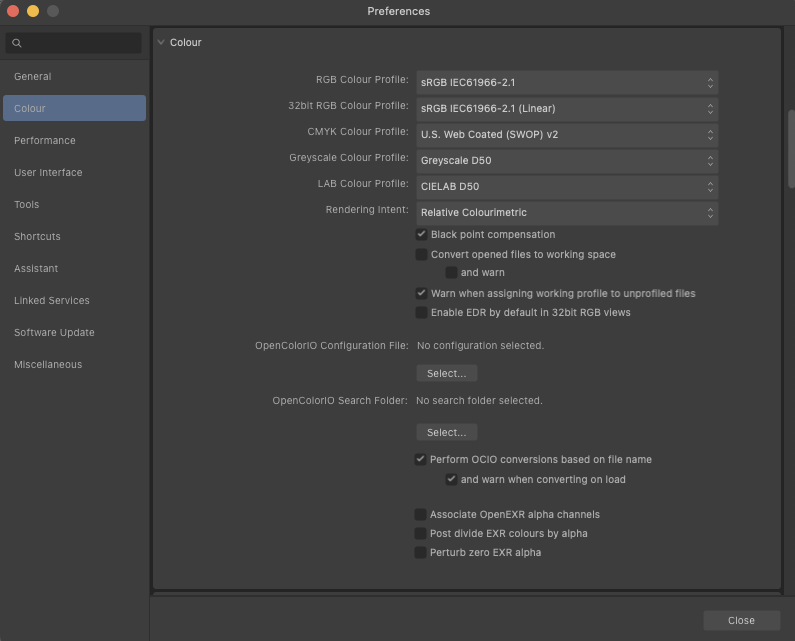-
Posts
56 -
Joined
-
Last visited
Contact Methods
-
Website URL
http://damiangorny.com
Profile Information
-
Gender
Male
-
Location
Poland
Recent Profile Visitors
The recent visitors block is disabled and is not being shown to other users.
-
Sure and one more thing - iam not sure this is related to the icon set becouse in transform box settings icons and numbers in X,Y,W,H are blury not 100% sure it is related to the different contrast but for sure in V.1 there is lot more sharpnes in this box. Cheers!
-
And right side bar with stroke settings this icons are also blurry lil bit ( there is a lot of places where icons are blury ) in Affinity D version 1 there was one update when this happend but it has been fixed : )
-
Nope, iam using one external monitor (1920x1200) Eizo - connected to mac mini running monterey Affinity v is 2.5.5 trial
-
-
Hi, a lot of blurry icons in UI on 1920 x 1200 monitor here ( Eizo CG2420 ) will this be fixed? In V1 it was fixed. D.
-
 BennyD reacted to a post in a topic:
No backwards compatibility??
BennyD reacted to a post in a topic:
No backwards compatibility??
-
 BennyD reacted to a post in a topic:
No backwards compatibility??
BennyD reacted to a post in a topic:
No backwards compatibility??
-
 François R reacted to a post in a topic:
Pantone color doesn't work
François R reacted to a post in a topic:
Pantone color doesn't work
-
 StanleyHarrison reacted to a post in a topic:
No backwards compatibility??
StanleyHarrison reacted to a post in a topic:
No backwards compatibility??
-
 hozy reacted to a post in a topic:
No backwards compatibility??
hozy reacted to a post in a topic:
No backwards compatibility??
-
 François R reacted to a post in a topic:
PDF export preview ignores things :)
François R reacted to a post in a topic:
PDF export preview ignores things :)
-
 Mr. Doodlezz reacted to a post in a topic:
No backwards compatibility??
Mr. Doodlezz reacted to a post in a topic:
No backwards compatibility??
-
I'm too F**king old for that. I would buy this program anyway and others too. Because people like to have new features and improvements. And this approach model pisses me off and pushes me off. (If that's true) and I wonder if I should buy it. Seriously. Affinity do not break my heart and make notification ASAP
-
 Mr. Doodlezz reacted to a post in a topic:
No backwards compatibility??
Mr. Doodlezz reacted to a post in a topic:
No backwards compatibility??
-
@Brian_JOnly I don't remember all the files I opened... at least where should be some sort of info from Affinity... right? or i just miss something.
-
This no by design. I downloaded V2 to try out. I open file from V1 ( every file is opening in newer version by default ) I add 2 circles and save. Cannot open this thing in V1 - what if i dont want V2 now? hm?
-
 kefas reacted to a post in a topic:
Pantone color doesn't work
kefas reacted to a post in a topic:
Pantone color doesn't work
-
 MikeTO reacted to a post in a topic:
PDF export preview ignores things :)
MikeTO reacted to a post in a topic:
PDF export preview ignores things :)
-
For summary i will leave a note from me for Dev's from Affinity: Mac Mini M1: OS Monterey with External monitor Eizo CG2420 - Colors are good same as in illustrator and no change in CMYK values in app. Macbook Pro: OS Catalina with build in Monitor: File looks like on screenshoots from @kefas with changed CMYK values in app. It is quite interesting.
-
Ok i know what happend! There is a BUG - on External monitor it looks good i have Eizo CG2420 with hardware callibration but when i open that file on Mac it looks like on your screenshot.
-
and dont bother desaturated screenshots (if you see that way) - it is because i use external Eizo CG with hardware calibration..
-
Well i opened this file in Adobe Illustrator and on my eye the V2 is closer to original than V1. And the CMYK value is same. Adding screenshot: there is 1% change only in Cyan in V2
-
I have Fogra39 and the file open with same value CMYK as in Adobe Illustrator. And looks same.
-
-