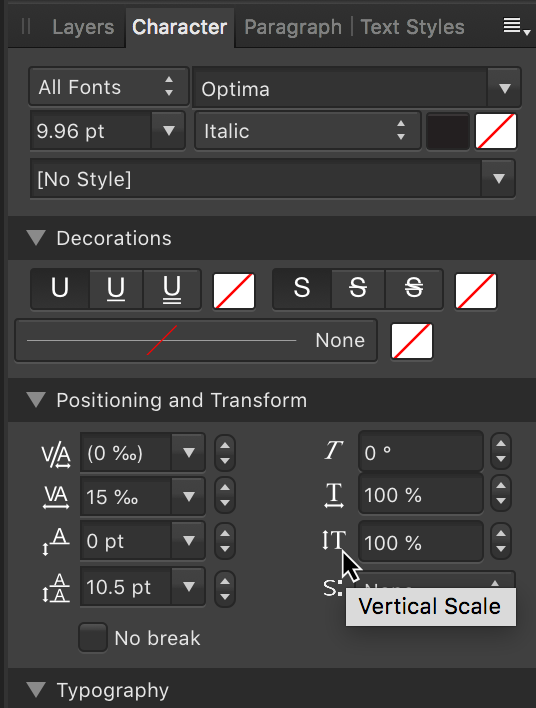ea0723
Members-
Posts
16 -
Joined
-
Last visited
-
This happened to me, too. I can repeatedly reproduce this. If you need something to help debug, i'm happy to pull logs / info. Latest Designer on MBP 13" 2019 Catalina 10.15.7
-
 ea0723 reacted to a post in a topic:
Animation Software
ea0723 reacted to a post in a topic:
Animation Software
-
 ea0723 reacted to a post in a topic:
Animation Software
ea0723 reacted to a post in a topic:
Animation Software
-
 ea0723 reacted to a post in a topic:
Animation Software
ea0723 reacted to a post in a topic:
Animation Software
-
 ea0723 reacted to a post in a topic:
Animation Software
ea0723 reacted to a post in a topic:
Animation Software
-
 Patrick Connor reacted to a post in a topic:
Affinity Publisher for macOS - 1.9.1
Patrick Connor reacted to a post in a topic:
Affinity Publisher for macOS - 1.9.1
-
Affinity Publisher for macOS - 1.9.1
ea0723 replied to Patrick Connor's topic in News and Information
Hooray! What about when it shrinks in size when grouped? I'll check it out, but super excited to get the update! -
 ea0723 reacted to a post in a topic:
Affinity Publisher for macOS - 1.9.1
ea0723 reacted to a post in a topic:
Affinity Publisher for macOS - 1.9.1
-
 ea0723 reacted to a post in a topic:
Affinity Publisher for macOS - 1.9.1
ea0723 reacted to a post in a topic:
Affinity Publisher for macOS - 1.9.1
-
Publisher Crashes after transfer to new MacBook pro
ea0723 replied to ea0723's topic in V1 Bugs found on macOS
publisher crash report.txt- 3 replies
-
- affinity publisher
- crash
-
(and 1 more)
Tagged with:
-
 ea0723 reacted to a post in a topic:
Publisher Crashes after transfer to new MacBook pro
ea0723 reacted to a post in a topic:
Publisher Crashes after transfer to new MacBook pro
-
I just used mac transfer app to move to a new MacBook Pro. Affinity designer works fine, but publisher has crashed 3 times in less than 10 minutes. I am happy to share the crash logs (just tell me where to get them). I need this so I'll try removing and reinstalling to see if that fixes it. Thanks Elena
- 3 replies
-
- affinity publisher
- crash
-
(and 1 more)
Tagged with:
-
 ea0723 reacted to a post in a topic:
Designer - Free transform tool (perspective distort)
ea0723 reacted to a post in a topic:
Designer - Free transform tool (perspective distort)
-
 ea0723 reacted to a post in a topic:
Designer - Free transform tool (perspective distort)
ea0723 reacted to a post in a topic:
Designer - Free transform tool (perspective distort)
-
You guys are dev ninjas can you tell me what the issue had to do with? I do development and usually I can pinpoint what causes something, but this one had me stumped! Thanks a million! PS Glad you liked the book!!! Look for a nod to you guys and "Affinity Serif Publisher" in the final copyright page
-
 ea0723 reacted to a post in a topic:
Crash when trying to save file with Index and TOC
ea0723 reacted to a post in a topic:
Crash when trying to save file with Index and TOC
-
Hi Gabe, Thanks for your quick reply! Yes, attached the file (v23) I don't remember which build, but it was before 1.7 (a build of 1.6 I think). I can't recreate it from scratch ... though I've also been adjusting files that I created around the same time without issue (a lot less complex, though). TRM_for_Print_v23.afpub
-
 Jon P reacted to a post in a topic:
Links in Index entries not working after export
Jon P reacted to a post in a topic:
Links in Index entries not working after export
-
Links in Index entries not working after export
ea0723 replied to ea0723's topic in [ARCHIVE] Publisher beta on macOS threads
Thanks for the reply! I updated the build and still had some issues. Looks like it's related to the styling... if you change the styling of the numbers, you lose the hyperlink (at least that's what I saw). I'm trying to solve another issue (crashing :p) but happy to send you the file to have a gander! Or, once you guys get past the release... it's not as critical as the other issue I ran into :). (I run a dev team so I have a sense of what your schedule looks like right now!) PS just in case you don't hear it enough - you guys are the bomb... A really fantastic team -
I have a very long file with images, multiple page masters, embedded images, etc (best way to test! ) which crashes randomly (haven't yet been able to determine the exact cause). 1) I had this happen once, went back to file from 2 days earlier, opened fine, made changes, saved 23 versions of the file without issue (file v23). Next day, opened file v23 (same Publisher version) and tried to do save-as to create v24 - it crashed. Then try to go back to 22, 21, 20... all crash... but didn't crash when I did save-as originally (obviously, because I got to v 23). 2) Can save many other files, no problem. Save as creates a zero byte file when crashing. original file still exists with data. Can open, can work on it, also can export (if I am fast enough ) but save / save as / autosave all cause crash. Tried updating Publisher to latest RC1 (384) but didn't fix the issue. Can attach crash data as needed (please let me know what you need). Here is beginning of Mac OSX crash log: Also happy to send you afpub file that is crashing so you can have a look!
-
Affinity Serif 1.7.0.337 Mac OS Mojave v. 10.14.4 (18E226) MacBook Pro (13-inch, 2017, Four Thunderbolt 3 Ports) 3.5 GHz Intel Core i7 View > Studio > Index Create index entries (Style Override set as body text or book title) Export to PDF - Expected behavior: all index page numbers link to anchors Current behavior: some index page numbers are hyperlinked, others not Update - discovered that by removing all unlinked items and using "find topic" then relinking, all hyperlinks show as expected (but this is very very tedious :p )
-
I am having this same problem. Tried moving my file to a local folder, but crashed on trying to save. I am uploading my crash report so hopefully you can see what's going on and get to the bottom of it Because I LOVE Affinity and this program and want it to succeed Affinity Crash on Save - Mac OSX crash report.txt Update: I found this was only happening on a specific file after moving pages around.. however, even after removing and reinstalling and updating the beta, the file still crashes. Luckily, I had a previous version that I went back to and could work from. That one works mucho perfecto ... so something must have gotten corrupted. Happy to send you the file (but it's big). (btw, the best way to find bugs is to work on something real - just like when learning to write code )
-
TOC Set-Up difficulties
ea0723 replied to Mr.C's topic in [ARCHIVE] Publisher beta on Windows threads
I have document set up with Headings Text Styles applied across different pages. Try to set up TOC - works great (add text box, insert TOC)... then add pages / remove pages so pagination changed - updated TOC, and now some heading Heading 1 not being recorded in TOC, while others being recorded. Still have heading, still have style applied, but TOC not picking it up. Maybe I'm missing something (still looking) but so far, nothing fixes it... -
Also, tooltip on Character panel > S: is incorrect. Shows Vertical Scale (same as above it) vs. Sub / Superscript. So so so happy you guys are getting closer on this!!! Great work!! :)
-
Had same issue (slider staying on screen) when changing Preferences > Point decimal places. Slider wouldn't close when moving to another field, nor after closing dialog (slider remained on screen) until I closed Publisher and reopened.