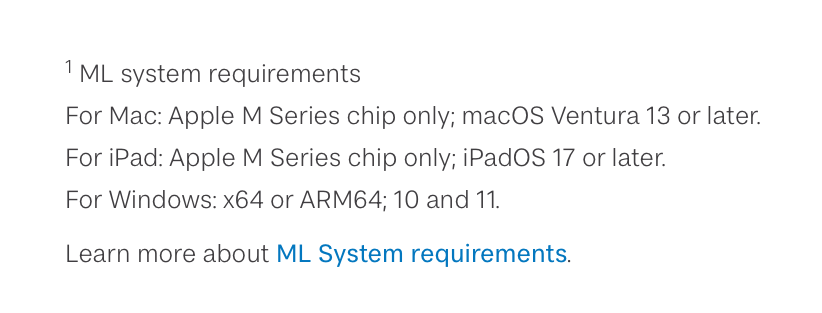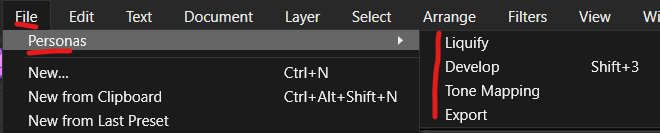-
Posts
49,931 -
Joined
-
Last visited
Everything posted by walt.farrell
-

Affinity Photo Machine Learning missing in settings
walt.farrell replied to JoeRipcord's topic in V2 Bugs found on iPad
Perhaps not that odd. For example, I have my preferences set to not automatically Follow topics just because I post to them. If I want to be Following, I will explicitly click the Follow button. But even then, I often choose to hide the fact that I'm Following a topic. I will still be notified by the Bell icon, and can use the notifications there to get to the topic when needed. Often I simply scan the list of Unread topics/posts, and if it's shown as one I've posted in I will select it to look at. -

Affinity Photo Machine Learning missing in settings
walt.farrell replied to JoeRipcord's topic in V2 Bugs found on iPad
Do you get notifications for my other posts? Also, did you get one for this post, where I quoted you? -
Welcome to the Affinity forums. Sometimes, depending on the kind of corruption, using File > Place to put it into another document can work. But often that won't work, either. If you can share the file publicly then either Serif or another user can look at it and see if it looks feasible to recover it. If you cannot share it publicly, then one of the Serif staff can provide a private upload link so you can share it just with the Serif team.
-

Affinity Photo Machine Learning missing in settings
walt.farrell replied to JoeRipcord's topic in V2 Bugs found on iPad
You're welcome. No idea. You seem to be Folling this topic, but of course as a user I can't see what your Follow options are. Lack of emails could be related to not having chosen the email option when you Followed the topic, but even then if you click the Bell icon at the top of the page you should be able to see a notification. -

Affinity Photo Machine Learning missing in settings
walt.farrell replied to JoeRipcord's topic in V2 Bugs found on iPad
Based on the screenshot you show, the 2022 model is supported by Photo as 2022 > 2017. But that does not mean that all functions of Photo are supported on it. More details are supplied elsewhere, including on the page that Nathan linked to (in your quote) which says (under 2.6): And the ML System requirements page shows: -
I would deselect the selected object before trying to draw over it.
-

Very disappointed
walt.farrell replied to Just Asking Questions's topic in Feedback for the Affinity V2 Suite of Products
Generally if the bug tag starts "APL-" then it was reported as a suggested improvement. Tags beginning "AF-" (or the older range "AFD-", "AFB-", etc. which are slowly migrating into the "AF-" numbering if they are still unfixed) were reported as suspected bugs. -

Frequency seperation weird colored lines
walt.farrell replied to rc1982's topic in Desktop Questions (macOS and Windows)
You're welcome. Thanks for confirming it worked. -

Sharing/Linking brushes between AP and AD
walt.farrell replied to CaroleA's topic in Desktop Questions (macOS and Windows)
It has several, as you can see on the Toolbar, or in the File menu, but not ones relevant to using the brushes we're discussing: Further described in the Help for Photo: https://affinity.help/photo2/en-US.lproj/pages/Introduction/about_Personas.html (and similar pages for the other Affinity apps). -

Frequency seperation weird colored lines
walt.farrell replied to rc1982's topic in Desktop Questions (macOS and Windows)
Welcome to the Affinity forums, @rc1982. (Just as a comment: It is usually better to provide screenshots taken by your OS, rather than using a camera to photograph the screen.) What kind of GPU do you have on your Windows system? Also, do you have Hardware Acceleration (OpenCL) enabled in the Performance tab of Photo's Settings (Edit > Settings)? If so, please disable it, restart Photo, and see if that resolves the problem. -

Sharing/Linking brushes between AP and AD
walt.farrell replied to CaroleA's topic in Desktop Questions (macOS and Windows)
In the Designer Persona of Publisher you'll find a Brushes panel. -

Table of Contents formatting
walt.farrell replied to JohnPio's topic in Desktop Questions (macOS and Windows)
Welcome to the Affinity forums, @JohnPio. Forum usage hint: You'll usually have better results getting answers if you express your question directly in the post, and if you provide screenshots as JPG or PNG images so they, too, are directly visible in the post. That way, for example, users who may be interested in helping won't have to download/open a file before they can even confirm that they are interested in helping, and have an answer for you (I will defer to someone else for the answer to this one.) -

Contour Tool creating curves with straight lines
walt.farrell replied to Dan-R's topic in V2 Bugs found on Windows
I suspect Callum meant that it is logged and has not been marked as Fixed, nor Closed as "by design". -
Welcome to the Affinity forums, @bluefinity. This is almost certainly an issue with or related to your NVIDIA 5090 GPU. If you open the application Settings, and look at the Performance tab, if you have Hardware Acceleration (OpenCL) enabled then please disable it, restart Photo, and see if that resolves your problem.
-

Metadata in Designer 2.6.3
walt.farrell replied to AD-Lukas's topic in Desktop Questions (macOS and Windows)
Unless the creation of the PDF files involves using the Export Persona of Designer, you might consider doing all the work in Publisher. If you do need the Export Persona, then it's pretty easy to use File > Edit in Publisher to move the file to Publisher, use the Fields panel, and then use File > Edit in Designer to get it back to Designer to use the Export Persona. (Though, for complete safety, a File > Save might be useful before using File > Edit in ....) In any case, as far as I know the only choice you have are to use Publisher, or to use your other tool to make the change after the fact, or to switch software entirely. -

cancel subscription
walt.farrell replied to Tony Jennette's topic in Customer Service, Accounts and Purchasing
When we've seen this before it's often been from some other company named Affinity, sometimes (as I recall) a water company. Unless @Sharon Cruz is willing to share a screenshot of the bill she's getting we won't be able to tell. -

Can't open files saved in previous versions
walt.farrell replied to acacija's topic in V2 Bugs found on macOS
Can you share it here publicly? If so, one of us (users) can try to help you. If not, you'll need to wait for a Staff member to provide a private upload link. -

The other Affinity-Apps are no longer...
walt.farrell replied to PhoDesPub's topic in V2 Bugs found on Windows
Thanks. No one seems to know why that's happening. -

The other Affinity-Apps are no longer...
walt.farrell replied to PhoDesPub's topic in V2 Bugs found on Windows
You're welcome, @PhoDesPub. Did one of those suggestions resolve the problem for you?