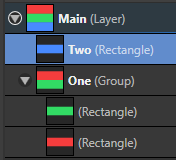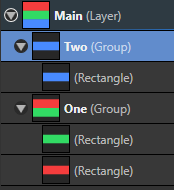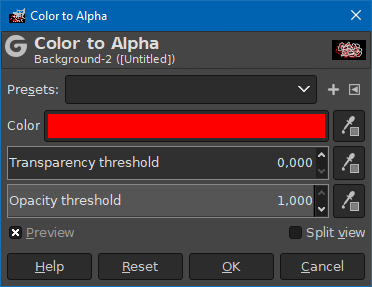Domvel
Members-
Posts
18 -
Joined
-
Last visited
Recent Profile Visitors
The recent visitors block is disabled and is not being shown to other users.
-
 Checkmate reacted to a post in a topic:
Long shadow effect (split)
Checkmate reacted to a post in a topic:
Long shadow effect (split)
-
Tool for make a long shadow
Domvel replied to earl_grey's topic in Feedback for Affinity Designer V1 on Desktop
This would be nice. Affinity Designer should have this feature to create a flat long shadow shape or effect to drop this shadow. -
Long Shadow?
Domvel replied to NadoCat's topic in Pre-V2 Archive of Desktop Questions (macOS and Windows)
This would be nice. Affinity Designer should have this feature to create a flat long shadow shape or effect to drop this shadow. -
@MEB This is not only about using gradients. It's about dropping a long flat shadow. Regardless of the gradient. It would be great if Affinity Designer can generate such a shadow shape from another shape (or group or text). Or a FX. Maybe an option for Outer Shadow or a complete new entry to cast such long shadow.
-
The update notification as modal blocking dialog is really annoying. I can't find an option in the preferences about update notifications. (1.7.1.404) Why not just change that? Just show a subtle notification to indicate that an update is available. And / or do this only once a day or week. I want a notification about updates. But not as dialog on every application start. In my case I updated the application and one or two days later, another update available. It interrupts the workflow. - Please change this.
-
"Make item visible in export" should still displayed in view. There is another eye icon for the view. "make item visible". The left icon "Make item visible in export" should only be handled for the export and not for the view. The current behavior is: When I disable it, the item is also invisible in view (export persona). This is nonsense. Because the right button "Make item visible" is for the view. When I disable "item visible in export" the item should still visible in the view. Only for the export it should be invisible. If I want to hide it in the view, I use the right eye button "make item visible". Use case: I want to see my helper items (e.g. a grid or background to make overlaying items more visible for me.) I think this is an expected behavior. Do not hide it from view if only the visible-for-export is disabled. - Maybe a third button or another global button will help to toggle export hidden items. Affinity Designer 1.7.1.404 Windows 10 Pro 64-bit.
-
 Jowday reacted to a post in a topic:
SVG Import removes groups. (ungroups)
Jowday reacted to a post in a topic:
SVG Import removes groups. (ungroups)
-
Affinity Desginer 1.7.1.404 removes the groups of an imported SVG file. If a group only contains one child, it ungoups it. This is an unexpected behavior. Because it manipulates the SVG data. Input (SVG Source, Snippet): <g id="One"> <rect x="0" y="0" width="300" height="100" fill="#f53d3d"/> <rect x="0" y="100" width="300" height="100" fill="#32db64"/> </g> <g id="Two"> <rect x="0" y="200" width="300" height="100" fill="#488aff"/> </g> Output (Imported, Snippet, interpreted as SVG) <g id="One"> <rect x="0" y="0" width="300" height="100" fill="#f53d3d"/> <rect x="0" y="100" width="300" height="100" fill="#32db64"/> </g> <rect id="Two" x="0" y="200" width="300" height="100" fill="#488aff"/> See attached files. I think this bug is not windows-only. Actual: Expected: demo.svg
-
Is it possible to toggle the contrast of the transparent checkered background? Currently I place a dark rectangle object behind the white icons. I expected a document setup property to set this background light or dark. This property should stored in the project file. Also a button in the toolbar to toggle it fast would be nice.
-
- background
- transparent
-
(and 1 more)
Tagged with:
-
Hi, thanks Yes, it's only for pixel graphics like png. Also great for the pixel view mode. To preview the result. ... For what is the setting "Resample" in "Document Setup"? Is this the option I mean? To resample pixel? Isn't? Anyway, I am looking forward to the feature.
-
Ok, thanks. This is a nice workaround. But in my opinion not the best / correct solution. It's a bit "dirty". Because the profile curve may not perfect snapped to the value 0 and 1. If the value of one point is just 0.999999, you still have a bit smoothing (alpha). And this is only for single objects. Not for the whole project. Please don't misunderstand me. Blend gamma "solution" seems to work. But it's only a workaround. Fine, I'll test it with more complex scenes. But the suggestion for the resample option "none" still present.
-
How to disable the smoothing (anti-aliasing) for the pixel rendering (view and png export). Currently it's only possible to choose a smoothing Resample like "Bilinear" or "Lanczos". This is great. I miss the option "None". Important for pixel art or gif images. (images without alpha channel). e.g. I want a pixel perfect circle. Is this already possible? If not, I want to suggest this feature. Just disable the resampling.