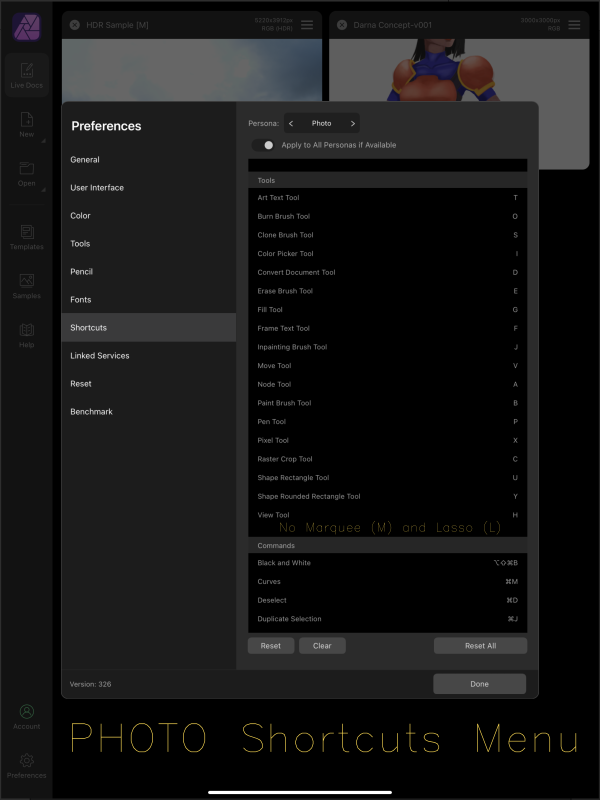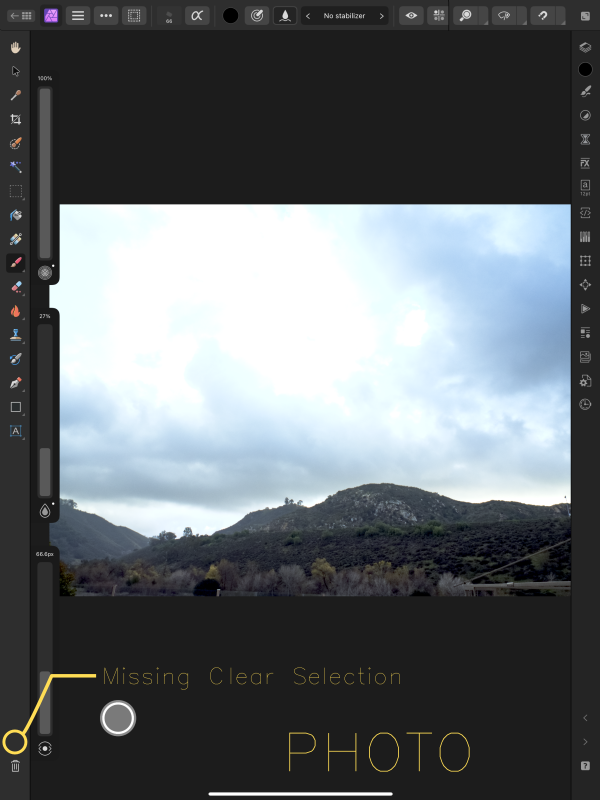Wickster
Members-
Posts
14 -
Joined
-
Last visited
Recent Profile Visitors
The recent visitors block is disabled and is not being shown to other users.
-
Here's a screenshot after activating Grow / Shrink from the Select menu. There's no dialog. Just the "Drag to set Radius. Click to reset." on the status bar. However, I figured out what was going on. The dialog was appearing off-screen. I solved it by immediately pressing "alt+spacebar" to locate the off-screen dialog box and then move it back inside the screen. I'm not sure why it did that in the first place. Maybe there's a way to implement a docked option for dialog boxes? So they don't stray off the screen or to another screen? Anyway, thanks for taking the time to look at this.
-
Wickster started following Photo 2.6.2: Selection Tools Dialog Changed? / Missing?
-
I don't know if I`m doing something wrong or I missed a "change" announcement, so I'm posting this here cause I'm not sure if it was change or a bug. Problem/Question: I no longer see the "Grow / Shrink..." and the "Feather" dialog panels when activated. When activated on an active selection, you only get a prompt on the Status Bar saying "Drag to set radius. Click to reset." I mean this is a convenient addition, but I can no longer do precise selection expansion or reduction by entering precise numbers. This option/change also doesn't allow me to shrink the selection. Dragging the mouse only grows the selection and when you drag the other direction to shrink, it just resets back to the original selection and grows back again.
-
 Hunternif reacted to a post in a topic:
IPad V2 Suite: Shortcuts and Clear Selection Tool Requests
Hunternif reacted to a post in a topic:
IPad V2 Suite: Shortcuts and Clear Selection Tool Requests
-
 Allycen182 reacted to a post in a topic:
IPad V2 Suite: Shortcuts and Clear Selection Tool Requests
Allycen182 reacted to a post in a topic:
IPad V2 Suite: Shortcuts and Clear Selection Tool Requests
-
IPad Missing Shortcuts Would it be possible to match the desktop apps shortcuts with the ipad apps? I usually use a bluetooth keyboard on the side while I use Photo and Designer. There are some missing shortcuts on the ipad versions compared to the desktop ones mainly the pixel selection tools like the Marque Selection Cycle and the Lasso Selection tool. Please add to the ipad tools shortcut menu: M - Marquee Selection Cycle L - Lasso Selection For parity, maybe just match the desktop and the ipad shortcuts. Clear Selection Tool Even though the shortcut to Deselect pixel selection (CTRL/CMD+D) is there. The "Clear Selection" command should also be added as a shortcut. In my opinion it functions better that the Deselect command. For example, in designer CTRL/CMD+D does not work on selected vectors and layers. It only works on selected pixels on the Pixel Persona when lasso or marquee selections are active. However when tapping the little "X" on the bottom left of the screen, on top of the trash icon (Clear Selection) will deselect a pixel selection and tapping it again will deselect the layer. Which I think might be a more efficient function than just the Deselect command. Yes we can just tap on an empty area to perform a Clear Selection command, but sometimes there are no empty areas specially when working zoomed in. Can we add this "Clear Selection" X on the ipad Photo app? And also have add a shortcut to activate it (ie. CTRL/CMD+SHIFT+D) as well as the desktop apps? Add Clear Selection tool or add the "X" icon to Photo, which is in already on Designer and Publisher Add Clear Selection shortcut in the shortcut preference menu Thanks in advance.
-
 DM1 reacted to a post in a topic:
No "Invert Selection" tool on the Pixel Persona
DM1 reacted to a post in a topic:
No "Invert Selection" tool on the Pixel Persona
-
No "Invert Selection" tool on the Pixel Persona
Wickster replied to Wickster's topic in V2 Bugs found on iPad
I can confirm the fix on 2.0.3 as seen here (see below) however... ...I think it should also be added on the selection menu: -
 saraartist reacted to a post in a topic:
Affinity Designer V2 pixel persona - no invert selection option?
saraartist reacted to a post in a topic:
Affinity Designer V2 pixel persona - no invert selection option?
-
 loukash reacted to a post in a topic:
No "Invert Selection" tool on the Pixel Persona
loukash reacted to a post in a topic:
No "Invert Selection" tool on the Pixel Persona
-
There is no way to invert selection in the Pixel Persona in Designer V2 for iPad. Unless you go through some workarounds that you shouldn't have to or have a keyboard on hand. Invert Selection is part of a basic set of selection tools that should be there by default alongside grow, shrink and feather. I believe the bug here is that the UI element to access the command was forgotten. It's there, you can access it by keyboard, but there is nothing on the screen for the user to tap and execute the command. It exists in V1 and was easily accessible. Tap and hold on your selection, release and the menu which includes Invert Selection was there. I think on V2, Invert Selection should be part of the 3 finger gesture to open the context menu and also an icon that is present when you have a selection active.
-
Affinity Designer V2 pixel persona - no invert selection option?
Wickster replied to Winoo1's topic in iPad Questions
I hope you don't mind me posting this on the bugs forum to bring more attention to it. Cause this should definitely be filed as a bug. I mean sure it could be a missing feature, but something as crucial as "Invert Selection" should not be missing in the app. Specially when it's a part of the basic selection tool sets and was there in V1 as well. -
 Megnusin reacted to a post in a topic:
Make "Cycle Selection Box / Reset Bounding Box" Stick
Megnusin reacted to a post in a topic:
Make "Cycle Selection Box / Reset Bounding Box" Stick
-
 Frozen Death Knight reacted to a post in a topic:
Make "Cycle Selection Box / Reset Bounding Box" Stick
Frozen Death Knight reacted to a post in a topic:
Make "Cycle Selection Box / Reset Bounding Box" Stick
-
 wtrmlnjuc reacted to a post in a topic:
Make "Cycle Selection Box / Reset Bounding Box" Stick
wtrmlnjuc reacted to a post in a topic:
Make "Cycle Selection Box / Reset Bounding Box" Stick
-
 Rudolphus reacted to a post in a topic:
Make "Cycle Selection Box / Reset Bounding Box" Stick
Rudolphus reacted to a post in a topic:
Make "Cycle Selection Box / Reset Bounding Box" Stick
-
 Tim Kyarie reacted to a post in a topic:
Make "Cycle Selection Box / Reset Bounding Box" Stick
Tim Kyarie reacted to a post in a topic:
Make "Cycle Selection Box / Reset Bounding Box" Stick
-
@Mark Ingram Hi Mark. Can we move this thread to the feature request section? I was hoping it would get tackled during the 1.8 beta, but it still hasn't been implemented. Yet the issue and the request to fix/change how the object bounding box is still needed in my opinion. I just don't want this issue to be forgotten or not considered in future updates. I also don't want to start a new thread in the request section and leave out the important comments and points already made in this thread.
-
I know a lot of people don't really use Microsoft Publisher as their DTP software, but a couple of my clients do. They are primarily schools and educators. A lot of the teachers and school administrators I work with only have the Microsoft Office suite of tools to work with. So the document they send me are usually done in Office formats. I do have Microsoft Publisher installed, but it would great if I can directly open .pub files in Affinity Publisher. It would also be the best if I could open Powerpoint files in either Designer or Publisher, but I want to limit my feature request for now to just settle for MS Publisher in Affinity Publisher. Cheers, Brian
-
Reset Selection Box
Wickster replied to Powderwombat's topic in Feedback for Affinity Designer V1 on Desktop
I made a case for this in the Beta forum and I'm not sure if it will get implemented on this release (1.8). Hopefully in 1.9 or 2.0 so keep pushing for it, because we all think it's a necessary change, but the developers might beg to differ. Here is the archived thread: -
It does affect the bounds in some way. Attached is one of the examples where it affects the bounding box of a group. To replicate it, unskew an italic text by skewing it (or create a parallelogram and then skew it to be square) and you will see that it keeps its old bounding box, even though there isn't part of the object in that space. I hope this better explains it.
-
Can we have the option to make the Cycle Selection Box/Reset Bounding Box stick, or be permanent? As of now, Designer lets you reset the bounding box via the Cycle Selection Box button. However, when you click out of the object and then click back to it, the bounding box returns to it's non-rectangular shape. Can we make the rectangular shaped bounding box stick, so that even re-selecting the object will retain the bounding box reset. It could be reset permanently, losing the old transformed bounding box. Or switchable, when the button is on every bounding box is rectangular and when the button is off, everything retains its transformed bounding box. For example, when you skew a square and then rotate it, you end up with an odd shaped transformation/bounding box. Which then makes it awkward to align. It also, sometimes, creates a weird space on grouped objects. Thank you and have a wonderful day.
-
Hi, Is there a way to allow file compatibility between the beta and the production release? At least for now Maybe? I do my best to run the beta all the time when working on personal files, but sometimes I would like to use the production release to edit my files as well. This is when I'm working on a client file in the production version and would want to open my files (saved in beta) to get references, but is unable to open because it says it was saved in a more newer version of Affinity. Cheers, Brian