-
Posts
1,353 -
Joined
-
Last visited
Posts posted by Frozen Death Knight
-
-
9 hours ago, Return said:
In all politeness, good for you.
But at least I know to get it working with the pencil tool and it is now up to you to find out.
So good luck with that.👋You are making assumptions that I somehow did not know about those methods while being condescending about it when I declined. I explained my issue yet you keep insisting on "helping" me when that is not the purpose of this discussion. I was reporting a UX issue/bug and that's it. I will not be discussing this further.
-
8 hours ago, Hangman said:
I would agree but asking the question again, why would a straight line need to be closed…
If the line’s not perfectly straight then you wouldn’t need the Shift key and so the shape would then close…
Maybe I’m not fully understanding what it is you’re doing so apologies if that’s the case… Maybe a quick screen recording would be helpful…
Silhouettes need to be closed shapes and for doing further manual editing of the curve it creates afterwards, whether it is sculpting it with Sculpt Mode or using the Node Tool. It is also an inconsistency where Auto-close just stops working when pressing a single modifier key that affects a very specific type of line. I could understand if it maybe only did so when pressing alt on its own, but it is affecting every modifier key when pressed in combination such as shift+alt.
It just seems like an odd choice to have straight lines close except for in these specific cases. I think it just makes sense to make Auto-close just work based on which setting you have in the top toolbar and it reduces additional clicks for fixing the issue manually.
It's all right!

-
8 minutes ago, Return said:
Glad to see you still have that friendly attitude towards others that try to be helpful.
But perhaps you should try an other option to have more control over your issuesI was being very polite towards you in this case. Your comment was not helpful in the slightest, however. This is a specific piece of feedback on fixing the issue I'm having for the devs. You already said that this doesn't affect you personally, so what else is there left for you to add?
-
5 minutes ago, Hangman said:
Unless you start dragging your stroke while holding Shift and then add the Alt key after you start dragging...
Yes, my point exactly. Shift+alt should just allow you to draw straight lines without angled snapping from the beginning, but the colour picker activates instead. Alt baseline already allows you to colour pick, so it doesn't make sense for it to be on shift+alt as well and override the functionality of disabling angled snapping for straight lines. It is a UX problem where you have to walk around the problem to get to the functionality you want.
-
3 minutes ago, Hangman said:
Why would you want a straight line to be a closed shape?
For silhouette paintings where snapping is not needed all the time to create a specific shape. The Pencil Tool is supposed to be more freeform than the Pen Tool, so having freeform angled straight lines makes perfect sense wouldn't you agree?
-
4 minutes ago, Return said:
Ah but you didn't mention the shift key for straight lines here.
I see what your saying but I rather use the pentool for straight lines
And yes this doesn't have the same autoclose like the penciltool but double clicking the startnode will close the shape too.Actually I did.
Well, good for you. That however is not my concern, since I do in fact use this feature without angle snapping. Fixing this has no impact on your workflow.
-
2.6 introduced an issue with drawing artefacts of vector lines that disappear once you finish drawing it.


-
8 minutes ago, Return said:
I'm on windows too but still why you want to hold the Alt key while using the pencil tool?
AFAIK it has no function.Because shift+alt allows you to create straight lines without forcing strict snapping for angles. This bug makes it impossible to close a shape while drawing freeform straight lines that aren't just specific angles.
-
Okay, so I figured out why Use Fill doesn't work. When the fill colour is empty it just resets it back to having it deactivated.

When I manually added a fill colour the button started working again. I would consider this a bug, since it seems to affect new shapes with no designated fill colour upon its creation.
I also somehow got it to activate and not produce any fill colour at all after further testing. Odd.

-
3 minutes ago, Return said:
Care to explain why you hold down the Alt key?
The fill button just works fine for me.Auto-close doesn't work when holding down alt at any point on my Windows PC. Don't know if that's the case on Mac, but my image is pretty self-explanatory by just looking at the settings and having a shape that remains open.
The button keeps resetting back to not having fill activated when I click it on my end. It doesn't behave like it does for you.
-
Clicking the Use Fill icon doesn't work on Windows it seems. It just resets back to having it deactivated.
Forgot to add, really nice changes! Makes working with these tools feel like a breeze with each little improvement.
A small future request, would it be possible to allow us to change the Smoothness value for the Pencil Tool using numbered keyboard shortcuts like how it works with raster brush settings like Opacity, Flow, etc. in Photo? Since the Smoothness values are set from 0-100% being able to quickly type down a specific number without touching the top bar would make the software behave more consistently with these settings.
-
Holding down alt and with any other modifier key combination still breaks Auto-close for the Pencil Tool in this version, which is something I reported on in previous Betas. Shift+alt still forces the colour picker to get activated as well when you start a stroke.

I suppose these are known issues and they just haven't been addressed yet?
-
The only workaround I found to this limitation was making red, green, and blue coloured layers with a certain blend option to make sure each channel mixed together to get the packaging done correctly. However, this does not work with the Alpha channel, which is a big problem when certain packing methods require that channel sometimes.
I hope that whenever the 3D painting system that was teased 4 years ago actually launches that we will get more advanced packing options to put specific texture maps into a desired channel like Substance Painter. Would make Affinity pretty powerful for just editing textures from elsewhere.
-
People are being way too antsy over nothing. 2.6 will be here when it's here. Personally I am glad that the devs are taking some extra time releasing it, since hard pushing everything out the door will give you results like 2.5, which had a lot of issues and even some regressions in terms of missing functionality like the inability to switch back to the old Pencil Tool drawing algorithm for specific needs. Having a faster major patch cadence than once a year like V1 is still appreciated, but the patch model of every 2 months for V2 is to me way too little time to get a good quality major patch released. They need at least 4-5 months in the oven if you want the 2.X releases to be good at release.
As for the Canva acquisition not speeding development up after 4-5 months, we likely won't be seeing any substantial changes to Affinity development within the 1st year of the acquisition. Also, summer just ended. You know, high season for people taking vacation? Do people expect all employees to work full time over Christmas as well, or is it going to break some people's trust that your favourite software isn't being developed in a sweat shop with no breaks?
Anyway, looking forward to testing 2.6 once it comes out.
-
24 minutes ago, wonderings said:
and good thing she has you for support, asking any other "normal" tech user and they are going to give puzzled looks when trying to fix any issues.
I am relatively geeky, and navigate well between Mac and Windows. Linux is is a whole other thing, I have tried a few variants but none of them feel anywhere near as polished as Mac OS. I have tried Fedora, Debian, Ubuntu and Kali. Basically the ones that direct install as a VM from Parallels. Now my use is very light and limited, merely checking things out. I did have a look at what is going on in the Linux / Wine thread and the people who are getting it to run on the various distros. Unless I am missing something I have zero clue how I would even start or attempt a start on getting Affinity through Wine in Linux. Much more or a learning curve, though I am sure gets better in time. The trade off of being so limited in applications and the unpolished feel is just not worth it to me to invest time and break a good eco system with Apple.
I have yet to get Affinity to work through Wine on Linux Mint (a pretty solid distro), but I was also trying to install the latest version instead of the recommended 2.0. Even if it did work, it is more trouble than it's worth. By far the most cumbersome process I have had to deal with with any software on Linux. Luckily a lot of the other software I use regularly work out of the box natively or has a Wine/Proton version that works. Being a 3D modeller on Linux is pretty nice honestly.
If you like to paint I think Krita might be the better option at this stage. There are some really solid features that don't exist in Affinity, but there are of course things Krita can't do as well like more advanced image editing, not to mention performance being a lot stronger in Affinity across the board (vector graphics are very limited and image transforms are less performant) although Krita is pretty solid for painting specifically. Krita does however have a bunch of plug-in support like certain AI stuff, which can be nice for just generating references and such. Having access to an animation timeline is nice.
Been trying the experimental builds for Gimp and while it is showing some promise, it is not there yet.
-
2 hours ago, fde101 said:
The permission issue in question would likely be irrelevant to her. Someone doing simple photography work is not normally using linked images - that is more a concern for desktop publishing work.
Yep. Besides, it's not like Serif couldn't just add a permission feature to an Affinity Flatpak install for Linux specifically. Accessing all the folders is only one line of code if you want to give full permission in the Terminal, so I doubt it would be hard to implement if they did decide to make a Linux version. This issue has been solved on mobile phones where every app is asking you on start-up if you want grant it access to features such as the camera, microphone, etc., so I don't see how Flatpaks are any different from that.
Not to mention that Flatseal is very, very easy to use. It is literally a button switch if you want to enable or disable permissions to your system with the most complex thing being if you only want the software to access only specific folder structures for the sake of extra security, something that only advanced users would do. Copy-pasting the folder directory into Flatseal is however not complicated.
-
1 hour ago, fde101 said:
As to the Affinity applications, I do think there is one major reason why Flatpak would cause issues: namely, linked images. I'm not sure that Flatpak adequately addresses handling of that particular feature.
Flatpaks do allow you to break the software out of its containment by giving it permission to work outside of the sandbox. You can do this either through the Terminal or through a Flatpak installation of Flatseal, which lists all Flatpaks installed on your PC and also allows you to give permission to access other parts of your PC folder structure (see the Filesystem section in this image).

In the case of Affinity assuming it was a Flatapk, as long as you give permission for the folders where the images are located, linking them into your document should not cause any issues. I know this because I have been doing these edits myself with Flatseal for other software such as browsers and Discord. Unless you give permission you can't just drag and drop files into those programs, so you have to override that manually yourself, just to give an example.
-
Just going to point out that when Affinity was Mac only I wanted a Windows version, as did a lot of other people. When the Windows version was added I paid for it and became a customer. Were we all "religious fanatics" for wanting to use a software on the platform we desired? Or was it because it was practical because we happened to use Windows?
Extend that same logic to wanting a Linux version and it becomes ridiculous to paint everyone as religious zealots for wanting to run a piece of software on an operating system of choice. Do people not realise how asinine that sounds? This entire conversation is being extremely unproductive, especially when one side is accusing the other of things that just aren't true.
-
14 hours ago, PaulEC said:
It's interesting that some people complain how difficult it is to find a good auto tracing app, while others don't seem to care about the quality, as long as Affinity provides something to do it. Personally I'd rather keep on using Inkscape for auto tracing, until Affinity can provide something better. (But I do wish they'd get on with it a bit faster!)
The issue I am having is that I like to mix raster and vector art a ton. Vectors are great for filling in line art and having high quality silhouettes where you can do a lot of little tweaks here and there while you paint inside of the silhouette. It's a great workflow. Though, the fact of the matter is that it is just easier to hand paint silhouettes with raster brushes than doing it with the vector tools (especially since there are no blob brushes or pure vector brushes in Affinity), hence the use of very basic auto-tracing being better than having nothing at all. For instance, I can't use the Vector Fill Tool on raster lineart, so having auto-trace would allow me to use the Photo tools instead for that purpose.
Having a solid auto-trace feature with advanced features would definitely be fantastic, but my use cases just require the bare minimum for this feature to make working between Photo and Designer really comfortable. Going into Inkscape to copy+paste my silhouette drawings there to convert to vectors and then copy+paste back into Affinity are a few too many steps to not be worth it as of now.
-
Somewhat related to the discussion about some Windows users moving over to Linux, looks like there will be a lot of PCs forced to switch to Linux in the future or they will be put in landfills eventually. If it is correct that Windows 11 no longer supports anything below Intel gen 10 CPUs in terms of power that means that practically all PCs built in the 2010s are incapable of running Windows 11.
Yikes.
-
5 minutes ago, Chills said:
Errr there isn't a Linux version of Affinity and so far Affinity have said there won't be.
So apart from the Engineering , statistics and project management arguments I am right as regards affinity.
You can dream otherwise but some of us have to work in reality.
Acting like a politician with non-answers is doing you no favours. Just saying.

-
1 minute ago, Chills said:
SO you are admitting you don't understand the problem or the argument’s.
You will never understand why Linux will not go over 5% market share and why most commercial outfits won't support it.
I did point you are the explanation as to why the Linux architecture is flawed. You didn't understand it, and that was a simplified explanation.
Both myself and Agrafka explained why your grasp of statistics is flawed but, you don't understand that.
We touched on the problems of developing for Linux (100s of parallel versions) but you miss represented that and either don't understand the basics or are wilfully misunderstanding.
Then complaining that because you don't understand, no one has explained it to you. I am not sure how to simplify it further.
Gaslighting won't work. You just want to be right no matter what.
-
Just now, Chills said:
It has been explained by me and others. You just don't understand the explanations.
No, you absolutely did not.
-
2 minutes ago, Chills said:
Oh dear. This conversation is at an end. You clearly have no understanding of operating systems and architectures. Neither it seems, statistics and trends or the commercial costs of software development. Nor for that matter long term project control.
You just have a bias for Linux driven by emotion.Despite what you think, I am not "anti-Linux" per se. I am running two Linux machines here also 3 Mac's and 6 PCs. The PC's range from Win 11 to Win7 because I need to run some old ICE. (This was when I was porting a POSIX RTOS and writing device drivers for it. )
The problem is the Linux market needs a LOT of work to support it, far more than either Windows or MAC but the Linux market is a fraction the size. You would never recover your investment. The Mac market is a smaller than Windows but most of its users are in media and are happy to spend serious money on apps.
Extremely ironic considering how emotionally invested you have been about this topic. I am only invested in having the software I want to use where I want to use it. You have yet to explain anything of what I have been asking you. Still waiting.
You never bothered having a conversation in the first place. I've been addressing as many points as possible yet you have ignored practically all of it yourself. It is just as well to dismiss anything you say altogether since you bring nothing to the table that can be discussed.
A lot of work that is being done as we speak. A lot of software and hardware are already working and even more will be working in the future. For my own personal use cases Affinity is the only thing left for me to get to work on Linux.

.png.e7630a08ee6e1c84d06141c3a5feb319.png)









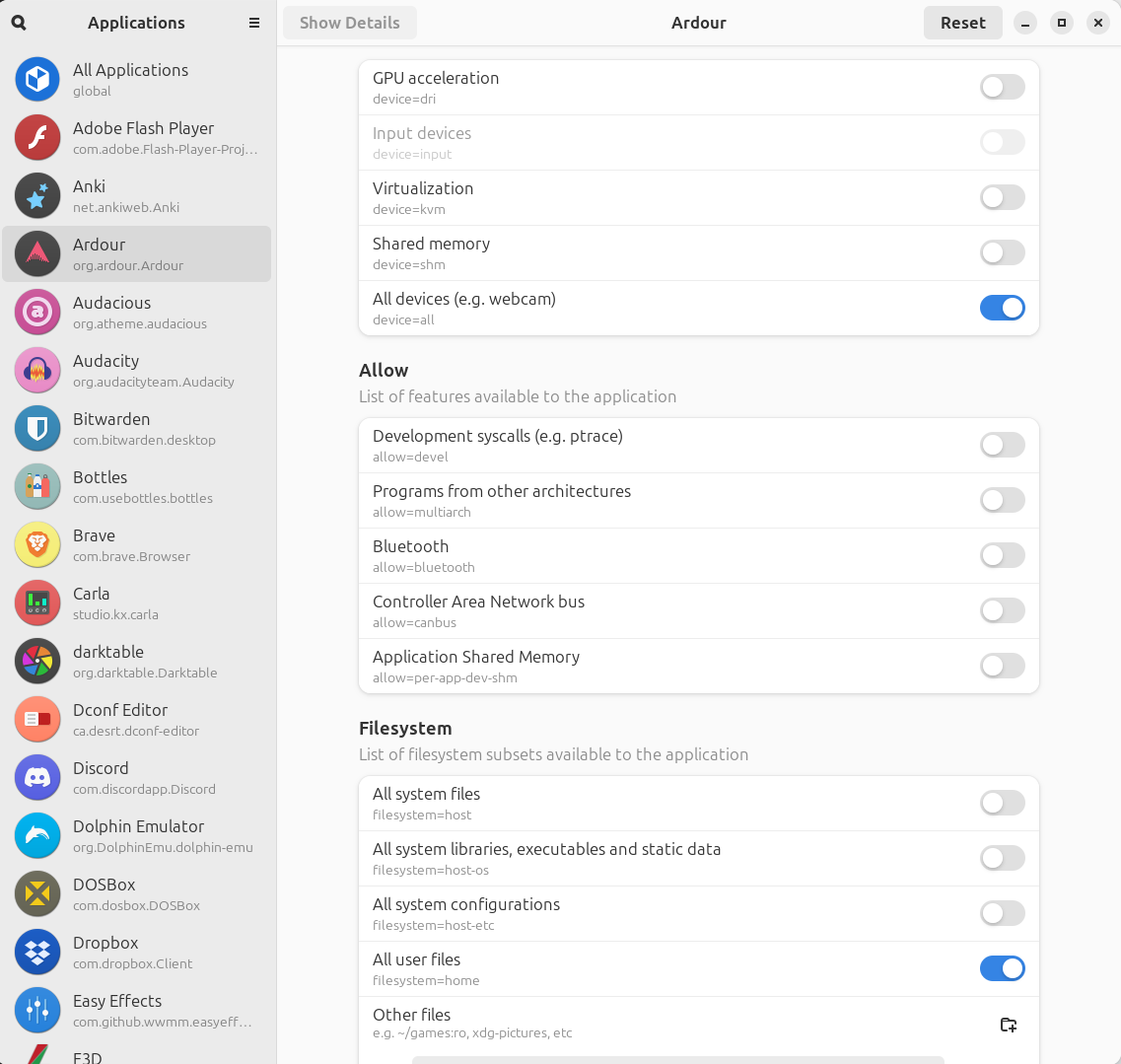

Machine Learning: Object Selection Tool
in New Features and Improvements in 2.6 Beta
Posted
Very cool feature! I noticed however that it sometimes fails to recognise a selection as legitimate. For instance, every part of this I was able to select individually like the pants, shirt, pearls, and wall behind the person by holding down alt, except for the actual hand itself. You have to be very finicky with where you put your cursor to select specific pieces of your image.
It would be cool as well if it was possible to select even more specific pieces like the red nail polish on the thumb or the colour of the lips, etc. Right now it seems to only allow for picking the larger areas like the face and not more specific things on the subject.