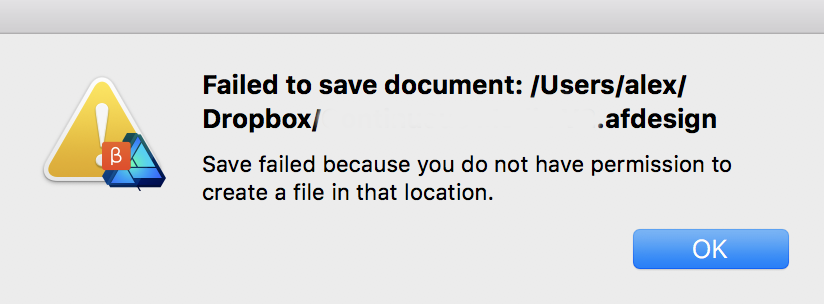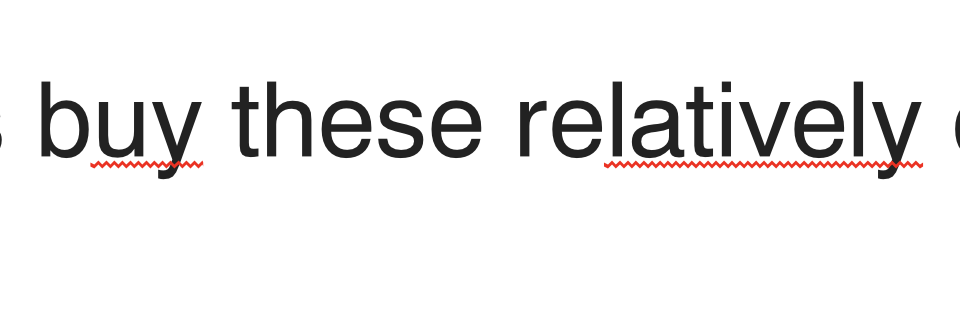-
Posts
240 -
Joined
-
Last visited
Everything posted by abarkalo
-

Affinity Designer Customer Beta (1.6 - Beta 7)
abarkalo replied to MattP's topic in [ARCHIVE] Designer beta on macOS threads
yes, on both. I created the sample design on AD, then I export to SVG, then opened the SVG in AD and that's what I showed here. Including the sample AD file here so you can export to SVG and reopen. white hat.afdesign -

Affinity Designer Customer Beta (1.6 - Beta 7)
abarkalo replied to MattP's topic in [ARCHIVE] Designer beta on macOS threads
It's a clipping bug - here's a simple clip on my end. It is more reliable with EPS export but doesn't work at all with SVGs whitehat.svg -

Affinity Designer Customer Beta (1.6 - Beta 7)
abarkalo replied to MattP's topic in [ARCHIVE] Designer beta on macOS threads
It's not just in a Dropbox folder - it's in any folder, including the Desktop. I've uninstalled AD (beta and MAS) and reinstalled to see if this fixed anything. It used to happen in Betas 5-6 but now again. Will report back if I see this again. -

Affinity Designer Customer Beta (1.6 - Beta 7)
abarkalo replied to MattP's topic in [ARCHIVE] Designer beta on macOS threads
Hey guys, I am constantly getting these failed to save document messages. It happens whenever I convert a document (such as a PDF). I thought it might be corrupt read/write settings on my drive but that's not the issue (I did a terminal fix user settings just to be sure). If I quit AD and restart and do the same thing then I'm OK but then it the fail to save message shows up after about the third time (I'm converting a batch of PDF files). Very annoying! Sorry but true But wondering if you are getting the same error messages on your end? There's just some quirks when opening up PDFs which are saved from other programs - such as at the font issue corruption that I reported a few days ago (that hasn't come up again - but I still can't figure out why that happened) or the spell checker indicating misspelling on correct words. Anyway, other than the spelling thing, I'm able to do some workarounds but wanted to bring these problems up. -

Affinity Designer Customer Beta (1.6 - Beta 7)
abarkalo replied to MattP's topic in [ARCHIVE] Designer beta on macOS threads
Serious bug - fonts don't render correctly. I was having strange PDF output issues where fonts become corrupted. One of those fonts is Abril Fatface - either you can get on Typekit or also on Fontsquirrel (free version) - both versions have the same issue. First see an Afdesign file called "A test" - only text there is "This is a test" in the Abril Fatface font. See PDF output - "a test - text" - corrupt. But if I go back to the file and convert the font to outlines then it prints normally - "a test -outlines.pdf" a test.afdesign a test -text.pdf a test- outlines.pdf Update - I am now using the Google Font version of Abril Fatface and this seems to have fixed the problem - perhaps a corrupt font from Typekit! -

Affinity Designer Customer Beta (1.6 - Beta 7)
abarkalo replied to MattP's topic in [ARCHIVE] Designer beta on macOS threads
Thanks for this - but wondering which methods we have available here are best for PDF export - when you want a smaller size document. I think it's bilinear since I tested the others and text gets a bit jaggy. I don't think we have a lossless method or if these perform similarly. -

Affinity Designer Customer Beta (1.6 - Beta 7)
abarkalo replied to MattP's topic in [ARCHIVE] Designer beta on macOS threads
Here is my post in Photo beta forum also reporting the blockiness/crosshatch in Photo and that I'm comparing to what is happening on PDF export here in Designer. Please notice the pattern similarity: -

Affinity Designer Customer Beta (1.6 - Beta 7)
abarkalo replied to MattP's topic in [ARCHIVE] Designer beta on macOS threads
On PDF export there seems to be a bit of artifacting - please see attached sample. It's noticeable on compressed images (JPGs) within a document - typically anything below 50% compression. I do realize that there is a tradeoff -if you want crisp /smooth images then you pay for it with a bigger size output. But the the issue is that I'm getting a crosshatch pattern, a blockiness that is even worse then the usual blurring or low res artifacting. What I'm really trying to do is match InDesign's efficient PDF output. I think I'm nearly there but Designer outputs are about 30% larger to get to the same smoothness. If I want to match bit for bit I can and most of the image look almost identical with Indesign's output - but then there is the crosshatch pattern which seems to plague smoother areas. I have the same crosshatch pattern when using Photo, and I made a post about that, and thought the problem unique to Photo and refine mask. Please see attached also the InDesign "high quality print" settings. CCITT 4 compression is lossless is seems. I'm using bilinear - is that the best? What is CCITT 4, lossless it seems, and can I emulate that? -
I tried rotating an embedded object and found that gaps were created. The image in question was liquified - maybe that is the issue - however that effect was applied destructively. Also I wasn't able to duplicate problem is other embedded files in other documents. If you want I can directly send the file in question for testing. Here are the test (portion) images
-
Yes I agree that it is never a good idea to put actual design document in any DAM. However with template, mockup and element files it is a completely different matter. I want to find these design elements quickly by their tag, name and other metadata. I use Pixave for Affinity templates and Lingo for SVG, TIFF, EPS, JPG and PNGs. I greatly speeds up my workflow to quickly find and drop in templates/components. Here's one example: Someone sends me a Sketch file, and I don't want to continue editing in Sketch but want to import all the assets. I then use the Lingo plugin within Sketch. Then all the assets (I can pick auto or manual mode to import). Now all the Sketch components are in Lingo and can copy to the clipboard as SVG or PNG into the Affinity document that I'm working on. I don't have to deal with copy/paste from Sketch directly. All symbols are imported as well. I wish Lingo could would with Affinity but not as of yet.
-

Affinity Designer Customer Beta (1.6 - Beta 7)
abarkalo replied to MattP's topic in [ARCHIVE] Designer beta on macOS threads
One question and I don't know if this is the beta because it also happens with the MAS version. If I open a multipage PDF (one I didn't create) the auto spellchecker is highlighting words that are obviously correctly spelled. I thought that maybe a foreign language dictionary is being used but I check on text/spelling and I don't see those settings or where to change that. Apologies if this is a simple setting that I am not seeing. -

Affinity Designer Customer Beta (1.6 - Beta 7)
abarkalo replied to MattP's topic in [ARCHIVE] Designer beta on macOS threads
My typical experience with a company (another one that begins with a letter A, but not only that one) when reporting an issue is that they either tell me my hardware is too old (no it's not, and they are just told to say that) or that "it will be forwarded to the engineering team" and then it just goes to Stephen Hawking's black hole. They also tell me that I should not be using an AMD GPU, as if I had a choice with Apple. Or, my favorite - this one came from another company - "we have diagnosed the issue and have determined that the software is performing as it should" - really now... So I couldn't be happier with the immediate response and the great feeling/reality that we are all being listened to. Serif is the most customer attentive company... ever. -
There is currently one product on the market (that I know of) that allows you to view thumbnails from Affinity Photo/Designer - Pixave, which you can get on the Mac App Store. Adobe Bridge doesn't allow you to view thumbnails, and you can't see a preview either. Lightroom is only limited to PNG, TIFF, JPG and RAW. Pixave handles more file types than anything I know of, and it previews Affinity quite nicely. It's the thing to use until Affinity comes with their DAM, which I'm really looking forward to.
-

Crash When Opening PDF File
abarkalo replied to markw's topic in [ARCHIVE] Designer beta on macOS threads
I tried as well and I get different behavior, and yes there is an issue here. With infographics, simpler images that I've saved as PDF (for InDesign), open up in AD B6 without any issue. I've tried a few of them. However, if I try to open a PDF document (a "normal" PDF page of text and images) then I get a message that the "file failed to open...file does not exit." It does open in the MAS version and I can edit there without any issue, but not at all in Beta 6. Still I couldn't get it the beta to crash. Update: I rebooted my MacBook and now the PDF page opens - however I can't save any changes. It tells me "permission denied... can't save a file in that location." I tried several file locations. I rebooted again thinking that permissions need to be reset. But the problem persists - I can't save a PDF to a new file from an opened PDF. This doesn't happen with SVGs or non-PDF documents exported to PDF. -
I would like to have an easy way to change ALL the specific hues in the photo, not just in a given area using the HSL adjustment layer. In Photo as in Photoshop I can use the HSL adjustment layer (Hue/Saturation in Photoshop). In Photoshop I can pick from 6 colors but I can extend or restrict the color range, or use the eyedropper tool to pick the correct starting point. In Photo, I can only manipulate the six set colors, and no eyedropper tool and seemingly no ability to extent/restrict the range. What I can do in Photo is select Select Sampled Color and then apply an HSL adjustment - but I just can't seem to fine tune as easily. In your Black and White adjustment layer you have a Picker. I would like something like that in Photo, or at least a method to duplicate what I do in Photoshop - see attached photo.
-

Affinity Designer Customer Beta (1.6 - Beta 6)
abarkalo replied to MattP's topic in [ARCHIVE] Designer beta on macOS threads
Hi @MattP I have a bit of a mystery blend mode issue. I can't figure out why objects are blending, apparently in multiply mode, when there doesn't seem to be any reason why - please see attachment. It affected a big document of my but I copied over the offending part and simplified to show the mystery effect. Hopefully it's not a mystery and some switch that I don't know about. Anyway I am using multiply mode now - and problem solved - but have a look at. mystery blend modes.afdesign -

Affinity Designer Customer Beta (1.6 - Beta 6)
abarkalo replied to MattP's topic in [ARCHIVE] Designer beta on macOS threads
@MattP Really happy with this Beta 6 - all of the big issues are gone. Thank you for all the great work. I will let you know about any upcoming issues or if I come across anything Quick aside Q: I'm definitely not running High Sierra until it comes out officially, but would love to know if Metal 2 speeds will speed this up any, not that it's any bit slow now. -

Affinity Designer Customer Beta (1.6 - Beta 5)
abarkalo replied to MattP's topic in [ARCHIVE] Designer beta on macOS threads
Very minor bug - artboard names don't change immediately. If you change the artboard name in the layers panel it doesn't change in the artboard layout display. I didn't know what was going on - but if I pan/zoom the artboard then, finally, the name changes. Something to cosmetically fix down the road. I can just pan zoom quickly to make it re-display the correct name. -

Affinity Designer Customer Beta (1.6 - Beta 5)
abarkalo replied to MattP's topic in [ARCHIVE] Designer beta on macOS threads
Yeah but Fireworks is discontinued and the last version is from 2012. Adobe Experience Design is the replacement - and it doesn't have search/find/replace - but still that's more of a Sketch competition. Only comparison to the upcoming Publisher is InDesign and Quark - two very evolved page layout programs but with very old interfaces - I don't want to live in that world anymore. Getting back to Designer - it has a very good text engine already - kerning, spacing, leading, glyphs, character/paragraph formatting. Only thing it's missing is page layouts/templates (Publisher feature - nothing else) and a few things like find/search/replace and maybe possibly hyphenation - though I rarely use that it's necessary to have every once in a while. Also when I export to PDF I notice that the text is not selectable, not that it bugs me that much because it's still vector and sharp but wanted to point that out to look at fixing. -

Affinity Designer Customer Beta (1.6 - Beta 5)
abarkalo replied to MattP's topic in [ARCHIVE] Designer beta on macOS threads
Hi Farbenfeuer, those are optional MacOS system fonts. You have to download them only from Font Book. I tried downloading a few and then uninstalled - they seem to be language support fonts, which is useful if you want to access those specific character sets. Please read more here: https://support.apple.com/en-us/HT206872#download -

Photo Beta 3 - quick refine mask is blocky
abarkalo replied to abarkalo's topic in [ARCHIVE] Photo beta on macOS threads
I ran this comparison test again. This time please see before and after for both Photoshop CC 2017 and Photo beta 4. I had to manually adjust to get them both at 600% magnification, which, to be fair, is really nitpicking at this magnification. But still there is a very slight artifacting that these quadrilles are contributing to - otherwise Photo Beta 4 is a dramatic improvement over previous versions of Photo. -

Weird sizing in the Glyph Browser
abarkalo replied to SaucyWeeTart's topic in [ARCHIVE] Designer beta on macOS threads
I was getting weird effects from the glyph browser as well - almost unusable, and the first line was bumping up to the top. But I just increased the appearance size to largest and all seems well now. -

Photo Beta 3 - quick refine mask is blocky
abarkalo replied to abarkalo's topic in [ARCHIVE] Photo beta on macOS threads
My comparison was between Photoshop CC 2017 and Photo Beta. I used the same source image and didn't get this effect with Photoshop. Accuracy-wise, Photo seemed to match Photoshop in speed and unmagnified it mostly looked good. But there was a tinge of artifacting and magnified to show the presence of quadrilles - that's the issue I'm pointing out. -

Affinity Designer Customer Beta (1.6 - Beta 5)
abarkalo replied to MattP's topic in [ARCHIVE] Designer beta on macOS threads
Wonderful. I realize that this is a beta and you state very clearly that this is not for production use, but already it's more for production use on my end: paste-in-place, accurate rendering on PDF output, especially with embedded vector files - works much better than 1.5.5. Metal. Etc. Etc. If you can post updates for the big bugs/crashes fixes sooner then it would be great - like you did with the export crash. Thank you again for that there and then. -

Affinity Designer Customer Beta (1.6 - Beta 5)
abarkalo replied to MattP's topic in [ARCHIVE] Designer beta on macOS threads
Thank you, Matt. Can't wait for next beta. BTW, the ruler/guides crash problem (see PNH) is causing me some big issues. Luckily, Designer is good about recovering my doc, and I have set the file recovery period to 30 sec as a precaution. Also I remember to save before I apply guides because it will crash predictably. This seems to happen even if you save the document. It is when you open a new document that the crash happens.