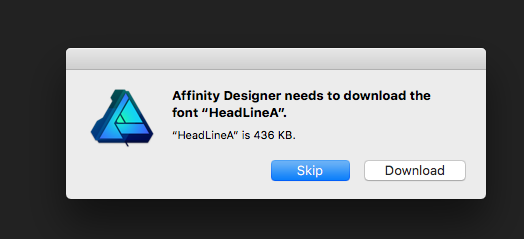-
Posts
69 -
Joined
-
Last visited
-
 der_ein_Lauch reacted to a post in a topic:
Affinity Designer Plugins
der_ein_Lauch reacted to a post in a topic:
Affinity Designer Plugins
-
 2989 reacted to a post in a topic:
Affinity Designer Plugins
2989 reacted to a post in a topic:
Affinity Designer Plugins
-
 Jeff Kratzer reacted to a post in a topic:
Affinity Designer Plugins
Jeff Kratzer reacted to a post in a topic:
Affinity Designer Plugins
-
 Kal reacted to a post in a topic:
Affinity Designer Plugins
Kal reacted to a post in a topic:
Affinity Designer Plugins
-
 Raptor Swire reacted to a post in a topic:
Affinity Designer Plugins
Raptor Swire reacted to a post in a topic:
Affinity Designer Plugins
-
 Sharoney reacted to a post in a topic:
Expand Stroke vs Convert to Curves?
Sharoney reacted to a post in a topic:
Expand Stroke vs Convert to Curves?
-
Hi Guys, Thought I'd add to this thread instead of starting a new one. I'm on Catalina 10.15.1 and AF 1.7.3 and having the exact same issues as others are having in the 'Unsplash' dropdown. As I type in an actual word, i.e dog, cat, house etc, then AP immediately crashes. If I type a random string of letters, it doesn't. Search results seem to be giving it a problem it seems. 'Pixabay' and 'Pexels' function as intended. I've attached a crash report. Thanks. AP Unsplash Crash.rtf
-
 malayali reacted to a post in a topic:
Affinity Designer Plugins
malayali reacted to a post in a topic:
Affinity Designer Plugins
-
 All Media Lab reacted to a post in a topic:
Affinity Designer Plugins
All Media Lab reacted to a post in a topic:
Affinity Designer Plugins
-
 jamesholden reacted to a post in a topic:
Affinity Designer Plugins
jamesholden reacted to a post in a topic:
Affinity Designer Plugins
-
 ABD reacted to a post in a topic:
Collapsible studio palettes / panels (icon view)
ABD reacted to a post in a topic:
Collapsible studio palettes / panels (icon view)
-
Hi guys, I've been trying out Duet Display with Affinity apps for a bit and have ran into a weird issue that I can't seem to get around. When I move some of the panels (layers, for instance) from the external display (iPad Pro) to my main display (Macbook Pro) I lose the ability to access the top bar of said panels which you require to drag them around. I assume this is because the 2 displays are set to different resolutions therefore the layers panel appears a bit bigger when I move it and cuts the top of the panel from view. I've tried Window > Clean Up Floating Windows and it doesn't seem to do a thing. Any advice? Kind of stuck with panels in my way at the moment which means my work day has effectively stopped. Which is good and bad. I've attached a screenshot. Thanks.
-
Well, I guess to answer my initial question, it's an feature on the OS level and not in Designer, so there's that. With regards to how Font Book and OSX handle fonts, who the hell knows. I've been messing about for a few hours, disabling/enabling/deleting/reinstalling fonts and I can't work out what the process is. As RC-R says he never has any dimmed fonts in the list therefore can't download them. I do have all dimmed fonts available and can download/delete as I see fit, however a work colleague of mine has dimmed fonts but a slightly different overall list. And don't get me started on how to work out what fonts you can safely disable or delete. Very weird, I don't get it Apple.
-
Yea, I used to use Illustrator all the time and was only familiar with the 'expand stroke' type functionality. I was a bit confused with the addition of the whole 'convert to curves' thing. I'll admit, I'm still a bit lost even after your explaination. Any good videos on the subject you can think of? Cheers!