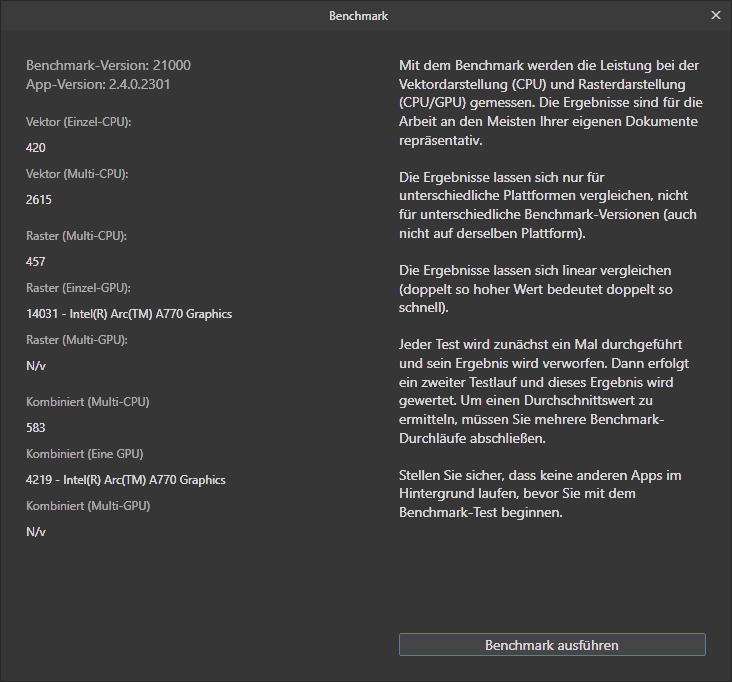-
Posts
3,303 -
Joined
-
Last visited
Everything posted by Komatös
-
Off-Toppic I wonder how you did it for years with Adobe's programs. If I remember correctly, to make significant changes to pixel or vector material, Photoshop or Illustrator had to be opened, the file to be edited opened, edited and saved. Then tab back to InDesign and 'synchronize' the linked or embedded files. And in Affinity Publisher? Simply switch to the Photo or Designer Persona or, if more sophisticated editing is required, switch to the corresponding program via the file menu and return to the Publisher after editing. I think that's somehow "smarter". Am I wrong?
-

PNG to Vector
Komatös replied to Shelly's topic in Affinity on Desktop Questions (macOS and Windows)
If you need to vectorize a lot of files, I recommend buying VectorMagic. I've converted and exported to eps format. Raider.eps -
Hi @AbieG and welcome the Affinity forum. This forum is for the Affinity programmes. Questions about Serif's Plus range can't answered here. Your are welcome if you come back if you have questions or want to talk about the Affinity programmes. Maybe your question can answered here: https://punster.me/serif/ run by one of the forum members.
-

Update to V2.4 crashing
Komatös replied to jimacad's topic in Affinity on Desktop Questions (macOS and Windows)
Hi @jimacad and welcome to the forum. Since none of us here are clairvoyant, it would be an advantage if you could tell us which operating system and version, which CPU and, if available, which graphics card is installed -

Day to Dusk photo
Komatös replied to Andrew Leiataua's topic in Affinity on Desktop Questions (macOS and Windows)
Here is a video that shows how to convert a daytime image into a nighttime mood -
Have you set the value for the number of decimal places for the points under Edit > Settings > User interface to 3 or higher?
- 4 replies
-
- stroke width
- stroke
-
(and 2 more)
Tagged with:
-
Automatically would be quite bad if you make several runs in succession to determine an average value for yourself. What I could imagine is a "Submit now" button.
-
Here another Benchmark for the comparision list. AMD Ryzen 7 5700x (8 cores) Intel Arc A770 16 GB LE Windows 11
-

MATTE IMAGE WHEN EXPORT
Komatös replied to alexandre toledo's topic in Affinity on Desktop Questions (macOS and Windows)
Hello @alexandre toledo and welcome to the forums. Something did not work when uploading the pictures. You can edit your posting by right-clicking on the three dots symbol at the top right (More options). -

Website built in WebplusX6
Komatös replied to belinda mary hale's topic in Affinity on Desktop Questions (macOS and Windows)
This is the forum for Serif's Affinity programmes. Questions about the Plus Range can't be answerd. Please read the below post and come back if you have qestions about the Affinity Suite programmes. -
@Jarek Dudziński The most precise input method is to enter the values using the keyboard. The second most precise option is to adjust the values using the mouse scroll wheel. This allows the values to be changed in the set decimal place range. The mouse scroll wheel method will probably not work on an iPad.
-
Moin Moin @ernie-f, wenn ich auf den Link klicke warnt mich uBlock Origin im chromebasierten Browser (Vivaldi) vor einer Bedrohung. When I click on the link, uBlock Origin warns me of a threat in the Chrome-based browser (Vivaldi). Firefox gibt eine Warnmeldung aus, dass das Öffnen mehrerer Pop-Ups verhindert wurde. Firefox displays a warning message that the opening of several pop-ups has been prevented. Und zu guter Letzt, Microsoft Edge
- 9 replies
-
- magazine
- architecture
-
(and 1 more)
Tagged with:
-

Rahmentext beginnt nicht am Rahmen
Komatös replied to Gawainios's topic in Affinity on Desktop Questions (macOS and Windows)
Du kannst über die Optische Ausrichtung das Kerning beeinflussen. Wie du im ersten Beispiel von Hangman sehen kannst, hat er den Bindestrich gegen das D ersetzt. Und den Wert für den linken Abstand auf 8% verringert. -
Hello and welcome to the forums, @Stefaan1200 There is no Affinity 10 Home version, but yes, Affinity Photo 1.10 also works with Windows 11. If Affinity Photo 1.10 does not work stably on the new laptop, it often helps to install updated graphics card drivers. If this does not help either, deactivating hardware acceleration in Affinity Photo (Menu Edit > Preferences > Performance) usually helps. If you purchased Affinity Photo from the Microsoft Store, you will need to use the account details you used at the time of purchase. You will find all purchased apps than in the library. If you purchased directly from Serif, log in to the Serif Affinity Store with the account details you used when you set up your Serif Affinity Store account.