-
Posts
4,129 -
Joined
-
Last visited
Posts posted by Wosven
-
-
7 hours ago, R C-R said:
The three extensions .afphoto, ,afdesign, & .afpub only determine which of the Affinity apps will open a file by default,
I don't know why I get a course on file extensions and file formats since I wouldn't have done what I did earlier like replacing .afdesigner by .aftemplate extension, etc. if I was clueless.
I just mentioned it would have been better to do like other apps with specific extensions for each app, the same as we've got:
- .idml for inDesign XML files
- .indd for inDesign documents
- .indt for inDesign templates
We could have for example:
- aftpublisher for APub templates
- aftphoto for AP templates
- aftdesigner for AD templates
Or the "t" at the end, but the'll be ordered better with the first option.
8 hours ago, R C-R said:Because of this, there is no need to include anything in the file itself that indicates which app created it, which Affinity app it should be associated with by default, or which app must open it.
Opening a book or a magazine template in AP would be a problem, I didn't test if after saving the file using AP it opens normally in Apub (nor played around doing tests with AD files with lot of artboards opened and saved in APub, and reopend in AD).
Following your point of view, they could have used the same extension for all the files. But since each apps get some specifics features, and you don't always wan't to open the file you made with an app in another one that don't have the same features, it was judicious. Why not doing it with the templates?
8 hours ago, R C-R said:file created in APub on Windows or Mac desktop computers can even be used as a template in the iPadOS versions of AD or AP, even though there is (as yet) no iPadOS version of APub, which is pretty cool.
There's years now that interopérabilité (interopérability?) exists. Affinity apps had it before the template files. Since templates are regular files with a different extension, no surprise. One or 3 extensions, it's the same since if the apps reconize a type of file they can process, it's send to the proper code to decode/read. The main part is done. Adding one or 3 extensions to a list isn't a problem.
If there are 3 extensions, the we can visually know from a glance which app created the file.
When I was working on OS X, I received sometimes files without extensions opened the file in a text editor since some magic numbers or pattern could help determine which app created it. There's certainly some data in each Affinity file with such information, that the template panel can display.
-
Ok, nice trick. Since I was using operators, like 210/2, it wasn't difficult to do the same with the other value.
-
Really nice. I'm just not sure about the green tone in the feathers.
-
When keeping the lock for resizing a spread, it end up being square instead of keeping the aspect ratio.


Notice that the "portrait" option is disabled by the app.
No problem using AP:


-
It's working as expected on Win7.
-
5 hours ago, R C-R said:
Have you considered that there might be a good reason for doing this differently in Affinity, one that has to do with the unified native file format that any of 3 apps (so far) can open?
If so, they just needed to add more specifics extensions depending of apps, like for the file extension that is different for each app, and I can't see how this panel that reduce workflow can be the solution. That's also why I suggested at least an indication or icon of the app that created the file in the details panel when a template is selected. You would need to select a file to have this info, but it's better than blindly opening files if there's no suffixes.
-
Basic explanation of how Template works in other apps:
It's usually a document saved with a special extension, that when opened with the app will open as an untitled document, to prevent you to begin working on the template file and erase it. You need to use the "Save as" option to save a document with such extension.
As usual, Affinity decided to create a different process for those files: if you open a template in the regular way, you'll be able to override it. To save as such file, you need to write manually the extension or use a different menu entry "export as template". For the apps to open those files as untitled documents, you need to go through the "New document" menu option, and use a specific Template panel, and add a specific folder to this panel, or a parent folder, but in this case it'll be messy.
Sometimes, to reinvent the wheel or create new process can be helpfull, but not always.
8 hours ago, R C-R said:If it does not meet your needs, please post something in the feature request section explaining at least in general how you would like it to work & why, or use the features built into your OS or with third party add-ons to help with that. I doubt that Serif has any immediate plans to expand its scope to include what seems to be to be large business/enterprise class data management, & probably not if/until we see an Affinity DAM will we see anything like that, but you never know -- it never hurts to ask, right?
I hope they follow this thread about a new feature. Or put the relevant part in the bug or features request part of this forum if needed. But I spend enough time reporting some bugs, and other people creating other threads for the sames ones, without any result to not lost time doing it again for nothing.
Stop thinking Affinity apps are only for small business. It was already mentioned, but big companies monitor those apps development, since they too want to cut the annual cost. Specifically in the press, where selling newspapers and revues is more and more difficult for at least 3 decades.
For now they can use a mix of old CS and CC suite licences, but updating all the equipement and going full CC is an important cost that need planning. If using Affinity apps can be possible, it'll be discussed, tested and validated.For now, there's no third party addons or scripts possible with Affinity apps. Adding a DAM won't solve the already existing bugs or ergonomics problems already mentioned. It'll only add new ones.
-
16 hours ago, R C-R said:
Templates are intended to be used as starting points for new work, beginning with some set of frequently used elements, not as some lame form of version control
That's what I wrote, perhaps not with the same words, but I know what I'm doing, and that's why I explain the flaws I see in the current way the panel is working. Re-read my entire posts if needed.
And again, I explain the flaws of the panel unable to search in more than the selected folder, not subfolder, I never said templates aren't needed, just as this is now it's only suited for few people managing a little amount of files, not organized companies.
I work in this area for decades now, please stop trying to explain to people who know what they're talking about they don't understand anything when you're not of the same opinion.
-
3 hours ago, R C-R said:
Templates are just starting points for new projects -- when you open one from the File > New > Templates window, just like with Presets it opens a new, unsaved Affinity document. So I am a bit puzzled by why you would want to include any in any full project you sent to someone else. As for archiving projects, you can still include a copy of one or more aftemplate files in an archive.
Those are only Affinity files with another extension. If people work with the same program, they'll know what to do with it. A template is only a mean to have a "mother" file, the one reuse each time you create the issue of a revue, for example. Sending this file, or renaming and modifying the extention before sending it isn't important (that'll be fastest than creating a new file from the template and searching the original folder—Affinity apps keep on anoyingly wanting to save a file in the last saving folder instead of the current file location—, typing the new name and creating the archive).
3 hours ago, R C-R said:When you select a template in the center section, in the right section below the larger preview of it, the full path name is shown. There is a lot of space allocated for that,
The problem about long paths and too manysubfolders is explained above.
On Windows, the file tree panel isn't sexy or usable since it's difficult to undestand the hierarchy with too big icons and only the same beginning of the path showing. That's why, at least, the path of a selected folder should be displayed in the top, where there's enouth place for it and it's usually done. For now, only ±30 characters of those paths are visible under each folders.
3 hours ago, R C-R said:Also, if you click on that path name, at least on Macs it opens the enclosing folder containing it in Finder. I assume there is an equivalent to that in Windows.
It's doing the same on Windows, but since the only way to "create" from a template is from this New document panel, there's no reason to use it.
Or completly forget this panel, open the file as usual, and save it as a regular file with the appropriate name and extension in the appropriate folder.
I'm not sure what you mean by your other comments. But for now, it seems the search is only done in the current folder, not in the subfolders of the one selected. Unless you have hundred of templates in the same folder, it's not helpfull.
-
And it works too using the Corner tool until some point. Is there "too much" or overlapping curves that create this bug?
-
7 hours ago, R C-R said:
Can I ask why?
I already answered this one. The logical way for saving and later archiving, for example:
server/templates/type of work/specific work name/(template file, links, others specifics documents or files or folders for this work, etc.)
server/archives/type of work/specific work name and date/(assembled-archived work (files, links, fonts, etc.), PDF for print, etc.)There can be extra geographical/area subfolders for types of work that need them.
There's a symetry in the way the files are ordered, so it's easy to understand and apply.
It wouldn't be logical to have all the aftemplates files in one folder, or in subfolders, since we need to be able to grab, archive and send a full project to someone else sometimes, an it should be easy to do. Sometimes, you just need to assess content of a folder to check if you need to update or add some files, etc., and subfolders are in the way.
We need the shortest (sic) paths possible, since it can be difficult to archive some work when people keep on writing their life (or caption) in some file names instead of using metadata. Adding un-necessary subfolders isn't helping, and renaming files or deleting subfolders to achieve this is unwanted work.
When path are too long, apps only show the beginning and you can't read important information like the last folder's name, you need to check other way.We should be able to explain easily to new coworkers and trainees and they shouldn't need a list, a map and a compass to find the files

The less clicks, the fastest way.
It's the same universal way as the one used to export/assembly a finished work: all the usefull file in the same folder. And if you stop working with a client, you only need to check the folder is archived before deleting the one you've got on the server or on your computer for active work. No need to search in different folders to delete the files for this client.
9 hours ago, R C-R said:In that case, there is no reason to add the folder with the magazine templates to the folder list in AP's File > New > Templates section.
If, like for a lot of works, all the files are in the same folder, and you don't want to spend your time adding/removing folders to the template section, you'll only add the parent folder of all the ones that can possibly contain templates (and those ones can be made with AP, AD, or APub). Using suffixes can help to distinguish them easily, if there's no available indication in the template panel informations.
10 hours ago, R C-R said:Why not just add _AP, _AD, _APub, or some such unique indicator to the template filename when you create it?
It can be done, but it would be best if it was also an indication in the panel (apps tend to be more reliable than humans that can forget such trivial tasks).
At some point, when you have so many files, it's better to rely on a sturdy organization than searching for files. (It's usually a last resort!)
-
11 hours ago, R C-R said:
"Designer Templates," "Photo Templates" & "Publisher Templates."
We can't use this sort of organization for our document, but you nailed to point I had difficulties with (but didn't mentioned because it wasn't the main topic): which app created the template?
We can open the same file in the 3 apps, but opening a magazine's template in AP wouldn't be usefull, for example. I was thinking about adding an extention at the end of the file's name (_AP, _AD, _APub), if there's no alert such as "This file was made with xxx, do you want to open it with yyy?"
Or it could be an icon of the app showing in the preview panel with the detils of the selected template?
-
7 hours ago, R C-R said:
You can put .aftemplate files wherever you want, including distributing them among hundreds of different folders, each of which contains a mix of dozens of different file types only a few of which any Affinity app can open. IOW, they do not have to be stored in folders reserved exclusively for .aftemplate files nor in ones named "template" or any variation thereof.
Interesting, the left panel is sort of an explorer showing the floder tree. But it's a mess on my computer, it would be worst a work:
all folders and subfolders are displayed by a big icon with the name and the path (usually truncated path since too long to fit in the allow area)Small icons and displaying only the selected folder path somewhere else in this view would be better, and if possible, the usual cross to display subfolders if needed.
If you add other folders, they're added at the bottom of the list, and the list of folders is accordingly longer! This need to be worked on, since reality is more complexe than few test folders.
I'm wondering if it's possible to have a new shortcut in the right-click menu of the mouse to get: "Open (or create?) with APub|AD|AP as new file" for the aftemplate files in the explorer.
-
Since the use of "Templates" folder isn't suitable to everyone's workflow (it's like we were asked to put all the files with the same extention in the same folder, or having hundred of Templates folder here and there), it would be usefull to have the "Create" button (= create new file from the template) as an option or something else when opening a template in the usual ways (Open…).
-
7 hours ago, R C-R said:
If I understand what you mean correctly, this must work differently than on Macs because on them there is no list of type options when using "Save As..." for a native format document.
But regardless, if you use the "Export as template" option you don't have to do anything other than choose a location to save the file in, & optionally to give it a name if it does not already have one or you want to change it.
On Windows you have this (using "save as", or "save" for a new/untitled file):

What I hope we'll get:

It's better that having to add a new shortcut assigned for this new "Export as template" option (a better name would be "Save as template", like said @haakoo).
-
11 minutes ago, Old Bruce said:
I doubt that simply changing a file extension to .aftemplete would work.
It seems to do the job.
I did it with 2 files — a blank A4 and another with different coloured rings — with AD, and if I show the Templates folder to APub, it's able to display the files and to open them.
When using "Save as", the "Type" option display 2 extensions: afpub and aftemplate. That's where a real list where you can select your option using the usual arrow keys, as with other apps would be usefull.
I didn't notice the "Export as template" option since I don't understand why it's in the menu when all the other export format are accessed using the classical Export option (that I do using the shortcut, not via the menu). And I manually typed the extension since it was in the "type" option using "save as".
-
Did the extension "aftemplate" was automatically added when saving in a "Templates" folder?
If so, it would be better to have it as an option, and to be able to select "af_app_extention" or "aftemplate", since this would only be helpfull with simple ways to organize folders.
But there's more complexe ways to organize depending of, for example: server/type of work/specific work name/[template file, links, others specifics documents or files or folders for this work, etc.]Seconde, it would be nice if the file get at least part of the original name, or the full name, to not have to type all the name again when saving it for the first time (nomenclatures can be complexe and a pain to type!). If by default the app save with its own extension by default, no chances to override the template file by error.
Doing this would break the new document panel "Templates", since it's supposed to display them, but it's not a feature usefull for me, working with a lot of documents archived in different places. It's easier to have one folder containing all usefull documents/files for a specific work than managing a lot of documents with only a Templates folder.
-
- mykee and Move Along People
-
 2
2
-
-
1 hour ago, Catshill said:
fonts installed to render PDFs
If fonts are embedded in the PDF, they don't need to be installed, if not embedded (= part or full fonts are in the PDF, and don't need to be installed), the PDF use the installed (if they are) fonts.
-
On 2/2/2020 at 11:00 PM, fiëé said:
Inkscape also needs the fonts installed, you gain nothing in comparison to AD.
Don't use it to export as raster, but to convert text to curves when fonts are missing, using the Poppler/Cairo option in the popup menu. (For this, they should be embedded in the document, as with AI.)
-
-
Thanks for the video. I usually have no time to do tests at work (or forget to do them), but I would like to see how it's done in PS and how it's behaving.
-
Logically, if it's the same document embedded in the 3 bottles, and it seems identical, it's behaving correctly.











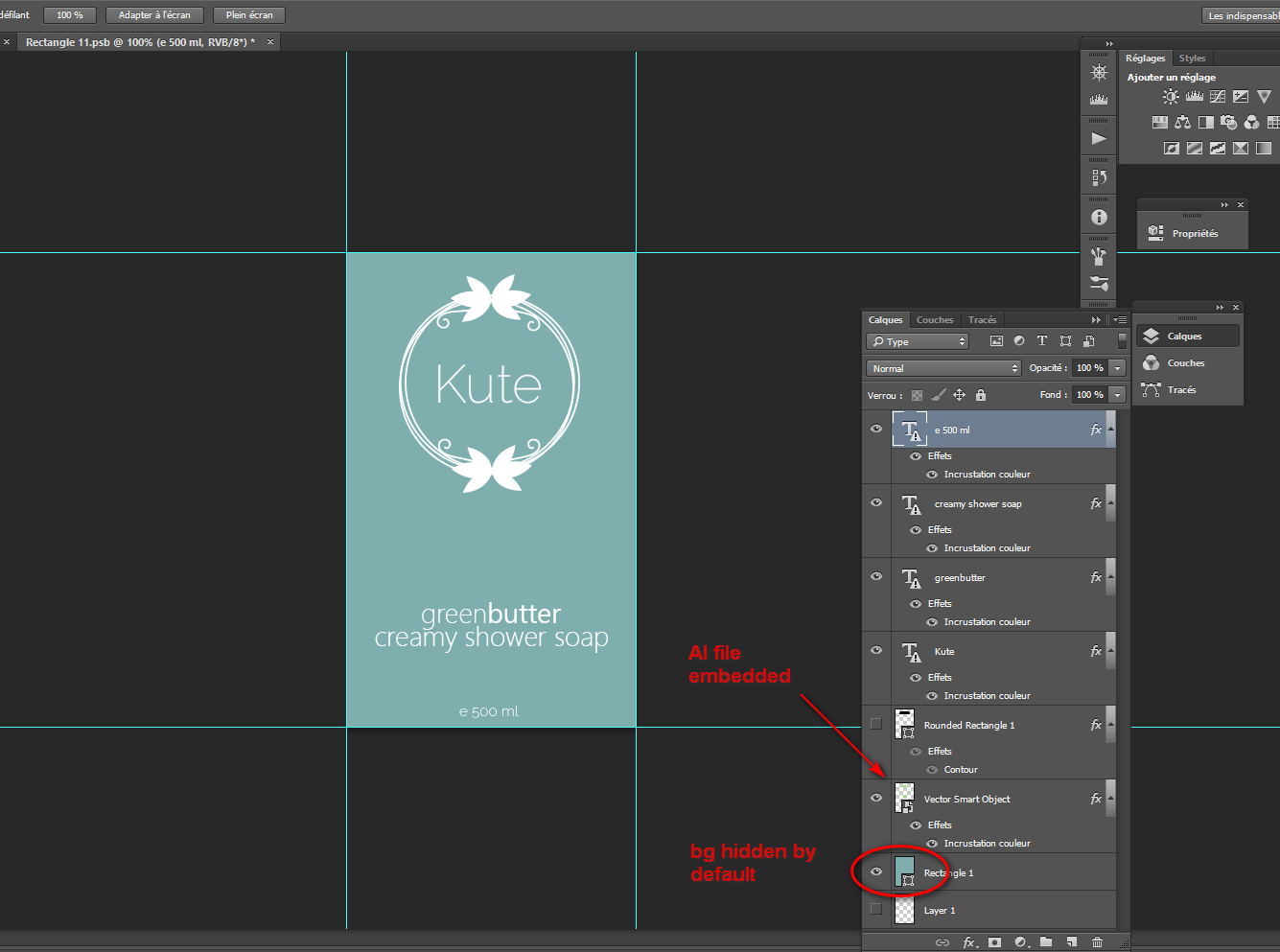
Composition: Rock angel
in Share your work
Posted
I suppose you had more fun playing with the colour of the eyes and adding sky in the sunglasses 😎