-
Posts
455 -
Joined
-
Last visited
Everything posted by Archangel
-
I have added a couple more stitches to the brushes.
-
Attached a quick image to show the brush effects.
-
I've just been experimenting with creating a vector brush style using images from PPX9. The result is interesting, and I thought I'd share it with other Serif users. It includes Hessian Stitching and Eyelets. Textiles.afbrushes
-
Try this link for free lined paper clipart https://clipartart.com/categories/clipart-lined-paper.html
-
Sorry, that link was broken. I created them in Serif Photoplus and Photozoom. A little bit of editing in Corel Paintshop Pro X4.
-
Here are some useful textures I created and collated for use in Publisher for that authentic old-fashioned lined paper look and old parchment A4 textures. They are in a ZIP format and contain both PNG and JPEG versions. They were edited and created in Photoplus and PhotoZoom. Free to use. https://drive.google.com/file/d/1GEfc8naE4cfLX6mBoXAU_90TRTIFEIJv/view?usp=sharing Old Parchment Textures.zip Grungy Parchment.zip.zip Old Paper A4.zip Vellum and Parchment.zip https://drive.google.com/file/d/1EnUVfcYKdLAlBfwdAQSLhFrr8TeCXjSa/view?usp=sharing PagePlus x9 Lined Paper Textures.zip Parchment.zip
-
Actually, I have solved the issue. It is because the stabilizer function is on in Designer, but not in Publisher's Designer Persona. Simply clicking the box fixes the irregularity.
- 3 replies
-
- affinity publisher
- studiolink
-
(and 1 more)
Tagged with:
-
Thanks, Patrick. It is mainly in the rendering while drawing that the problem occurs, but the resulting drawing seems less fluid when in Publisher's Designer Persona when looking at the resultant vector path. Here are two example files. Fineliner brush in designer.afdesign Fineliner brush in Publsher Studiolink Designer Persona.afpub Vector Brush Videos.mp4
- 3 replies
-
- affinity publisher
- studiolink
-
(and 1 more)
Tagged with:
-
I have noticed that when in Publisher and switching to the designer persona that vector brushes do not operate as smoothly as they do in Designer proper. There is less smoothing and the temporary render updates quickly but looks very rough. It is just a quirk but may need investigating. Using Windows 10 on a Lenovo T430.
- 3 replies
-
- affinity publisher
- studiolink
-
(and 1 more)
Tagged with:
-
If you have two similar images and wish to create the double exposure effect then I suggest using the New Stack function to load both images in to Affinity Photo as stacked layers. Play with the pass through function to get the best mix, I suggest mean, median, range or outlier. When you have a suitable result rasterize and trim the image then edit the resulting image in the Develop persona to adjust colour and saturation to your own preference.
-

affinity photo York Minster South illustration
Archangel replied to Archangel's topic in Share your work
It uses the same perspective as the original artist's photograph. I rather liked this dual vanishing point layout. It makes it look more dynamic and alive. -
-
-
-

affinity designer Celtic Tree of Life vector drawing
Archangel replied to VectorWhiz's topic in Share your work
Very cool. -

affinity photo Lincoln Cathedral Aerial Illustration
Archangel replied to Archangel's topic in Share your work
-

affinity photo Lincoln Cathedral Aerial Illustration
Archangel replied to Archangel's topic in Share your work
No, I altered it to prevent future misunderstandings on seeing your comment. Thanks. BTW Pencil Portrait works very well too.

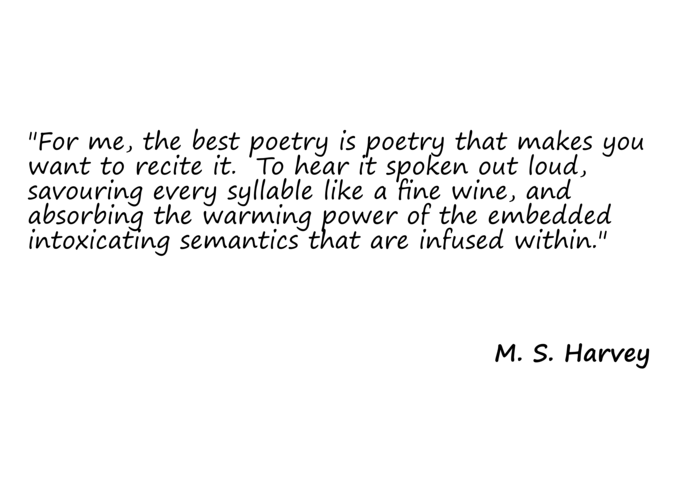












1stillustrationlarge.thumb.png.e725f681d07a56485bdd00dc47446494.png)
pencilillustrationlarge.thumb.png.be155ca6b4f39badd51514de8cc447ec.png)