-
Posts
13,234 -
Joined
Posts posted by v_kyr
-
-
nl_NL\nl_NL.dic
nl_NL\nl_NL.aff
nl_NL\hyph_nl_NL.dic.txt<--hyph_nl_NL.dic- AvdB-Netherlands and Bartd
-
 2
2
-
Usually I would expect all same version level Affinity apps here to use & share the same base code therefor, so to show up things in an equally manner. - The only influencing exception (beside possible app specific related bugs) might be here, if renderings are done differently due to maybe different setup hardware acceleration settings for the apps (Metal vs OpenGL etc.).
-
3 hours ago, PaulEC said:
and tell them that it is described as being on a transparent background, not a chequered one, and that is how you expect it to be supplied
That's what I would expect here too, but sadly a bunch of EPS images there behave like this one for the OP here. - Can't tell though if Illustrator might be able to handle such EPS files differently, or if transparent background has to be taken literally here, thus if it is really meant then to be an image "including an explicite drawn checker board pattern" background.
-
17 hours ago, Hangman said:
The issue is the lack of native Blend Mode support with SVG files... While you can use blend modes with CSS, standalone SVG files exported from Affinity apps don't support CSS, unlike Illustrator. ...
Yes. - Though not really supporting the alternative usages of SVG embedded/inline CSS or several SVG filters, is here more a shortcoming of the Affinity SVG parser/generator implementation. For example check the following samples in a webbrowser versus ADe.
<?xml version="1.0" encoding="UTF-8" standalone="no"?> <!DOCTYPE svg PUBLIC "-//W3C//DTD SVG 1.1//EN" "http://www.w3.org/Graphics/SVG/1.1/DTD/svg11.dtd"> <svg width="100%" height="100%" viewBox="0 0 380 277" version="1.1" xmlns="http://www.w3.org/2000/svg" xmlns:xlink="http://www.w3.org/1999/xlink"> <style> rect { mix-blend-mode: screen; } </style> <rect x="0" y="0" width="191.836" height="157.5" style="fill:rgb(230,0,255);"/> <rect x="80.724" y="59.282" width="191.836" height="157.5" style="fill:rgb(0,18,255);"/> <rect x="187.485" y="118.564" width="191.836" height="157.5" style="fill:rgb(0,224,255);"/> </svg>
<?xml version="1.0" encoding="UTF-8" standalone="no"?> <!DOCTYPE svg PUBLIC "-//W3C//DTD SVG 1.1//EN" "http://www.w3.org/Graphics/SVG/1.1/DTD/svg11.dtd"> <svg width="100%" height="100%" viewBox="0 0 380 277" version="1.1" xmlns="http://www.w3.org/2000/svg" xmlns:xlink="http://www.w3.org/1999/xlink"> <defs> <filter id="Blend"> <feOffset dx="-100" dy="-100" in="SourceGraphic" result="rRect"/> <feBlend mode="screen" in="SourceGraphic" in2="rRect" /> </filter> </defs> <g transform="translate(120,20)"> <rect x="0" y="0" width="191.836" height="157.5" style="fill:rgb(230,0,255);"/> <rect x="80.724" y="59.282" width="191.836" height="157.5" style="fill:rgb(0,18,255); filter:url(#Blend);"/> </g> </svg>
See also related ...
- feBlend (MDN)
- feBlend mode attr (MDN)
- <blend-mode> CSS data type (MDN)
- ...
-
27 minutes ago, DesignNorth said:
Please tell me step by step how you did this. Is this a vector or raster file? Still learning. Thank you.
That's all vectors (curves layers and one rectangle) as one can identify from the above shown layers panel. Since I didn't had your org file (I can either way on this computer just open Affinity v1 files), I quickly traced your above shown PNG image to vectors and arranged the curves accordingly.
Do you have a vector file of that cat? - Then show your layers panel and/or if you have it as a vector file then export that as SVG and show it here, then I can open that in order to see how your initial file is structured and tell you more concreate the needed steps to take.
BTW if the white face parts (nose, mouth, eyes, whiskers) of that cat are all own single vector layers, then you can select those named layer parts and the black shape part and perform the Layer/Geometry/Subtract, so they are cut out from the black cat curves. Further it makes sense to have the document background set to transparent, so you can better see what's cut away.
-
-
-
14 minutes ago, walt.farrell said:
If you have full-system backups of the old system you might be able to restore the internal files that hold that information and replace them into your new installation if the Affinity applications. I can't check the file name just now; sorry.
See, especially here the OP then ...
BTW and generally for all users, the forum is already full of all kind of informations & howtos etc. So one has just to search accordingly after these informations in order to find what one is concreate after here. Most things asked here in the forums by newer users have often already been answered before.
-
19 minutes ago, jportraits said:
btw - if choose correct printer mg7750, it says there is no available software for that model
The Canon website behaves a little bit strange sometimes. See related my above shown screenshot of MIG, when downloaded it's size is ...

-
3 hours ago, Paul Mudditt said:
Ah good an updated version of Afan’s work I presume, thank you.
Thought exactly the same!
4 hours ago, sansnom said:Hi, here is a asset containing Affinity Photo's Live Filters for Affinity Designer (which by default does not include them).
Good job!
-
18 minutes ago, jportraits said:
newest mac os, M2
Try the above shown link, download the "My Image Garden v.3.6.8" DMG for macOS and try to install that, maybe it's a multiarchitecture "fat" binary. If it installs you can afterwards check if the app is really a multiarchitecture "fat" binary via tools like ...
- Silicon v1.0.5
- https://apps.apple.com/de/app/silicon-info/id1542271266?mt=12 (not the same one as above)
- ... etc.
-
4 hours ago, D.VE said:
I got a new Mac and I forgot to transfer the export templates of Affinity Designer. ...
No backups, did you never made some?
4 hours ago, D.VE said:How can I save the templates again or at least display the settings I made that are saved within the files obviously?
I gues you can only recreate them then, as far as you can determine what the individual ones settings wise did.
Example, the first one on top showed indicates to save as PNG with a width of 3000 pixels (3000w). Click into that field and scroll the cursor to the left in order to see the used "height" setting there. - In other words, check if the field is in an editable mode and then either select and copy values, or use the keyboard cursors to move inside left/right etc.
-
9 hours ago, Pyanepsion said:
... In some cases, the file size is 10 times larger than it should be. This anomaly does have a significant impact on the size of the file generated and slows down its display considerably. ...
This has always been like that and so inefficient with the Affinity SVG Generator. For large SVG files with a lot of text, this has an impact on the overall size of the produced SVG file and may therefore also have an unpleasant effect on later slower web loading times.
-
17 hours ago, BioWeb said:
I tried to export this file to svg and I get some blury parts.
I don't understand because I'm not using any effect that need rasterization.
Check/open the resulting SVG in ADe, look through the layers and inspect opacity settings etc. Further open the by ADe generated SVG inside an external editor and look if there are possibly any base64 uuencoded PNG sections inside (...aka rasterized base64 image data sections) or SVG opacity settings (fill-opacity: < 1) etc.
-
1 hour ago, jportraits said:
to get that for my mac os
Which namely is?
And your Mac hardware is Intel or Arm based?
-
OS and ADe versions you have in use?
Do you get any crash reports? -
8 minutes ago, jportraits said:
the problem i have with CEP on mac is when i try to use it, it says it is no longer supported and send me to get new version - but there i get the message that there is no compatibile with my OS
A common problem with Canon drivers and software for certain of their printer models, for older printers their drivers & software is not available for actual macOS systems. Meaning here, you then have try to use a much older version, as far as that then installs/works at all.

For CEP on the Canon download website I always see the same and ...
QuoteEasy PhotoPrint EX
Please note: Easy-PhotoPrint EX has been replaced by My Image Garden. All Easy-PhotoPrint EX features are available in My Image Garden.
... but I never tried that My Image Garden software instead.
-
4 hours ago, Rob Ainscough said:
most likely because they need to be "Developed"
So you probably mean more that theme here when batch processing RAWs with some develop preset...
... see also ...
-
1 hour ago, jportraits said:
canon easy photoprint - this software i was using to print on windows with very good results. no color changes
macos and aph - always newest
printer- canon pixma mg7700
I use that Canon software (CEP) sometimes too, though for a MX870 under Win & Mac and the printed results are nearly equal under both OS, but I run a much older macOS version. AFAI recall the Canon Easy Photoprint app has slightly changed over time UI wise etc. - Usually that software handles more the printing setup for specific paper sizes & image orientations and borderless printing etc. When images are in sRGB color space CEP handles the printing automatically together with the printer driver.
-
2 hours ago, Rob Ainscough said:
...if the Batch file processing would work with DNG/RAW...
See ...
-
Try what font is and similar services ...
-
See this related thread ...
QuoteThat's usually generated by a temporary file that hasn't closed correctly. Can you please navigate to "~/Library/Application Support/Affinity Photo/temp" and see if you have any files here? If you do, delete them, then open Affinity Photo again and see if the problem persists.
-
See related ...
... try to use the global Windows Display ui settings therefor.
-
39 minutes ago, Ldina said:
I downloaded a few Nikon Z8 RAW files from the dpreview link you provided. I believe they were probably compressed fil formats, so I couldn't open the NEF files in AP. They opened and processed fine after converting them to DNG format using Adobe DNG Converter. However, since I can't open the NEF files in AP, I have no way of seeing how the DNG and NEF files compare.
I you downloaded both, the compressed NEFs and JPGs from dpreview, you can convert the NEF to DNG as you suggested and then open that in APh. Afterwards compare the downloaded JPG from dpreview with what APh shows and gives you as result.
41 minutes ago, Ldina said:If nothing else, it's a good workaround for those who can't open their proprietary RAW files using Affinity Photo.
For those who insist to use APh for the job, probably. - For those looking to getting most out of their Z8 compressed NEFs using Nikon's own NX Studio is mandantory. Followed by C1, LG, DxO ... which all do support now Z9/Z8/Zf he* NEFs.






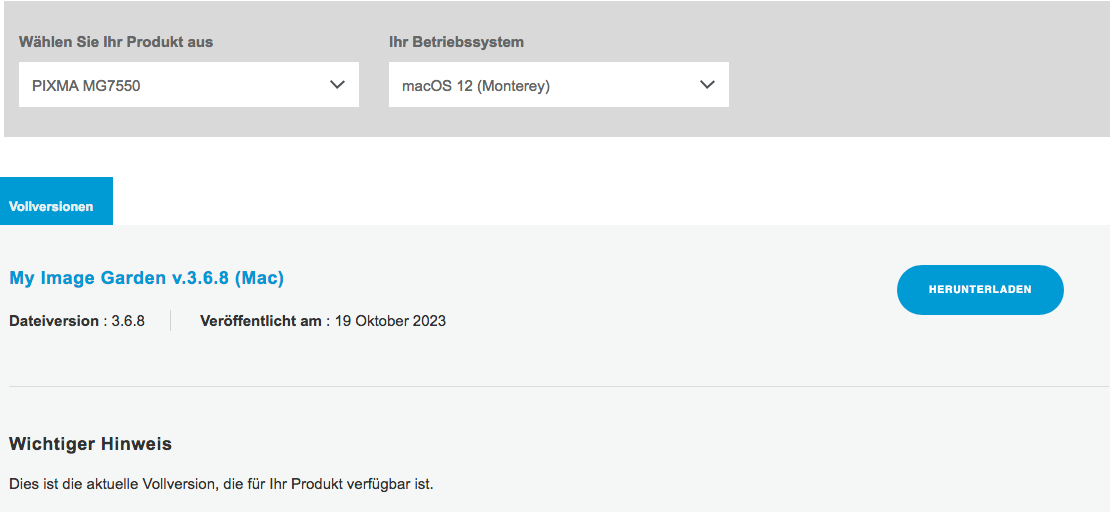


Hyphenation feature within Affinity Publisher 2.0 in the Dutch language.
in Affinity on Desktop Questions (macOS and Windows)
Posted
Look also carefully through this thread here, the last posts of MikeTo & Nick1984 (...the later is on Win too according to his shown screenshot) that may show you how to solve your problem ...
Aka ...