-
Posts
522 -
Joined
-
Last visited
Posts posted by Max N
-
-
38 minutes ago, Chris B said:
Hey Max N,
It might look odd but it is by design.
What the slider backgrounds are showing is the range of variance available in the parameter with a controller applied. If you change the setting in the Dynamics tab you will see these background ranges alter.
For example, when changing the Size, the background shows the range of sizes that brush tip can achieve when using Size Jitter with Pressure.
Thank! I'll know :-)
-
3 minutes ago, laurentia said:
Sorry but here, is correct everytime.
So the problem does not occur at all.
-
10 minutes ago, Mark Ingram said:
The pressure preview should reduce down to a single point for the next stroke, so yes, it looks like there's a little problem there.
The problem is really small.
But new users who are still not loyal enough to AP / AD, such small problems can be an obstacle to the transition from adobe products. I often tell my friends about the transition from PS to AP, about the benefits that I received, and I want to have as few flaws as possible. The serif programs are my love
 I wish that we would get more every year
I wish that we would get more every year 
-
-
-
-
On 3/5/2019 at 5:26 PM, Mark Ingram said:
Yep, this is correct. The outer circle represents how big the brush will be at full pressure.
How to get to the top of the line? A preview of the brush obstructs the drawing.
In the real world, the tool would look like this.

The probability of hitting the point like in a lottery or blindfolded.
If (as a possible solution to the problem) reduce the transparency of the preview, then the user will be able to see what is under the preview.
-
3 hours ago, Mark Ingram said:
Yep, this is correct. The outer circle represents how big the brush will be at full pressure.
And some of the information is in our correspondence with you in the messenger form.
-
4 hours ago, Chris B said:
Hey Max N,
I think we're just placing a black dot inside the reticle to give you an idea of the shape of the brush. The app has no way of knowing how much to preview that dot in terms of size (it has to guess) as it is entirely based on how much pressure you're about to put down. It's almost like the reticle is its maximum size.
I could be wrong but this is how I've always known it and we tried it out in another app and it was doing the same thing.
This is not entirely true. I wrote about this issue in 2017. It consisted of 2 points: 1. When drawing a point, the brush did not react to pressing and drew a point with an arbitrary equal diameter. In 2018 there were some changes, the brush size decreased slightly. In 2019 I was able to draw a point of any diameter, which I want. I hope that in 2019 I can already see where I put this point. -
-
2 hours ago, Mark Ingram said:
Yep, this is correct. The outer circle represents how big the brush will be at full pressure.
In the last release, with any force of pressing, a point of a fixed diameter was drawn ignoring the force of pressing (but only when drawing a point, without moving the brush). The diameter of the drawn brush corresponded to the preview. I described this problem.
When I described the problem in 2017, she sneered like that. The diameter was always the maximum and the brush, when pressed without moving, always painted a point of fixed diameter.
Here is the error report on the forum:2018
Already better. The diameter of the preview of the brush is no longer the maximum. But when drawing a point, the program still ignores the pressing force.
Here is a problem report. And how it began to look. (On the video recorded through the program, only the internal cursor without a stroke is visible. Brush stroke is not displayed when recorded by programs.)2019
New problem report.
Now the brush began to draw a point without ignoring the pressing force, but the sketch still fences the canvas and does not see where I put the beginning of the line.Since 2017, I expect when work in the AP with the tablet will be possible. Every year there are positive changes, but still the tablet can only be used if you turn off the response to pressing force. This is very sad. For such works still have to use PS. You can say this is the last step in the length from 2017 to today to the abandonment of Adobe products, which neither will happen.
-
2 hours ago, Mark Ingram said:
Yep, this is correct. The outer circle represents how big the brush will be at full pressure.
When the pressure is minimal and the point of the minimum diameter is drawn, the cursor still displays a huge one. The sketch of the brush begins to correspond to the force of pressing when you begin to move the brush. If you don’t move the brush, just press the cursor on it like it’s on the video.
The preview overlaps the working canvas and as a result it is impossible to position the brush. So it should not be. The cursor should behave the same when pressed without moving and with pressing with moving. Now it is not. And the preview should not interfere with the positioning of the brush when drawing. -
Brush standard from the Basic set.
-
The size of the brush cursor when using the tablet Wacom pth-451 is not displayed correctly. When recording through the program is not fixed. I had to record video from the phone. Sorry for the quality of the video.
This problem was reproduced on 4 different PCs running Windows 7/10 64 bit.
-
Text is not fully displayed.



-
-
-
1. "Сгруппировать" ( this is a verb ). - "Группа"
2. In yellow, I have noted the extra words that do not make sense and comprehend the navigation in layers. The names for the adjustment layers must match their names in the menu (screenshot below).

This will greatly improve the visual perception. Well, for those who migrate with PS adaptation will be more enjoyable.
-

"Экспорт таблицы перекодировки LUT."

"Таблица перекодировки LUT"
The term LUT is used even more often than exporting the transcoding table. -
-
1. "Перетащите" - they say when you need something heavy to move from one meta to another.
"Чтобы начать рисовать зажмите левую клавишу мыши." "To start drawing, hold down the right mouse button." - so it will be clear. What you need to move the mouse the user guesses himself.
Left mouse click + Shift can be written
"ЛКМ + Shift"
2. “инструментом "пипетка".” Now the meaning of what is written says that a color palette should appear.
3. "что бы нарисовать линию" Now the meaning of the written says that to use the last stroke. -
-
The system has many color profiles for different printers. When creating a new document, in the creation window instead of sRGB any other profile is displayed by default. The truth is sometimes that sRGB is displayed, but this rarely happens.

By mistake, the topic was created in the wrong form.
The problem is relevant for AP and AD for APub did not check. -
3 hours ago, Chris B said:
Hey Max N,
This is a great find. I've just checked to see what happens on macOS and it pulls the document you click from the list to the left of the open document tabs. I think this is how it should work on Windows.
Interestingly, the macOS version only shows the documents in the list view that are not visible across the top open tabs. Windows show all of them regardless. Should Windows only show the non-visible documents in the list? I'll have to check!
There's also a difference in how they are organised in the list view. Windows arranges them numerically and then alphabetically whereas macOS will arrange them in the order they opened. I'd prefer them to be ordered by the order they were opened—what do you think?
There is definitely a few improvements to swing by the developers regarding this. Thanks

The fact that all files are displayed is good.
Logically, the numbering should go from left to right and from top to bottom (and not from bottom to top as it is now).
But the problem is not in display order. The problem is that the active tab is not displayed in the tab toolbar if it does not fit there, even if it is active. As a result, it is not possible to close it with a mouse or move it.





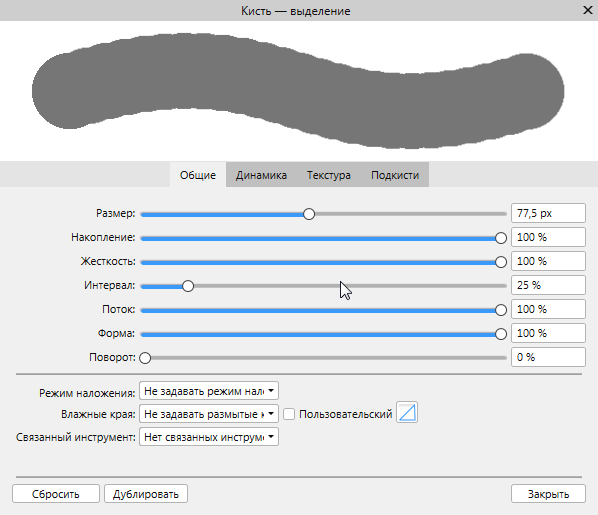












Refinement selection adds noise to borders.
in [ARCHIVE] Photo beta on Windows threads
Posted