
project_2501
-
Posts
223 -
Joined
-
Last visited
Posts posted by project_2501
-
-
I found this but again it doesn't seem to have Align on there: https://affinityspotlight.com/article/downloadable-affinity-v2-keyboard-shortcut-and-gesture-cheat-sheets/
And this official list has Align Centre but not Middle. https://affinity.help/designer2/en-US.lproj/index.html?page=pages/Workspace/shortcuts.html?category=operations&title=Keyboard shortcuts --- but even so the suggested option-command-C doesn't seem to work when I have selected two simple objects in Designer 2.
-
That's correct - I want to use one key-board based shortcut. If that isn't possible then just one click on the toolbar.
On MacOS Cntrl-"arrow up/down" doesn't work, I also tried Option-, and Command- and they don't work.
I have tried exploring the menu and help to find the associated pre-configured shortcut or a way to add my own - and find it - sorry that seems really pathetic but I tried for a while.
-
I very very often find myself having to align two objects so that one is aligned to the centre of the larger one.
I am currently doing this with too many mouse clicks:
- select larger object
- shift select smaller object so both are selected
- go to the top of the window and select align vertical
- also clicl align horizontal
- then click apply
This is at least 5 clicks not counting the key presses and opening dialogues.
Is there a shortcut? Can I configure one? So that:
- I select two or more objects
- press the shortcut combination to align centre (vertical and horizontal)
I'm doing this mostly in Designer but I expect the solution would also working Photo too?
-
Just as an experiment I did a "soft proof" in Affinity Designer. I've never used that before.
It clearly shows that any grey below 20% becomes invisible - according to the "US Web Coated (SWOP) v2)" profile.
I have heard somewhere that this profile is most relevant to Amazon KDP print-on-demand. Is this therefore a good guide that I need to go to 25% or 30% grey?
-
Thanks @DuncanL - that's a helpful image.
Can I check, the levels are 0% to 35% grey?
Considering 5% then I can see them in my image and yours too.
-
I've previously used Amazon KDP "print on demand" for book content which is pretty much text and black+white line diagrams. In that scenario, the accuracy of printing grey levels didn't matter.
For my current project I am considering using light-grey as a background to some body text elements, programming code, a practice you see sometimes to make it easier to see what is code and what is prose. Image attached showing an example.
The advice I need is on setting the actual grey level so that the Amazon KDP printing process
- doesn't lighten it to "white" making it invisible
- doesn't darken it, making the text hard or impossible to read
I know there can be challenges with colour reproduction, but I didn't think this would be a difficult thing to get grey levels right.
What sparked this doubt is that the grey levels, which I hope your displays can reproduce, were made invisible "white" on my office-class Xerox laser printer, one which is pretty good are replicating even colour images.
I'm using a calibrated wide-gamut display to create and see the grey levels. I don't think switching to sRGB would affect grey levels much?
-
Wouldn't it be nice if Affinity actually organised sessions where the many many diverse voices here could input into and shape the product.
I'm sure many would do it for free - because the outcome is a benefit to us.
If I were Affinity I would grab the chance to engage a highly engaged user base who are actually willing the product to be better.
I recall right from the beginning rather arrogant interactions with some of their employees - back in 2018, approx iirc.
- Gripsholm Lion and Cuando
-
 2
2
-
Isn't it tragic the general low optimism in Affinity's developers and their ability to listening to their users.
Right from the beginning I encouraged them to adopt more open-source style practises such as being very open abut long-standing bugs, and sharing publicly their prioritisation of their to-do list so we can voice our agreement or disagreement.
I feel Affinity started with such huge enthusiasm and good will from us, but that has been lost over time.
-
I recall when Affinity Photo was initially released and there was discussion about making it familiar to Photoshop users, but not being overly tied down by that ancient UI.
Myself and some of the people in my network do feel that since then the Affinity Photo UI has not been ideal.
I think for V3 Affinity should take the time to rethink the UI for all their apps - with some key principles in mind - for example:
- discoverability
- consistency and "no surprise" <- this is a big issue
- make easy and common tasks easy and quick
- self-explanatory as possible, minimise no need for a manual or documentation
I believe the Apple HIG design guidelines from decades ago are still considered a solid foundation for good UI design.
---
For example, there is no excuse in 2024 for having 2 "blur" options in the menu. If they are genuinely different for a significant and genuine reason, the UI doesn't make that clear*. The overall effect is that newcomers think either the app is wrong, or they are under-qualified to use the app.
* non-destructive vs destructive might the be the reason, but what's the reason for both in 2024?
Another example is the inevitable growth of "features" which have to go somewhere, and they end up being stuffed behind tiny undecidable "icons" squeezed into the layers UI. If you know what you're looking for, they're there. If you don't, then you're in for a ride.
-
I underline what @norbinw said.
And remember that other serious usability bug that hasn't been fixed in years and years - the 30 second startup - still not a priority it seems.
My wife has gone back to Adobe after struggling with Affinity for 2-3 years.
I still hang on to Affinity because I think it is so important to have viable alternatives, and can only hope Affinity is one of them.
-
Why do the following apps, large and small, open source and proprietary, not suffer this problem on MacOS?
- Mathematica
- MS Office
- LibreOffice
- Firefox
- SublimeText
- ffmpeg
- Python
- VS Code
- Lyx
- LateX
- DaVinci Resolve
- Adobe Suite
- Transmission
- Librewolf
- Android File Transfer
- Blender
- Julia Lang
- Ultra Fractal
- Zoom
- Wacom
- ...
-
I have reported this issue directly to Canva.
Perhaps that will help with unblocking progress ?If the admins here remove this thread, then it will confirm what I have told Canva - that the admins here keep removing mention of this bug.
-
Watch the video and feel the pain of how long it takes to complete the operation.
Yes, this is a years old bug that Affinity refuse to fix.
Early versions did not suffer this problem. It was introduced - and can be reverted.
Other software - large, small, open source, closed, don't suffer this problem - Firefox, MS Word, Sublime Text, Visual Studio Code, ffmpeg, Da Vinci Resolve, ...
This the latest MacOS with the latest Affinity apps from the Appel Store, on a 32GB MacBook Pro with M2 Max.
-
My wife, an experienced designer. has moved back to Adobe - even with their subscription model.
One of the major reasons was the startup issue.
I don't know how widespread this is, but I'd bet it is not an isolated case. Not fixing this issue, shutting down any debate, does not give the impression of a professional organisation you can trust into the future.
-
Why are threads on the long startup bug now deleted?
Why is there no existing thread to which we can add discussion?
Is this what Affinity has become? Shut down discussion and debate?
-
Why hasn't this been fixed ?
-
Affinity Apps startup delay *still* not resolved.
Yes, no doubt the Affinity staff will reply to this to say (1) it is a known issue, (2) ask new threads not to be started on this topic, (3) point to some outdated thread for more info.
For a professional application, this bug is a serious issue, and that it has not been fixed for years is very telling about Affinity. Perhaps Canva mighty prioritise it?
Before anyone says "it's complicated" - I repeat, no other application from the following very broad list of small and large, open source and closed apps suffer this - Microsoft Office, Adobe, Mathematica, Lyx, Firefox, Chrome, Microsoft VSC, Blender, Da Vinci Resolve, ....
For anyone new to the issue, on a 32GB RAM M2 2TB SSD Max 2023 MacBook Pro, it can take 30 seconds for the Affinity Apps to start. Count to 30. That is unacceptable.
-
This bug was reported several versions and months ago. It acknowledged as a known bug then.
When a different display is used, and then the original display used again, the difference in screen size can lead to Affinity (eg Photo) starting with the borders outside the display and unreachable.
This makes it extremely difficult to resize the windows.
Surely this is a higher priority than some new feature?
(Affinity 2.5.4 from App Store on macOS 14.6.1 Apple Silicon.)
-
What do we, the community of users, think about Affinity creating a Linux version of the Suite?
I know Affinity reps will reply with the official line that it "is not currently part of any plans" - the point of this post is to get a feel for what users think.
For example:
- is there demand? interest?
- would it make a big difference to your set up? is it the only thing preventing you from migrating from windows/macos to linux?
- are you concerned about quality issues - font rendering, PDF output fidelity, colour profile issues?
- are you concerned it would never work on your linux of choice because there are so many - fedora, ubuntu, mint, alpine, ...
- do you worry 3rd party hardware wouldn't work - eg Wacom Stylus, printers, scanners?
- do you worry that your work might appear differently when sending it to your clients who use windows/macs?
- compatibility and availability of fonts? eg variable fonts.
- would "certified to work" schemes for major linux distributions eg ubuntu LTS be helpful?
- just linux? any interest in BSD?
- for those that make a living from Affinity Suite - do you reduce your risks by minimising hardware/OS variables by using Apple hardware and MacOS because even all the PC hardware and plethora of drivers is too risky?
-
Any update on the startup delay for Affinity apps on MacOS?
It has now been years that the issue has not been resolved - noting that many other apps, large, small, open source, closed source, do not suffer from it - including Mathematica, Lyx, Firefox, Adobe CS, Chrome, Minecraft, Sublime Text, Audacity, Cubase, VSCode, VLC, ffmpeg, python3, LibreOffice, Gimp, Inkscape, Krita, Blender, ....
Before Affinity reps reply with the standard uninformative official lines - it is worth them demonstrating an understanding of (1) how incredible* the situation is in 2024, and (2) the complete lack of transparency into the issue and what steps Affinity have tried and will try to fix it.
Open sourcing the bug tracking and remedy backlog would benefit everyone. Hiding behind "proprietary" has proven how poor the outcomes are.
* actually, the term "ridiculous" is in the case more accurate
-
Thanks for the link. Those (lessons and translations) don't look like "compatibility and stability improvements" ... we're heading into a world where they are even less transparent about the software....
-
-
1 minute ago, NotMyFault said:
Although it is up to moderators to answer, let me ask why do you think Affinity owes you any of these?
Decency.
Which I agree is optional.
Now can I ask you, why you would defend this poor state of affairs?
-
6 hours ago, Dan C said:
We have provided a statement regarding this
That is a post hidden in a forum.
Affinity should put up a note prominently on the main website.
And anyway that forum post you linked to does not do any of the following:
- confirm the root cause, or what diagnosis your team undertook (so we can judge how competently this was done)
- a plan to fix it
- a time-table
- does not set out precisely how apple has (or has not) helped
All that post does is speculate about the cause and then say "Apple won't help".
Finally, Dan, Patrick, and whoever else from Affinity is reading this - don't you think there is a real genuine issue given how many people are complaining? No - not the technical issue, the issue of Affinity's terrible response.



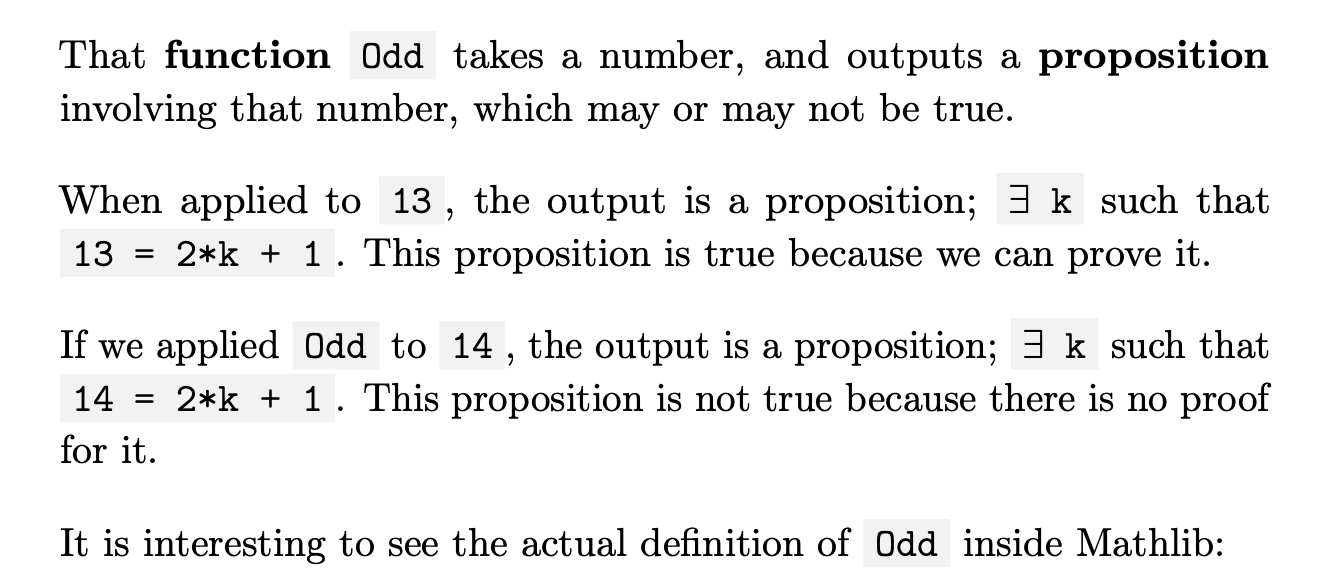




shortcut for align centre (vertical and horizontal)
in Desktop Questions (macOS and Windows)
Posted
Thanks - I finally found the items to add as custom shortcuts.
Sadly it is two shortcuts not one but that's ok.
Perhaps a Macro is the way to go?