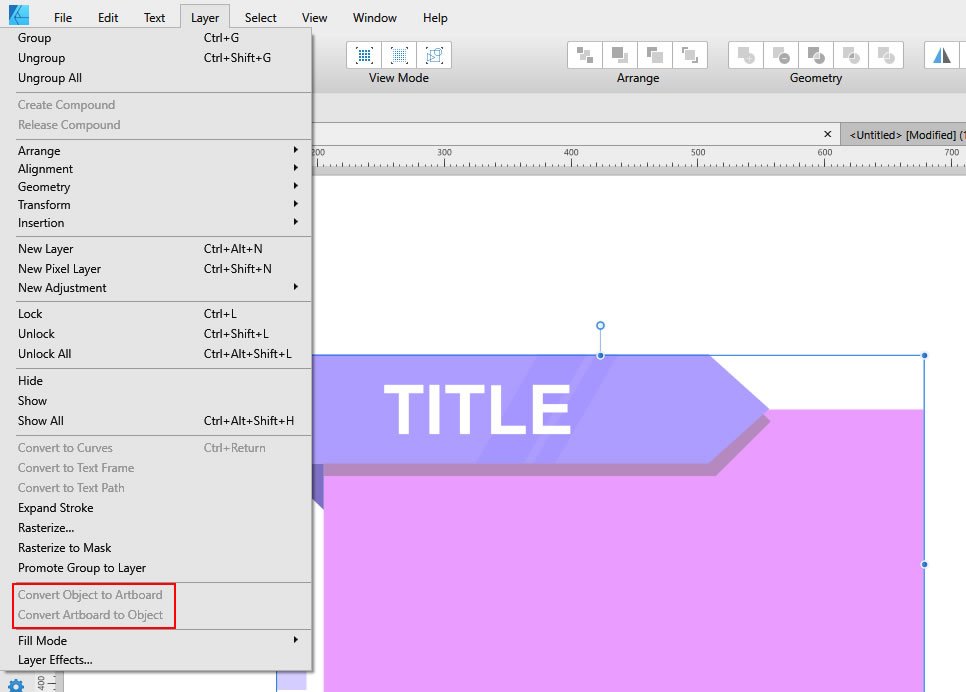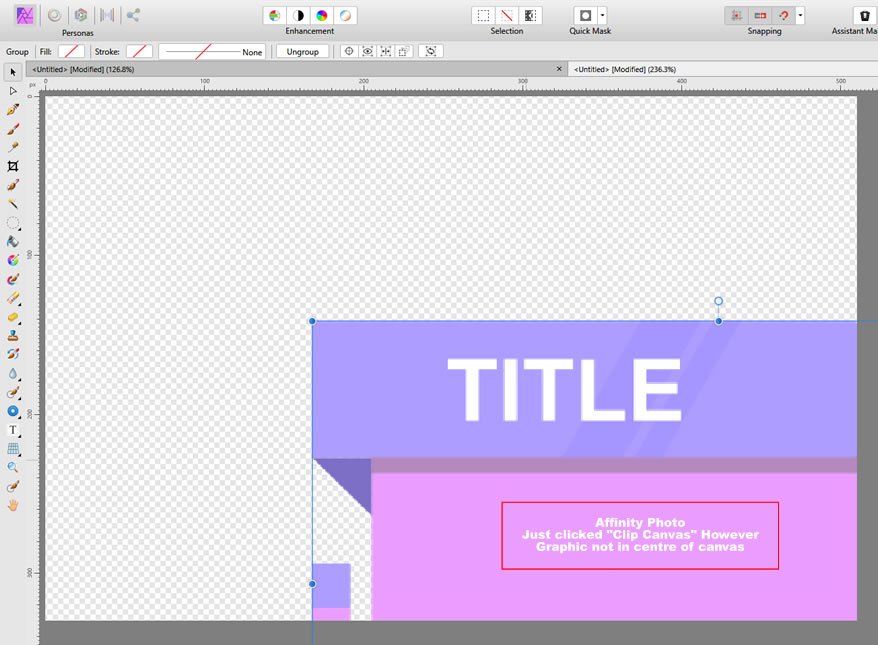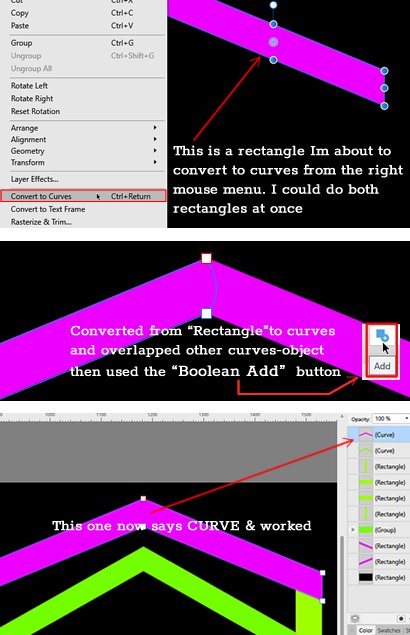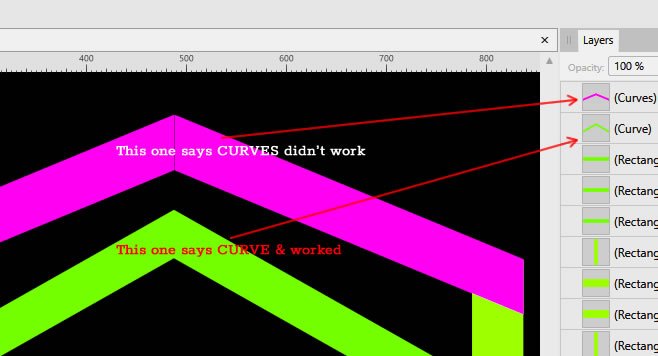-
Posts
141 -
Joined
-
Last visited
Everything posted by Timespider
-
Hi Arceom, sure, here you go. sign_design.afdesign
- 12 replies
-
- fit to canvas
- document size
-
(and 2 more)
Tagged with:
-
Hi and thanks Arceom, well holy heck, I never new that Clip Canvas was in Photo. Is there one of these in Designer? Designer is what I've been doing my thing in mainly. The Artboard Tool in Designer doesn't behave like the Clip Canvas tool in you showed me in Photo. Also the Convert Object To Artboard is greyed out in Designers Layer drop down menu. It's odd, I've opened both AD and AP and the tip is not behaving like I posted.(Not much of a tip then) It now doesn't fit the canvas/document around the graphic properly, it pushes it out to the side of the canvas like in image attached. It was(when I posted and for the past 10 or so times I used it) kept the graphic in the center of the canvas. But Clip Canvas in Photo is what I'm talking about and looking for.
- 12 replies
-
- fit to canvas
- document size
-
(and 2 more)
Tagged with:
-

How to Create a Path of Rectangles
Timespider replied to Karenq's topic in Feedback for Affinity Designer V1 on Desktop
Just in case it helps, similar to carl123 above I did this one with text on a path(Used A Hyphen) then converted it to curves. You can then adjust each one in the group and the gradient.- 9 replies
-
- path tool
- brush tool
-
(and 2 more)
Tagged with:
-

How to Create a Path of Rectangles
Timespider replied to Karenq's topic in Feedback for Affinity Designer V1 on Desktop
Not sure if it helps but you can use a "Dashed Line Style" but the gradient is limited in here. I haven't applied one.- 9 replies
-
- path tool
- brush tool
-
(and 2 more)
Tagged with:
-
Hi anyone who's interested, I have added a feature request for a "Fit To Canvas" or fit to document feature for both AD and AP ages ago like Fireworks has, but thought I'd add this quick tip that works pretty well. Once you've got your graphic how you want it or before. I group it if I can(but not necessary and sometimes affects the layers) then copy it(ctrl or cmd C) then go to file at top of page and choose "New From Clipboard" your new doc will be trimmed to size with your graphic in it, then choose "Save As" then click the original document if you have saved already, else give it a name, Save, and your done. It even works to enlarge the document/canvas. I draw a line to get the about size I will want, then do the same by copying the graphic with the new line, then go to "New From Clipboard" again then "Save As" and save it. It's a bit little slower and cumbersome than the Fit To Canvas in Fireworks but it's pretty quick(quick enough for me and I use it all the time) and does the required job. I wish Serif would put this in as a button/tool the code is already done with the "New From Clipboard". Hope this helps someone.
- 12 replies
-
- fit to canvas
- document size
-
(and 2 more)
Tagged with:
-
Hi community yep I skipped a lot too, to get to here. Affinity Team, I understand your small and I love AD, AP, APUB, but is there an update for this thread other than "Ready when it's Ready"? 5 years seems like a hell of a loooong time & it seems there's a lot of professionals here requesting it. +1
-
A Bit Of Extra For Noobs Like Me. The images and questions above are about a shape that can't just be overlapped to achieve no line in the join . Being on an a roof type angle, the rectangles create a V if overlapped by even 1px. But basic shapes can just be overlapped to achieve the correct result. The image below demonstrates this
- 8 replies
-
- aligning objects
- joining objects
-
(and 2 more)
Tagged with:
-
SOLVED Hi again Alfred, (thanks for sticking with this) your quote above is the key. Since I've processed your tips in the lump in my head, I've been "BOOLEAN ADDING" all over the place. Changed shapes and angles and it has worked every time. For anyone else who like me is having a battle with this Convert your shapes to "CURVES" When aligning your new CURVES objects/shapes next to each other, use the node tool to overlap them a little Then use the "Boolean Add" button in the "Geometry" tools to create 1 object "CURVE" Image below show result. Thanks Alfred.
- 8 replies
-
- aligning objects
- joining objects
-
(and 2 more)
Tagged with:
-
Hi Alfred I have edited my post above to not solved. In the image below (Normal 100% Zoom This Time) the green one is the fixed one from image above. The pink one is a new one with a different angle. I don't know what's going wrong but in the layers panel after using the Boolean Add there is a line again, and the layers are called different things. The new one is called "CURVES" the old correct one is called"CURVE"?
- 8 replies
-
- aligning objects
- joining objects
-
(and 2 more)
Tagged with:
-
(NOT SOLVED) I had marked this as solved but have since found it isn't Hi Alfred, thanks so much, what an easy fix. (I Suppose I Should Read My Own Motto!) Can you explain why that's needed or why that works? Image included of solved example Thanks again.
- 8 replies
-
- aligning objects
- joining objects
-
(and 2 more)
Tagged with:
-
Hi Affinity community. I have 2 rectangles no stroke, I sheared them, then, flipped them, joined or aligned them to make a roof like element. But there is a line down the middle. I've done the same thing in Fireworks and it worked without producing the line. Even though it's zoomed in, I noticed it before I zoomed. It was worse in Designer but after clicking the View Mode buttons on and off it got better but not right. I've attached an image showing the 2 different results, there is 2 screenshots from each app to show they are 2 objects being joined. I'm trying to do more stuff in Designer but this type of thing slows the transition to where I resort back to Fireworks. Is this the same issue as is posted in these posts? Lines between (snapped) objects in editor - terrible quality at png Can someone explain why I get these thin lines? Thanks in advance for any help.
- 8 replies
-
- aligning objects
- joining objects
-
(and 2 more)
Tagged with:
-
Hi alienfruit - I haven't used "Visual Studio Code" however I started coding many years ago with VB6. I still use Dreamweaver but adobe(in my opinion) has wreaked it. My comment was more to do with the new "Studio Link" in Affinity Publisher. I'm a full stack developer where I do everything, front end, back end, and graphics. It would be a nice thing to never leave an application to get the job done, a bit of a wish list I guess.
-
Hi I had a similar question. Can I just open Publisher, now it has Studio Link, and do everything in that. So I mean, do photo work using the AP link, then do vector work using the AD link, then do Publishing work using the AP link? I'm sorry I haven't used AP yet(I purchased it) but watched a few videos and just browsed the interface. Or is this limited by the document type? Fireworks has a similar option (sort of) in a different way(do vector and photo work in the same document). Can I export elements or parts of the document as AD or AP? If Serif added an HTML and PHP IDE coding editor with another Studio Link, I'd have the perfect set of apps!
-
Hi Serif, I have had(And Like) both AD and AP for a while but end up back in Fireworks. The latest reason is converting a marque to a path posted here ( Selection Brush Marquee Tool - Convert The Marquee To Path/Curve ) I have other software that does it also but I often fall back to Fireworks 8(Quick and easy) which is that old but has this feature. It is a feature I use all the time and there are so many photoshop tutorials with this included. I must be honest and say I was stunned it wasn't in either of your products. It is also a feature request here ( Image Trace to Vector Path ). Also I've mentioned before, an undo / redo button. Why is cool not to have these and only the keyboard shortcut. I have to always put my coffee or beer down to access it. Surly the code is already done for ctrl z just apply this to a couple of clickable buttons, adobe has always annoyed me for this reason.
-
v_kyr thanks for your response. I thought that may be the answer as I searched around and couldn't find anything. Would you know if this is something that other users are looking for, or is already feature request or maybe even being worked on? It's something I use often to copy then create vectors in FW8/CS6 and as you can see would be ideal in the image shown.