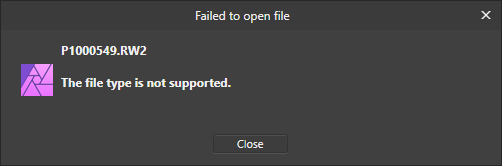-
Posts
44 -
Joined
-
Last visited
Everything posted by blue_heron
-
OMG, I just did a test with my iPhone: Took a RAW photo in 4:3 Took a RAW photo in 16:9 In FileBrowser Pro: The photo in 4:3 is displayed as DNG. The photo in 16:9 is displayed as JPG (about the same size). In Affinity Photo 2 (on the iPad): The photo in 4:3 goes right into the Develop persona. The photo in 16:9 is treated like a normal JPG. So I assume it is a problem with iOS 16. Here’s a post on Apple Support about that issue. https://discussions.apple.com/thread/254216207?answerId=257911170022#257911170022
-
I have the same problem. RAW photos taken with my iPhone open as regular JPG in Affinity Photo 2 on the iPad Pro M2. I checked the settings of the Photos app on both iPhone and iPad. Affinity is set to use the Apple RAW engine. What confuses me is that in FileBrowser Pro on the iPad I see in the Photos folder only JPG instead HEIC and DNG. The images that should be RAW are displayed here as huge JPG files.
-
The internal GPU is a Quadro P5200. The files are on a NAS and on the iPad I use the Files->FileBrowser Pro path to load them. In FileBrowser Pro alone I can see the file extensions and it loads all the RW2 thumbnails. The strange thing with the thumbnails is that it loads all thumbnails up to a certain point, even though the files after that point are JPGs as well. AND it loads the thumbnails of all files that I have opened, JPG and RW2. In the attached image (import from cloud) the file P1000383(.jpg) did NOT have a thumbnail until I opened it. All the files in this screenshot are JPGs.
-
After I turned off my external RTX6000 AP works fine with all RW2 files that I tested so far. 😃👍🎉 I'm testing the iPad now. I could load all the files above with no crash. (RAW engine is Apple) However, there are two problems: The thumbnails don't load only the first 56 JPGs (8 rows in portrait) and the RAW files that I have loaded. the last JPG that shows a thumbnail is an 8MPix images, the first one that doesn't show the thumbnail is a 16MPix JPG but there ARE 16MPix file WITH thumbnails before this 9th row. The file extensions are not displayed. With mixed JPG and RAW files its hard to tell which is which.
-
Ok, I made some tests: I open Affinity by double click on the icon (no "Open with...", no drag&drop) close the welcome panel then I load the file with "File->Open..." Results: P1000561.RW2 3x crashes immediately 1x crashes when I open the section "Shadows & Highlights" 1x crashes when I use the slider "Shadows" (when it hangs a bit then it will crash) 1x lets me do changes and crashes after I click on "Develop" Attached is the last dump file that it created. 979cb48f-5c8c-441b-b170-1058ff6d4892.dmp
-
In the reports folder there are no reports newer than August 27th. Does that mean that AP crashes with no report? I thought there was something about these RW2 files (because it also happens on my iPad). I had never any of these problems with my NEF files. What can I do to find the reason for these crashes?
-
Opening RAW files from a Panasonic LX100M2 either crashes AP right away opens the file and crashes after some moments in development gives an error message that RW2 is not supported opens and develops the file with no problems... and crashes after some time The behavior is inconsistent, depends on the file. Similar behavior on iPad, BTW. Attached are some example files. P1000561.RW2 P1000549.RW2 P1000552.RW2 P1000556.RW2
-
I'm using iMatch as my DB and FastStone as my default viewer. As file formats I have NEF, CR2, PSD, PSB, PNG, JPG, HEIC - and AFPHOTO of course. All of these formats (except AFPHOTO) can be viewed by all imageviewers (including FastStone) and imported into the iMatch DB with no problems - and of course without having to save them to another format first. PSB causes trouble and for the 3 or 4 PSB files I did in fact save a JPG seperately and link it to the PSB file (and I hate it). When I started using Affinity Photo on the PC and iPad, I was still hoping that the situation with the preview image and compatibility would improve over time. But now I have to make a decision whether I want to continue creating files in an incompatible format that causes me extra work without bringing any significant advantage.
-
Are you seriously suggesting that I just zoom in on the 500x500 pixel image??? And at the same time you talk about the usefulness of "low resolution JPGs" with no color correction? And yes, I did search for the topic. However, the search function here on the forum is only as helpful as all the search functions on all the forums. Searching Google got me much further, and I know the topic has already been covered. I read all the arrogant comments about why it would be unbearable to invest 1.5MB for a thumbnail in a usable size and why it is unthinkable to give the file format a bit more compatibility. And then I thought, before I start throwing all .afphoto files off my hard drive and then carefully avoid the format in the future, maybe I'll talk to the people again, maybe something will move.
-
I cannot believe that the embedded preview image in .afphoto files is still so tiny. It is absolutely necessary that a JPG - possibly with an adjustable quality and maximum size - is embedded in the files. The additional memory requirement of such a JPG is completely negligible compared to the enormous file size of the .afphoto files. Preview images are not only needed for convenient viewing of the images, but are essential for archiving the files in image databases.
-
Correction: I have this bug also when I import those Nikon RAW files. Its not ALWAYS. It definitely happens when I don't check the image after development and keep working for 1/2 hour and do things that I can't reproduce 😢
-
I have this problem only when I drag&drop image files (Nikon RAW, D800) from the Files app into Affinity Photo. When I use “Import from Cloud” or “Open from Cloud” I don’t see the problem.
-

White Balance slider in Develop
blue_heron replied to blue_heron's topic in Feedback for Affinity Photo V1 on iPad
The desktop version does the same thing (range 2.000-25.000). I dont mind the total range of the slider. In the desktop version I can strech the sliders across the whole screen The iOS version needs at least the fine tuning thing (further away from the slider = finer tuning). Or something like a modifier tap: hold the finger on the screen while moving the slider = fine tune. -

White Balance slider in Develop
blue_heron replied to blue_heron's topic in Feedback for Affinity Photo V1 on iPad
I'm on 13.2.2 -

White Balance slider in Develop
blue_heron replied to blue_heron's topic in Feedback for Affinity Photo V1 on iPad
Any of my D800 files does that. DSC_2304.NEF -

White Balance slider in Develop
blue_heron replied to blue_heron's topic in Feedback for Affinity Photo V1 on iPad
Yes, I know that there's an option to enter numbers. But that is, of course, no replacement for "tweaking" esp. the White Balance. -
The sliders in the Develop persona are way too small and difficult to adjust. When I set a value with the pencil or my finger and then lift the pencil/finger then the value jumps almost always. I’d like a way to fine tune the slider value (like in scrubbing a video) or to make the slider full screen.
-
With a Nikon RAW file I had the problem that in the develop persona the slider “White Balance” had a ridiculous range (2.000 - 25.000), it was impossible to adjust the WB with the slider. The meaningful range was super small. The sliders are pretty hard to handle anyway (all sliders in AP on iPad). They are much too short and there is no possibility to fine tune them.
-

Layer selection not affected by UNDO
blue_heron replied to Onkytonk's topic in Feedback for Affinity Photo V1 on iPad
You could accidentally undo things on a layer that you’ve recently hidden. -

[Designer] Help online or as PDF/EBook?
blue_heron replied to blue_heron's topic in Feedback for Affinity Designer V1 on iPad
I wonder what format they’ve used to build the current version of the built in manual.